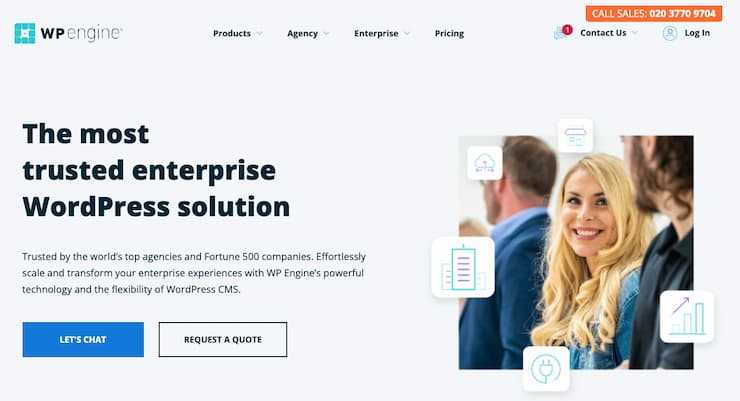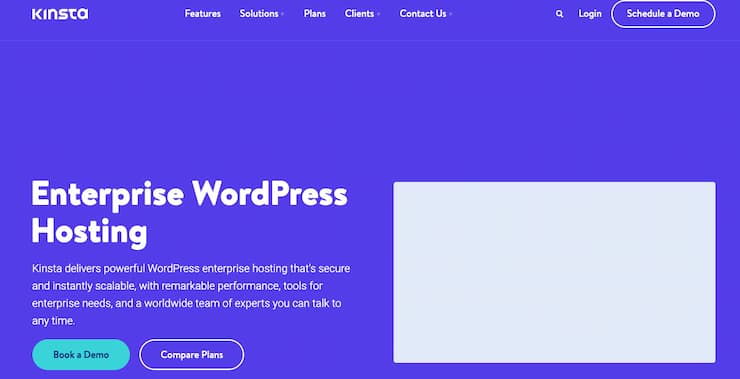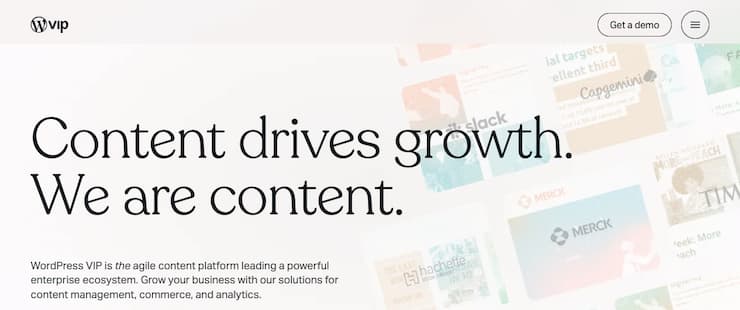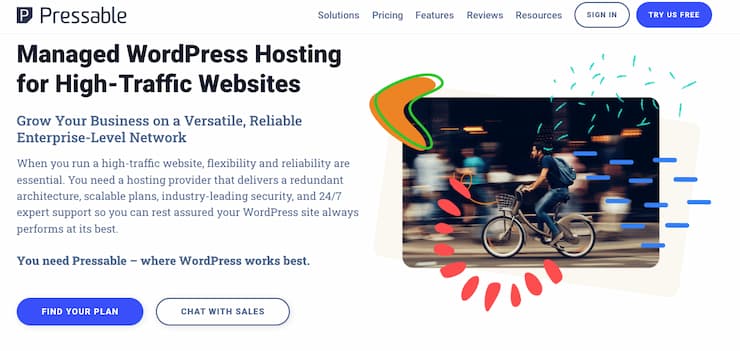WordPress powers over a quarter of all websites – that’s a pretty staggering statistic and mixed into those sites are behemoths that include the likes of BBC America, Sony Music, and Facebook Newsroom.
It’s sites like these that move away from your standard WordPress hosting and instead, look at slightly more specialized enterprise WordPress hosting. For enterprise-sized websites, it’s no longer just about value for money and more about can a server cope with the huge amount of traffic that these types of sites are able to attract.
In this article, we’re going to look at the best enterprise WordPress hosting on the market right now. We’re going to do this by looking at areas such as speed, performance, security, and scalability.
Enterprise WordPress Hosting – Top 10 List 2022
In this section, we’ve included what we think are the top 10 enterprise WordPress hosting platforms. This list is fluid, and it will change over time as we continue to test and review. Make sure you bookmark this page to keep up to date with any changes that we make.
- Pagely – Best overall enterprise WordPress hosting package
- WP Engine – Best customer support team
- Kinsta – Best value for money WordPress Hosting
- WordPress VIP – Best for large, established WordPress sites
- Pressable – Best budget entrpeise WordPress hosting
- Siteground – Best for smaller websites that want to scale
- Cloudways – Lots of features that can be added/remove to packages
- Flywheel – Ability to tailor packages based on visitors and bandwidth
- Pressidium – Comes with lots of features in base hosting packages
- Bluehost – One of the biggest and most reputable hosting brands on the market
Enterprise WordPress Hosting – Compared
We’ve taken the list above and completed a range of reviews on some of our top picks. Each of the WordPress hosting platforms has undergone weeks of testing on sites that are larger than the standard.
What we will add is that all the hosting platforms that we recommend on this page are excellent, but some perform better than others. Use this review section to work out which of the products is going to suit your website the best.
1. Pagely – Best Overall Enterprise WordPress Hosting Provider
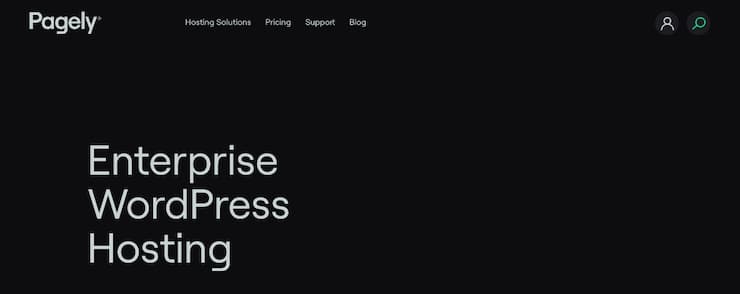
Pagely have taken our top spot for the best enterprise WordPress hosting. It’s a brand that’s already very popular within the space and they specialize in catering to larger sites that have slightly different needs than your standard online blog.
Since its launch in 2014 Pagely has seen an incredible uptime of 99.99% and works at an average response time of just 211mx. This comes as part of its optimized C5 server which utilizes PressCACHE to push incredible speeds to sites hosted around the world.
Pagely takes advantage of leading-edge cloud services from Amazon (AWS Cloud) and this is one of the main reasons why it’s enjoyed such incredible uptime over the last decade or so. Not only does Pagely comes with a best-in-class support system, but it’s also packed full of developer-friendly tools such as SSH, GIT, Staging, WP-CLI and Rest API, accessible on all accounts.
Pricing
Pageley’s pricing is (strangely) reassuringly expensive, with just two main packages to choose from. The first is a preconfigured plan, which includes 16/32 GB of RAM, single Node, 2TB+ CDB and deployed within any of its 11 data centers. This package starts from $2,500/month.
You can, of course, create a custom package that will allow users to dial in what sort of usage they need. For example, eCommerce sites will generally use a lot more data than a large news site. These packages then start from $5,000/month and you will work directly with Pagely for these.
Pros
- Used by some of the biggest clients in the world, such as Disney, Visa, eBay, and Virgin Atlantic
- No limit on the number of visitors
- 11 international data centers for high speeds regardless of location
- Huge range of developer tools such as SSH, GIT and WP-CLI
Cons
- Very expansive for some of the more bespoke packages
- No telephone support
2. WP Engine – Best Customer Support Team
Another massive WordPress host is WP Engine. This is a more flexible platform than Pagely as it allows businesses and websites of all shapes and sizes to work with them.
Its enterprise platforms are designed for large websites and those looking to scale soon. With it comes enhanced security for SOC2 Type II licenses, accelerated market speed and a dedicated technical support team who are on hand 24/7 should any issues arise.
Integration with WP Engine is split amongst a range of servers. These include Google Cloud, New Relic, Hub Spot, Cloudflare and AWS. By having the ability to move sites across all of these servers, it means that uptime is almost guaranteed, and we’ve reports of some massive sites seeing zero downtime in over 10 years of use with WP Engine.
Pricing
To get an enterprise package from WP Engine you’re going to need to contact them as the prices aren’t readily available on the site. Prices will start from $600/month and can top up to $40,000/month based on clients’ needs.
One of the best things about packages like this is that they are pretty much all bespoke. The WP Engine team will work with each business to see what features are needed and then only bundle these into the cost. It’s very possible and easy to upgrade as sites need it.
Pros
- A hugely reputable brand that works with the likes of Pandora, Volvo, AMD, Yelp and Petco
- All enterprise packages are bespoke so you only pay for what you need
- Incredibly good customer support team
- A range of servers can be used based on the client’s needs
Cons
- Pricing can be a little unclear until you get in touch
3. Kinsta – Best Value for Money Enterprise WordPress Hosting
Kinsta is another massive enterprise WordPress hosting brand. Like WP Engine, it caters to all sizes of sites but in recent years has become one of the best when it comes to its enterprise packages.
Its enterprise hosting takes place on Google Cloud, which is one of the biggest and best servers you can use. We mark it down slightly compared to WP Engine as they have multiple servers to tap into, but if we’re being honest, Google’s 99.96% uptime is more than enough for almost all sites.
You get the usual features with Kinsta like enhanced security, lightning-fast performance, and access to no fewer than 29 global data centers meaning that drop-off around the world is next to zero. We were massively impressed with the Kinsta management system and it’s here where you can track how your site is performing on the server.
Customer support is excellent for the most part as well. You get dedicated account managers, but given that they often work a standard 9-5, means that they are not always reachable. Someone from the team will pick up the slack when help is needed out of office hours.
Pricing
Enterprise packages start from $600/month and with this, you get 60 WordPress installs, 1,000,000 visits per month and 100GB of disk space. Increases in each of these metrics can continue to rise as needed with the highest package a cool $1,500/month. It’s worth noting that if you need more than this still, bespoke packages are available.
Pros
- Great value for money compared to other enterprise hosting packages
- Nice link to data and analytics for server use
- Performance figures throughout, including speed, are very impressive
- No setup fees and free migrations for existing sites
Cons
- Limited to just Google Cloud servers
4. WordPress VIP – Best for Large, Established WordPress Sites
WordPress VIP is the only server that is a dedicated WordPress facility. It’s grown massively over the last few years and now helps host sites such as Getty Images, Facebook Instant Articles, Yoast and AMP, to name just a few.
What you will find with WordPress VIP is that the process works differently than other servers. You will need to submit your site for audit before it’s accepted on the server. This typically takes around 10-15 business days to complete, and the audit will determine if the site will be a match for the server.
Even though this is a unique process it’s one that works very well for them to not only help sites become as efficient as possible but work faultlessly on their servers. This may put some sites off, but in the long term, it should improve those that do decide to take up a space with WordPress VIP.
Pricing
Prices for WordPress VIP start from $2,000/month. However, the audit process is one that will tell you exactly what you need and then what you must pay for that. What WordPress VIP does well is create a package with features that you will use, so you aren’t paying over the odds for things that are not relevant to your hosting needs.
A key thing to note here is that once your package has been put together, it’s unlimited everything. There are no caps and you only need to pay more as you need more features.
Pros
- Unlimited everything available with the server
- No fees are charged based on overuse
- A great customer support team that will guide you through the whole process
- One of the best when it comes to site audits
Cons
- Site audit may flag key WordPress plugins your site uses and are not compatible with the server
- Annoying “powered by WordPress” slogan on your site
5. Pressable – Best Budget Enterprise WordPress Hosting Package
Pressable has been online since 2011 and in that time have created a well-rounded WordPress-specific hosting platform. The enterprise feature for the server comes with a huge amount of customization and allows clients to tailor their package around the sites needs.
One of the areas in that Pressable really stood out from the crowd is speed. In our tests, they were always up there as one of the fastest WordPress hosting companies in the industry and came with very little to no downtime at all.
Security and support are two areas in which Pressable excels and are a massive reason why so many already choose this platform. The customer service team can be accessed 24/7 and site security is monitored for malware all day, every day.
Pricing
Packages start from as little as $19 per month, but what we would class as “enterprise” packages are from $350/month. With this you get access to up to 50 WordPress installs, 1,000,000 users per month and 100GB of storage per month.
You can, of course, blast past these numbers if you wish and create a totally bespoke package. To do this you will be assigned an account manager who will help you get set up.
Pros
- Excellent value for money from a range of bespoke and tailored packages
- Lots of customization available for how you want the server to work
- Great customer service team on hand 24/7
- Dedicated data centers and not shared with other companies
Cons
- The biggest sites will likely outgrow Pressable quickly
What is Enterprise Hosting WordPress?
Hosting is needed to launch a website on the internet. It uses a range of servers that then “talk” to each other and when you enter the address of a website that server then shows you the website in question.
All sites are hosted in some form. The one you are reading is part of a host, but what many people aren’t aware is that not all hosts are made equal.
The term “enterprise” is basically one that’s been used in the industry to describe packages for larger websites. This means more power, more speed and of course, more cost.
There is no single metric that defines an enterprise package, and as you will see from our reviews above, each host/package is very different from the rest.
In terms of the difference between enterprise packages and basic WordPress hosting packages, there are several areas that define them.
The first is the number of users your site can accept per month. Each server will cap this based on the amount you pay. The more you pay, generally the more visitors you have on your site.
For example, a basic WordPress hosting package might have a cap of 10,000 visits per month. An enterprise WordPress hosting package might have a cap of 1,000,000 per month. It’s worth noting that this can be spread across multiple sites on the same server.
The next thing to note is the storage that you get with each server. As you build your website you start uploading images, videos, pages, etc. and each needs to be stored on the server. A basic server might give you 10GB per month, whereas an enterprise package might start from 250GB per month.
Finally, the most notable thing is speed. There are hundreds of factors that contribute to how fast a website loads, but the biggest factor is how efficient the server is.
Efficiency is basically how quickly it can move the data from the server and propel that onto a website browser. The bigger the server the more speed it has and the quicker it can beam websites to a browser. Smaller servers or ones that are shared are trying to do this with multiple sites and so resources are spread thinly across each, therefore slowing download times.
To surmise, enterprise WordPress packages are designed to be bigger, better, and faster in all ways compared to basic packages. However, this comes with significant increases in cost, which often, is worth the outlay for larger WordPress sites.
How to Choose an Enterprise WordPress Hosting Provider
Being able to choose the best enterprise WordPress hosting for your website is vitally important. We’ve outlined our thoughts on the market leaders at the minute, but the reality is that it’s not a one-size-fits-all model here.
This type of hosting comes with a significant outlay and can cost thousands a month. You need to work out what sort of features you want to pay for and which you can avoid. Your goal should be not to overpay for things you’re not going to use.
Below we’ve covered what we think are the key areas to make sure that you get the most value for money from your enterprise WordPress hosting.
Visits per Month
One of the easiest places to start is the number of visitors your site gets per month. If you’re looking at big hosts, then it’s likely you’re getting a lot of traffic already. Use data from the likes of Google Analytics and work out the total number of monthly visits.
You can then look to see from each package which will fit your needs the best. Take your number from your highest monthly figure as numbers will not rollover. For example, if you get a single month with 500,000 but the rest have 100,000 visits, you need a package that gives you at least 500,000 visits per month.
It’s also worth noting about scaling here as well. If your site is on the rise, choose a package that is going to accommodate this. Most will very easily, but it does come with significant cost increases.
Alternatively, you could pay top dollar for a host like WordPress VIP who gives you unlimited everything and never have to worry about it again.
Disk Space
Next up is the disk space that your site is going to use. This will be limited based on your package with most starting from around 100GB per month.
It’s not an easy metric to find, so you will need to contact your current server to see how much you use now. Also, try and get a breakdown to see how much it’s increased over the last few months/years so you can plan for scaling.
eCommerce sites are notorious for being massive when it comes to disk space, so they are charged a premium for this. If your site is huge, look at packages from WordPress VIP and Pressable which offer unlimited disk space on some of their servers.
Server Response Time
The server response time is the time it takes for someone to request to visit your site and then for that site to load. This is one of the key areas for site speed and you need to note how this works for each server.
Site size will play a big role here, but most enterprise packages should be able to accommodate massive websites and have them load in a timely manner. One of the best that we’ve tested for this was that of WordPress VIP who came in at an impressive 108ms. To compare, Kinsta came in at a more than respectable 417ms, but still miles behind WPVIP.
The table below gives you an overview of how each of our top picks for best enterprise WordPress hosting works. Use this table to work out which platform offers the best value for your business.
| Host | Price/month | Visits/month | Disk Space | Bandwidth | Av. Response Time |
| Pagely | $2,500 | Unlimited | 150GB | 2TB | 259ms |
| WP Engine | From $600 | 5 Million | 400GB | Unlimited | 509ms |
| Kinsta | From $600 | 1 Million | 80GB | Unlimited | 417ms |
| WordPress VIP | $2,000 | Unlimited | Unlimited | Unlimited | 108ms |
| Pressable | From $250 | 5 Million | Unlimited | Unlimited | 484ms |
Conclusion – What is the Best Enterprise WordPress Hosting Provider?
Our top pick for the best enterprise WordPress hosting provider is Pagely. This platform is one of few that can deal with the strains and stresses that come with hosting massive WordPress sites.
Its ties with the likes of Disney, Visa, eBay, and Virgin Atlantic are about as impressive as it gets. It’s not cheap, with packages starting at $2,500 per month, but in terms of the package that you get, it still offers great value for money.
The only other alternative that is on the same scale would be that of WordPress VIP, but we gave the win this time to Pagely mainly because of the sheer volume of features that were included.