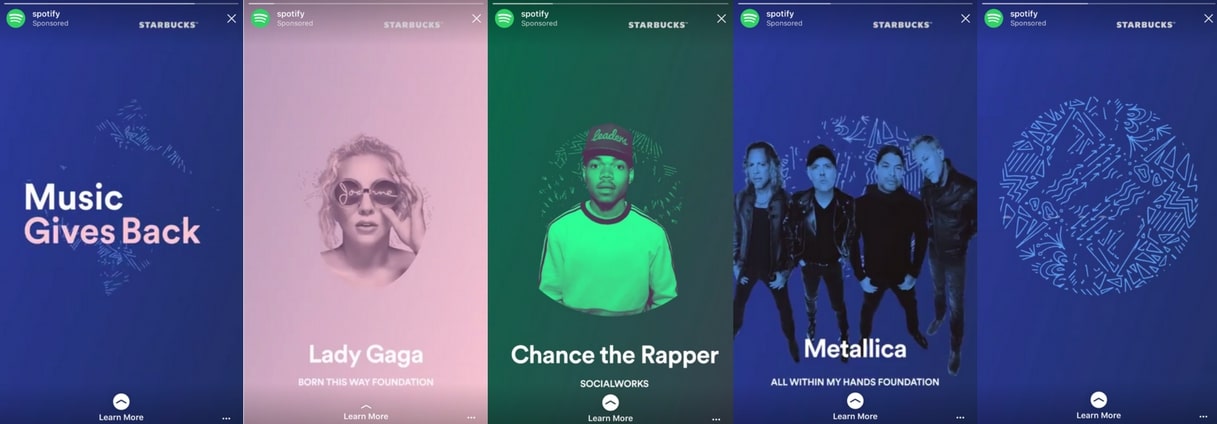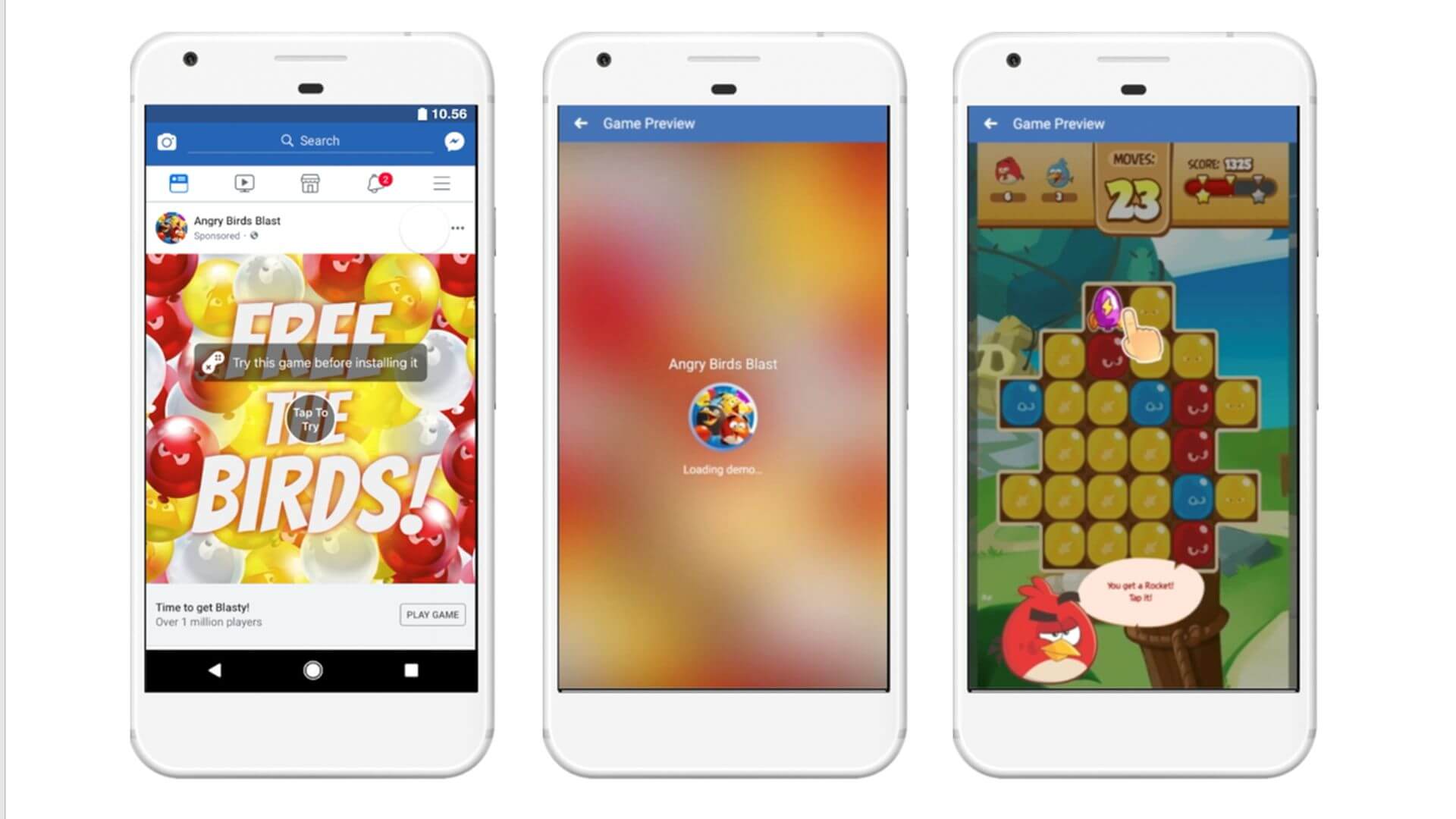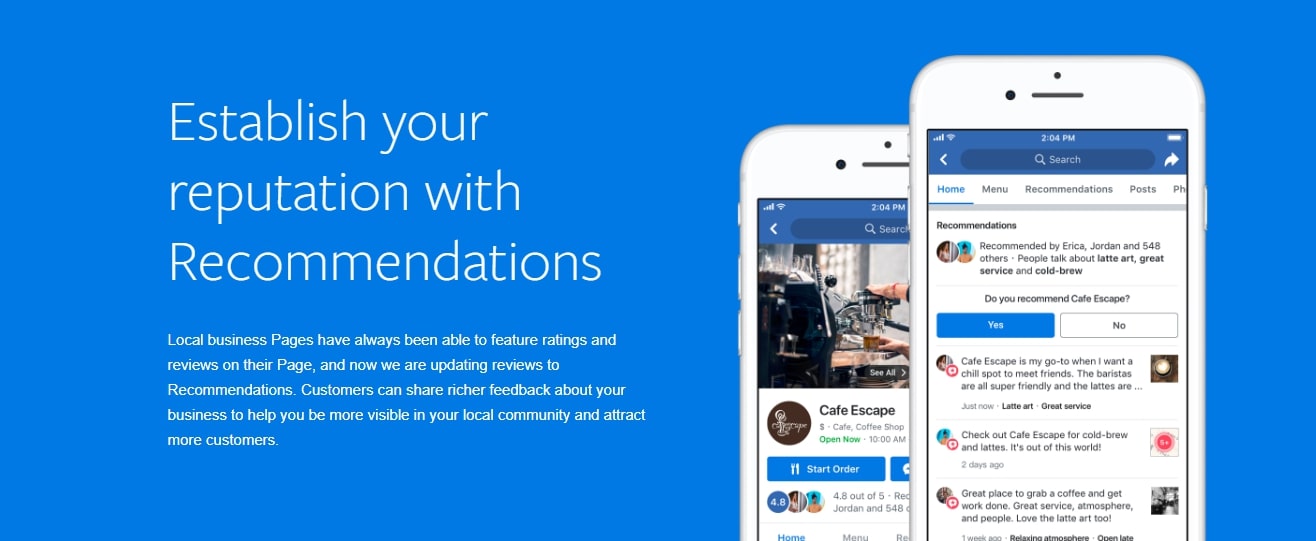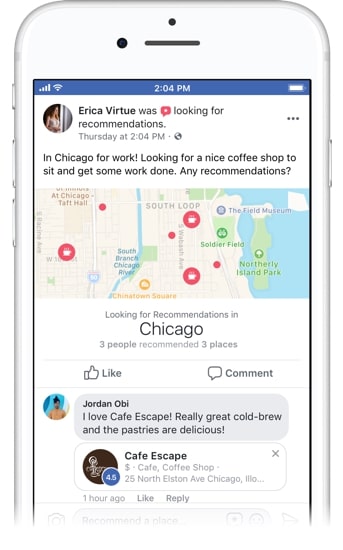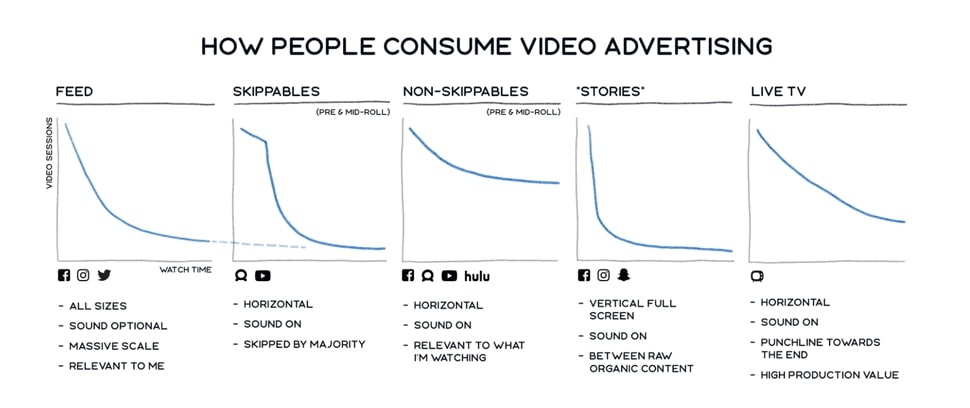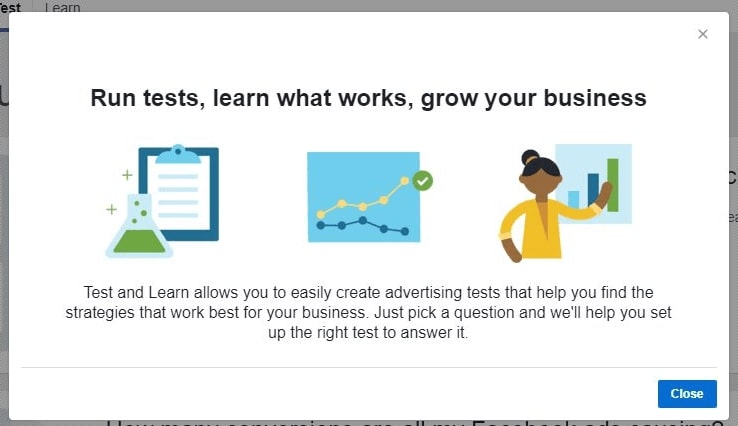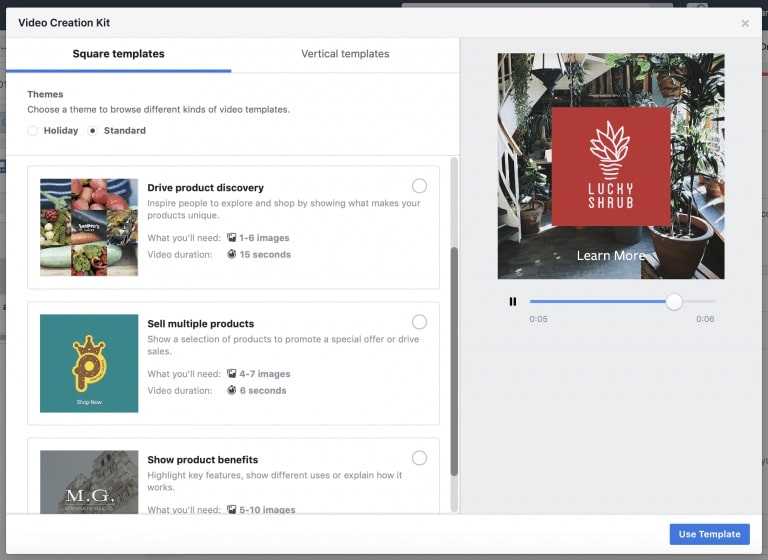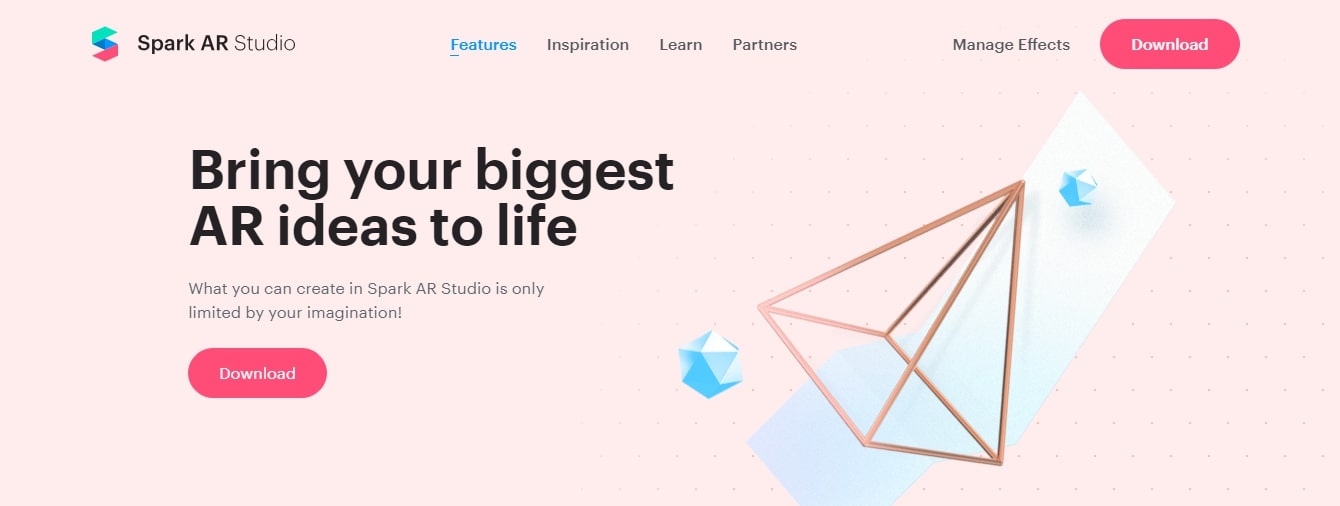Over 1.49 Billion active users are on Facebook and over 78% of them use Facebook to find products to buy. Now more than ever, you have an even wider audience to show your brand to.
But just having a Facebook page isn’t enough…
If you’re curious to learn how you can use Facebook to grow your business this year, we’ve compiled the top 10 changes to Facebook you need to know about in 2019.
Let’s get started…
1. Facebook 2019 Update: Stories Ads
Facebook now owns Instagram, so it’s only natural that Facebook would shamelessly bring over stories and ad stories on its own platform.
You can also share your Instagram stories straight to your Facebook account so your content gets shared easily across both Facebook and Instagram for your followers to see.
And the more this feature is used, you can be sure to see features added along the way.
Instagram has mastered showing ads to its audience without allowing them to feel like…well ads. With Facebook stories, you can do just the same. Just ensure that your Facebook Story ads are visually appealing and straight to the point.
The same rules of running old fashion Facebook ads apply, except you only have a few seconds to capture the audience’s attention.
Take a look at Spotify’s Facebook Story Ads for a better look.
As you can see Facebook Story Ads have a look and feel similar to Instagram Story ads. This means you’ll need to have eye-catching images are important if you’re not sure how to pick an image for your Facebook stores you can look at these 6 Facebook Ad image practices that will help boost your ads click-through-rate.
2. Facebook 2019 Update: Augmented Reality Ads
This was a Facebook update for 2019 that most marketers have been waiting for since they started testing in July 2018.
But what’s so great about Augmented Reality Ads?
Two words: Customer Interaction.
Augmented Reality (AR) Ads are ads that viewers can use to interact directly with outside of Facebook.
When you create an Augmented Reality ad it’ll look like a regular in-feed ad, only there’ll be a call-to-action like “Tap to try it on,” that customers will see. Once they tap on it the ads AR capabilities will begin.
Augmented Reality Ads will help you connect easier to your audience by allowing your viewers to actually see themselves wear or experience your product on a personal level. You can now add Augmented Reality Ads to your pro list of Facebook post to promote your products.
Take a look at Micheal Kor’s Augmented Ads, which became one of the first brands allowed to test this feature.
3. Facebook 2019 Update: Playable Ads
Facebook will allow gaming apps to make their ads “Playable.” Giving customers the chance to sample the game before buying. We all know when we try something for free, once we love it, we’ll want it, perfect example Netflix.
Your Playable ads can be seen on News Feed, Instagram Feed, Facebook, and Instagram Stories so you have a broader audience to interact with your game.
What makes this type of ad so special is that it gives users like you a retention optimization solution. Retention optimization rate is the percentage of people who return to a game after a particular time, like a day, week or even month.
Facebook placed features so you can track and improve your retention optimization rate to increase downloads at a faster rate. Which is a real problem for game developers when they create apps. So now you can get the most out of your ad.
When viewers click on the option to play, you can customize how long or which level they can play on for free until letting them know if they want to continue playing they can download or buy your game or playable app.
4. Facebook 2019 Update: Page Recommendations
Facebook has replaced Page Reviews with Recommendations.
But why?
To make reviews for customers and businesses easier, rather than a yes or no or star rating from customers; your customer can now explain with tags, text, and photos with their feedback.
It’s almost like having a little Yelp on your Facebook page.
I think this is a great feature for business owners because now you get more authentic recommendations from customers who love your brand right on your Facebook page for potential customers to see.
This feature isn’t an automatic update so you’ll have to add the “Recommendation Box” to your Facebook Page.
5. Facebook 2019 Update: Video Metrics Updates
If you’ve used Facebook metrics, you’ll know they constantly change as soon as you get comfortable with them. So it’s no surprise that Facebook’s video metric would follow suit.
But I have to admit it… these updates are good.
They’ve removed all the redundant metrics and replaced them with straight to the point metrics that help you understand your video views, video play percentage, and ads better. You’ll be able to get simple reports that give you information on your video like the image below.
6. Facebook 2019 Update: Test and Learn Guide with Brand Lift
What is Brand Lift exactly?
Brand Lift is a Facebook feature that helps you understand your brand’s ad campaign impact and brand perception on your audience through a paid test.
Since this is a new feature, it’s only available in the US and Canada. You can only see test results after you’ve gotten at least 250 poll responses so if you have less than 100 followers on Facebook you might not be able to use it.
Once you’ve gotten the results you can move forward and create a Facebook Marketing Campaign to boost sales and grow followers.
7. Facebook 2019 Update: Video Creation Kit
Video content continues to rise as the best way to market your brand.
That’s why 78% of people watch online videos every week, and 55% view online videos every day.
But for whatever reason, what if you’re not able to make videos for your brand?
With new Facebook Video Creation Kit you can create videos with existing photo assets into mobile-friendly videos. If you’re not sure how to create your video you can use customizable templates with text options and more so you put it all together.
8. Facebook 2019 Update: Spark AR
We spoke earlier about Augmented ads, well Facebook decided that it should be a regular feature for everyone, not just ads.
Facebook new camera effect platform Spark AR, Facebook and Instagram users will now be able to make augmented posts right on their phone.
Let’s be honest Snapchat did this first but Facebook took the idea and made it their own with virtual experiences that track and follow your movement along. Spark AR gives you features like:
- Build AR effects with or without code
- Import objects and sounds
- Connect effects with objects and places
- Use background segmentation to separate people from their background
- and more…
9. Facebook 2019 Update: Facebook Spaces
Facebook created a platform that allows you to interact with friends as avatars in a virtual reality. You can share images, do activities and talk with each other in your own virtual world, all you need is your headset by Oculus Rift or HTC VIVE.
Click and take a look at this amazing promotional video for Facebook Spaces to see how it works.
10. Facebook 2019 Update: Press and Hold Videos
Facebook is stepping up its game when it comes to ads.
With Press and Hold Ads, you’ll see an image in your feed with a call to action to “press and hold”, once you do that you’ll be taken to a video or image slide show. When you lift finger off the screen your the video turns back into an image.
Press and Hold videos and ads allow the customer to get a better experience and increase brand engagement. Check out Culture Trip’s Press and Hold Video post with your mobile to see how this feature works.
Because this feature is relatively new, you can surprise your audience with interesting content until it becomes another same old same old in the marketing world, so use it as much as you can.
The Rundown
Hopefully, this article has given you a better understanding of top 10 changes to Facebook you need to know about in 2019 so you can use them to promote your products and drive sales.
- Facebook Stories Ads
- Facebook Augmented Reality Ads
- Facebook Playable Ads
- Facebook Page Recommendations
- Video Metrics Updates
- Test and Learn Guide with Brand Lift
- Video Creation Kit
- Facebook Spark AR
- Facebook Spaces
- Facebook Press and hold Videos
If you’ve tried any of new Facebook Updates reach out in the comment section below I’d love to know what you think!