There are all sorts of social media platforms for brands and companies to incorporate into their marketing strategy, such as Twitter, TikTok and Instagram. However, one social media giant has kept its place at the top, and year after year acquires more and more users: Facebook.
According to Oberlo, there are 2.7 billion monthly users on Facebook and 74 percent of them log on daily. When using Facebook for business to its fullest potential, companies can create results that influence customer relations, brand awareness and increase sales. With this in mind, companies should definitely use this social media platform as part of their digital marketing strategy.
If you are ready to dominate Facebook for business this year, here are five tips to rock it!
1. Amp Up Your Facebook Business Page
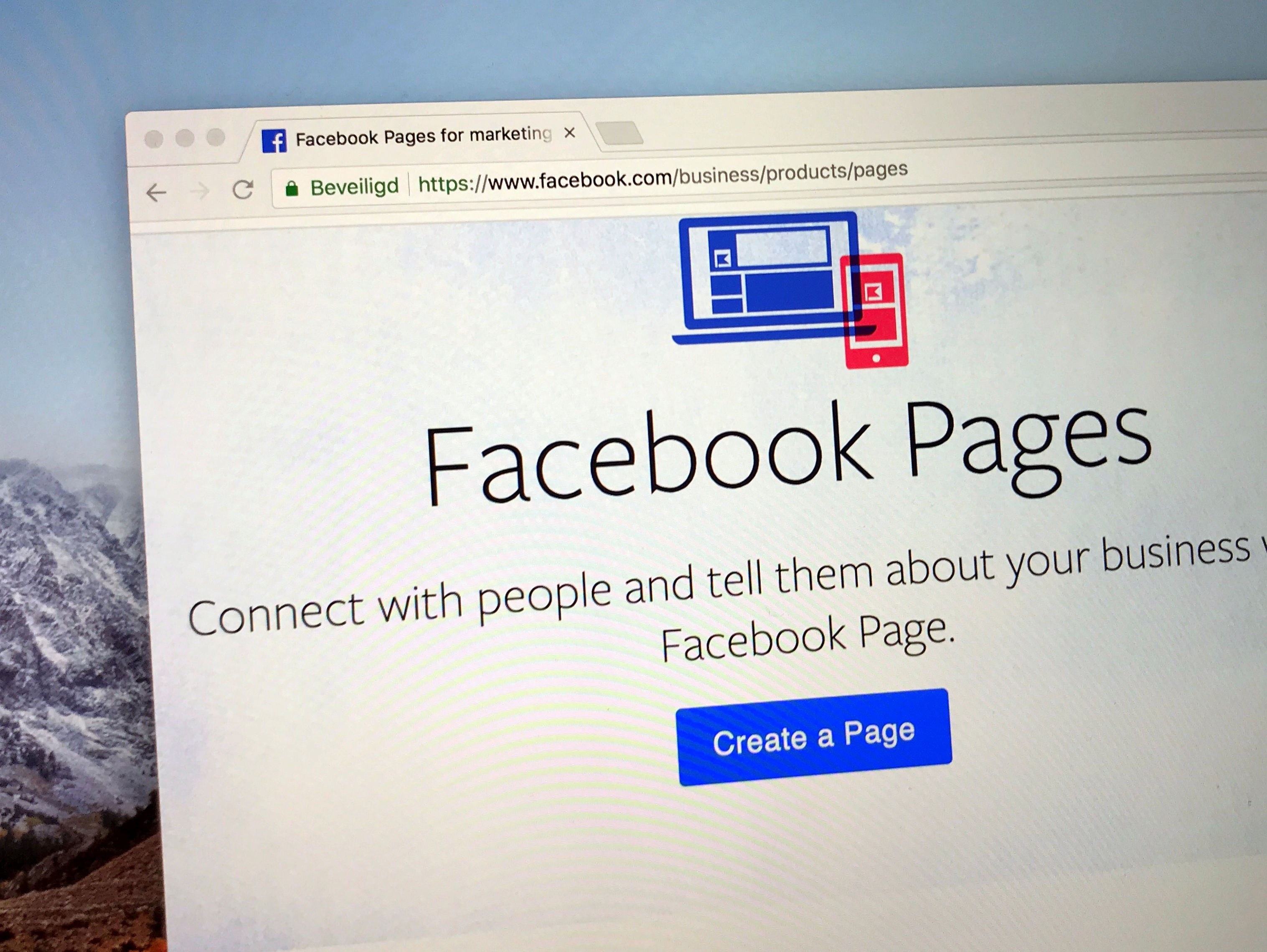
To take full advantage of a Facebook Business page, understand how its free features allow you to connect with your audience.
With the average Facebook user checking in several times each day, businesses need to make sure their page is appealing, organized and showcases the brand and its products or services in the best possible manner. What companies want to avoid is leaving the user confused and clicking away from their Facebook page.
To start, learn all about the features of a Facebook Business page and the free tools that assist with connecting to your audience. Take the time to understand how page sections help create a buzz about your business. As an example, if your company has regular social events, such as live music or meet the author nights, use the events page to share all the details about the event and invite followers. In the details section, don’t be vague or assume the reader knows why a band or an author is special. Tell them all they need to know (albeit briefly) to help them make a decision.
Tabs, which appear on the left-hand side of a Facebook business page, are extremely helpful with organizing. Pick and choose which tabs apply best to your business, like an About tab, Email tab, Shop tab, Services tab and Review tab. Also, share your brand’s other social media channels within these tabs (as long as they’re active). Doing so makes it super easy for users to be one click away from viewing your feed on their additional favorite social media accounts like Instagram, Twitter or Pinterest.
Facebook Messenger provides businesses a means to immediately correspond with consumers about questions about your products and services.
If it applies to your business, you’ll also want to take advantage of Facebook Messenger and create a customized automated message. This provides an immediate response and additional details to help guide the consumer. Plus, if your business does not have a dedicated Facebook admin, an automated message gives you time to respond later with more information. However, don’t wait too long to respond; we recommend within 24 hours or sooner.
If you are just getting started with Facebook for business, review this step-by-step guide by HubSpot.
2. Share The Story Of Your Business
When using Facebook for business, many companies often neglect the Our Story section. Whether you are a small or large company, consumers want to know the story behind your business and why they should invest their time and money with you. While the About section has all the pertinent details like the business address, hours of operation, email, web address and mission statement, Our Story is the prime spot to share a more personalized version of ‘the why’ or the ‘core values’ behind your business.
The Our Story section is the prime spot to share the story behind your business on Facebook.
No brand story is alike and it is in the Our Story section you can share exciting highlights of what makes your business stand out. Feel free to add a personal touch, such as communicating why your expertise or experience adds value to the company or the products or services it offers.
As an example, a business that creates handmade skincare and household products might have started because the owner’s child was allergic to store-bought brands and spent years perfecting its line.
Or, a company may use this section to explain the motivations behind a mission, such as a nonprofit who wants to share how their efforts have made an impact on them personally as well as for their cause.
Companies that might not have an interesting back story to share can use the Our Story page to highlight other aspects of the business, such as a positive company culture, the quality of product and top-notch customer service.
With consumers being savvier than ever and taking the time to investigate brands, having this section complete is extremely valuable. It’s important to note that the Our Story section gets picked up by Google, so keep your keywords in mind as you craft your company’s narrative.
For more information on how to set up the Our Story on Facebook, this video shares more details.
3. Make Video Part of Your Marketing Strategy

According to Buffer, 81 percent of businesses use Facebook as their top social media channel to share video content. It even outranks YouTube, which came in at 62 percent! Why are enterprises gravitating toward video advertising? Hubspot shared some insights into the power of using video as part of your content marketing strategy:
- Video marketers see a 54% increase in brand awareness
- Product videos can increase purchases by 144%
- 50% of consumers prefer video content over other forms of content such as emails, image, and blogs
- 62% of people said they were more interested in a product after seeing it in a video
- Video drives 157% increase in organic traffic from search engine results pages
Videos are an excellent way to engage viewers and build trust. With video a top trend, there is plenty of information on how to create compelling creative on Facebook for businesses. To get started, here are five video tips from Sprout Social:
- Demonstrate the value a product brings to the audience
- Along with the header and subheading, include copy that shares additional information or a teaser phrase
- Design the video with no sound in mind – many online users watch them while muted
- Engage in the first 3 seconds – make sure there’s something to catch and retain their attention
- Avoid landscape videos; instead, use square or vertical
Follow this link to find out more information about using video on Facebook for businesses.
4. Create A Compelling Facebook Ad Plan
Advertising on Facebook is a very affordable and its ad targeting can lead to a high ROI.
Advertising on Facebook continues to grow. In 2016, the platform reported that 4 million companies used Facebook to advertise. In 2019, that number jumped to 6 million. Hootsuite shared that, “Facebook remains the most popular social network among U.S. marketers,” and eMarketer noted that in 2020, 87.1 percent of marketers plan to focus their advertising efforts on Facebook for businesses.
Compared to other forms of advertising, Facebook is affordable for a wide range of budgets. Plus, with the ability to micro-target, businesses have the means to get their message about their products and services to the right people to increase conversion rates and the return on investment.
There are 13 different ads types to consider when advertising on Facebook for businesses:
- Image ads
- Video ads
- Video poll ads
- Carousel ads
- Slideshow ads
- Collection ads
- Instant experience ads
- Lead ads
- Dynamic ads
- Messenger ads
- Stories ads
- Stories augmented reality ads
- Playable ads
For those new to advertising on Facebook, an image ad is a great way to learn how to create, run and analyze ad campaigns with Facebook Business Manager. Once that is mastered, expand the types of ad styles, run A/B testing and review data to see which ads and styles resonate best with your audience.
For businesses already using Facebook ads, take advantage of additional ways to reach your audiences, such as Facebook Stories and Messenger ads, and closely monitor all ad campaigns to see which ones perform well and what you can learn from the insight to fine-tune your strategy.
For more information, including suggestions for ad strategies and ideas, review this blog by Hootsuite.
5. Dive Into Those Audience Insights

The Insights tab on a Facebook business page provides all sorts of useful information, such as the best posting times, page views, page actions and post reach. To glean more information about your audience, go to the Facebook Audience Insights inside Facebook Ads Manager. From here, you’ll have two options:
- Everyone on Facebook (choose this to learn how to reach new people on Facebook)
- People Connected To Your Page (choose this to create better content for your current audience)
With this feature, business owners can view more specifics about their audience’s location, age, interests, education, relationship status and much more. A narrower scope will help:
- Define your target audience
- Understand what your audience already likes
- Create a better Facebook content strategy
- Build better ads for your target audience
When using Facebook for businesses, this tool provides critical information about an audience, which, in turn, allows companies to create a content marketing strategy that connects with their audience in a more meaningful way.
For more information, check out this blog post by Hootsuite on Facebook Audience Insights.


