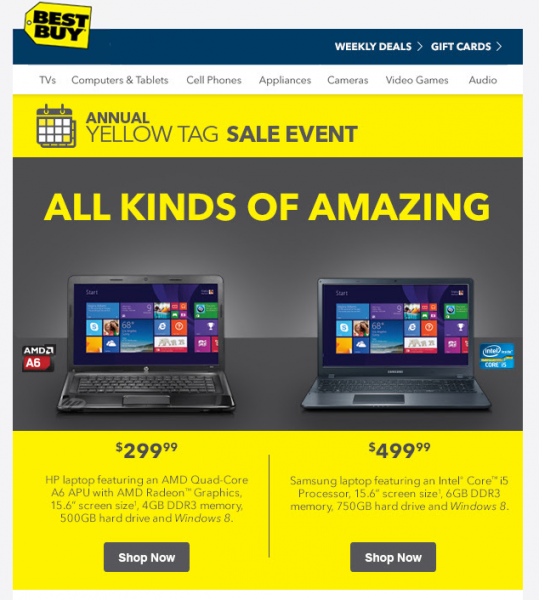A call to action – every email’s gotta have one. After reading your email, your recipients should have a clear idea of what to do next. Without a call to action, you leave ‘em hanging. But you can easily avoid that problem by creating an effective call to action. How?
For starters, there isn’t a one-size-fits-all button that you can copy and paste in every email. Every email is unique and so the call to action should be too. But every effective call to action has several common elements. Check out our call-to-action checklist:
1. Make the call to action short and clear
A call to action should be short and sweet. Now isn’t the time to break out your mad poetry skills; just include the basics. An effective call to action is between two to five words.
2. Use urgent language
After reading the email, what do you want the recipient to do? Make a purchase? Test a product? Download an e-book? Whatever the desired action, create a sense of urgency around it. For example, if you want your recipient to make a purchase, “Shop Now” is an effective call to action. If you want your customer to download something, “Download Your E-book Today” works. Both options are short and have a sense of urgency.
3. Go “above the fold”
In an email, the content that appears without needing to scroll down is considered “above the fold.” Maggie Patterson, a strategist who helps small businesses with email marketing, says the placement of your call to action is important. Your recipient may not read the entire email, so you want to include a call to action “above the fold” to capture as many clicks as possible.
4. Make it standout
Design the email so the call to action really stands out. Take a look at the example below.
Notice the use of the green box. It highlights the urgency of the sale and the call to action button. Your eye is instantly drawn to those two areas. Try something similar with your email to make the call to action pop. Creating a call-to-action button is another option.
5. Create one call to action per email
Make it easy on your customers by creating one call to action per email. “People are forced to make decisions all day long, so adding more decisions can result in them not taking any action,” Patterson says.
Take a look at the email below.
There’s no question about what the call to action is. A customer can click on the green box and check out the latest deal. There aren’t any other options.
While a single call to action is the rule of thumb, sometimes rules are made to be broken. There are some reasons to use more than one call to action. Your company newsletter, for example, might have several calls to action that link customers to various articles. The email below has two calls to action.
While both use the same text, “Shop Now,” the customer can choose between two laptops. If you must include more than one call to action, make it as clear as the example above.
The takeaway: Make every call to action blatantly obvious so that once your email is opened, recipients know exactly what you want them to do.