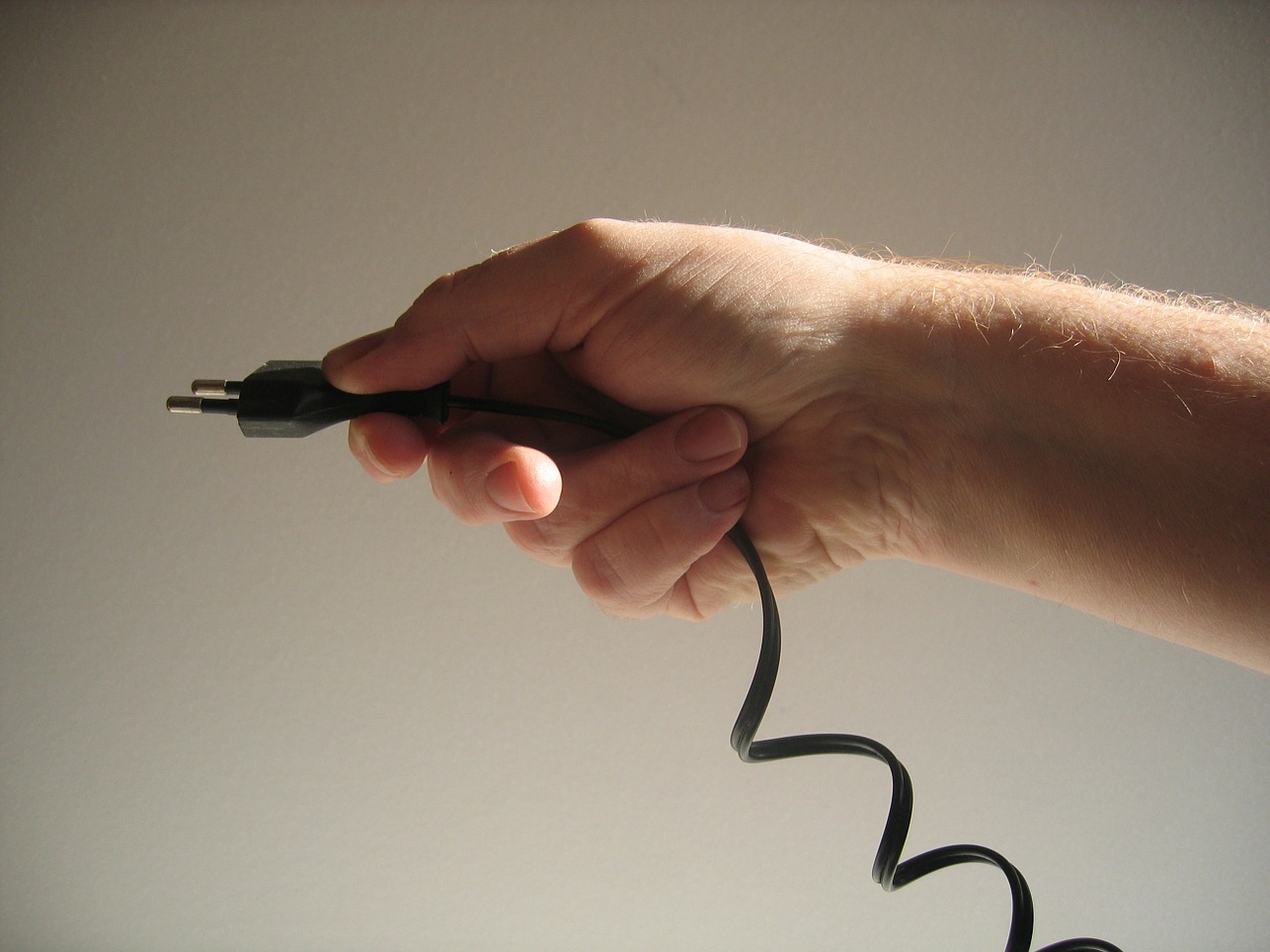You can fall victim to cybercrime right this instance. Well, unless, of course, you know how to protect yourself against cyber attacks. But before we cover protective measures and all that, here are a couple of fun facts to get you right in the mood.
Did you know?
- The average cost of a data breach is $3.6 million globally. In the U.S. alone, the figure doubles
- The U.S. government has a $15 billion dollar budget to combat cybercrime and the figure keeps rising
- Identity theft impacts 60 million Americans, which is roughly 20% of the U.S. population
Source: 10 Cyber Security Facts and Statistics for 2018
But don’t worry, you can protect yourself with a couple of basic and beginner-friendly techniques, and if need be, hire a security expert.
Cybercrime is a real and ongoing threat. It encompasses crimes such as credit card fraud, identity theft, blackmail, bullying, espionage, child sexual exploitation, terrorism, and the list never seems to end.
Typically, cybercrime involves three parties; you on one end, the internet, and a criminal on the other end. Now, the cybercriminal wants to steal your data, money or simply sabotage your operations. They are never out for any good; only destruction and loss lie in their wake.
The point is cybercrime is pretty destructive and expensive. At times, when the damage is too big, companies collapse and never recover from cyber attacks.
Read on to learn how you can protect yourself, your home or your business against cybercrime.
How to Protect Yourself From Cybercrime
While the following tips are easy to implement, you’ll be shocked to learn that most people simply don’t bother or aren’t vigilant enough.
The following cybersecurity tips are beginner-friendly, yes, but they go a long way in helping you to protect yourself, your home or your office from the evils of cyberspace.
That out of the way, let’s get down to business because there is a lot to learn.
Use Strong Passwords
Did you know that a large group of internet surfers use 123456 as their password? Well, if you think that’s ridiculous, others use 1111111, “password” or “qwerty.” Even website owners and webmasters are guilty of using weak usernames and passwords such as “admin.”
Another group of people (and perhaps you fall here) use the same password on different websites and platforms, which can expose you to potential security threats.
If you fall into any of the above categories, you are making it all too easy for cybercriminals. With such weak passwords and security habits, even the least experienced of cybercriminals won’t struggle to hack into your system.
One line of defense you can use to throw criminals a curveball is creating strong and unique passwords for different websites.
In other words, create strong passwords that contain a mix of characters, and never ever use the same password on multiple websites. If remembering all your passwords proves difficult, invest in a password manager such as LastPass, Cyclonis, and Keeper among others.
However, strong passwords mean nothing if you have poor security hygiene. For example, don’t just dish out your login credentials to every Tom, Dick, and Harry who comes your way.
Additionally, never leave your admin credentials in plain sight as that, too, can expose you to cybercriminals. Think, for instance, what would happen if an employee colluding with a cyber attacker finds your admin credentials lying around.
Keep Backups
It always pays to have a backup plan. Creating secure and off-site backups of your files can help you to restore services should the worst happen.
While a backup might not stop attackers from leaking personal and business-critical information on the web, it comes in handy in other forms of cyberattacks such as ransomware.
Ransomware is simply a type of malware that hijacks your system and encrypts all of your data. To decrypt and regain access to your data, the attacker demands a ransom.
If you don’t have a backup, you’ll pay the ransom begrudgingly even if there’s no guarantee you’ll recover said data. If you have a sound backup strategy, you simply need to patch the security hole, wipe the drives and restore your files as opposed to paying the ransom.
Backups are especially important for any person or company that relies heavily on a website. If the bad guy breaks your site, you can easily hit the restore button and you’re back in business.
I know this first-hand because I once fell victim to hackers. Since I didn’t have a good backup plan, I faced the challenge of rebuilding 6 websites from scratch.
Needless to say, 4 of the 6 websites never saw the light of day again. Now I know better and use ManageWP to backup and manage my websites.
Whether at home or work, it greatly pays to keep off-site backups of your files. If you can keep the backups in multiple but secure locations, the better.
Available backup solutions for homes and businesses include Backblaze, Acronis True Image and Carbonite among others.
Update Your Software
I don’t know why you’d want to continue using outdated versions of any software but if you’re guilty, just know cybercriminals aren’t far behind, if not already in your system.
Indulge me for a second here guys. Why, pray do tell, do developers release updates? 10 points if you answered, “To seal security holes,” and 5 points if you said, “To add new features.” Well, you are correct in both cases, so 10 points for everyone.
Jokes aside, keep your operating system, antivirus, and all programs up to date. If you’re a website owner, keep your site up to date as well. Oh, and don’t forget mobile devices and apps too :)
Cybercriminals target known security vulnerabilities. On the other hand, developers release security updates (also known as patches) to fix weak points in your software. If you don’t update, you’re vulnerable to attacks. And if your defenses fail, the attacker can wreak havoc at will.
For instance, if your antivirus is outdated (or non-existent) and can’t detect new forms of malware, attackers can hijack your system, mine cryptocurrency with your computer resources, steal data, add your computer(s) to a botnet to launch more attacks, spy on you, fake your identity, cost you money etc.
Don’t get carried away, just hit the update button already and I promise, everything will be just fine. To save time, turn on automatic updates. And for crying out loud, if you don’t have an antivirus, please install one right this minute. I use and love Eset NOD32. A friend of mine swears by Norton Security.
Use a Virtual Private Network (VPN)
Nowadays, there’s free Wi-Fi almost everywhere, which is great but opens up an avenue for attackers to lay traps for unsuspecting victims.
A cybercriminal might create a fictitious free Wi-Fi network with a familiar sounding name e.g. StarbucksXYZ, Home, etc. to snoop, steal and install malicious software on your device.
As much as it is tempting to “just connect” to free Wi-Fi networks, please avoid any network that doesn’t ask for a password to log in.
Don’t get me wrong, secured home and work networks aren’t 100% safe either. Nothing is 100% secure on the internet since a determined hacker can infiltrate your network and you’d be none the wiser.
Other times, your device might connect to an unsecured Wi-Fi network without your knowledge, more so if you’ve turned on the automatic network connection setting on your devices. Only turn on your Wi-Fi when you need to use the internet.
Cybercriminals won’t hesitate to launch man-in-the-middle (MitM) attacks since they are relatively easy to pull off. Once you fall victim to a MitM attack, the attacker can bully and blackmail you, steal your identity, empty your bank account and store unwanted files on your device among other things.
All these attacks usually happen when the criminal intercepts the info you send and receive over an unsecured network. It could be free public Wi-Fi or even a home or work network.
Here is where a VPN comes in. A VPN is a service that encrypts all the data you transmit. If cybercriminals manage to hack your network, they only steal encrypted data that is as useful as a one-legged man in an ass-kicking contest.
Invest in a VPN solution to stay anonymous and safe especially when using public Wi-Fi at cafes, libraries, hotels, and airports among other places.
There are many VPN solutions available, and nearly all of them are perfect for home and work networks too. That’s right, you need a VPN solution for your home and work network, especially if you work with sensitive data that should never fall into the wrong hands at whatever cost.
Tighten Your Social Media Settings
As far as staying safe on social media (and the internet in general) goes, the less you share publicly, the better. Social engineering cyber attackers are great at mining the same data you share publicly to tailor attacks specifically aimed at you or your business.
Take, for instance, the security questions you answer when creating an account. Usually, you answer with your mother’s maiden name, pet name, favorite team and so on. Now if you post, say, your pet’s name or mother’s maiden name on social media, you risk revealing answers to two security questions.
Clamp down on your privacy settings and only reveal potentially sensitive info to people who are close to you. In other words, use social media responsibly and actually make use the privacy settings. Every modern social network offers these settings, so you have no excuse.
Beware, too, of other forms of social media scams.
Stay Current
Want to stay one step ahead of cybercriminals? You have to keep an eye out for the latest happenings in the world of cybercrime.
Watch out for cybersecurity trends, emerging threats and latest preventative measures among other things. Knowledge, they say, is power, so don’t just sit back thinking nothing can touch you in your little corner office.
Instead, learn, stay current and keep implementing the best security measures. And as far as we’re talking about learning and staying current, keep your kids in the loop about the dangers looming in cyberspace. Let your little angels know they can always come to you if they experience cyberbullying, sexual exploitation and harassment among other evils.
Beware of Phishing
Phishing is one of the most popular tool cybercriminals use to perpetrate attacks. According to a report by CoFense (formerly PhishMe), 91% of cyber attacks can be traced back to phishing.
Usually, you receive an email or message from a familiar looking address e.g. your bank, insurance, another department in your organization, etc. At the end of the message, there is usually an attachment that – if you’re vigilant enough – must never open.
The attachment looks pretty harmless at first glance, but it is a ruse. Don’t fall for the trick, especially with emails that tug at your heartstrings prodding you to take urgent action. Usually, the attachment hides a nasty malware, such as ransomware among others.
Other forms of phishing scams might lead you to familiar looking websites e.g. your bank, social media, email, etc. and ask you to login to access your account, view a photo, or play a social game (you know, those “What You’ll Look Like in 90 Years” games), etc.
For starters, please verify the sender’s address before opening any suspicious email or message. Then, only open attachments from trusted senders. Additionally, turn on web protection on your antivirus program.
Secondly, ensure the domain name is accurate before entering your login details on any website. In additionally, confirm the website uses HTTPS instead of HTTP i.e., https://example.com instead of http://example.com.
Conclusion
Protecting yourself against cybercrime is important especially in this age and time when data is the new online currency. While we haven’t exhausted all cybersecurity protective measures, we hope our article offers you a good starting point to stay safe as you explore the cyberspace.
Have questions or concerns? Please share your best security tips and general thoughts in the comments.