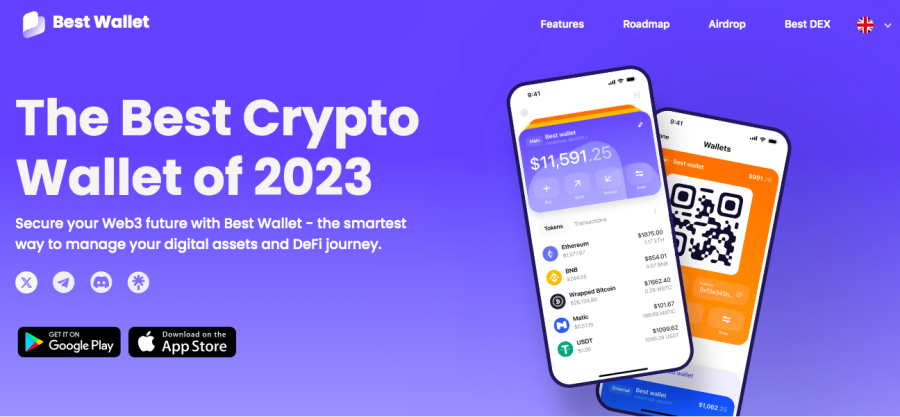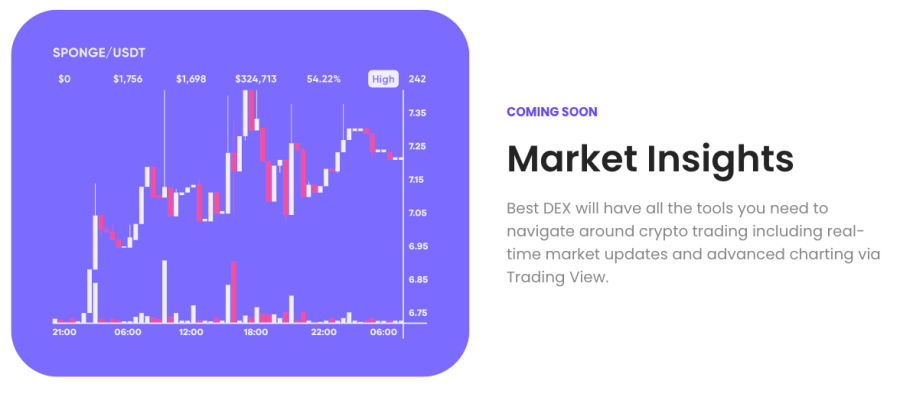Atomic Wallet is a free app that lets crypto investors store their digital assets safely and securely. This provider combines convenience, anonymity, and enhanced features – making it a suitable choice for beginners as well as experienced investors.
In this Atomic Wallet review, we explore how this app works and what its top features are. We also explain how investors can download and start using Atomic Wallet in under five minutes.
What is Atomic Wallet?
The safest way to hold cryptocurrencies is to take full custody of digital assets. This ensures that investors have complete control over their cryptocurrencies. This is where non-custodial storage options such as Atomic Wallet come in.
In simple terms, Atomic Wallet is a software, self-custodial cryptocurrency wallet. It is free to download and allows its users to hold over 500 digital assets across multiple blockchains.
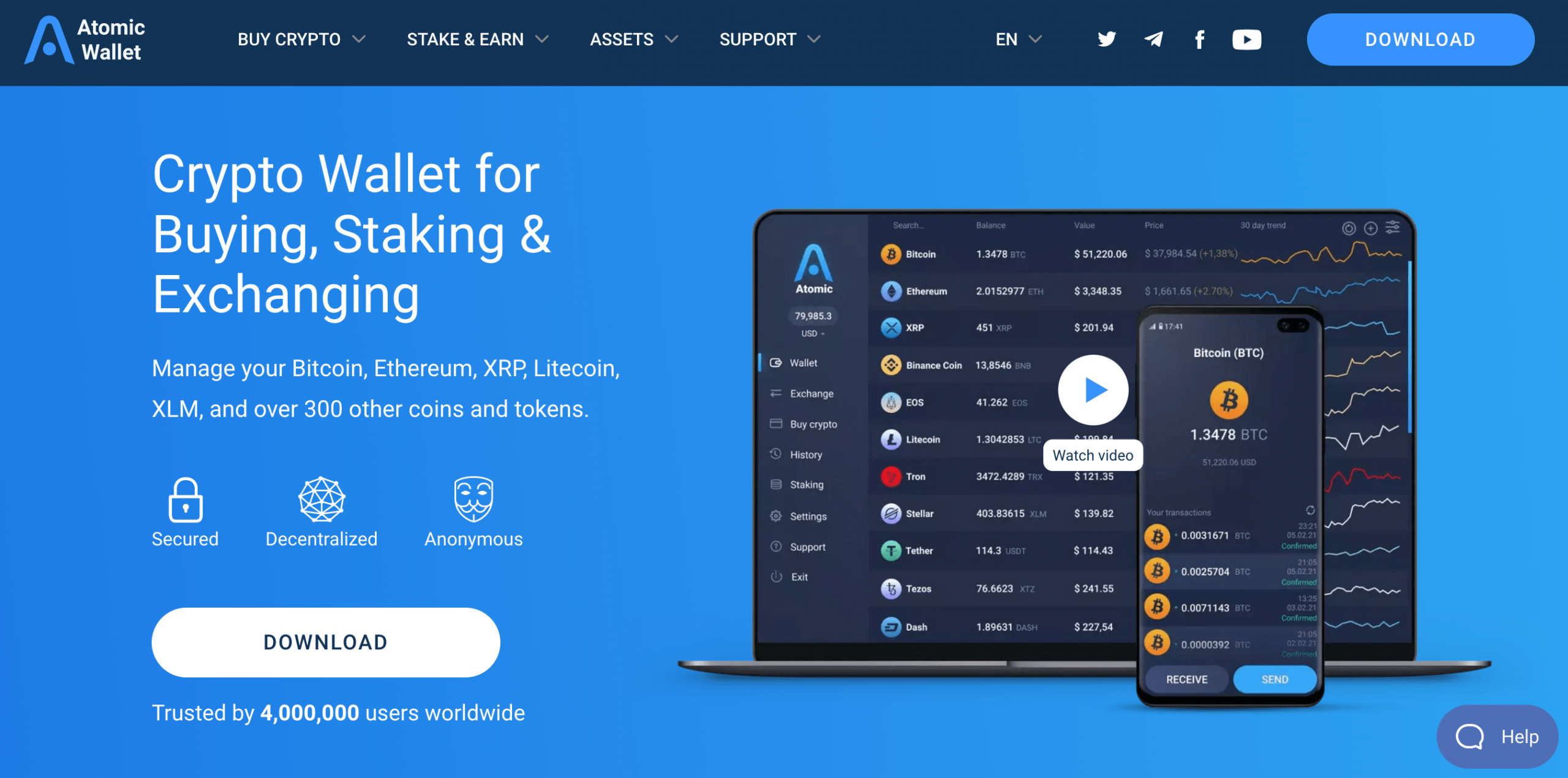
The project was launched in 2017, and by 2018, Atomic Wallet released its desktop and mobile apps. It features a highly efficient, simple-to-use interface that makes it a popular choice among crypto investors of all levels.
Apart from storing cryptocurrencies, Atomic Wallet can also be used for buying, exchanging, and staking cryptocurrencies. As we go forward with this Atomic Wallet app review, we will explore the core features of this platform in great detail.
Atomic Wallet Pros & Cons
The results of our Atomic Wallet review can be summarized in the following pros and cons:
Pros
- Decentralized crypto wallet
- Non-custodial storage of cryptocurrencies
- Supports 500+ cryptocurrencies
- Facilitates cryptocurrency purchases with fiat money
- Can be used for staking cryptocurrencies
- Available as a desktop and mobile app
Cons
- Fees can be high when purchasing digital assets with fiat currency
- Cannot sell crypto directly from within the wallet
Cryptoassets are a highly volatile unregulated investment product. Your capital is at risk.
Atomic Wallet Supported Coins
If an investor plans to hold different cryptocurrencies, they might be looking for a digital wallet that can support a wide range of blockchain networks. In that sense, Atomic Wallet might be a smart choice.
This wallet is compatible with over 500 cryptocurrencies – including Bitcoin and a broad selection of ERC-20, BEP-20, and TRC-20 tokens.
The list includes some of the best DeFi coins, metaverse tokens, GameFi cryptos, and more.
Not only that, but investors can also buy cryptocurrency and exchange different tokens from within the Atomic Wallet app.
Atomic Wallet Price
Perhaps, the best part of Atomic Wallet is that it is free to download and use. That is to say, users can store their cryptocurrencies for free using this wallet.
Having said that, users will have to pay gas fees when performing any wallet transactions. For instance, sending and receiving cryptocurrencies to and from Atomic Wallet will incur network fees – which will vary depending on the respective blockchain network.
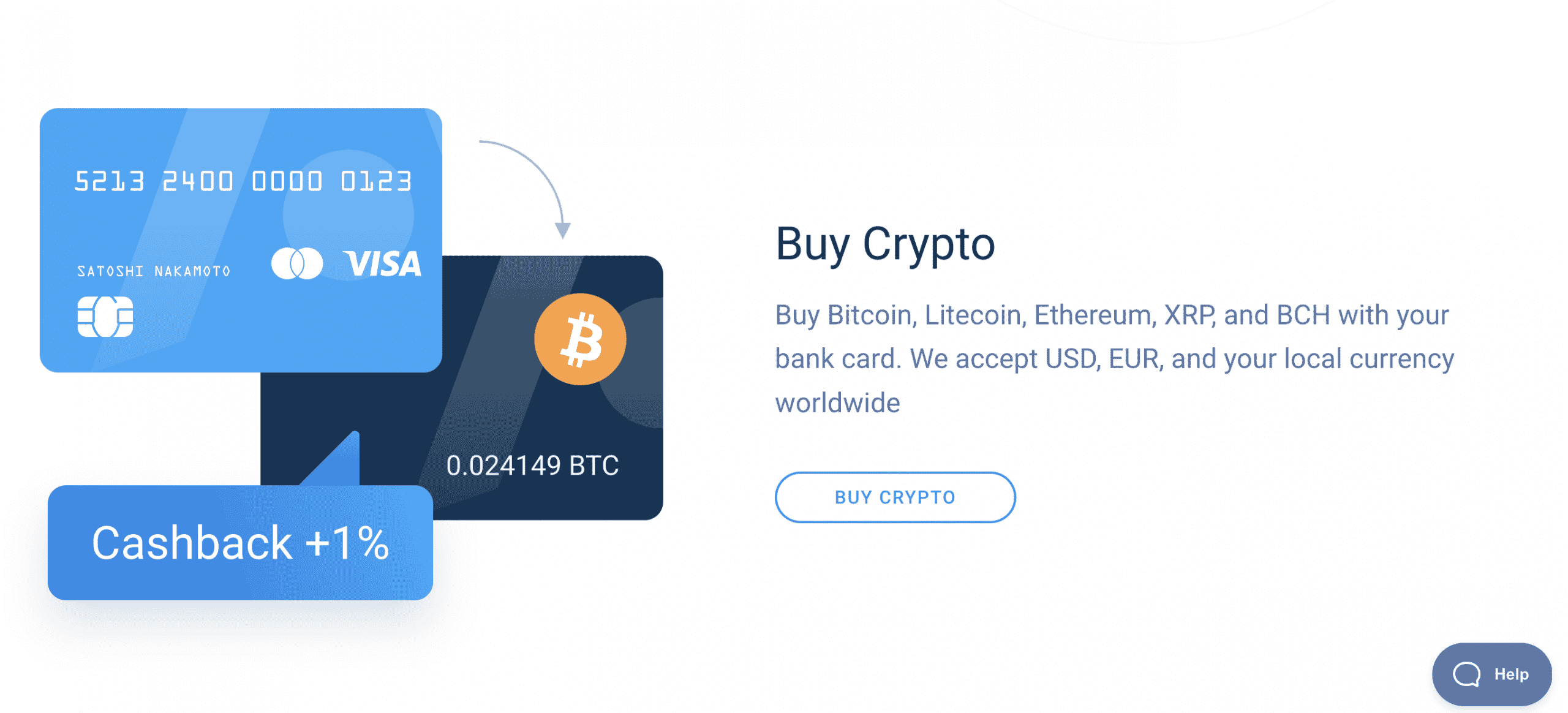
In addition to this, users will also have to pay fees when using other features offered by the wallet, such as:
- For exchange services, Atomic Wallet charges a 0.5% commission. Furthermore, users will also have to pay the exchange partner’s commission.
- Users will also have to pay 2% in addition to bank charges when buying cryptocurrencies via Atomic Wallet. We will explain this in more detail in the later sections of this guide.
In other words, the fees charged by Atomic Wallet will depend on the specific services chosen.
Is Atomic Wallet Safe?
Is Atomic Wallet legit? – When considering a crypto wallet, it is of utmost importance to evaluate the security offered by the provider.
Atomic Wallet is at the forefront when it comes to privacy and anonymity. As we discussed earlier, this wallet is decentralized and thus – non-custodial. What that effectively means is that the user has full control of their digital assets as well as private keys.
Since it is self-custodial, Atomic Wallet does not require its users to sign up, create an account, or get verified.
Moreover, Atomic Wallet will have no access to the user’s crypto assets or any other sensitive information. The 12-word backup passphrase and the subsequent private keys are locally stored on the user’s device and are strongly encrypted.
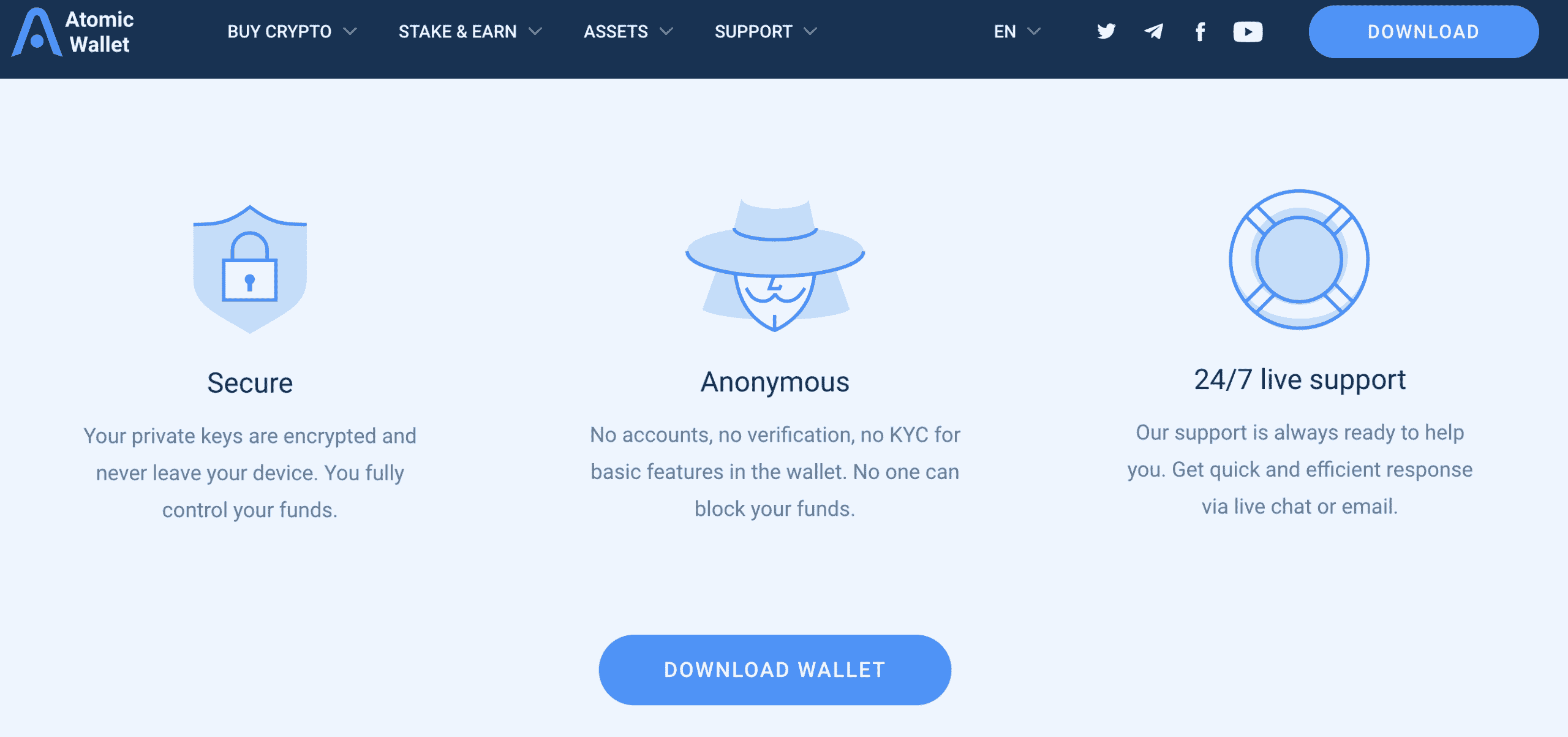
Below is a brief explanation of how Atomic Wallet works:
- Cryptocurrencies are not stored within a wallet itself; instead, they are hosted on different addresses on the respective blockchain.
- Atomic Wallet essentially connects to the blockchain, takes information about the transaction, and presents it to users in a simple format.
- When a user creates an Atomic Wallet account, they are given two keys – public and private.
- This public key is often called the ‘wallet address’, which investors share with others to receive crypto payments. The public key allows others to make payments to the blockchain address.
- On the other hand, private keys are what allow investors to spend cryptocurrencies from their blockchain address.
- In other words, anyone who has access to the private keys will be able to move funds from the wallet.
Now, custodial wallets – such as those offered by the top crypto exchanges – have access to both the public and private keys of the user. This means that, ultimately, the wallet provider will have control over the user’s assets.
However, in the case of Atomic Wallet, the private keys can be accessed only by the user. Atomic Wallet cannot obtain the private key nor make any transactions.
All that being said, it is ultimately the user’s responsibility to ensure the safety of their private key and 12-word phrase. If these fall into the wrong hands, the safety of the cryptocurrencies stored in the wallet will be compromised.
Atomic Wallet Security Features
In addition to being non-custodial, Atomic Wallet has also taken steps to make sure that the app itself is secure.
To ensure this, all app-related data stored on the user device are encrypted using the AES symmetric algorithm. This includes the password and the private keys.
Moreover, any data that is transferred via the BitTorrent protocol or to blockchains are also secured with TLS asymmetric encryption. This means that no one can gain access to the password or private keys easily, even if they have access to the device.
Also see our full ‘Is Atomic Wallet safe‘ post.
Atomic Wallet Interface & User Experience
When browsing through Atomic Wallet reviews, one of the most common points we came across is that this app has a beautifully-designed interface. And we found this to be absolutely right.
Atomic Wallet offers a simple yet efficient user experience. As seen in the image below, all the essential features can be accessed right from the home page. This includes exchange services, crypto staking, the NFT gallery, and more.
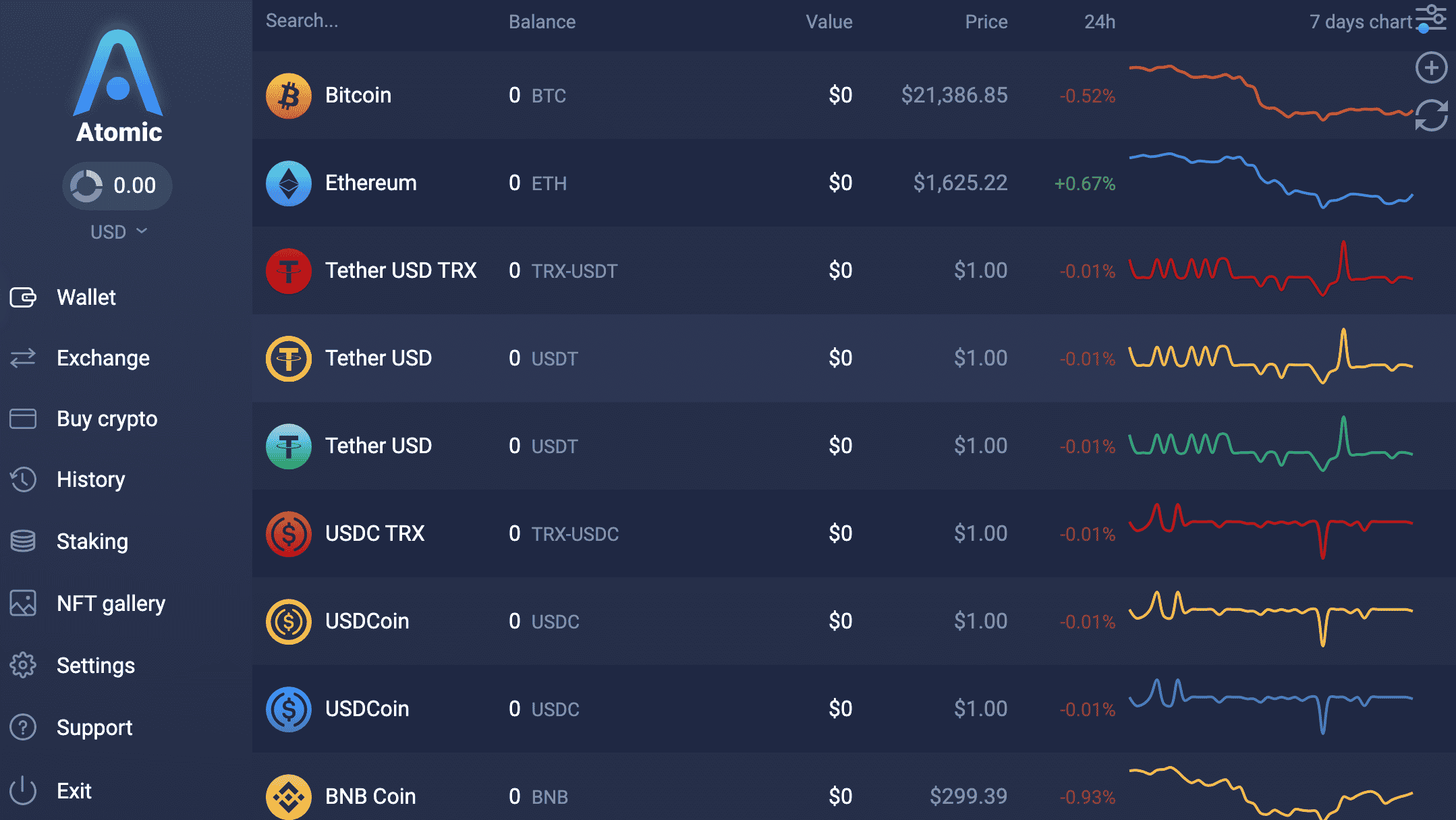
In addition to this, investors can also gather more information about a cryptocurrency by clicking on it. For instance, let’s say that an investor wants to send or receive Bitcoin.
They can simply tap on ‘Bitcoin’ on the wallet interface, and this will reveal more information about the cryptocurrency. As in the image below, this includes a price chart, as well as guides on how to buy Bitcoin via the Atomic Wallet app.
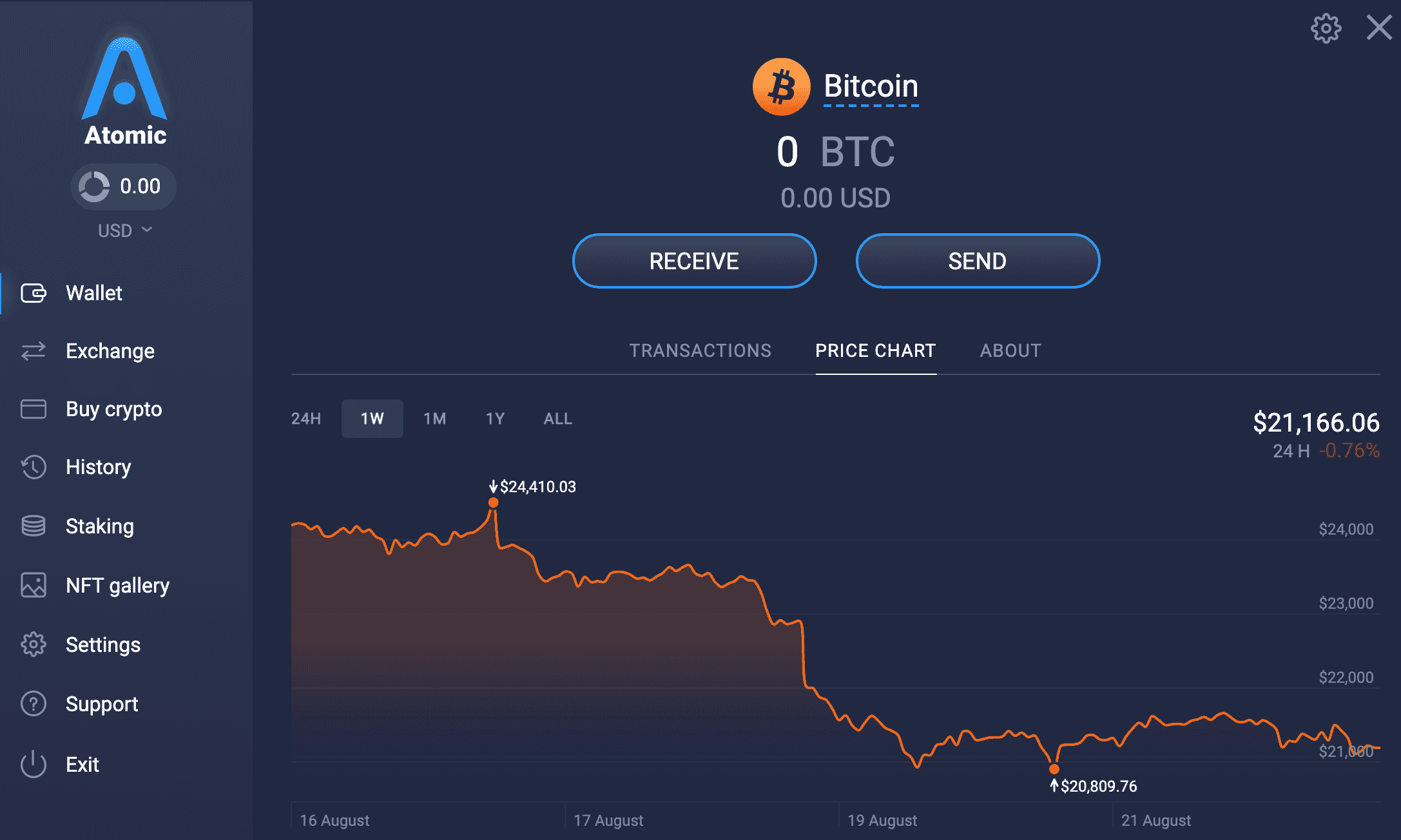
Atomic Wallet is available in both desktop and mobile versions. This means that the app is suitable for crypto traders who are chained to their computers as well as those who choose to trade on the go via their smartphones.
The wallet is compatible with Windows, macOS, Ubuntu, Debian, Fedora, Android, and iOS devices. In other words, investors will have no trouble downloading the app, no matter which device they use.
Moreover, when conducting this Atomic Wallet review, we also noticed that it is possible to receive customer support directly from within the app – which is certainly an advantage.
Transferring Funds Into Atomic Wallet
While Atomic Wallet supports crypto exchange services in addition to other features, the main purpose of this app is to store digital assets. This requires investors to transfer their funds to Atomic Wallet for safe storage.
To do this, visit the ‘Wallet’ section of the app, and choose the coin to be transferred over.
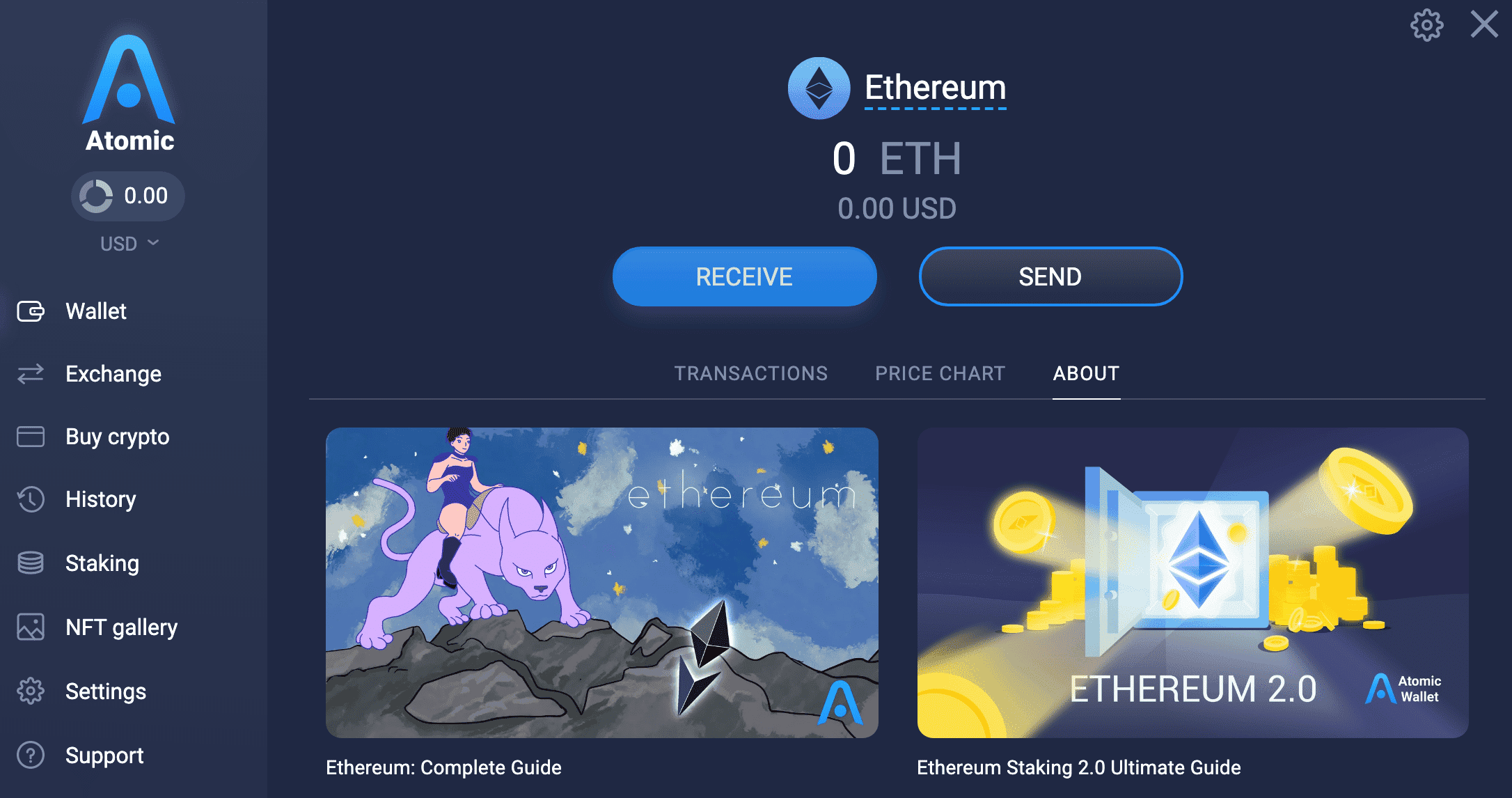
On the next page, click on the ‘Receive’ button. Then, the wallet will display the public key or the address for the chosen cryptocurrency – as seen in the image below.
Copy the address and head over to the app from where the funds are to be sent.
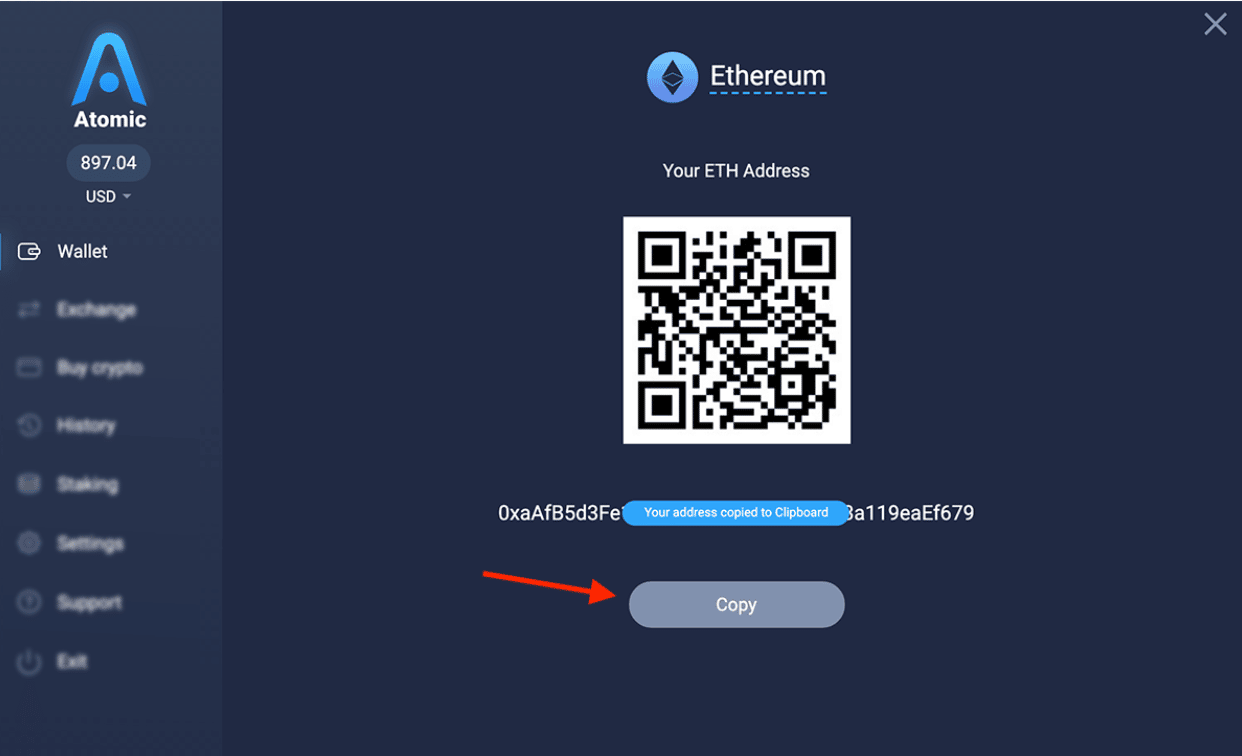
Then paste the address to the corresponding ‘Recipient’ field. Alternatively, scan the QR code using the app or platform from which the cryptocurrencies are to be transferred. Next, proceed to confirm the transaction.
Once the transfer is completed, the tokens will be added to Atomic Wallet, from where the user can manage the funds.
Atomic Wallet Features
While the main function of Atomic Wallet is to facilitate the storage of digital assets, the platform also has a few features that make it an attractive option among crypto investors and traders.
Below, we review Atomic Wallet in terms of its core features.
Cryptocurrency Exchange
Atomic Wallet comes with an in-built cryptocurrency exchange.
This feature is pretty straightforward – investors can simply go to the ‘Exchange’ tab of their wallet and choose the crypto pair they want to swap.
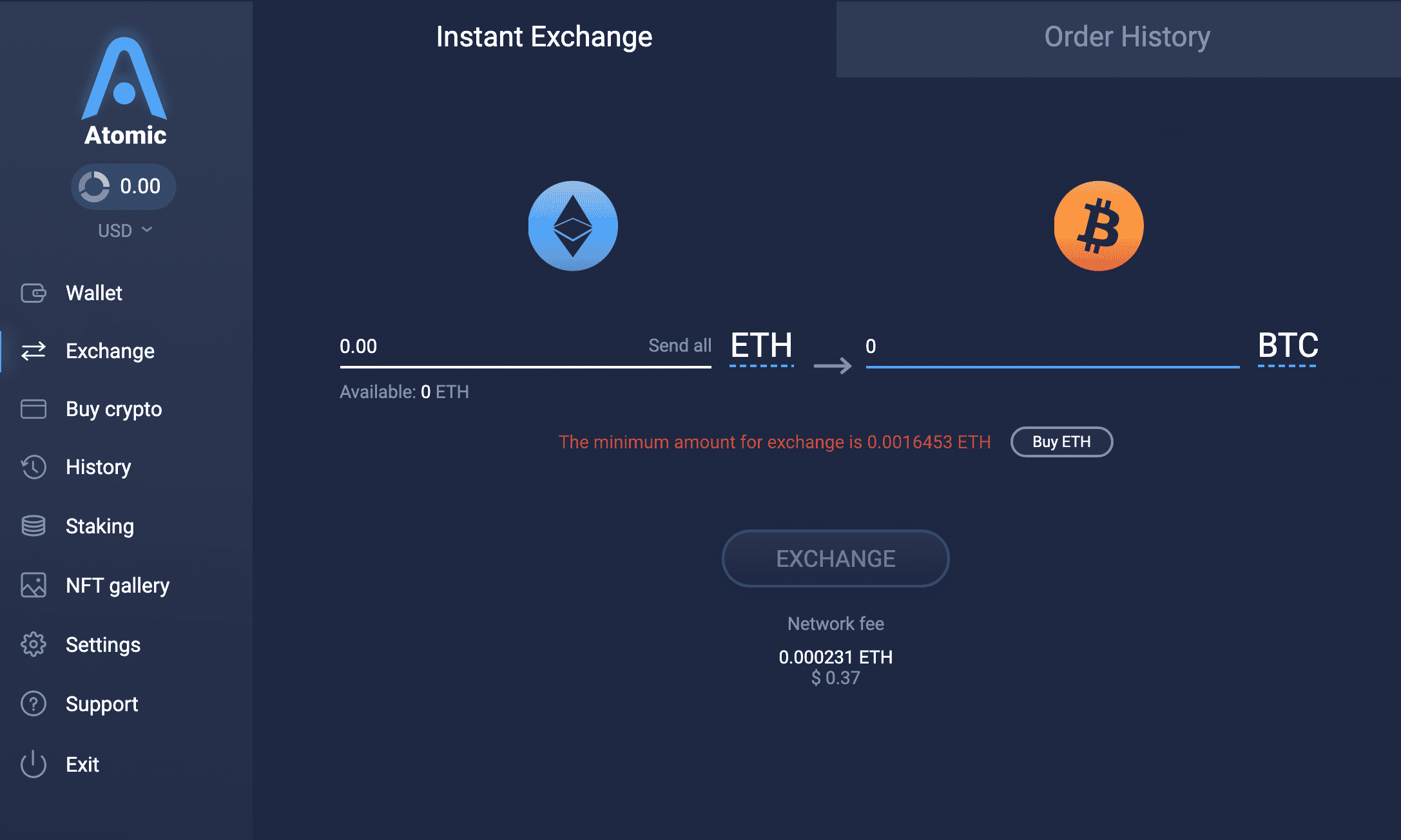
Next, specify the number of digital tokens that have to be exchanged.
At this point, Atomic Wallet will display the estimated exchange rate as well as the network fee. Users can then decide whether they want to proceed with the trade or not. Once the transaction is completed, the respective wallets will be updated.
Buy Crypto
Atomic Wallet offers an easy way to buy cryptocurrencies using a credit/debit card. This feature is supported by the third-party provider, Simplex.
Investors can purchase 20 digital assets using fiat currencies via Atomic Wallet.
This includes popular cryptocurrencies such as Bitcoin, Ethereum, Cardano, and Binance coin. On top of this, users of Atomic Wallet can also purchase some of the best gaming crypto coins – like Axie Infinity and The Sandbox.
That being said, this feature comes with additional charges, which comprise two core fees to take into account:
- Investors will have to pay a flat 2% fee for all transactions, with a minimum of $10. This is charged by Atomic Wallet directly.
- Additionally, investors might also be charged by their bank. With that said, some banks do not charge anything at all.
Atomic Wallet displays the charges applicable before finalizing the transaction. This way, investors can check the fees to be sure of their decision to buy.
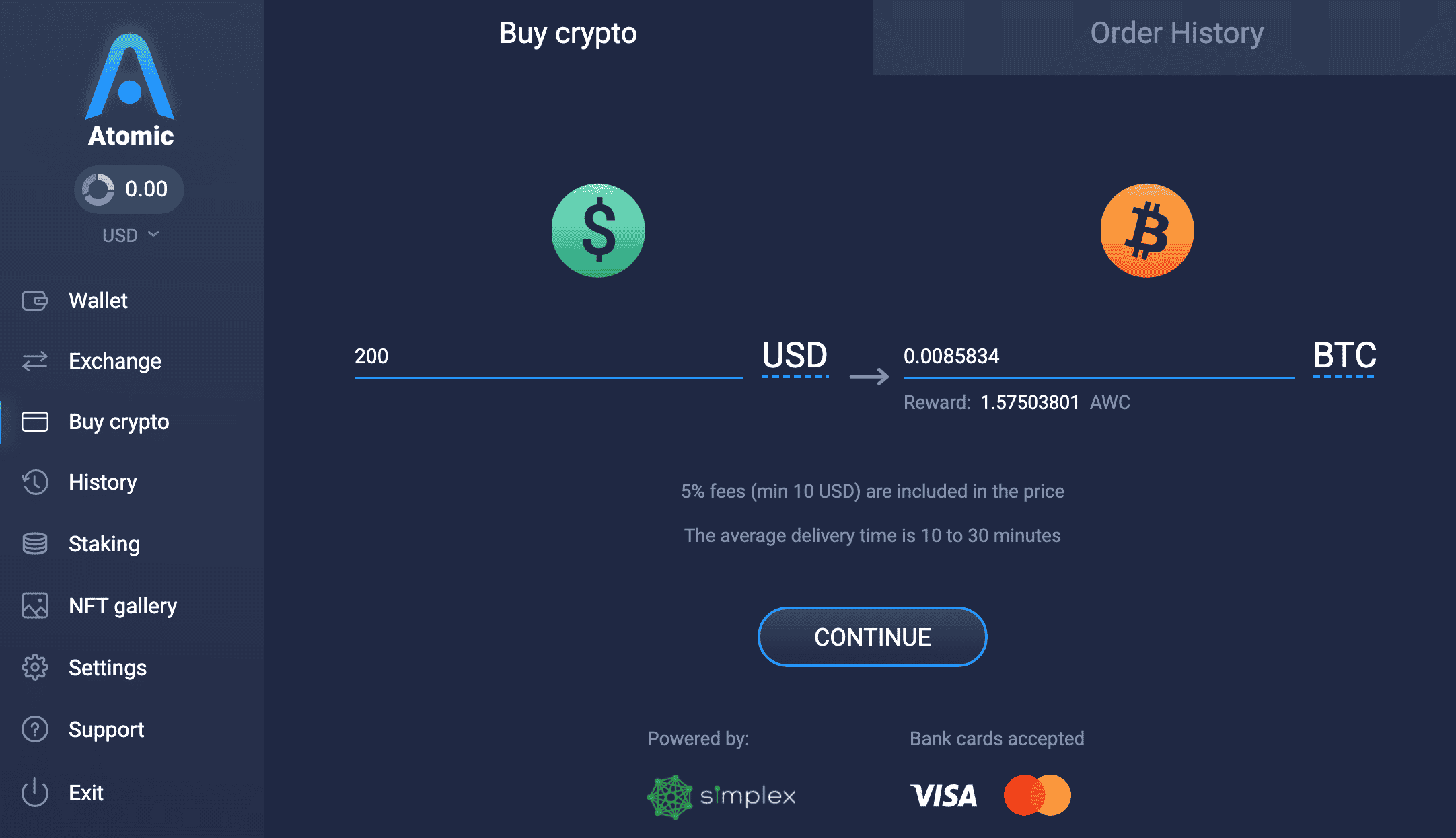
On top of this, users will also have to pay network fees when making blockchain transactions. This fee depends on the specific blockchain as well as how busy the network is at the time of executing the order.
However, while conducting this Atomic Wallet review, our research team noticed that users have the option to adjust the gas fees manually. This means that they can set a low gas fee if they are willing to compromise on the speed of the transaction.
Atomic Wallet Token
As with most other cryptocurrency exchanges these days, Atomic Wallet has issued its own digital token.
In fact, AWC is the first digital token to be issued by a decentralized cryptocurrency wallet provider.
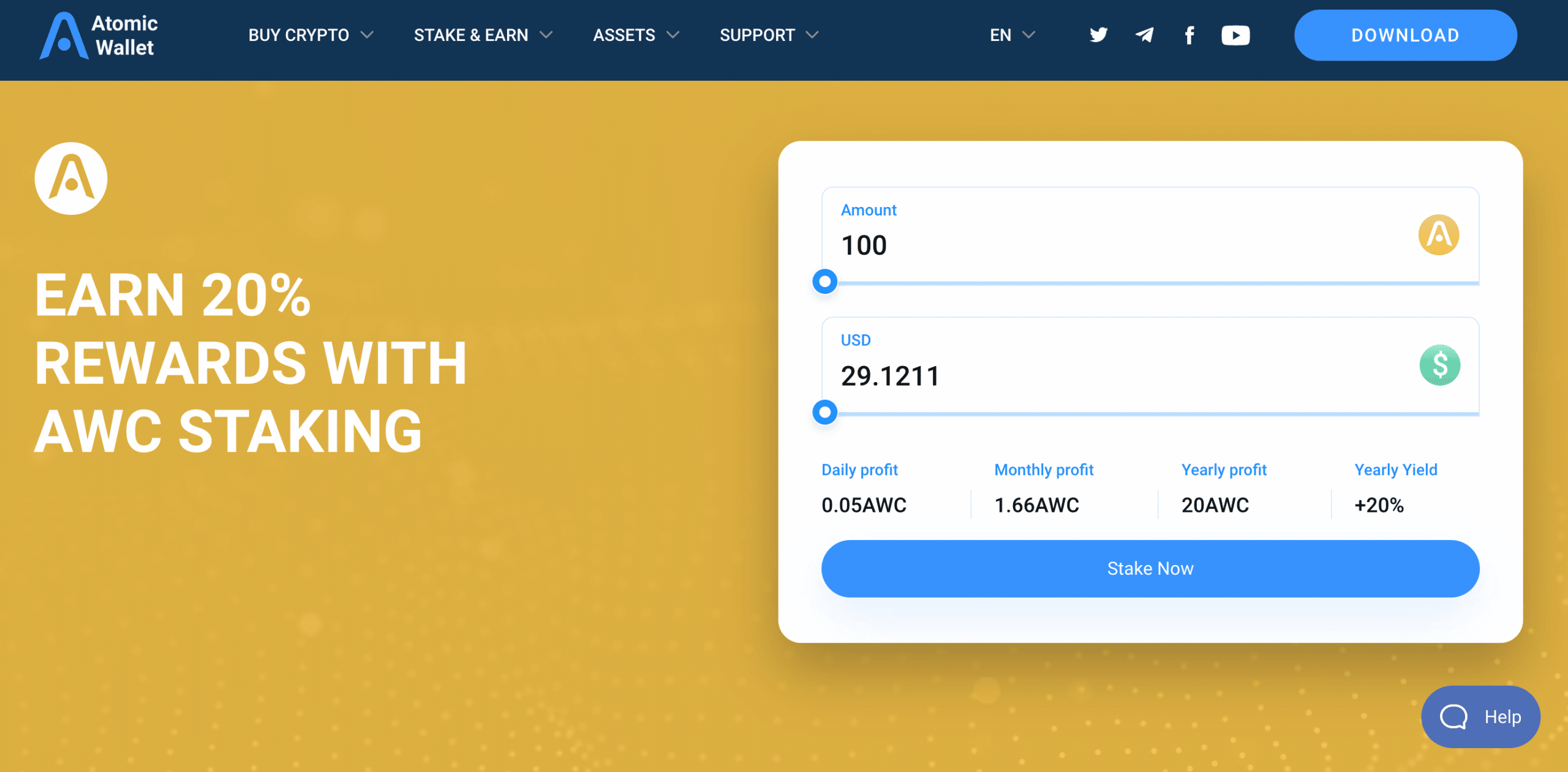
Those who hold the Atomic Wallet Token or AWC have a chance to receive rewards within the wallet. AWC has two main use cases in the Atomic Wallet ecosystem.
- Those who hold AWC tokens can get up to 1% cash back when exchanging cryptocurrencies via Atomic Wallet.
- Investors can stake AWC on Atomic Wallet and earn 20% APY.
Atomic Wallet Membership Program
The Atomic Wallet Membership Program is a feature that incentivizes users of the platform.
However, in order to benefit from this program, users might need to invest in Atomic Wallet Tokens depending on the tier.
Here are the four tiers that users can choose from:
- Blue: Free plan, get 0.25% cashback and a maximum of $150 per month
- Silver: 300 AWC, get 0.5% cashback and a maximum of $300 per month
- Gold: 600 AWC, get 1% cashback and a maximum of $450 per month
- Platinum: 1,000 AWC, get 1% cashback and a maximum of $900 per month
The rewards are offered every month via Atomic Wallet.
NFT Gallery
Atomic Wallet is constantly evolving by adding new features to its platform on a regular basis.
One of its recent updates offers support for the storage of NFTs.
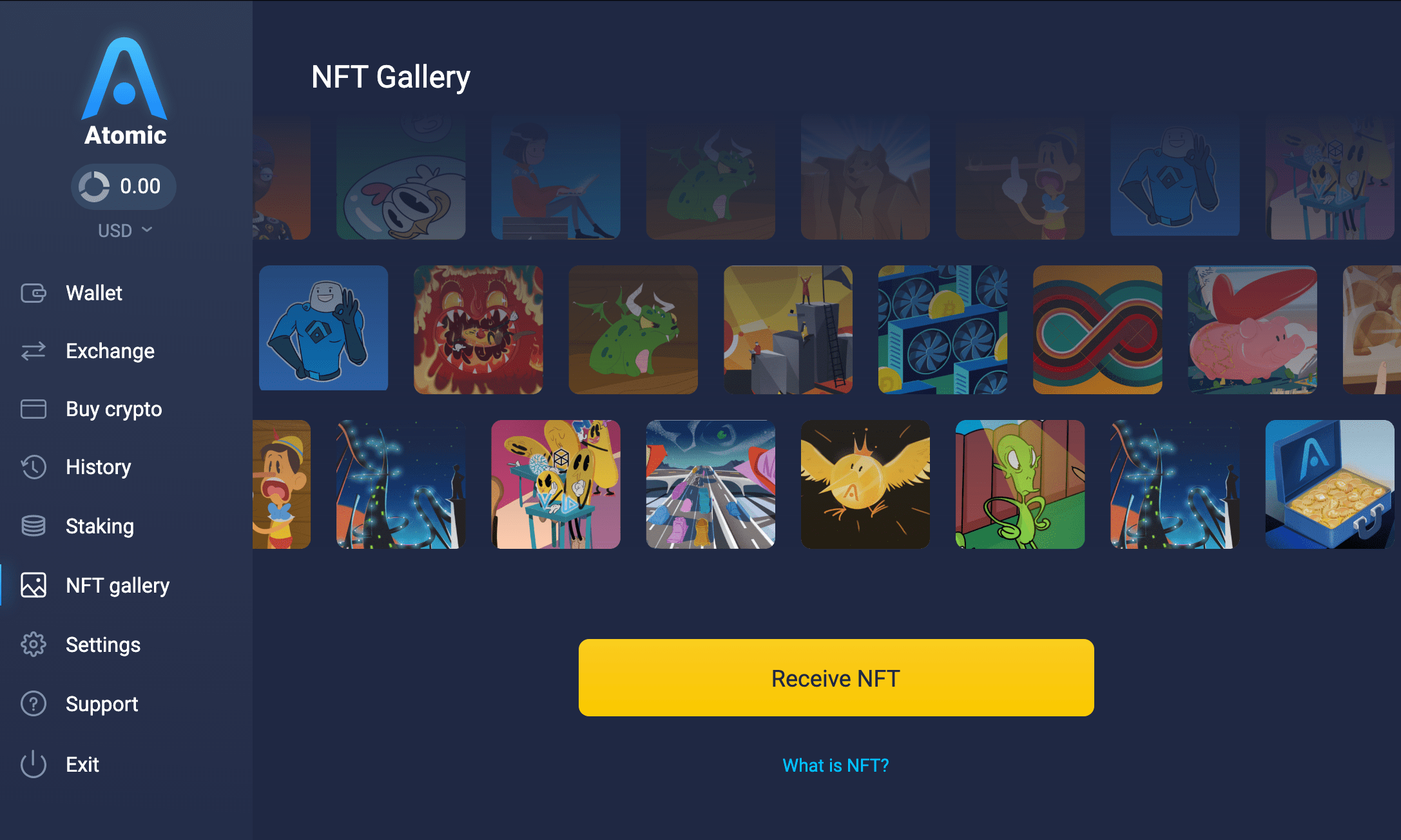
As of writing, Atomic Wallet supports NFTs hosted on the Ethereum, Solana, and Binance blockchains. Not only can investors receive NFTs to their Atomic Wallet, but they can also send these digital tokens to other addresses.
Moreover, NFTs can be viewed in a gallery format, which makes Atomic one of the best NFT wallets out there.
Atomic Wallet Contact and Customer Service
Atomic Wallet offers 24/7 customer support directly via its app. Users can visit the ‘Support’ section of the app to decide what kind of customer service they wish to receive.
Users can send an email or a message directly through the app. Alternatively, it is also possible to access the ‘Knowledge Base’ from within the app.
The ‘Video Tutorials’ section also offers useful tips on how to use the many different features of Atomic Wallet.
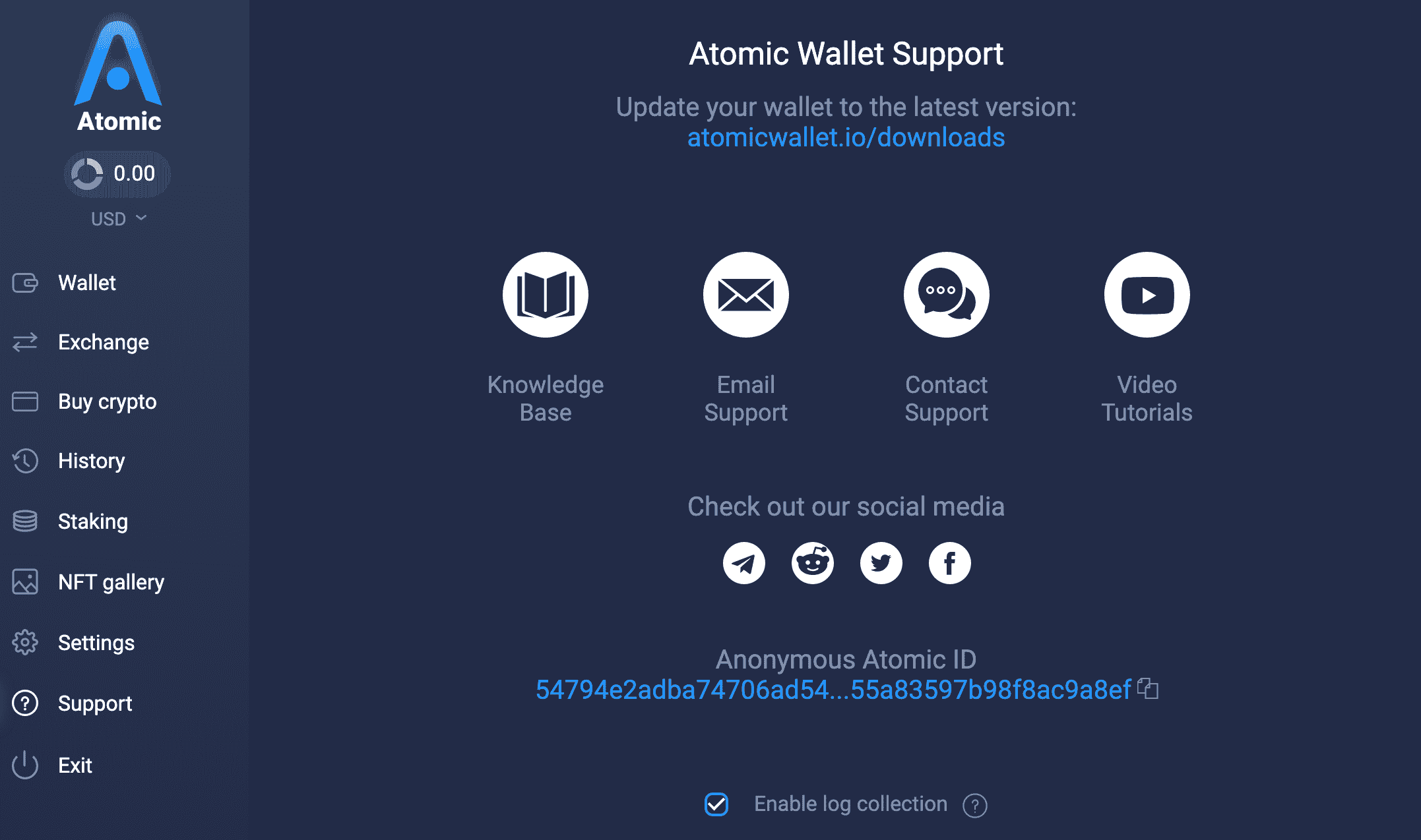
In addition to this, investors can also access customer support directly via the Atomic Wallet website, even before downloading the app. This includes live chat, email, as well as access to the ‘Knowledge Base.’
We also found out from reviews of Atomic Wallet that customer support response times are prompt.
Where to Buy Atomic Wallet
As we noted above, there is no need to pay anything to buy Atomic Wallet. Instead, investors can head over to the website of Atomic Wallet and find the download button.
On the next page, simply choose the operating system, which will automatically trigger the download process.

Next, simply follow the instructions to install the app on the device.
Cryptoassets are a highly volatile unregulated investment product. Your capital is at risk.
Atomic Wallet Staking Review
One of the main draws of Atomic Wallet is the wide variety of cryptocurrencies that can be staked on the platform. This allows users to generate a passive income on the cryptocurrencies they are holding in their wallet.
As of writing, this provider supports the staking of 12 different cryptocurrencies across multiple blockchains.
This includes:
- Atomic Wallet Coin
- Band Protocol
- Cosmos
- Icon
- Algorand
- Tezos
- Solana
- Komodo
- Cardano
- Tron
- VeChain
- Zilliqa
The yield offered varies from one cryptocurrency to another. For instance, for VeChain, users can expect an annual percentage yield of around 1.63%, whereas, for Zilliqa, it can go as high as 15%.
The highest APY of 20% is offered for AWC – the native digital token of Atomic Wallet. We have already covered AWC in detail in this Atomic Wallet review guide – albeit, users can scroll up for a recap.
When staking, investors will have to meet the minimum deposit requirements set by Atomic Wallet. This will vary depending on the chosen cryptocurrency.
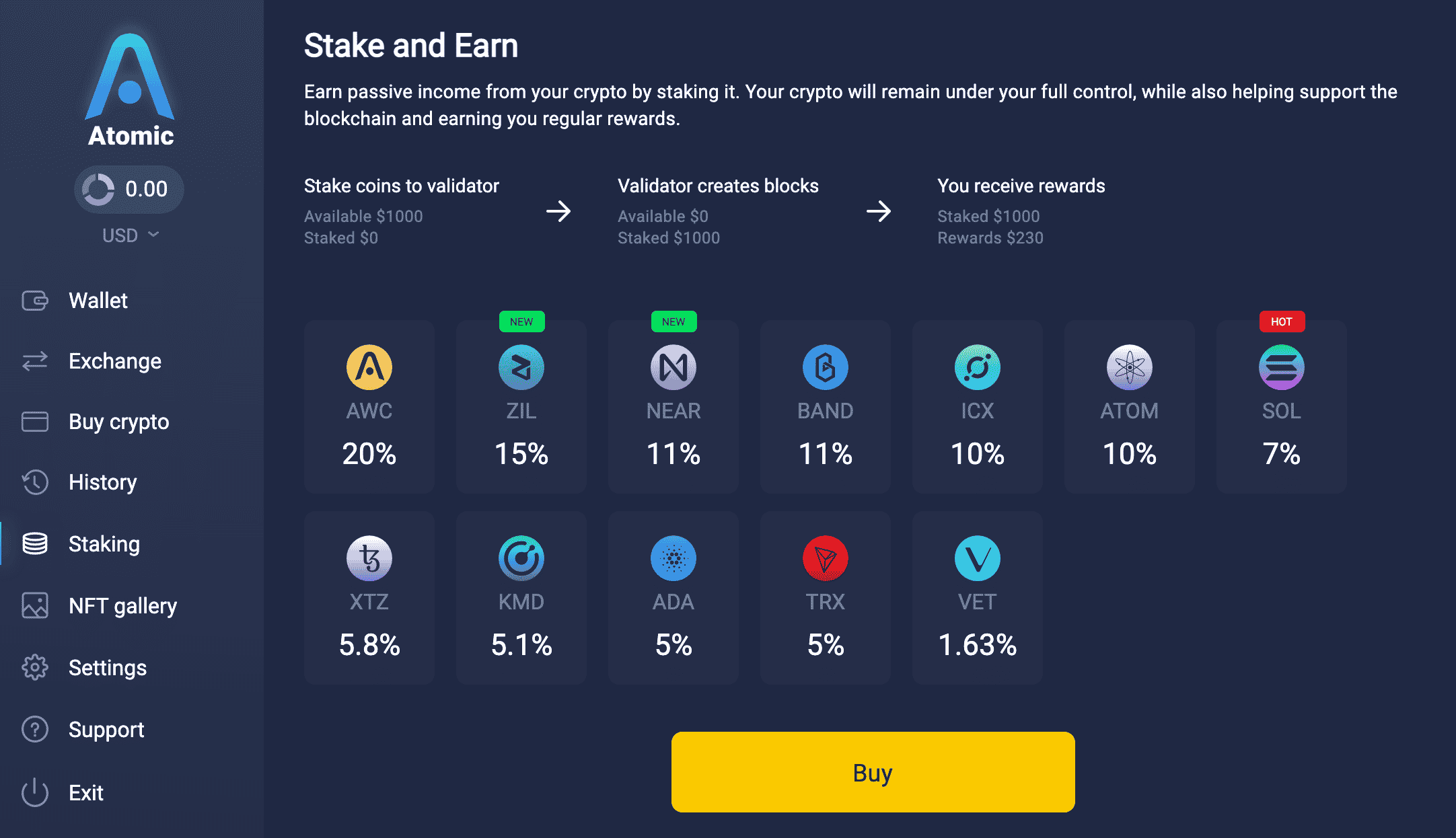
Moreover, the first-reward date will also vary for different digital assets. Some digital assets, such as Algorand and Komodo, start earning rewards in one day.
On the other hand, when staking Tezos, investors will have to wait 40 days before earning any passive income.
Therefore, it is crucial to understand the terms and conditions thoroughly when staking cryptocurrencies on Atomic Wallet. That said, Atomic Wallet does not collect any fees for crypto staking. Meaning, users are offered rewards directly from the respective validators.
How to Use Atomic Wallet
Earlier in the guide, we explained how to download and install Atomic Wallet.
In this section of our Atomic Wallet review, we will focus on how to set up the wallet and start using its features.
Step 1: Download Atomic Wallet
As noted, the easiest way to download Atomic Wallet is via the official website. It is simply a matter of choosing the operating system and downloading the app.
After installing it, investors can launch the app and proceed with the wallet setup.
Step 2: Create New Wallet
Being non-custodial, Atomic Wallet does not require users to create an account. Instead, investors can directly proceed to create a new wallet.
As soon as the app loads up, the following page will appear on the screen.
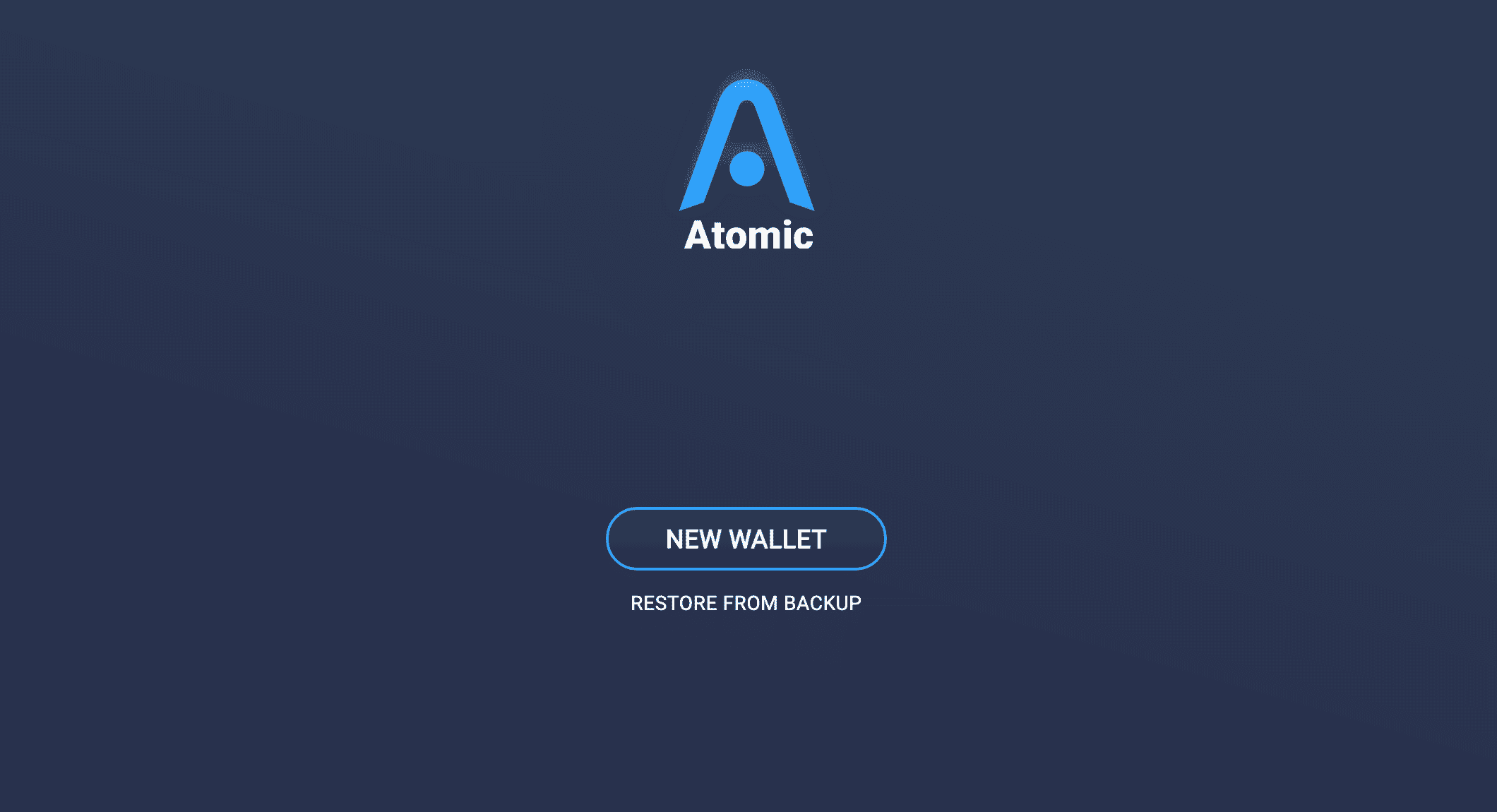
Click on the ‘New Wallet’ button to get started. This requires investors to assign a password for the wallet.
In case the investor wants to have the same wallet installed on both desktop and mobile, they can create a new wallet on one device and ‘restore’ it on another.
In this case, the user can get started by clicking on the ‘Restore From Backup’ option and entering the recovery phrase.
Step 3: Write Down the Recovery Passphrase
Creating a new wallet generates a 12-word backup phrase, which functions as the master key. This is a cipher that contains information about private keys and addresses. As such, it is extremely important that users keep this secure.
This backup phrase will also help investors to restore access to their Atomic Wallet in case they lose their password.
Step 4: Explore the App
The app will immediately launch the wallet with a simple and easy-to-under interface.
All the features can be accessed via the left sidebar of the app.
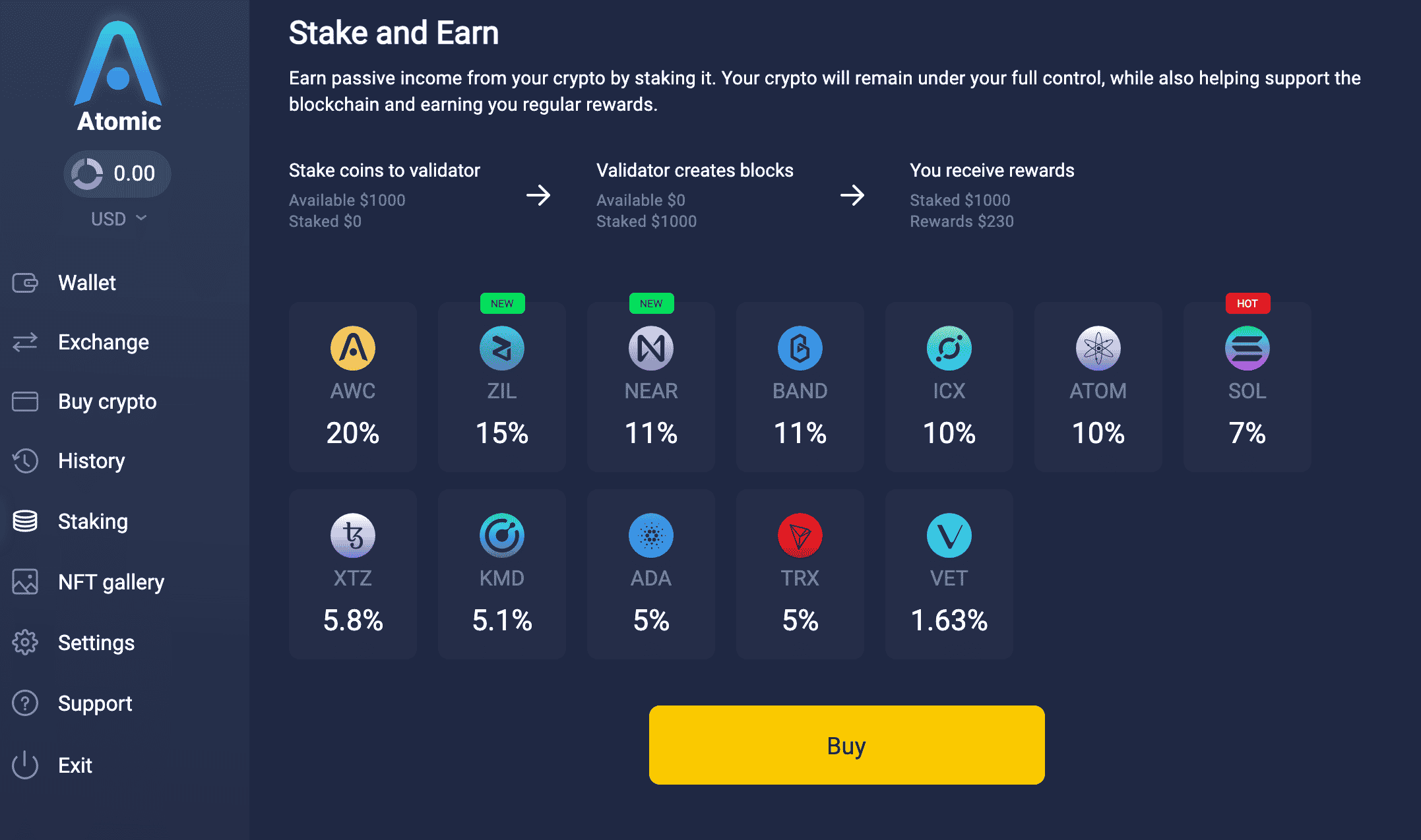
If our readers wish to brush up on how to add cryptocurrencies to their wallet, they can scroll up to the ‘Transferring Funds’ section of our guide.
The Atomic Wallet app can be used on both desktop and mobile devices simultaneously.
Best Wallet – Access a User-Friendly DEX, NFT Wallets, and Trading Insights with this Atomic Wallet Alternative
Despite the multitude of benefits that Atomic Wallet provides, we recommend Best Wallet as a better alternative due to the enhanced features, Web3 applications, and utility it offers.
First thing to note is that Best Wallet wants to make trading simple and more efficient for users. Under this one platform, users can access a decentralized exchange, store their NFTs, analyze tokens, stake cryptos, and manage their portfolios.
A non-custodial multi-chain wallet, Best Wallet lets you store all your additional wallets and existing assets in its ecosystem. With Best Wallet, one can access thousands of tokens through the Ethereum, Polygon, and BSC mainnet.
If you want to access cheaper trades – join the Best decentralized exchange, which requires no registration. The Best DEX connects you with the best liquidity pools to offer low cost trades. For those looking to hold their private keys – Best Wallet supports this since it is a non-custodial wallet.
Users seeking top-quality security measures can complete a two-factor authentication while creating a new account, and even access the wallet through fingerprint authentication. Moreover, Best Wallet will use advanced cryptographic measures to protect user’s funds.
What sets Best Wallet apart from other top wallets is its multitude of use cases and upcoming features, some of which we have discussed below:
- Market Insights – This upcoming feature allows users to stay up-to-date with industry news and market updates. Best Wallet will also monitor market movements to offer real-time updates
- Token Analytics – On the Best DEX, users can access information about the top trending tokens, buying sentiment, and check the token security features.
- NFT Wallets – According to the Best Wallet roadmap, the platform will soon display NFT capabilities. Thus, users can access an NFT gallery to store their collectibles and also start trading new NFTs.
To top it all off, Best Wallet will also introduce its native token – $BEST. This cryptocurrency token provides cheaper trades on the Best DEX and offers lower fees and access to new projects to Best Wallet members.
The wallet will also launch a staking mechanism through which $BEST tokens can be locked to gain voting access. For all these reasons, Best Wallet is our top wallet choice. Join the Best Wallet Telegram channel and the Discord for more information.
Conclusion
Our Atomic Wallet review found that this is one of the top apps in the market for storing cryptocurrencies. The wallet ticks all the right boxes, offering a good balance between security and functionality.
Not only is this wallet free to download, but it does not charge any fees for holding digital assets.
However, we recommend Best Wallet as the #1 cryptocurrency wallet. This crypto wallet offers its own decentralized exchange, gives users access to trading insights, and offers staking benefits. Furthermore, one can buy $BEST, the native token, and access discounts on the cryptocurrency wallet.
Cryptoassets are a highly volatile unregulated investment product. Your capital is at risk.
FAQs
Is Atomic Wallet trustworthy?
Can Atomic Wallet be hacked?
Is it safe to buy Bitcoin on Atomic Wallet?
Is Atomic Wallet staking safe?
What happens if Atomic Wallet shuts down?
How do I get money from my Atomic Wallet?
How much does Atomic Wallet charge?
Read more: