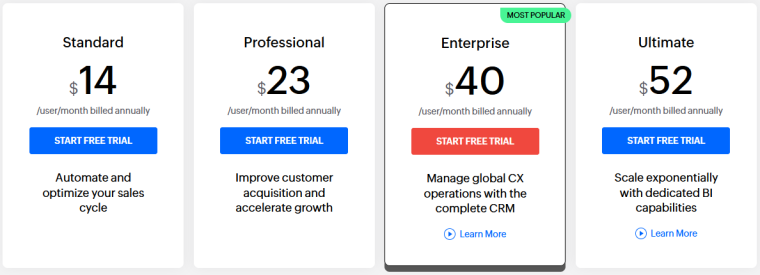Think of Customer Relationship Management (CRM) as a means to keep in touch with existing clients and grow your customer base by marketing to them effectively. To make this happen, you need CRM software so you can access your database easily, manage customers and keep your contact information up-to-date. CRM software typically has the following features:
- Workflow automation
- Third-party integration
- Great customer support
- Social media integration
- Lead management
- Employee and customer pipeline management
- Opportunity management
CRM Software: The Low-down
Pros
- CRM software helps you streamline your customer targeting and marketing strategies
- Helps pinpoint customer groups for more effective targeting tactics
- Minimizes errors in communication and interaction with customers
- Helps improve your customer experience, customer loyalty, customer retention, and strengthen business relationships
Cons
- Can be quite expensive for enterprises
- It’s difficult to find the right CRM software for your business
Would We Recommend It? Definitely! CRM software not only helps you boost your productivity, but it helps keep your pipeline and workflow organized.
What is CRM Software?
So, what exactly is CRM software?
It’s a tool used by many different businesses to manage their customer relationships. This refers to the relationship that a company has with its customers: the people who use the company’s product or service. In order for CRM software to be effective, you need to know how your customers are like and what they want from you in terms of products, services, and other things that they need.
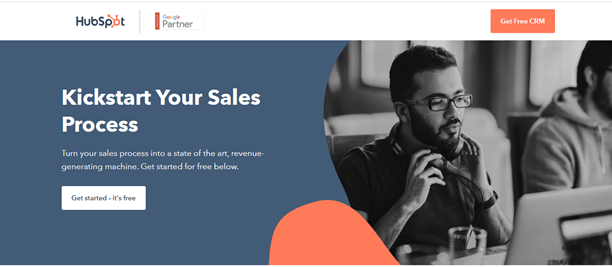
What is CRM software used for?
First of all, let’s look at how a CRM system (which is the means by which business owners refer to the software itself) works and respond to the question “what is CRM softare designed to do?”. Basically, a CRM software platform is the way by which businesses communicate with their customers and handle sales force automation. In order for this to occur, you need to know who your customers are and what they do for you. It’s important for you to keep track of this information in order to improve your relationships with your customers as well as future transactions and transactions with other people who rely on you. The CRM software can be operated by a single person or a sales team.
Here are the 5 basic functions of CRM software:
1. Contact Management Function
This is basically how you can get in touch with your customer. This includes their physical address, email address and any other contact information that you will need to learn about them in order to provide the most suitable product and services to fit their needs. You can also store different forms of contact accounts on your platform such as telephone accounts or even personal websites or blogs that they regularly use.
2. Engagement Management
This refers to the process of monitoring your customer interaction. The CRM software allows you to send newsletters, emails and other forms of communication so that you can learn more about them, retain them as a client and improve on any services that they might need.
3. Task Management Function
One of the best features offered by a CRM platform is that it provides you with a time schedule for your business operations. This helps you to prepare for important events such as marketing campaigns or other sales process related activities. It also lets you set out any processes that you have in place.
4. Reporting Function
This function is used to track the information on your customers, such as their details, their customer journeys, how they were updated and their reasons for leaving. It will also allow you to measure their level of satisfaction whenever there is a difference between these metrics and let you identify areas that need improvement in order to improve your relationship with these customers.
5. Analysis Function
This will help you to find out where your customers are coming from and let you know whether they are new or old. Therefore, this will help you to plan new strategies for reaching out to these customers.
Why your business needs a CRM Software
CRM software can be great for new businesses, particularly startups. These software platforms are relatively easy to use, especially if you’re not too familiar with complicated computer programs and operating systems.
CRM software can also help businesses that want to expand their market reach. As mentioned above, this allows you to better manage your customer relationships and improve customer satisfaction. On top of that, it will also allow you to find new potential clients in a more efficient way.
The benefits of CRM software
Here are some of the most important benefits that CRM software brings to the table.
- It allows you to effectively manage time and resources. Through the use of a CRM platform, your business will be more efficient in managing its resources such as people, products, and money.
- You can easily track your sales and customer data. This is especially helpful if you want to improve your marketing strategies.
- It’s a good tool for organizations that want to expand their market reach. This can help you to improve your presence and popularity in other parts of the world.
- You’ll have a better understanding of your customers and their needs. This will help you to develop products that are more relevant to them, thus making you more effective at business practices.
- It’s a great way for small businesses to grow and find new clients without having to create separate strategies for each person that they want to target.
- It’s cost-effective. With the use of a CRM platform, you will reduce operational costs since you’ll only pay for one software instead of multiple ones. You can also save money on business processes that were previously done manually, such as tracking sales opportunities and data.
- You can view all the information in real-time through all devices (PC, laptop, and mobile). This means that you can make changes whenever they are necessary regardless of where you are or what time it is.
- It helps you keep track of your customers’ spending habits and preferences so you can create more targeted ads and marketing campaigns.
- You will cultivate better customer relationships.
- It’s a great way to control your customer service operations by creating workflows that will help your business, marketing efforts, and salesforce or sales reps to be more efficient.
How to choose the right CRM software?
Choosing the right CRM platform is important for businesses that want to be successful. Among the many available CRM software platforms, there are some that are more flexible and suited for different business types.
Here’s how you can choose the right CRM software for your business:
1. Identify your goals
Before choosing a CRM platform for your business, you need to carefully identify your main goals and objectives. Think about what problem you want to solve with your CRM. Start by asking yourself if you want to:
- Track leads and customer activity
- Manage your customer pipeline
- Keep an eye on your customer base
- Offer connectivity for marketing teams
- Manage relationships with customers more efficiently
- Streamline your marketing strategy
- Identify customer groups
- Generate custom analytics reports
- Boost profitability and productivity
- Organize your business operations
- Boost customer satisfaction
Keep in mind that you shouldn’t limit yourself to only one goal. The best CRM software will contain tools to help you achieve everything you need. The only reason why you need to set a goal is so you can better gauge which software will be right for you.
2. Understand how it’s implemented
Not only are CRM tools beginner-friendly. If you’re considering something more advanced, you may need to enlist the help of a consultant or IT expert to help you implement this tool. This stage may take a few days to a few weeks depending on your goals and how much information you need to feed into the software.
3. Look into your software’s compatibility
Some software may not offer compatibility with other tools that you may need for your business. Make sure that the software you choose is compatible with all of your other tools. Even if it’s not, you may still be able to use it with a third-party application. However, that can be quite of a hassle especially if changes and updates don’t reflect in real-time.
4. Understand the features and limitations
You need to fully understand what features are available in the software before applying. It’s important to have a clear understanding of which features would benefit your business the most. You should also be aware of the limitations of the software. You don’t want to invest in a platform that you can’t fully use for your business.
5. Choose the right CRM for your needs
Go for a system that’s easy to use and flexible. Make sure you know what features you will need as well as what you can afford. When it comes to CRM software, there are plenty of free options out there – just make sure they are worth using before downloading them onto your computer.
The CRM software features you really need
There are many CRM software available in the market. Depending on what you need, you can choose from a wide selection of tools with different features. Most platforms will have some of these features that are basic for any kind of business:
- Enterprise management – this feature can help you to manage your team, projects and finances more efficiently.
- Order management – this tool is great for businesses that have to manage a lot of customers and orders.
- Communications – this tool can help you set up a good communication network among your team members and clients.
- Team collaboration – if you are in the business of sharing information, then it will be important for you to have a tool that can make your team connect.
- Reports – this is a very important feature because most people need to understand what their business is doing. This feature can also help you to identify trends and patterns, as well as track new activities.
- Customer management – you can use this feature to manage your customers and their contact information. You can also add notes to their profiles so you’ll have a better understanding of what they want.
- Customer data analytics – most CRM tools will come with this feature that is useful for businesses that want to keep track of their financial details.
- Email marketing – if you are in the business of sending marketing messages to potential customers, then it will be important for you to have a tool that can help you automate these processes and send automated emails.
How CRM software is priced and hosted
CRM software pricing and hosting options can vary depending on which software you use. CRM tools that use cloud services come with a monthly fee. However, you may be able to get a discount for volume based on the number of paid users. The advantage of CRM software that’s hosted online is that you don’t need to purchase any additional hardware or software.
There are also some CRM software platforms that charge per user. You can purchase the platform separately and then choose whether to host it or have it hosted by a third-party provider.
On average, paid CRM software usually starts at around $12 per user per month. However, this only covers small businesses and more basic offers. For enterprises though, it can cost as much as $50 to $100 per month per user. The good news is that you can find legitimate CRM software options that are cheap. There are even a few that are free – although they may have a limited feature set.
As for hosting, you can choose a system that’s hosted by the vendor or a third-party provider. Most of these CRM software platforms, however, use public cloud facilities. This means you don’t have to purchase any hardware or software to get it up and running. You just pay a monthly fee for the service.
How do I get my team to adopt CRM software?
If you’re in a small business and building your team is crucial, consider training your team or finding other ways to educate employees on the benefits of CRM software. You can do this through training sessions dedicated to your staff. This way everybody can benefit from these features. Alternatively, you can also do it by giving each member a trial period to utilize it before you fully implement the platform.
Tip: Click here to view the best CRM software for small businesses.
Does CRM affect large and small businesses differently?
Large businesses are usually more structured than small businesses. Smaller enterprises have a number of advantages though, such as they have a lot of room to grow and they can innovate faster. Large companies, on the other hand, tend to have larger amounts of data at their disposal. This is why it’s crucial for them to invest in CRM software. However, smaller companies can easily find affordable options that are still very effective for their business needs.
What can’t a CRM manage?
CRM software will not manage everything for you. You have to have a good understanding of how it works first before implementing it in your business. You need to understand the features of this software and use it accordingly. Remember that a CRM tool is only as good as what you put into it. If you do not put effort into improving your business with this software, then you may get fewer results than you expected.
The Best CRM Software For Your Business
If you’re on the hunt for the perfect CRM software to automate and streamline your sales management, look no further. Read on as we discuss the details, pros, cons, and pricing of one of the best tools in the market – Zoho CRM.
Zoho CRM
Zoho CRM is an excellent CRM platform that seamlessly integrates and manages your sales, marketing, and customer support functions.
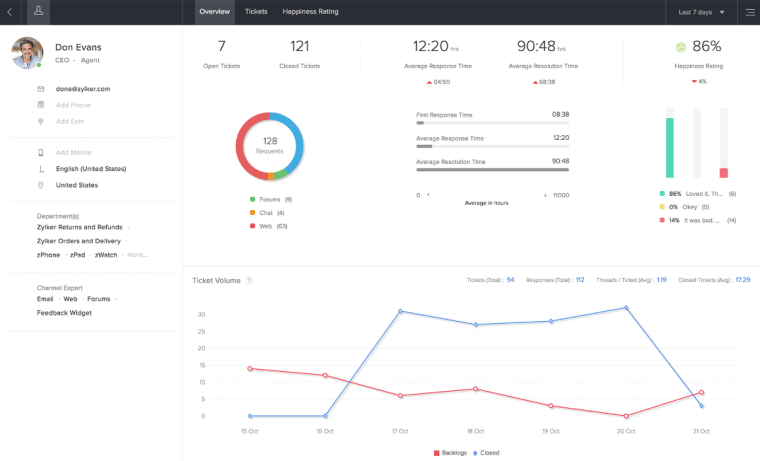
One of the features we appreciate about Zoho CRM is the built-in currency calculator. It makes it easy to work with international clients by automatically converting their payments to your primary currency, eliminating the need for manual conversion and eliminating any confusion about the actual amount received.
Moreover, Zoho CRM has robust automation capabilities that allow you to streamline many of your daily, repetitive tasks, such as lead follow-up, record updates, and sales activity scheduling.
“For instance, you can create a custom rule that automatically sends a follow-up email to a client if they do not respond to your initial email within three days. This helps save time and effort, as you don’t have to manually check who hasn’t responded and then send a follow-up email manually. Zoho CRM handles this process for you.
In addition, Zoho CRM’s custom scoring rules are worth highlighting. While many CRM software programs score leads based on the likelihood of closing a deal, Zoho allows you to create your own scoring rules based on parameters that are more relevant to your business model. This allows you to get more accurate forecasts on your leads.
| Starting Price | $14/month/user |
| Top Features |
|
| Free Trial/Plan | 15-day |
Pros
- Analytics are AI-generated, making them more accurate
- Integrates well with the Zoho group of apps
- Provides various third-party integration options
- Very easy to set up and use
- Chat modules can be customized as per needs
- Intuitive and easy-to-navigate dashboards
- Comes with a conversational assistant
Cons
- Takes time to learn
Pricing
The Zoho CRM Standard plan is suitable for small to mid-size businesses and includes features such as predefined reports and dashboards, email templates, and custom fields. It is priced at $14 per user per month.
To access advanced features like assignment rules, email parsers, data entry wizards, segmentation, premium security, marketing automation, and product customization features, you can upgrade to the Enterprise or Ultimate plan. These plans are priced at $40 per user per month and $52 per user per month, respectively.
You can try Zoho CRM for free with a 15-day trial to determine if it is a good fit for your needs before committing to a purchase.
Conclusion: what is a CRM software ?
CRM software can help you to improve your business by ensuring quick and efficient communication, streamlining workflow processes, and saving you time. It also gives you more control over your business data. By effectively managing customer data, you’ll be able to create better customer relationships. You’ll also be able to send the right messages to the right customers at the right time.
With all its benefits, it’s no wonder that more and more businesses are using CRM software. To know about more CRM tools that can help different parts of your business, check our top 10 CRM software.
Frequently asked questions
Below, we answer some of the most commonly asked questions about CRM software.
Which CRM has the features you need?
What is an example of CRM software?
Does CRM need to be installed on my computer?
What is CRM software designed to do?
What is CRM software in real estate?
What is mobile CRM software?
How can I find CRM software reviews?
What is ERP CRM software?
Read more:
- Best CRM Software Tools : Top 10 Services Compared
- What’s the Difference Between Traditional CRM, Social CRM, and CXM Software?
- Best CRM Software Tools