In recent years, Project/Program and Portfolio Management (PPM) has grown to be a driving decision making discipline in the business world. Companies have learned that it is the only way to effectively juggle multiple projects/programs and portfolios across different departments, business units and multiple locations. Coordinating and optimizing all of these initiatives, investments, and resources can be complex…and, over time, can make or break an organization.
PowerSteering helps reduce the complexity and ensure success by providing one of the only cloud-based PPM applications designed as a top-down system. It enables executives in IT, New Product Development, Process Excellence/Six Sigma, and PMOs (project management offices) to improve portfolio-level visibility and insight and without requiring the management of granular task and resource details.
PowerSteering’s simplified approach to the way PPM software is used as well as its configuration flexibility makes it an excellent solution for businesses of all sizes and complexity. This PowerSteering review looks at the application’s features as they relate to portfolio management and project/program tracking and planning, as well as PowerSteering’s other benefits.
PowerSteering Review – About the Company
Since 1998, PowerSteering has been the pioneering developer of a cloud-based flexible, cost-effective PPM solution for businesses, allowing them to easily manage a large number of projects without spending hours tracking each aspect of each individual project.
PowerSteering combines the robust project and portfolio management (PPM) functionality demanded by global organizations with the cost & speed-to-value benefits of cloud delivery and an unmatched level of flexibility. Easy to use and administer, it enables top-down program & portfolio management without requiring granular task & resource tracking, and provides class-leading analytic and financial tracking capabilities. Leading global organizations, including Ecolab, Johnson Controls, Merck, Staples, the US Department of Defense, and the UK National Health Service, rely on PowerSteering to accelerate results in IT, New Product Development, Process Excellence and Business PMOs.
In recent years, PowerSteering’s PPM solution has been recognized by Gartner as a Leader in its Magic Quadrant for Cloud-based PPM and a Visionary in its Magic Quadrant for Integrated IT Portfolio Analysis Applications. As part of Upland Software, PowerSteering is one of the applications that drive business results for more than 1,200 enterprise clients with 300,000 active users in 50 plus countries.
Main Functionality of PowerSteering
Within an organization, there are often multiple portfolios, programs and projects that are managed by different departments, creating a challenge for the management staff tasked with keeping up with all of it. PowerSteering can manage all of these in one place, allowing for reporting, tracking and better resource allocation.
Within an organization, there are often multiple portfolios, programs and projects that are managed by different and disconnected departments, creating a challenge for those tasked with keeping up with it all through multiple systems and spreadsheets. PowerSteering can dramatically simplify these challenges by providing better and more holistic visibility throughout the enterprise. Businesses no longer need to put up with siloed information living within disparate, disconnected tools. Everything you need is always available in PowerSteering, allowing for improved reporting, tracking and better resource allocation.
Benefits of Using PowerSteering
What sets PowerSteering apart from other PPM solutions is its ability to provide both bottom-up and top-down PPM capabilities in an organization. This top-down system provides visibility to decision-makers in an organization without requiring granular project data entry. This increased visibility helps top staff better allocate resources by prioritizing projects in order to make sure the most important items are given the attention they need.
The Basics: What Does It Look Like?
The application’s dashboard provides an overview of the status of each task under a master project.
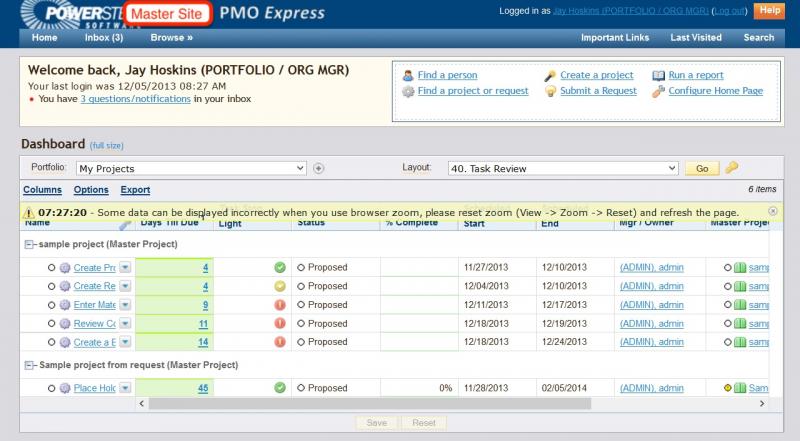
The same page also gives users an overview of project manager, team member, and analyst availability.

The inbox is available from any screen within PowerSteering, giving team members an overview of their own recent assignments, in addition to any communications from within the app.
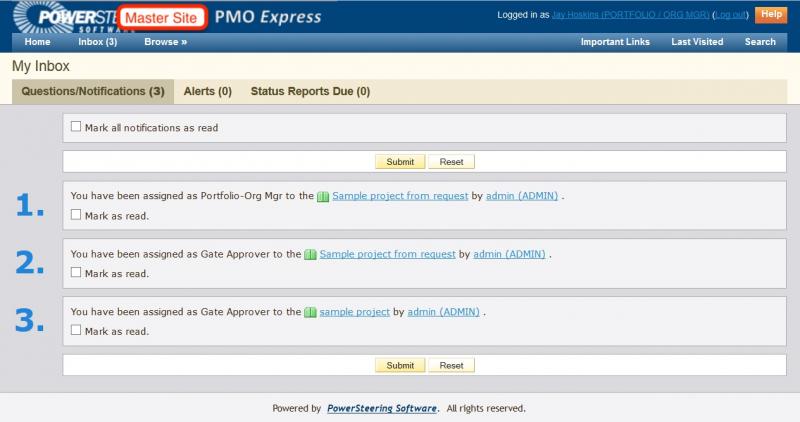
To create a project, simply click on “Create a Project” in the top right corner of the main page. You’ll be able to name your project and enter descriptions of that project for team members to view.
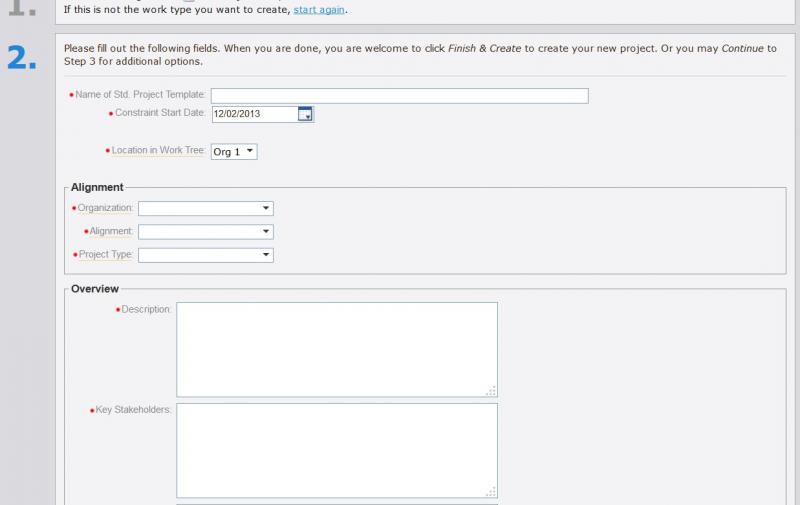
Team members can also submit a request for a new project.
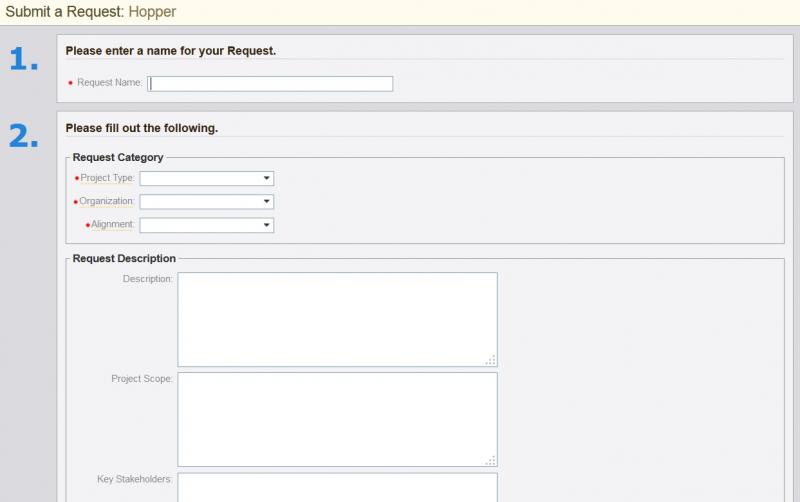
Management can also run reports on projects in a format they choose.
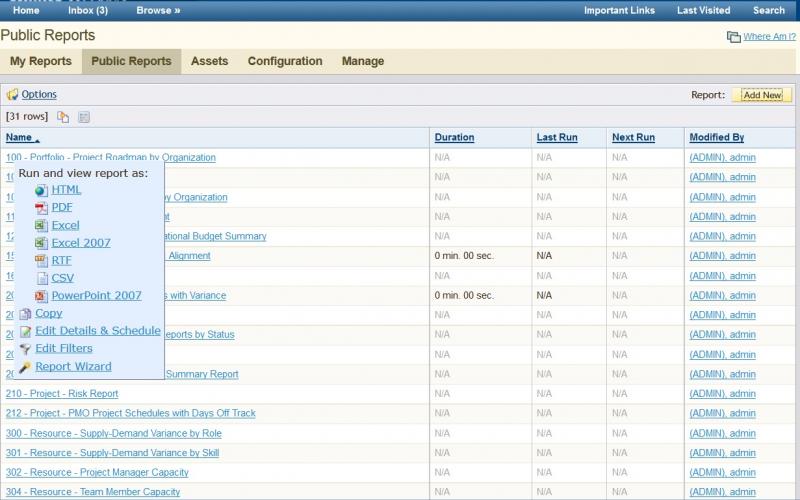
The latest release further extends PowerSteering’s capabilities in portfolio management and analysis by introducing numerous enhancements in this area, including:
- Portfolio Comparisons enable portfolio managers to view two portfolios side-by-side while utilizing the power of PowerSteering’s Dashboard tools to help solve complex analytical problems. Users can now quickly model and assess the impact of different portfolio scenarios, determine how best to add new projects to a portfolio at full capacity, consider how to integrate and add new projects and programs during annual planning, visualize the impact of market driven strategy changes, and better evaluate trade-offs during resource planning.
- Portfolio Variations empower users to easily view new portfolios and create as well as compare variations during the planning and analysis step. Users can change the composition of a portfolio in real-time – via filtering or manually including/excluding projects– and then save a “Snapshot” of the changed portfolio, with or without an explicit relationship to the original. The new portfolio variation can then be edited utilizing PowerSteering’s other powerful planning and analysis features such as the Executive Review, Resource Review, Report Wizard, et al.
- Portfolio Planning now allows administrators to directly manipulate the portfolio mix within the Dashboard. Users can decide which the projects are to be included in or excluded from a given portfolio, and a new utility allows easy clean up portfolio definitions. This tool is especially useful when used in conjunction with the Portfolio Variations and Portfolio Comparisons functions for viewing different configurations of the same portfolio side-by-side for planning and optimization purposes.
- Charts on Dashboards help administrators and project managers have a greater degree of control over how to easily display critical portfolio data. A library of saved charts can be developed that simplifies the process of creating Dashboards and Visual Portals. This is especially useful for sharing consistent data representations that are otherwise might be formatted differently on different portfolios or by different users.
- Other Dashboard Enhancements have been made, including in-line editing and copying of portfolios, to streamline real-time portfolio- and project-level planning.
According to PowerSteering, the application is undergoing major enhancements to the user interface as well as adding new mobile capabilities that will be available in early 2014.
Support Information
Support is available through an online help ticket and a knowledge center including context-sensitive help, to support product adoption and ease-of-use.
Pricing Information
PowerSteering offers a subscription-based pricing model tailored to each individual customer.
PowerSteering Review – The Bottom Line
PowerSteering is positioned as the only cloud PPM application designed as a top-down system. In its latest version, PowerSteering 10, it introduces powerful new portfolio planning tools for understanding impacts and trade-offs when selecting projects, assigning resources, or making in-flight changes. Using the system’s highly configurable Visual Portals and Dashboards, executives can readily gain insights into their programs, projects & initiatives just by tracking key high-level information, such as important milestones. Indicators & alerts can then be set to empower “management by exception” – highlighting any projects that are off track, over budget, or otherwise out of compliance.
The result: improved business decision making and agility without burdening project teams with onerous data entry requirements that reduce productivity and hinder end-user adoption.
Ratings: ease of use 4/5, features 5/5, value 4/5