Geek Squad is a handy tech support service offered by Best Buy, but their trusted brand name is being abused by scammers. These cybercriminals impersonate Geek Squad to steal personal information and money from unsuspecting victims using phishing emails and fake tech support calls.
Here’s what you need to know about how the Geek Squad scams work, the red flags you should be looking for, and the best way to protect yourself.
What Is Geek Squad?
Geek Squad is a tech support service offered by Best Buy, a consumer electronics retailer with outlets in the US and Canada. Geek Squad services include:
- installing appliances
- setting up and repairing tech devices
- diagnosing and troubleshooting tech issues
They offer in-store and in-home appointments as well as 24/7 online support. Repair services can be purchased on an ad-hoc basis or as part of a Best Buy protection package subscription.
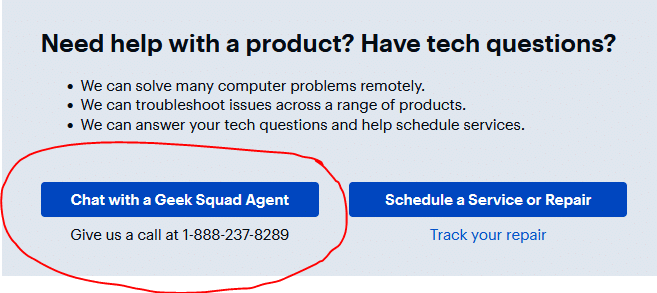
Best Buy is a reputable and legitimate company and Geek Squad is a genuine service but criminals are using the Geek Squad brand to operate scams of various kinds.
How Do Geek Squad Scams Work?
Scammers posing as Geek Squad send phishing emails to potential victims. These emails look like they come from Geek Squad and feature details like Geek Squad branding and invoice numbers that are designed to trick the recipient into thinking the email is legitimate. Scammers may also contact victims via phone call or text message.
Like other phishing attacks, the goal of Geek Squad scams is to get the victim to:
- transfer money into the scammers’ bank account
- reveal sensitive information (e.g. passwords, credit card details, social security number)
- click on a link or attachment that contains harmful malware
- give the scammers remote access to their computer, which is used to steal money and sensitive information
If successful, the scammers walk away with their victims’ money or use their personal or financial information to commit identity theft or fraud.
6 Common Geek Squad Scams (And How To Dodge Them)
Scammers come up with new and creative ways to con people all the time so be aware that this list is not exhaustive, but here are some of the most common scams that use the Geek Squad brand.
1. Auto Renewal Notification Scam
This is probably the most common Geek Squad scam. The email informs the recipient that they have been charged for the renewal of their Geek Squad protection subscription.
In one version of the scam, the email contains a phone number for a fake Geek Squad help line. When the victim calls the number, they are asked to provide sensitive information to verify their identity or advised to pay a cancellation fee into what turns out to be the scammers’ bank account.
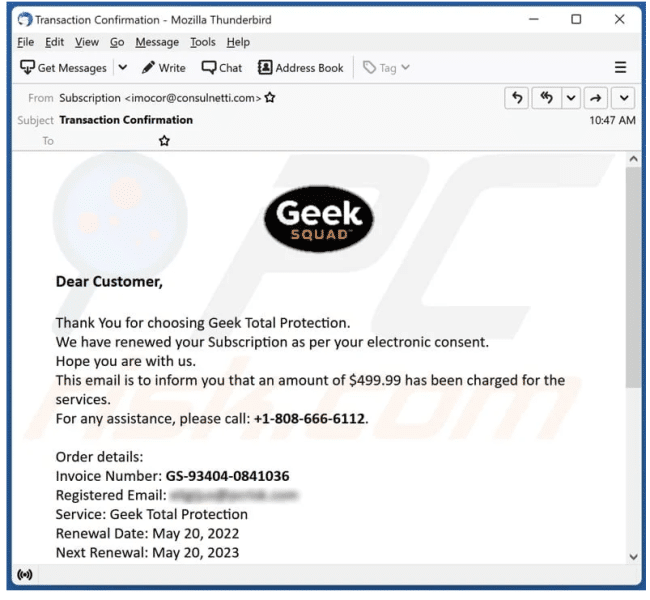
Alternatively, the email contains a link to a fake Geek Squad website where the recipient is asked to enter sensitive information in order to cancel their subscription.
What to Do if You Get This Email (or any other suspicious email):
- Don’t click on any attachments or links.
- Check your account to see if you really have been charged.
- Go to the official Best Buy website and call the phone number you find there to query the charge.
2. Password Reset Scam
In this scam, the email asks the recipient to reset their password, claiming they need to protect their Best Buy or Geek Squad account as suspicious activity has been detected. The recipient clicks the password reset link in the email and is taken to a fake website where they enter their log in details. The scammer now has their password and can use this to make purchases on their account.
What to Do if You Get This Email:
Do not click on the link. Log into your Best Buy account via the official website and update your password there if you are concerned.
3. Antivirus Scam
This fake Geek Squad email offers recipients free antivirus software. It may try to frighten readers into thinking that there is a virus or malware on their computer. Recipients are encouraged to click on a link to install antivirus software but the link will in fact install malware, allowing the scammers to take control of their device remotely or steal their data.
What to Do if You Get This Email:
Do not click on the link. Delete the email and report it as spam to your email provider if possible. Geek Squad does not offer free antivirus.
4. Invoice Scam
In this email scam, Geek Squad scammers may send their targets an invoice, hoping they will believe it is real and simply transfer money directly into the scammers’ bank accounts. To make the invoice more convincing, the scammer may steal data from Geek Squad (or the victim) so they can target people who may be expecting an invoice and use their real account information.
What to Do if You Get This Email:
Think carefully about whether the invoice makes sense. Were you expecting it? If you are unsure, contact Geek Squad through the official channels before you pay it. If you have received an invoice from Geek Squad in the past, compare the old email to the new one.
5. Fake Websites
In this scam, the scammers create fake websites that look like the official Geek Squad website. When a customer searches for Geek Squad online they unknowingly find themselves on one a phishing site where they may pay for fake services, enter personal information, or give a fake Geek Squad technician remote access to their computer.
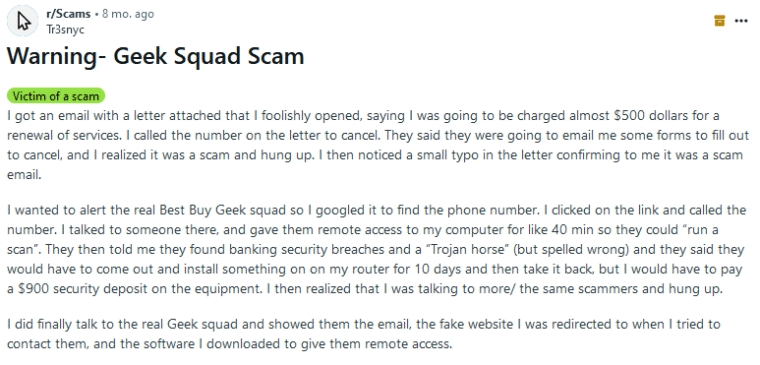
To Avoid This Scam:
Always type bestbuy.com in the browser instead of accessing the Best Buy website via the search bar or clicking any links in suspicious emails.
6. Antivirus Cold Call
In this Geek Squad scam, the target receives an unsolicited phone call from someone pretending to be from Geek Squad who says that they’ve detected malware on their device. They request access to the device, claiming that they need to install antivirus software. If the target allows this, the scammer is able to control their device remotely and potentially download malware infections, steal data, or log into bank accounts and make payments.
To Avoid This Scam:
Geek Squad technicians cannot detect viruses or malware on your device unless they have it in front of them or you’ve given them remote access. Hang up and block the number.
3 Signs You’ve Received a Phishing Email
Whether it’s a Geek Squad email scam or a different kind of phishing scam, here are the red flags to look out for.
- A strange domain name. The sender’s email address should contain the brand name e.g. @geeksquad.com or @bestbuy.com. Email addresses with typos, lots of random letters and numbers, or ending in a generic domain like @gmail, @yahoo, or @aol.com are almost certainly illegitimate.
- Poor spelling, grammar, or formatting. It’s unusual for a big corporation to send out emails with spelling mistakes or messy formatting. This should raise alarm bells.
- Unnecessary urgency. If the email (or someone on the phone) is pushing you to take action urgently or creating a sense of panic without good reason, it may be a phishing attack.
How To Avoid Geek Squad Scams
Here’s what you can do to keep safe if you receive suspicious emails or phone calls.
- Pause before clicking on links or attachments. Make sure you’re confident that the email is legitimate first.
- Use official channels. If you receive a call, text or email that appears to be from Geek Squad, you can verify the information you’ve received by going directly to BestBuy.com (but not via a search engine) and logging in or calling a phone number you find on the website.
- Never share your login details. No one from Geek Squad or other legitimate companies will ever ask you to supply passwords or usernames.
- Never share personal or financial information over a text or email. If you need to make a payment or share other relevant information, ensure you are on the official website or speaking to a legitimate Geek Squad representative.
- Avoid providing remote access. You should only ever give someone remote access to your device if you are 100% sure you can trust them as it could allow them to place malware on your device or steal your logins, banking information, and personal data. If you’re even a little bit suspicious, don’t do it and contact Geek Squad through official channels.
- Track your subscriptions and invoices. If you keep a record of all your subscriptions and when they renew, you’ll easily be able to identify a bogus invoice. For example, if you subscribe to the Geek Squad protection package, make a note of when it your next payment is due.
- Be mindful of what you share online. Scammers can use personal information they find online to make themselves sound more convincing. For example, imagine calling a bogus help line and the caller knows your address.
- Keep your antivirus software up to date. If you do fall victim to a Geek Squad scam and accidentally click on malicious links or download malicious software, up-to-date security software will help to keep your device and data safe.
- Block and report. If you receive a Geek Squad scam email, text, or phone call, block the sender. You can forward phishing emails to [email protected] (the Anti-Phishing Working Group) and report them to the FBI here or to the Federal Trade Commission here.
What Other Brands Do Scammers Impersonate?
Cybercriminals pretend to represent all kinds of brands in order to gain their targets’ trust, and their strategies keep evolving, but here are some of the brand names you might find on suspicious emails.
Banks and Payment Apps
Scammers love to imitate banks and payment apps in the hope that they’ll gain access to your money. These include Venmo, Cash App, and PayPal. They may contact you to say that you’ve received or made a payment or that your account has been suspended. When you respond, they ask for sensitive data in order to resolve the problem.
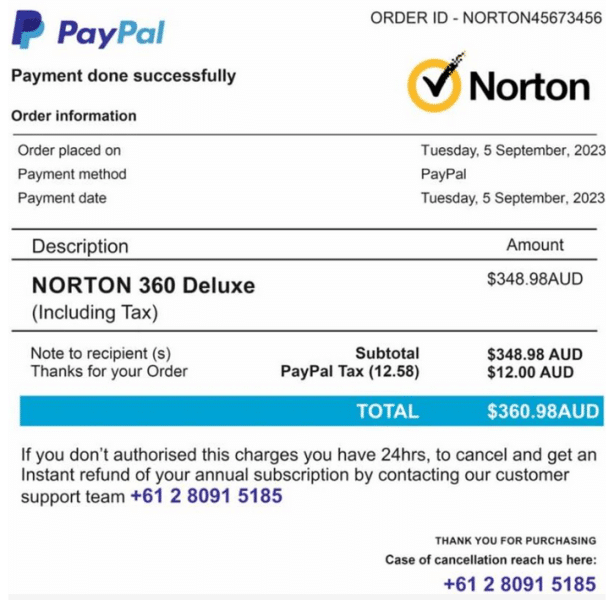
Antivirus Companies
Scammers play on victims’ fears of a cybersecurity breach by warning their targets about a bogus virus on their computer or claiming that their antivirus is expiring. They may also advise the recipient to renew their subscription or scare them with a big fake charge to their account and then direct them to a fake website or helpline. Brands used in these scams include McAfee and Norton LifeLock.
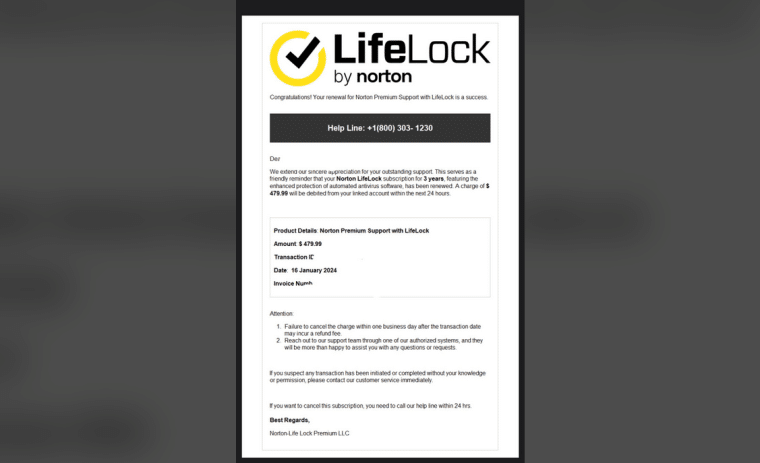
Ecommerce Companies
Scammers impersonate brands like Amazon, Temu, and Shein. They may request a credit card number or persuade their targets to make a payment for a purchase. They may send emails about fake charges, encouraging recipients to call a bogus help line if they are not expecting the charge.
LinkedIn phishing emails may say that you have a new notification, that your LinkedIn Premium subscription is renewing, or ask you to reset your password. The goal is to get your to click on a malicious link, make a payment, or enter your login information.
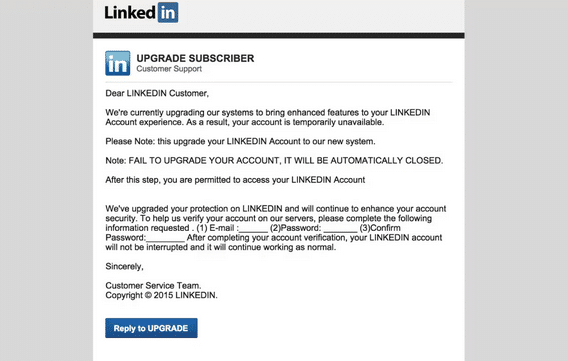
Don’t Fall For Geek Squad Scams
Geek Squad scams and other kinds of phishing are increasingly common. Cybercriminals contact their victims, pretending to be from Best Buy’s tech support team, Geek Squad. Their goal is to gain access to your money or personal information. There are many versions of the Geek Squad scam but look out for a message claiming your subscription has been renewed, your antivirus is expired, or your password needs to be reset.
If you receive an email from Geek Squad, check the email address and look for red flags. If you are at all suspicious, contact Best Buy via official channels (e.g. bestbuy.com) before taking any further action. Be especially cautious about clicking on links or attachments, sharing information, or handing over remote access to your computer.