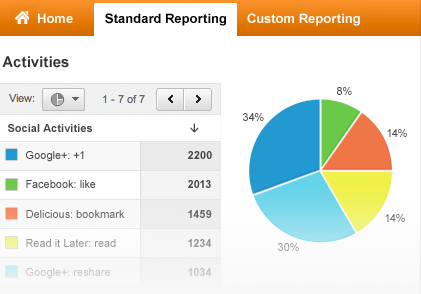1 in 4 small businesses have no strategy in place for social media marketing.
Instead of haphazardly throwing posts and engagement out into the digital sphere, a social media marketing strategy is needed. In fact, a recent Social Media Benchmark Study found a correlation between a company’s social communications and a consumer’s likelihood to purchase and overall perception of the company.
According to the report, this means “businesses can no longer adopt a trial-and-error approach to social media” and expect to see results. We have Tips for a More Successful Social Media Strategy right here.
Once a social media marketing strategy is established, it’s crucial to concentrate on ROI – return on investment. Monitoring your marketing success on social platforms offers valuable insights into user preferences and highlights your strengths and weaknesses. This form of assessment is essential for enhancing your brand influence, boosting engagement, driving traffic, and improving conversion potential.
Google Analytics provides an excellent tool in which to measure your brand’s digital marketing efforts. The “Social Reports” feature streamlines your social media marketing and identifies over 450 social networks that are driving traffic to your site. This includes both direct conversions and assists.
You can use Google Analytics to generate Social Media Marketing Reports with the following metrics:
Direct Conversions. These are conversions that come direct from the referring site source (i.e. when a user clicks on a link within your Facebook post, comes to the site, and makes a purchase). With this report, you can define what social media networks are your highest conversion drivers (and those that would benefit from more shopper-focused marketing).
Assisted Conversions. These are conversions where social media has been used (or was an influence) within the customer’s path to conversion on the site. Assisted Conversions are also detailed in Multi-Channel Reporting within Google Analytics. With this report, you can define what social media networks are influential in the conversion process, and develop content for those networks accordingly.
Social Sources. This report breaks down direct and assisted conversions by social media network. The traffic overview, reports and comparison chart help you understand which networks are leading ROI results – which are most relevant to your industry and brand.
Content Velocity. Within the Social Sources report, you can track the velocity of your social content with the Social Plugins report and Activity Stream tab. This report provides data on both on-page and off-page social actions (“likes,” shares).
With these reports, you gain an accurate assessment of the value of social media and insight into opportunities for optimization.
Contact ZOG Digital with any questions on analytics or social media marketing and measurement.
Read more: