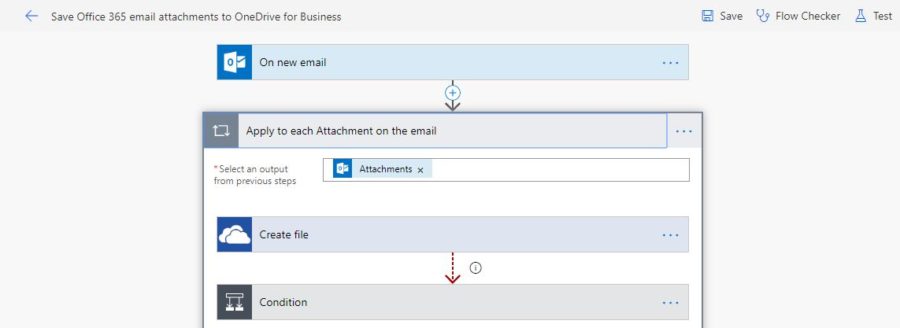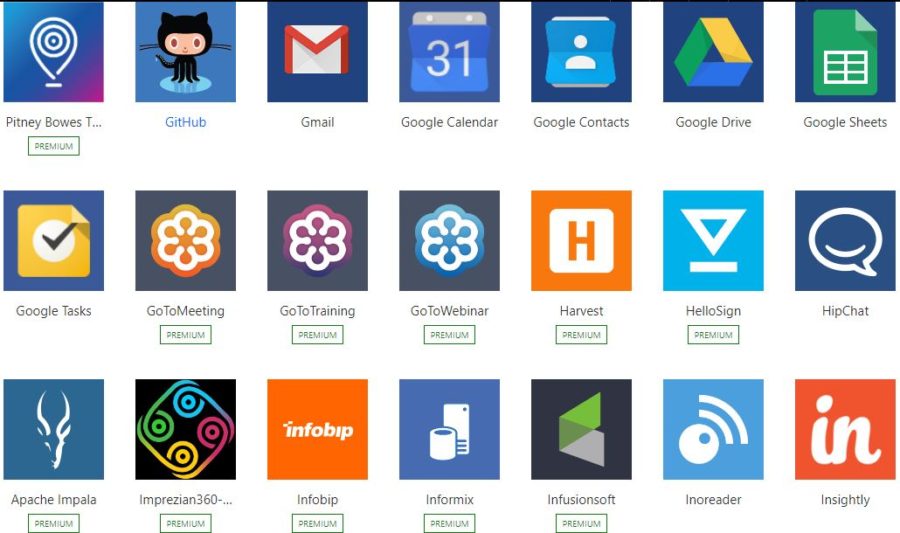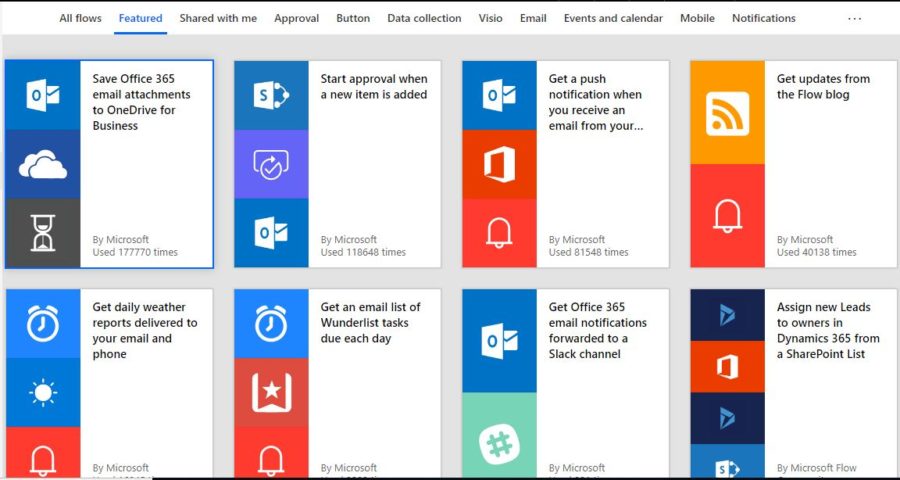As a programmer, I often take for granted the awesome power of automation. If I find myself doing a repetitive task two, three or even four times, you can bet that I’m turning over solutions in my head of ways it could be automated through code. I have countless little programs running to clean up data, harvest web content, manage social postings and generally clone myself a couple times over. These tools are too valuable to be in the hands of so few. Can you imagine how your job would change by automating the mundane things that clogs up your day?
It turns out you can. For a while, we’ve had services like IFTTT and Zapier who specialized in automating repetitive, time consuming tasks. With a few clicks of the mouse, anyone can build a recipe to do all sorts of interesting things. Do you have a smart home? You could have the lights go out when the Nest thermostat kicks into away mode. Perhaps, you’d like to unlock your front door when you turn off your car in your driveway. The key to this innovation is having different systems — made by different companies — talking to one another and working together to achieve a common goal. This API integration is what makes automation like IFTTT possible.
The problem with IFTTT is that it works best for simple workflows. One trigger generates a corresponding action. These examples around IoT highlight this simplicity. Zapier can handle more complex workflows and is a solid option for those who want to do more.
Microsoft entered the fray a couple years ago with their cloud-based tool Flow. It is their flavor of workflow automation, aimed at the business user. The key selling points to Flow are that it works really well with Microsoft’s Office365, and it can take complex workflows a step further, handling conditional logic, loops and even error handling. It comes with a handy mobile app for iOS and Android where you can create and manage workflows as well as receive alerts when a workflow fails.
Flow’s base package is free for anyone with a Microsoft or Office365 account. You can also bump up to more advanced paid packages that allow you to run automated processes more frequently and unlock access to an additional tier of premium connectors.
Connectors provide the link between a flow and the application. You can tap into connectors from Salesforce, Adobe, Dropbox, Facebook, Mailchimp and Github to name a few. Check out the full slate of connectors here.
Possibly the toughest task is conditioning your mind to think in terms of automation. What should you automate to make your life easier and more productive? Luckily, Microsoft Flow provides prepackaged templates that you can freely choose from. Simply select a template, plug in a few details and your automation task is ready for prime time. You also have the option of creating your own flow if the existing templates don’t fit your needs.
So what can you do with Flow? Let’s lay out a few examples to see it in action.
- Constantly struggling to remember which email an important document was attached to? Save all email attachments out to OneDrive or Dropbox for easy searchability.
- Are negative reviews of your company taking on a life of their own? Get an SMS the second an unhappy customer vents all over your Twitter account so you can respond asap.
- Do you need to streamline your HR onboarding process? Have a workflow send you an email when a candidate signs their offer letter that also emails the new associate documents to begin their onboarding.
- Do live in Slack and email is an unwelcome distraction? Have your work emails forwarded to Slack so you have everything in one convenient location.
- Are you a road warrior, constantly juggling multiple projects along with your sanity? Easily track hours worked by project and location with the click of a button.
- Can’t enjoy your vacation because you don’t know if that email dinging is actually important or Becky from accounting sending her latest cat meme? Setup a flow to ensure that only emails from your boss get through when you are out of the office.
- Is expense tracking way more complicated than it should be? Save out receipts to OneDrive and have everything log into Excel for easy reporting and management.
- Curious about the general mood of your customer base this week? Run a sentiment analysis against Twitter and feed that data into Power BI.
This is just scratching the surface of what is possible with Flow. The only real limit is what your imagination can conjure up.
For the power users, Flow does offer next level possibilities. As mentioned before, you can build your own workflows. Any RESTful API can be tapped into to create your own custom connectors. Also, you can setup a data gateway on-premise to connect to SQL Server and Sharepoint, allowing you to retrieve and store data through your various Flows.
The newly released AI Builder also introduces some intriguing possibilities to explore. Pepsi is pairing the AI Builder with PowerApps and Flow to determine inventory levels at each convenience store. This process places a reorder based off a photograph of the cooler shelf.
Microsoft Flow is the great democratizer, bringing automation to the masses. Flow’s low code approach ensures that you don’t have to be a programmer to take advantage of the efficiencies generated through automation. Add up all the time wasted on those routine tasks that soak up weeks or even months of your work life. Now imagine what you are going to be doing instead once you are in the Flow.