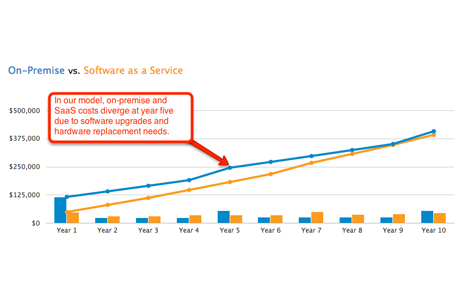At Software Advice, we help buyers research and compare enterprise software applications. As part of our work, we recently created a tool to help software buyers compare the total cost of ownership (TCO) of on-premise and software-as-a-service (SaaS) solutions. In our tool (screenshot below), we model the annual and cumulative costs of each deployment model over a 10-year ownership period.
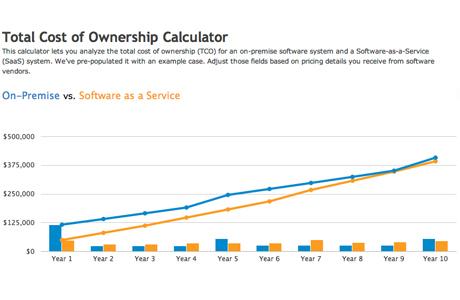 Source: Software Advice TCO Calculator
Source: Software Advice TCO Calculator
The process of creating this tool was a great exercise in understanding what impacts the TCO of a software system. So we thought we’d share what we learned along the way. Here are the five key factors that stood out to us:
1. SaaS pricing must be normalized to create an apples-to-apples comparison.
One of the great value propositions of SaaS is that the up-front investment is lower than traditional on-premise perpetual licensing, allowing the buyer to spread out costs over time.
However, buyers often forget to account for the net present value (NPV) of their subscription; that is, in today’s dollars, what will be the total cost of all future subscription payments. By overlooking NPV, buyers misunderstand the actual costs of their software investment.
Consider this hypothetical comparison: You could buy a $60,000 on-premise license, with additional licensing costs of $6,000 per year. Or, you could purchase a SaaS subscription for $25,000 per year.
The SaaS licensing costs seem much cheaper – but while you may pay less on a yearly basis, these costs quickly add up. By year three, your annual SaaS subscription fees will already total $75,000. If you had an on-premise license, your costs would come to $78,000. As this example shows, forgetting to account for the NPV of your SaaS investment can give you the mistaken impression that your total license costs are significantly less than they would be with an on-premise system.
Of course, there are still good reasons – beyond licensing costs – to choose a SaaS system. For instance, the subscription pricing of SaaS system can reduce your financial risk, since sunk costs are relatively lower. And there are other costs savings from SaaS (discussed below), which might make it the most cost effective solution over time.
2. The cost savings of SaaS are real, but difficult to quantify.
To understand the true savings of SaaS, you have to look beyond the licensing and subscriptions. That’s because SaaS savings stem from not having to allocate as much of your resources to internal IT. With a SaaS system, the vendor takes on the heavy lifting of hosting and maintaining the software and ensuring data security – limiting your internal IT costs. It doesn’t eliminate them entirely, though. You will probably still have to manage system configuration and in-house testing, to make sure the application plays well in your IT environment.
On-premise software buyers, on the other hand, are responsible for maintaining the infrastructure (e.g., servers and databases) that powers the software, and for ensuring things like data security and uptime. If the system crashes due to hardware failure, that’s their responsibility, too. The unpredictable nature of IT issues makes it difficult to know exactly how much you will have to invest to keep your system running smoothly; managing your IT in-house can greatly increase your TCO.
3. You need to plan to buy new hardware and keep it running smoothly.
Hardware is another line item that buyers sometimes overlook. Many on-premise systems today have a web-based architecture. As a result, they demand less computing power on the desktop and you may not need to purchase new PCs for a new software system. However, you probably will need to buy new server hardware to properly power the application behind the scenes – and these costs can add up.
A $60,000 on-premise license could require a $25,000 hardware investment. And there are additional costs that arise from maintaining the hardware and keeping everything running smoothly each year. SaaS buyers will not have to plan for the same level of server hardware investment. However, some may want to purchase a backup server to back up company data from their provider. And they may also decide to purchase to hardware for users; for example, many companies are making large purchases of tablet devices as they roll out new SaaS systems.
4. Your customization needs greatly influence your TCO.
Many businesses customize their software to fit their unique business needs. Five years ago, there were relatively few options on the market allowing buyers to customize a SaaS system – so SaaS buyers typically spent less on customization. Today, more customization options exist and customers are engaging more consultants and system integrators to make these modifications. So while customization costs for a SaaS system are still not quite at on-premise levels they are likely to continue to increase as new options become available.
On-premise software is generally more customizable, because vendors have built more comprehensive software development kits (SDKs) for these systems. As a result, on-premise buyers often customize more – and spend more. Any time you customize your software, know that down the road, you may incur major system upgrade costs comparative to what you spent initially. It’s important to consider how you will maintain system customizations, and to what extent they will impact your TCO.
5. The upgrade cycle brings new, significant costs.
If you purchase an on-premise system, you will likely have to replace it in about five years. Your replacement cost will be similar to your original hardware investment, so make sure you plan for it.
Source: Software Advice
Additionally, at year five, on-premise buyers will probably want to upgrade their software to the latest version. And the cost of a system upgrade can be reflected in all areas of your software purchase. For instance, if you’ve customized the system, you may need to ensure that your customizations remain intact. Sometimes, if you’ve added users to the system prior to upgrade, you may need to purchase additional licenses.
On the SaaS front, upgrades tend to be more iterative and are rolled out on a frequent basis – limiting upgrade expenses down the road. This is the major reason the TCO of SaaS and on-premise systems diverge around year five in our model.
Naturally, coming up with a refined TCO comparison will require you to do a little homework: For instance, you should model your expected costs in the event of organic or inorganic business growth. The choice between SaaS and on-premise is more difficult than simply looking at your options from a cost standpoint. But this should point you in the right direction, and help you understand some of the oft-overlooked factors that influence your TCO.
Do you have any advice to offer about how to conduct a TCO comparison of on-premise and SaaS systems? Leave a note below.