
SEO best practices are an important part of every digital marketing plan. To help your target audience discover your online content, it’s essential to include as many ranking factors as you can. When you need to add a Local SEO strategy to your best practices, optimizing your Google My Business page is crucial.
One of the most helpful sections for fully optimizing a Google My Business page is the Insights section. This section provides specific analytics that will enable you to fine-tune your business profile and improve your Local SEO to ensure you are reaching your target audience.
What are Insights for Business Profile on Google?
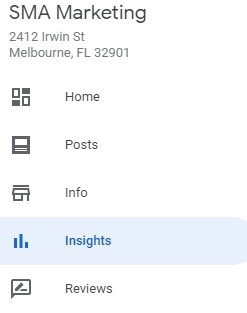
Insights is a section of the business dashboard that provides information about how people find a business online. Its data covers the previous 28-day period.
The Insights feature helps evaluate whether your company is fully optimized and reaches your audience for the right keyword phrases.
With the Insights feature, you can learn:
- Where users came from (e.g., Google Search or Google Maps)
- Which actions are taken (e.g., visiting your website or requesting directions)
- Common words and phrases queries that led people to your profile
- How your posts are performing with potential customers (through the Post Insights feature)
This information is helpful to understand how potential customers find your profile and how they interact with it.
Some of the local information that is important to consider includes:
- Knowing how and where people are searching for you is essential.
- Looking for something nearby such as a coffee shop, restaurant, or shoe shop.
- How are people contacting you? Do they call or click on your website after finding your business page?
How Insights Works
Because many customers find businesses on Google Search and Google Maps, Insights focuses on how customers use Search and Maps to locate a listing and what they do once they find it.
This section summarizes key details about each page, including information such as which search terms are driving traffic to your listing, whether users have clicked through to visit your website, and more. The report also shows detailed statistics, including impressions, clicks, visits, bounce rate, time spent on site, pages viewed per session, average position within organic results, and keywords used by searchers.
The report also shows detailed statistics, including impressions, clicks, visits, bounce rate, time spent on site, pages viewed per session, average position within organic results, and keywords used by searchers.
How Do Users Find Your Business Profile?
Insights have three datasets: search type, search origin, and search queries.
Search Type
Insights tells you whether searches to your profile are “direct” or “discovery.” A direct search is a user searching for your business by its name or address. A discovery search occurs when a user searches for a product or service your company offers and enters a keyword you’ve included on your page. Your business is “discovered” when your profile appears as a result of Maps or search.
Suppose Insights reveals a high percentage of direct searches. In that case, users have heard of your business or know its name and are searching for it specifically, indicating good levels of brand awareness.
Search Origin
People can find your Business Profile via Google Search or Google Maps. Insights tell you how many users originated from each. In addition, knowing which Google platform is driving traffic to your business gives you an insight into the intention of your potential customers.
Search Queries
Search queries tell you about the words and phrases users entered into Google to find your profile. For example, an HVAC company in Brevard County will be pleased to discover that their Business page attracts customers searching for “HVAC near me” or “AC Brevard County.”
Review the Customer Actions
This is a great marketing attribution tool for your Google My Business to understand better where traffic is coming from. You can monitor website visitors, direction requests, phone calls, and chats made directly from your GMB listing.
Check Direction Requests
Direction requests show you where people are searching for directions, but it also gives you a localized map to gauge where customers may be conducting their searches from. It’s safe to assume that if they’re searching for directions in that area, you could have several customers there too.
Phone Calls
This section gives you an idea of how phone calls are coming in from your listing. You can measure by day of the week, compared to the week, month, or quarter.
If you have high call volume in general, measuring this statistic can help you gauge your most active call day or season where you can improve.
How to Optimize Your Page Using Insights Information
Use the results from your search data to determine which keywords or phrases people have used to find your profile. This can inform marketing copy across your business and provide you with keywords to use in Google Ads campaigns.
For example, suppose a popular query is commercial real estate. In that case, you rank for that on a localized level, so people in your area searching that are coming across your listing, not necessarily other users outside of your geographical location.
If you discover that your top searches are only brand recognition, you may need to adjust the info sections.
The Customer Actions section gives you an idea of the performance level of your overall Business Listings efforts. For example, if you have low website traffic funneling in from your page listing, consider creating more posts or updating photos to catch the eye of existing customers who haven’t explored your website in a while.
You can improve your organic search reach by sharpening Local SEO efforts. After you’ve taken an inventory of the information from GMB Insights, it’s time to evaluate the info section.
Fully Optimize the Info Section of Your GMB
As you evaluate each area of the info section, take time to consider how you can incorporate keywords into the page. This will improve online visibility.
Start by making sure that the primary business category is the most popular keyword phrase listed. After that, add subcategories that also accurately describe your business as closely as possible.
Confirm your business address and hours of operation are accurate. Remember, your page connects to maps, so it’s important that potential customers can find you easily.
After the business type, you can identify your service-area businesses. This is an important segment to select for people who search by location. For example, someone may search for “preschools in Palm Bay.”
Continue your optimizations by adding a contact link, products, services, amenities, and a business description. Each of these sections should include terms that will attract potential customers in relevant searches.
When you’re finished with the info section, continue your optimization by adding business photos, videos, and posts.
As you continue to incorporate best practices on your Google My Business page, you’ll identify new insights and improve your local visibility as you understand how your target audience is interacting with your business profile.
Do you need additional support improving your Local SEO digital marketing strategy? Download our free Local SEO Website Checklist. It will guide you through all the website elements every local business should have to attract and convert new customers.
