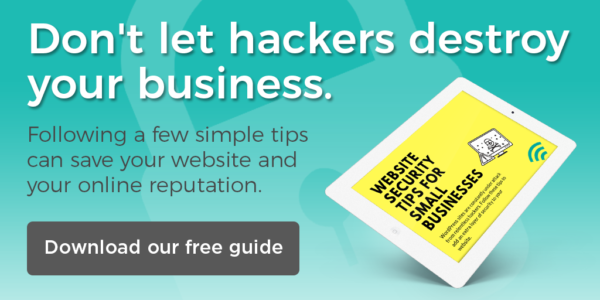We all use public Wi-Fi. I know I can’t get through a day without connecting to some free Wi-Fi network because I need to check my Instagram wherever I am. And I’m not alone. Without Wi-Fi, people start to feel anxious. They can’t check their social media, news, or do important work for their jobs or businesses. Walk into any Starbucks or airport, and you’ll easily spot a few folks working on their laptops.
When you’re on the go and need to get work done, or just want to check your social media, having Wi-Fi is essential. But that doesn’t mean you should carelessly connect to the nearest Wi-Fi network. Knowing how to protect yourself while on a public Wi-Fi network can protect you from hackers looking to steal your information and money. Whether you’re banking, shopping, working, or simply checking Twitter while on the go, a hacker can easily gain access to your personal information and passwords.
Many business owners, marketers, and freelancers use public WiFi when they are working away from their home offices. If you count yourself among those fortunate to be able to work from anywhere, you need to be aware of the risks of using public WiFi. Your private data can be accessed from your laptop and phone. Here’s what you need to know.
The Risks of Using Public WiFi
In an article on medium.com a hacker was taken to a cafe, and in a mere 20 minutes, he knew where everyone was born, where they went to school, and their recent Google searches.
The hacker starts by establishing a fake Wi-Fi network with an inconspicuous name like “starbucks wifi.” Once people join the network, he can access their passwords and bank accounts and steal their identity. He can even retrieve information about people who aren’t using their devices. Some apps are constantly making contact with their servers and hackers can view the information that is being sent to the server. The hacker can also use a method called DNS spoofing to redirect visitors of, let’s say, their bank’s webpage, to a cloned site that looks identical to the real one, only it’s actually controlled by the hacker. The information entered on the site will be directly sent to the hacker. That’s the last thing you want when you’re just trying to have a coffee and browse the internet.
According to Norton, 60% of consumers believe that using public Wi-Fi is riskier than using a public restroom. Even though most people are aware of the dangers of using public Wi-Fi, they choose to ignore the risks. By taking the time to implement a few extra security measures, you can save yourself from having to deal with a costly and time-consuming hack.
Top Web Security Best Practices When Using Public Wi-Fi:
- Avoid accessing sensitive information, like banking or logging into accounts that hold private data.
- Stay away from networks with suspicious names like “free wifi.”
- Turn off airdrop and file sharing.
- Turn on any firewalls you have installed.
- Turn off Wi-Fi when not in use.
- Tether your phone’s internet connection to your laptop, allowing you to use your phone’s data on your laptop.
- Invest in an unlimited data plan so you don’t need to use public Wi-Fi.
- Change your device settings so that your device doesn’t automatically connect to available Wi-Fi networks.
- Don’t use the same password for all sites. LastPass can help you keep track of passwords.
- Enable two-factor authentication whenever possible.
- Log out of sites when you leave them.
- Install HTTPS Everywhere, a browser extension that makes websites use HTTPS instead of HTTP.
- Use a VPN like Hotspot Shield or NordVPN.
Tethering
While some of these tips are relatively self-explanatory, some need a little more explanation. Tethering, for example, isn’t something that everyone is familiar with. Tethering allows you to share your phone’s data with your laptop or another device. Some data plans don’t allow for tethering and will require users to pay extra to tether their devices. If your data plan does give you the option, go to the Settings app and then tap “Personal Hotspot.” Turn on your personal hotspot and then follow the directions on the screen to connect a device to the hotspot. Once a device is connected, a blue bar will appear at the top of your iPhone alerting you to how many devices are connected to your hotspot.
Two-factor Authentication
Two-factor authentication (2FA) takes minutes to set up and can prevent a hacker from gaining access to one of your accounts if they obtain your password. It’s used by sites like Gmail and Facebook. To check if a site supports 2FA, go to twofactorauth.org. If you enable 2FA, you will be required to provide another piece of information along with your username and password while logging into a site. This information will come from one of three categories: something you know (a “secret question”), something you have (a credit card), or something you are (a fingerprint). One of the most common methods of 2FA is SMS 2FA, which is when a site sends a code to your phone that you then have to use to log in. Using 2FA will make it harder for a hacker to gain access to your accounts even if they have your password.
HTTPS Everywhere
Installing a browser extension like HTTPS Everywhere is something that everyone can do. But how does it protect your information while you’re using public Wi-Fi? HTTPS Everywhere forces sites to use HTTPS instead of HTTP. The “s” at the end of HTTPS stands for “secure,” meaning that any data sent between your browser and the website is encrypted. HTTP means that the data isn’t encrypted and can, therefore, be intercepted by hackers.
VPN
One of the best ways to protect yourself and your information while using public Wi-Fi is a VPN. A VPN, or virtual private network, establishes a private, encrypted tunnel between you and a server run by your VPN service. Your data is sent through this tunnel, so it’s safe from potential hackers. VPNs disguise your IP address so your actions online can’t be traced. They can be used on your laptop as well as in app form on your mobile device.
As business owners and marketers, we often use our laptops and other devices in public areas. The fact that we can work from anywhere is one of the biggest benefits of internet technology. Having access to Wi-Fi anywhere can also be a disadvantage. Business owners must be aware of the risks of working while on public Wi-Fi. It’s crucial to secure our private data so that our business and personal information isn’t stolen by hackers.
We have more website security tips for your small business. Check out the resource below.