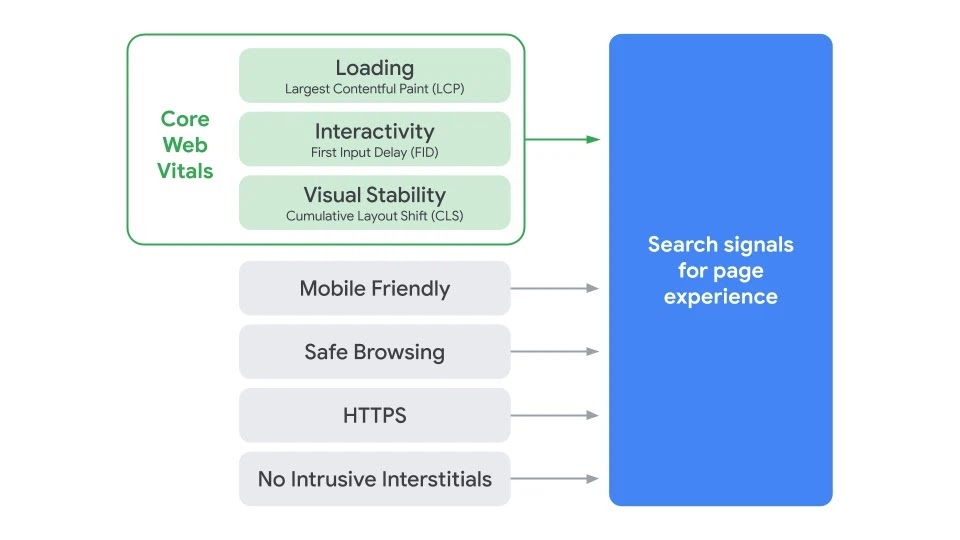The long-awaited page experience update is right around the corner and it’s time to get your website up to Google’s new ranking standards.
If you want to maximize your website’s chance of ranking at the top of Google’s search results, it’s essential to optimize your website for the new page experience update and be ready to take advantage of the changes expected to begin rolling out in June 2021.
What to Expect From the Page Experience Update
Last November, Google announced that the page experience ranking change will go live on Google Search in 2021. It’s rare for Google to give such advance notice about updates. This proves just how seriously Google expects web developers, SEOs, and content creators to take this update, giving all over six months to prepare.
Google mentioned in a blog post that the page experience update will start rolling out in mid-June, but will not play its full role in search rankings until the end of August.
“We’ll begin using page experience as part of our ranking systems beginning in mid-June 2021. However, page experience won’t play its full role as part of those systems until the end of August. You can think of it as if you’re adding a flavoring to a food you’re preparing. Rather than add the flavor all at once into the mix, we’ll be slowly adding it all over this time period.”
What Will Page Experience Include?
According to Google, the new page experience signals combines Core Web Vitals with its existing search signals including mobile-friendliness, safe-browsing, HTTPS-security, and intrusive interstitial guidelines.
- Largest Contentful Paint (LCP): This metric measures the time in which the page’s main content – specifically, the largest content element – loads. It’s best practice to have an LCP of under 2.5 seconds.
- First Input Delay (FID): This metric tracks the time between when a user first interacts with your web page (click a link, tap on a button, etc.) to when the page actually responds. To provide a good user experience, you should shoot for an FID of less than 100 milliseconds.
- Cumulative Layout Shift (CLS): This tracks the visual stability of the content on your web page. If your site layout shifts unexpectedly, it is considered a poor user experience. It’s best practice to ensure that your CLS score is less than 0.1.
- Mobile-friendliness: This signal checks if your page is responsive.
- Safe-browsing: This checks if your site contains any malware or deceptive (e.g., social engineering) content.
- HTTPS: This analyzes whether your site’s connection is secure via HTTPS or the non-secure HTTP.
- No intrusive interstitials: This ensures that the main content is easily accessible to the user. An interstitial is an ad that appears when a web page is downloading.
How to Make Sure Your Site is Ready for Page Experience
1. Make sure your website is mobile-friendly.
Google transitioned to mobile-first indexing in September of 2020, so by now, this should be a given. As part of the page experience update, mobile-friendliness will have a major impact on your website’s ranking. Use Google’s Mobile-Friendly Test to determine whether your website is responsive.
If you find that you are running your site on an outdated theme or using a site builder that isn’t optimized for mobile, you should consider migrating your website to a mobile-friendly web builder.
2. Improve your site speed.
Loading time is one of the elements of the Core Web Vitals. The quicker a page loads, the better the page experience and the better your odds are at ranking.
Tools like Google’s PageSpeed Insights quickly analyze the content of a web page and generate suggestions to help improve your page speed. For other optimization ideas to help increase your page speed, check out this video on website page speed.
3. Make sure your site is secure.
Poor website security has had a negative impact on SEO rankings for quite some time. Google’s latest update aims to rank sites that offer users the best possible experiences, which includes safeguarding their information online.
Check your Google Search Console to determine if your site has any security issues. You can find that info on the left-side navigation under “Security and Manual Actions”. As soon as you fix the problems, click on “Request Review” to inform Google that you have taken action to improve your site security.
The Secret to SEO Success
The time is now to prepare for Google’s page experience update. Secure your existing rankings and pave the way for new rankings by ensuring your website meets these new standards.