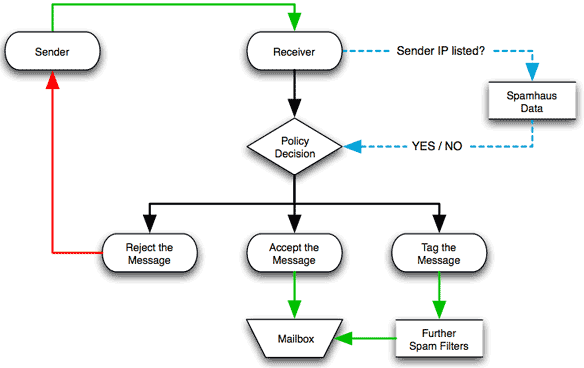Sending out an email campaign represents hours of work. To do so, you had to write the copy, source images, format the message within your email service provider (ESP), choose your segments, and finally send out the email.
Isn’t it sad that some emails never reach their intended recipients, wasting all the effort that went into them? An incorrect email address or a full inbox can cause it to bounce, a typo might send it to the wrong person, or a blacklist can stop it from reaching any inbox entirely.
The occasional typo or bad email address can happen to anyone and is easily fixed. However, being listed on a blacklist is serious. It’s also not well-understood by most marketers.
If you’re working with a trusted ESP, it’s likely you haven’t been added to any blacklists. For instance, Campaign Monitor maintains their own IP addresses, which helps ensure a high delivery rate for your emails. Still, knowing how blacklists function can give you insights into email operations and what to be cautious about.
In this post, we’ll cover some basics about blacklists and what can to be done to avoid them.
What is an email blacklist?
A blacklist is a real-time list that identifies IP addresses or domains that are known to send spam. They’re used by organizations like internet service providers (ISPs), free mailbox providers, and anti-spam vendors to prevent spam from coming into their systems. An individual or ESP can find their IP(s) or domain(s) on one or more blacklists depending on the amount and quality of the email and lists they’ve sent to.
While it may seem annoying to have the emails you’re carefully crafting rejected as spam before they even reach your subscribers, blacklists are actually quite helpful. Nearly 85% of email sent daily is considered spam, so blacklists exist to keep a huge amount of unwanted messages out of people’s inboxes. Very large ISPs have their own internal blacklists, but many use publicly available ones run by companies that specialize in this field.
Understanding spam Keep in mind that spam has different definitions to different people. Some spam is email that’s meant to be malicious or harmful, trying to add a virus to your computer or to get you to do something you shouldn’t. A lot of people consider spam to be any email they don’t want or didn’t sign up for, but is not harmful to them or their computer.
Spamhaus, the operators of one of the biggest blacklists, has created a graphic to make it a bit easier to understand how and when a blacklist interacts with an email. Your email will go through some tests to see if it should be sent to the inbox or filtered out as spam.
In short, you send your email (Sender) and it’s received by an ISP (Receiver) who then decides if your email looks legitimate. If the ISP is using a blacklist, the email IP address is checked against the list. It then goes through the spam filters of the ISP to check for anything they don’t allow. If the email passes these tests, it’s sent to the inbox.
The actual rejection of an email will come down to the policies of the ISP, as a blacklist is just one of the tools used to decide if an email is legitimate or not.
In the graphic, you can see an email can be rejected, delivered, or flagged as questionable based on the information from the blacklist and the policies of the ISP.
The companies that run and maintain blacklists
The most popular blacklists are maintained by companies that specialize in doing so. While there are many lists online, these are some of the most widely used:
- Spamhaus – Spamhaus runs numerous lists that are used by companies and ISPs around the world – SBL Spamhaus Block List, XBL Exploits Block List, DBL Domain Block List, and PBL Policy Block List. SBL is the one most people are likely to run into when doing normal email marketing and sending to ISPs. They use known addresses and IPs of spammers as well as spam trap addresses to create their lists. Their spam trap addresses are commonly found on purchased lists.
- Spamcop – Spamcop uses spamtrap addresses and spam reports to create their lists. They also apply a point system based on spam complaints before any address is added.
- Invalument – Invalument uses a combination of 3 blacklists that they manage; ivmURI, ivmSIP, ivmSIP/24. Much like Spamhaus, each list is tracking different information but between them IP and domains are on their lists.
- Barracuda – Barracuda’s list is from the company that sells data, online software, and email security hardware and is primarily made up of addresses that spam their system.
Because the lists maintained by these companies are used by email providers and major businesses around the world, you want to make sure your IP isn’t on them, or your email delivery will suffer greatly.
How companies get on blacklists
While having your IP address on a blacklist may seem incredibly technical or even arbitrary, it’s neither. High spam complaints and bad email lists are all it takes for an IP address to be added to a blacklist. Here are some things that can lead to blacklisting:
- Spam complaints – If the people receiving your email click the Spam button it leads ISPs to think your email content or list hygiene is bad. Even lists that are clean and opted in can have this happen, but it’s still counted as a spam complaint. The more complaints, the more likely an IP will be on a blacklist.
- Bad lists or addresses – A lot of bounced email addresses are a tip to ISPs that your list may not be opted in or current. Some blacklists use spamtrap addresses to find spammers. A spamtrap is an email address that isn’t used by anyone but might still be publicly found and harvested for lists. Any email sent to it will not be from opted-in lists and are often found on very old or purchased lists.
- A surge in list size – A good email marketing list will grow over time as new customers or leads sign up to receive emails. If the size of an email list grows by a lot in a short amount of time, most ISPs (and email service providers) will suspect a list has been purchased.
If you’re sending mail through an ESP, chances are very good they’ll contact you if there’s an issue with any of your emails or addresses. It’s their business to make sure they can send large amounts of emails through ISPs, so they’ll clear up any blocks on their IP addresses themselves. But if your email is the culprit, they’ll have a lot of questions for you about what you’re sending and where your list came from.
What to do if you’re on a blacklist
The first thing to do is not panic. There are 100s of blacklists in the world and the chances are good your IP address is on at least one of them. For the most part, this won’t impact your ability to reach your customers too much. Smaller blacklists are less likely to be used by big ISPs, and your address will probably drop off fairly quickly.
However, if you are on a blacklist, it could be an indicator that something is going wrong in your email marketing. The larger lists that are used by ISPs can have a bigger impact on your emails being delivered and your business in turn.
If your personal IP address is flagged and added to a blacklist you’ll need to contact the list about being removed. Each of the major blacklist companies have information on their sites on how to be removed from their lists. Usually the process is fairly simple and straightforward, just be sure to do what they ask to clean up your emails and lists. For smaller lists, if you continue to mail and not run into a lot of spam complaints the IP address should drop off on its own. To check to see if an IP address is on a blacklist, go to MX Toolbox.
If you’re mailing through an email service provider, they’ll let you know what you need to do to fix the problem in your email and lists. They’ll contact the people who run the blacklists to get their IP address removed so they can continue sending. But you may find your account blocked until you can clean up your lists.
How do you avoid blacklists?
The best thing you can do for your email marketing is to not land on a blacklist in the first place. As we saw above, email content and lists are the primary cause of blacklisting. Here’s how to stay off blacklists:
- Email content – What you send to your email subscribers keeps them interested and engaged in your emails. If you’re sending out blanket emails to everyone on your list, you may get some spam complaints. Be sure you’re sending what your subscribers are expecting from you and keep the content interesting to them by personalizing the emails and content. In addition to your content, be mindful of how often you send emails. If you suddenly start sending to large lists or you increase the frequency you could see some trouble with delivery.
- Watch email campaign stats – You’re probably keeping an eye on opens and clicks, but also watch domain opens as well. If you see opens drop off significantly in a specific domain you should check your blacklist status.
- Good lists– Never, ever buy an email list. The addresses are at the very least stale and at the worst, spamtraps. You’ll get more spam complaints and delivery issues than you’ll get business, so don’t do it. Also, keep your lists clean by removing any bounced addresses or ones that are old and not performing. If someone hasn’t opened your email in a while, you may want to remove them from the list.
- Segment your lists – To help ensure your email subscribers are getting what they need from your email marketing, break your lists up into segments. This could mean having lists based on where your customers live, what types of products they buy, or what their interests are. This will make it so much easier to send exactly the right email to each of your subscribers.
Wrap up
Your email reputation is what helps get your emails to subscribers’ inboxes, so be scrupulous about your email content and how you build your lists.
Monitor the statistics from each email campaign you send to not only find out what your customers like and don’t like in your emails but also catch any issues with delivery.
If you follow good, basic email marketing rules you shouldn’t have any problems with delivery, but if you find you’ve landed on a blacklist, clean up your lists, watch your email content. and work to use email marketing best practices to deliver better content.