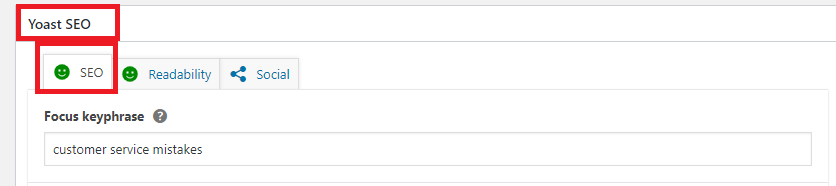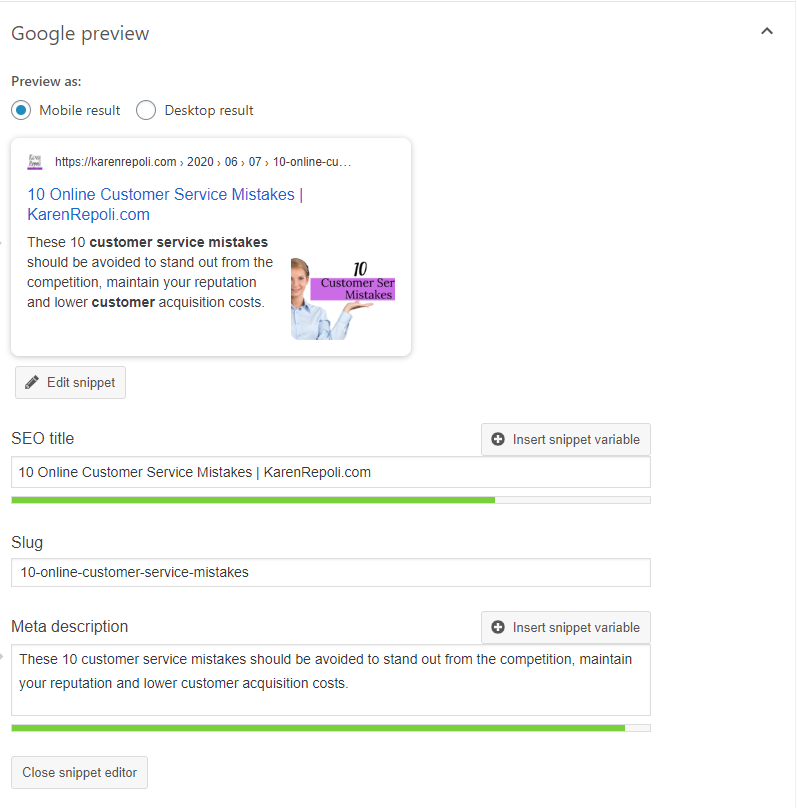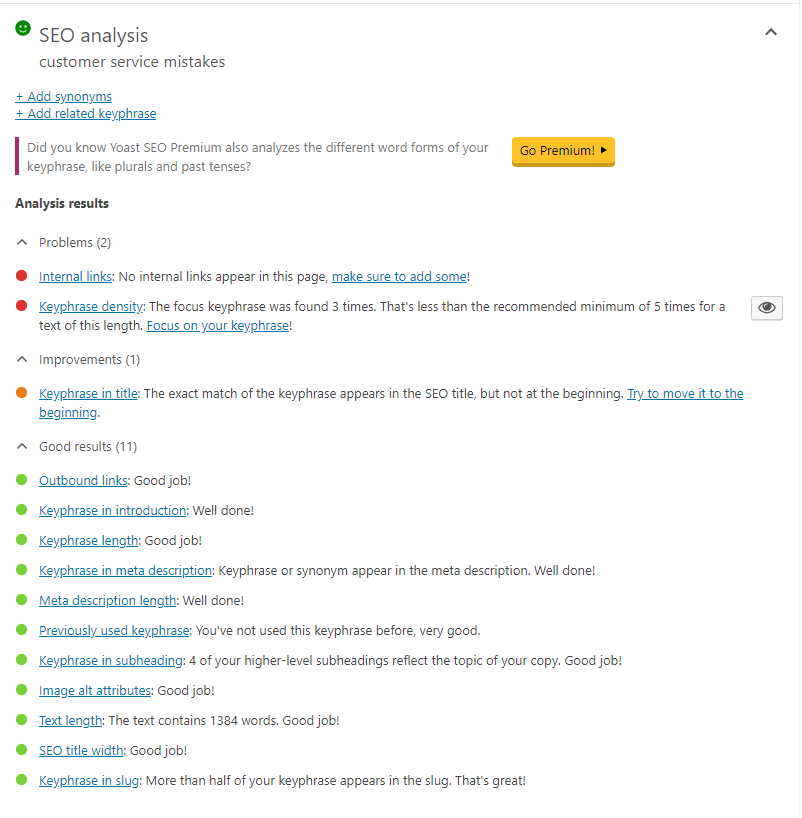Search Engine Optimization(SEO) is one of the things that many entrepreneurs don’t understand and tend to push to the back burner. But it’s something that every business owner needs to do if you want to be certain your website is effective. Implementing good SEO practices will increase the amount of traffic that flows to your website from search engines.
At its’ core, SEO is the process of installing systems within your website that will show the search engines that the website provides valuable information to the person who is typing in the search. The search engines rate websites by how effective the website is at providing quality information. Without the use of these methods, websites with very little real information could be viewed by the searcher, reducing his or her chances of finding the information needed. In other words, by using search engine optimization, you develop a website that is effective at meeting your target audiences’ needs which makes the search engines direct more traffic to your website.
Website optimization should be done by your designer when you create your site. However, you should also optimize each blog post you publish on your site. This is easily done with a free WordPress plugin.
Optimize your Blog Posts with the Yoast SEO Plugin
Yoast SEO is the #1 plugin I recommend. Someone recently commented on one of my social media posts that they don’t understand how it works so I created a quick tutorial.
After writing your blog post, scroll down to the Yoast box and make sure the SEO tab is selected.
1. Fill in your Focus Keyphrase – this is not only ‘what your post is about’ but the words your target audience would search on.
2. You will see a box that says Google Preview. This is how your post will appear on a Google listing. Click the button Edit Snippet.
3. Fill in SEO Title. This should include your keyphrase. It doesn’t have to be the same as the full title of the post and in many cases will be shorter. At the end of the title you include a ‘|’ as a separator and then the name of your site.
Generally, search engines display only the first 60-70 characters of a page’s title in their search results. For this reason, the length of your title plays an important role in SEO title optimization. Based on the most recent layouts in 2020, you should aim to write title tags that are about 55 to 60 characters long.
4. Complete the slug. A WordPress slug is a text which comes after your domain name as a part of your permalink that is leading to your content. If you add a new post, WordPress automatically generates the slug based on your permalinks settings. You can change that here if you want to.
5. Complete the meta description. This is an important piece of information because it is what people see in your Google listing and what entices them to click through and read your post. You have to be succinct because you only have 155 characters!
You can find volumes of advice on writing the perfect meta description online. This is one from expert Neil Patel (warning he writes loooonnngggg posts!)
To keep it simple, I recommend writing your meta description as if you were telling your Ideal Client why she should read this post. Basically an elevator speech for the post!
6. Now Yoast will tell you how you’ve done and suggested improvements. Click the arrow to the right of SEO Analysis.
Your goal here is to turn the smiley face green and have everything listed in the Good Results sections. Honestly, I have NEVER had everything under good results but I get those green faces! Yoast gives you suggestions and you can make the improvements that make sense while still having readable content.
That’s the BASICS. If you want to dig deeper, I suggest this tutorial.