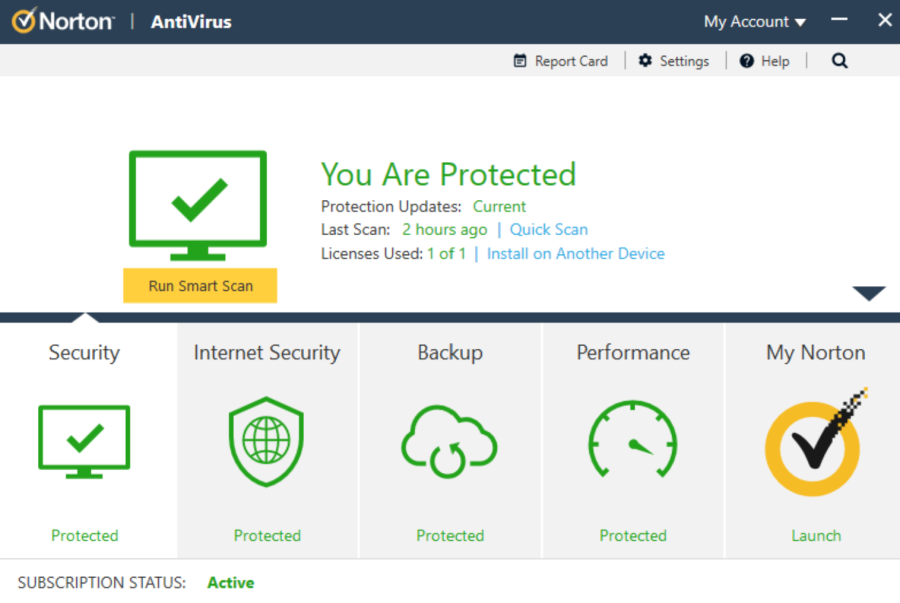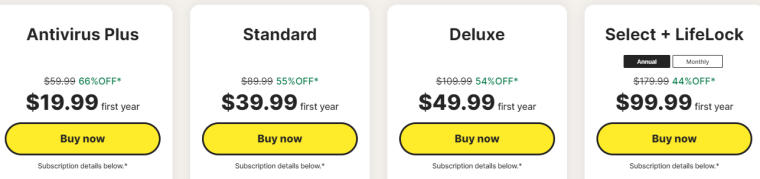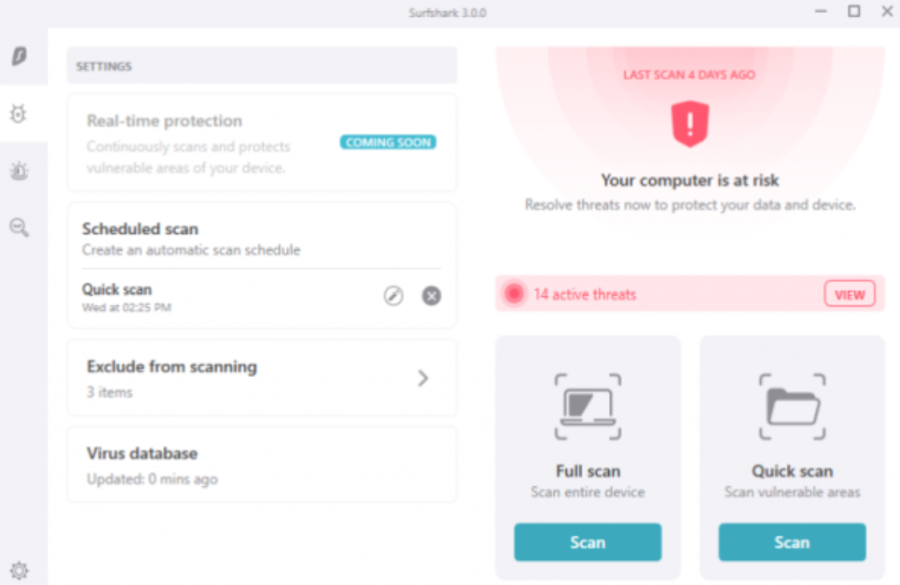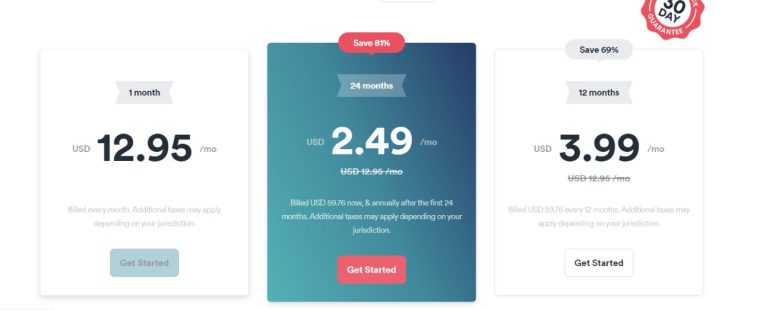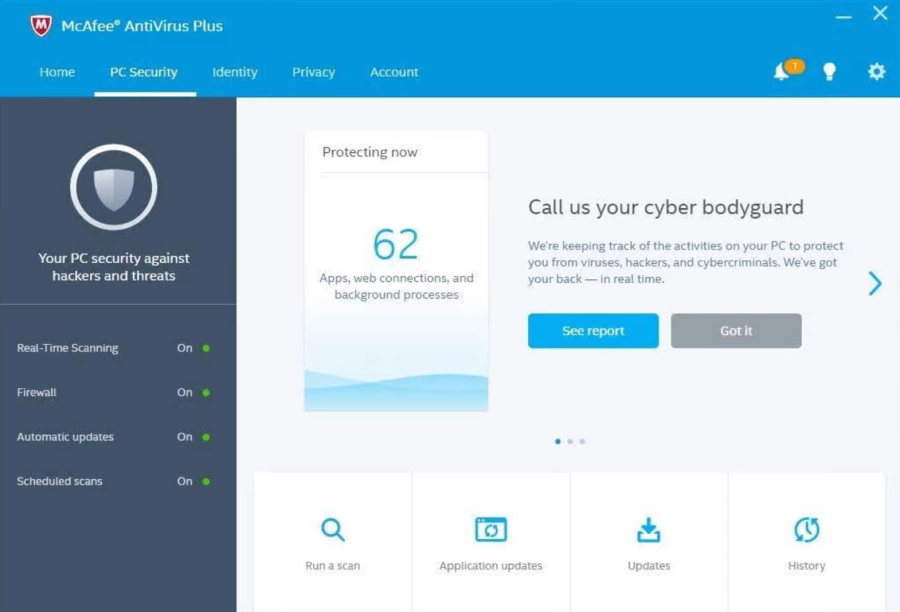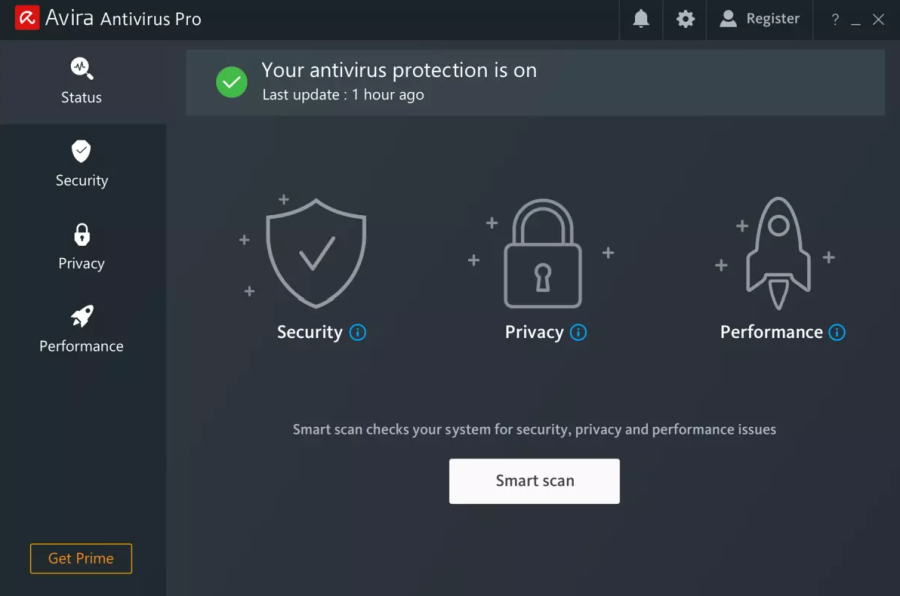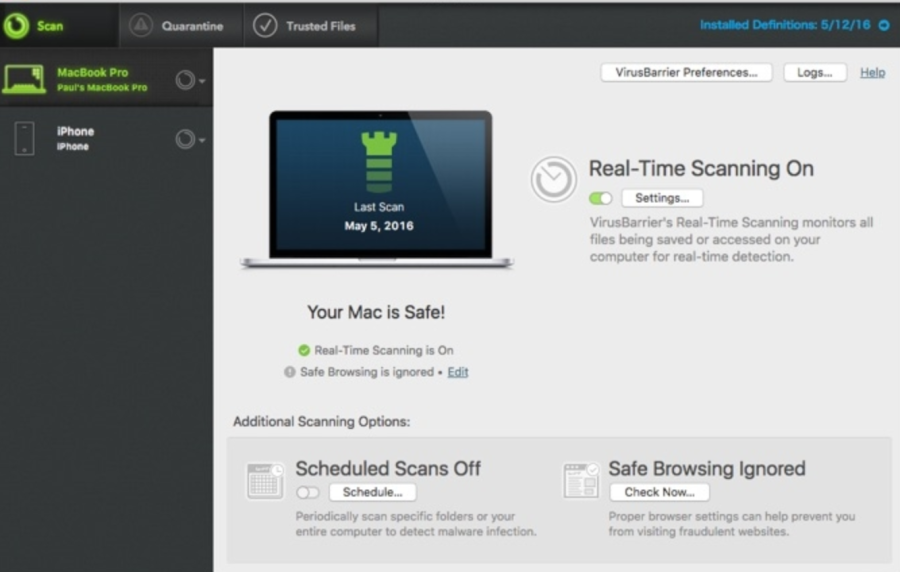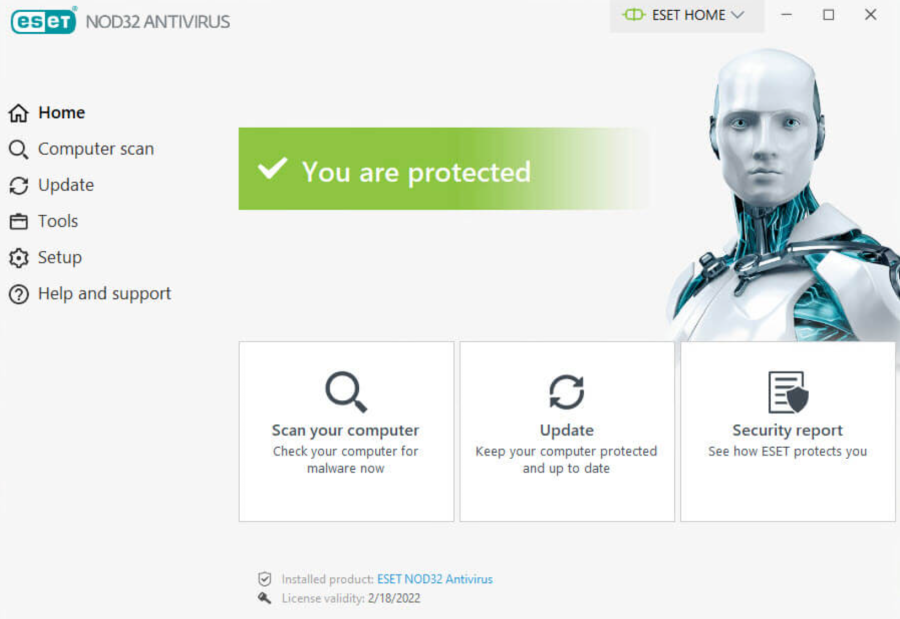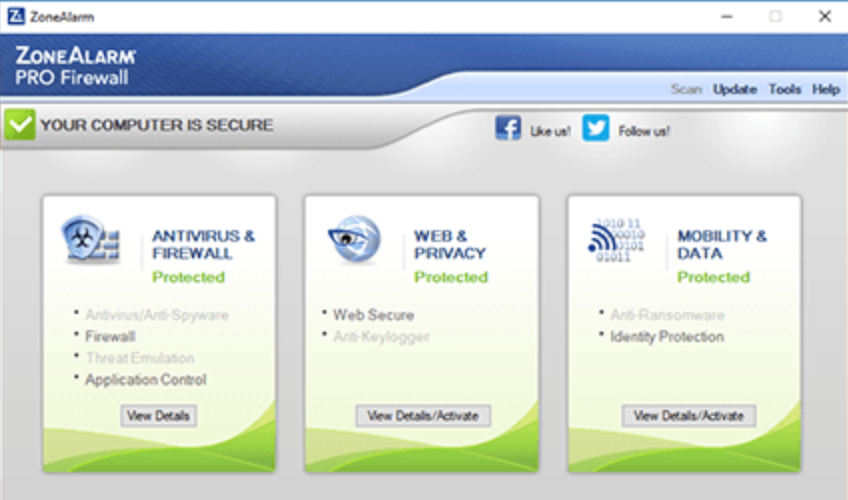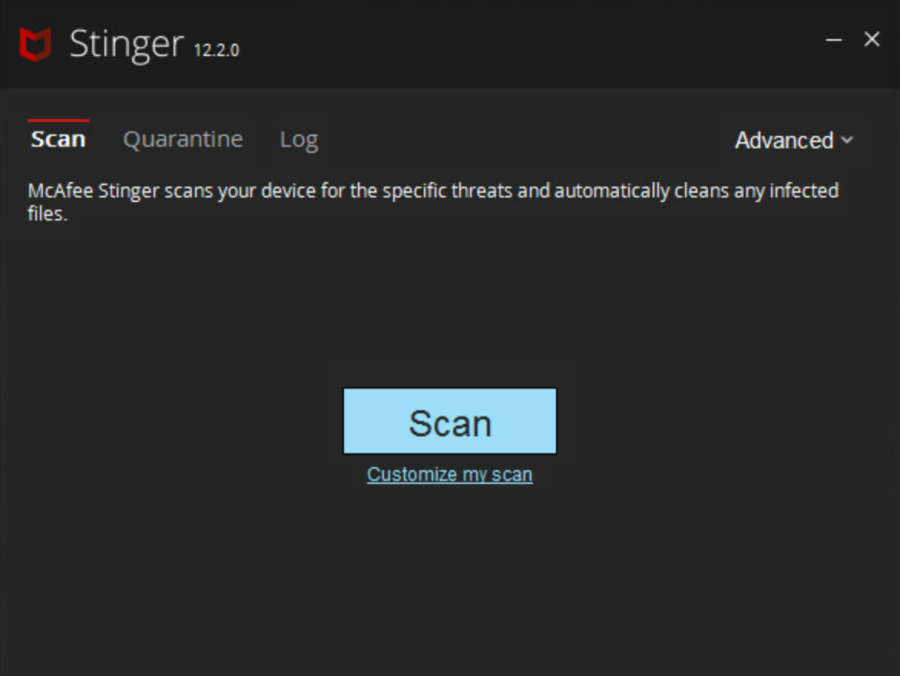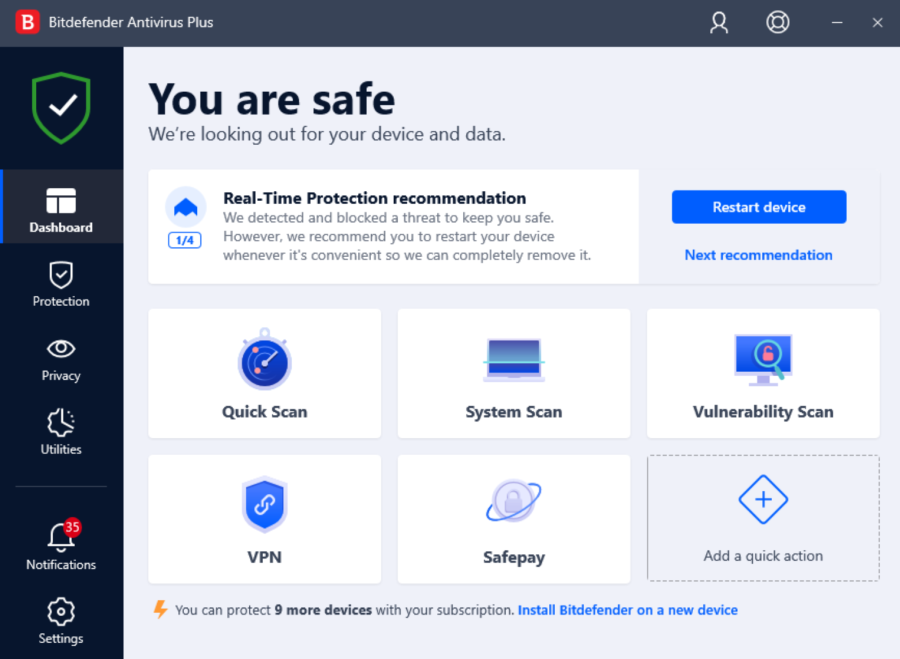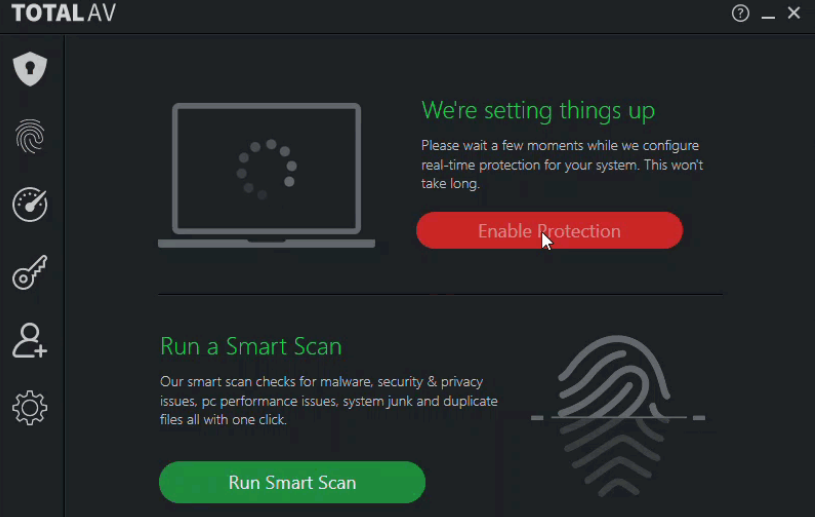With the best antivirus software, you’ll be able to rest easy when browsing the web, opening emails, or otherwise using your device online. With old and emerging cyber threats on the rise, there’s no better time to invest in an antivirus.
From the almighty TotalAV to McAfee, Norton, and Avast, here we review the market’s best antivirus software in depth to help you find the one best suited to your needs and budget. Read on to learn how these tools can protect you from malicious viruses.
The 14 Best Antivirus Software for 2025
We’ve tested out dozens of antivirus programs to see how effective they are at destroying malware. Based on our findings, here are the 14 best antivirus software solutions of 2025.
- TotalAV — Overall, the best antivirus software for 2025 that’s easy to use and comes with a powerful set of tools to defend against viruses and malware.
- Norton — Trusted antivirus provider with incredible protection. Includes a machine learning-powered firewall and first-rate threat detection capabilities.
- Nord Threat Protection — A popular service that offers malware protection, an adblocker, dark web scanning, and integrated VPN services.
- Surfshark One — Powerful all-in-one antivirus, VPN, and data security product that ensures you can access the web securely and privately.
- McAfee Antivirus Plus — Phenomenal product for staying safe online with features tackling data leaks, phishing scams, and identity theft, and a secure firewall.
- Avast — The market’s best free antivirus solution that’s great at detecting viruses and blocking ransomware. Also comes with a password manager and VPN.
- Kaspersky — Popular pick for families and businesses, with VPN and parental control tools and industry-leading ransomware protection.
- Avira — One of the best free antivirus software tools, which comes with plenty of features to fight viruses, malware, and spyware and offers fast, thorough scans.
- Intego — Great online safety service from a Mac and iOS specialist, offering an advanced web protection shield, protection for unsecured WiFi networks, and an advanced and customizable firewall.
- ESET — Leading tool for Windows 10, which can protect multiple devices, and has robust features for file server security, banking encryption, and mail protection.
- HouseCall — Simple and intuitive tool offering free malware scanning and removal, with fast, customizable scans for Mac and Windows machines.
- Quick Heal — Best budget antivirus software providing great tools for protection against viruses, malware, and ransomware and a great WiFi virus scanner.
- ZoneAlarm — Popular service that comes with automatic website blocking, supports mobile devices and Windows, and has a great free antivirus firewall offer.
- Stinger — Free malware scanner from McAfee calling on the firm’s comprehensive database of threats and offering customizable scans and malware detection in extensions.
- BitDefender — Leading antivirus software for families that supports up to 10 devices and includes a VPN, password manager, and parental controls tools.
The Top Antivirus Software in 2025 Reviewed
Want to know which of our top 14 antivirus platforms is the best antivirus in 2025? We’ve put together detailed reviews to help you learn more about these antivirus systems and decide which is right for your needs.
1. TotalAV — Overall, the Best Antivirus Software for 2025
Outshining competitors in malware detection tests are but one of the many reasons TotalAV deserves our number 1 spot. This makes TotalAV’s 30+ million user base unsurprising and lands it high on posts like this time and time again.
With TotalAV, not only are you guaranteed 360-degree safety online, but you’ll have an ad-free experience (this includes those annoying in-play video ads), plus the means to clear out junk file space and optimize your device for seamless, safe browsing.
This software enables you to protect all of your devices against malware and viruses, and it offers a wide range of tools to keep you safe.
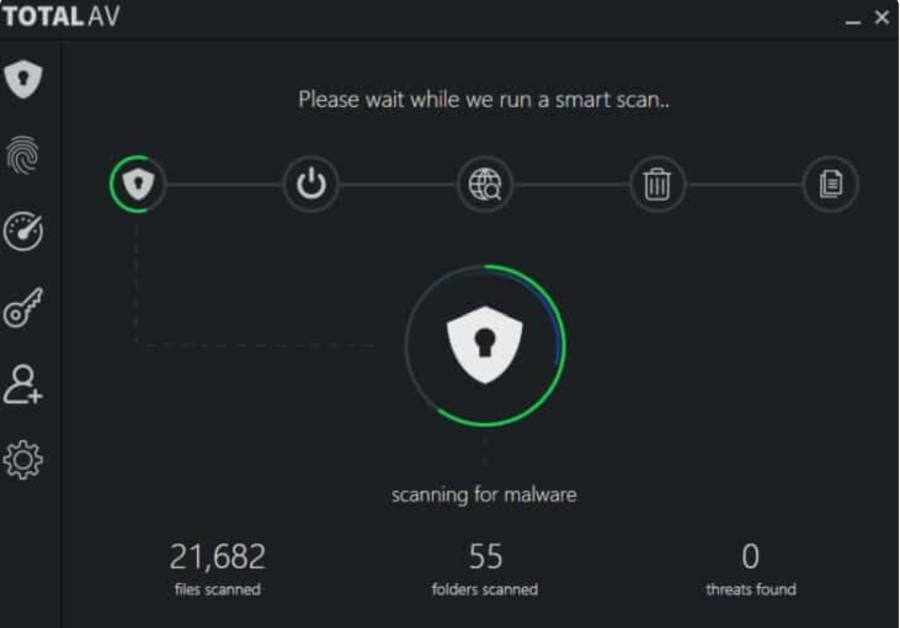
With TotalAV, users get real-time protection to block malicious files before they can ever land on a device. The software automatically scans websites, downloads, and executable files and compares them against an ever-growing database of known threats.
In the event a device is infected, TotalAV has the power to quarantine or eliminate malicious code. The platform supports scheduled scans on a hard drive or selected folders, like the downloads folder. Users can also run manual scans anytime if they suspect something is wrong.
Another thing we like about TotalAV is that it includes data breach monitoring and an ad blocker that can prevent cookies from being stored in a user’s browser. The software also has an optional VPN and password manager for users who want a more holistic approach to digital security.
TotalAV starts at just $29 for the first year, but the price jumps to $119 per year on renewal. The essential Antivirus Pro package supports up to 3 devices, while the Total Security package ($179 per year) supports up to 6 devices.
| Price | Free Plan/Trial? | Number of Devices | Money-Back Guarantee? | Compatibility |
| Starts at $29/year | No | 3 | 30-day guarantee | Windows, Mac, Android, iOs |
Pros
- Automatically scans downloads and executables
- Scheduled antivirus scans
- Supports 3-6 devices
- Optional VPN and password manager
- Affordable introductory pricing
Cons
- No free version is available
Pricing
TotalAV’s basic plan, which costs $29 for the first year and renews at $119/year, allows you to protect up to 3 devices. It is one of the most reasonably priced antivirus software on the market.
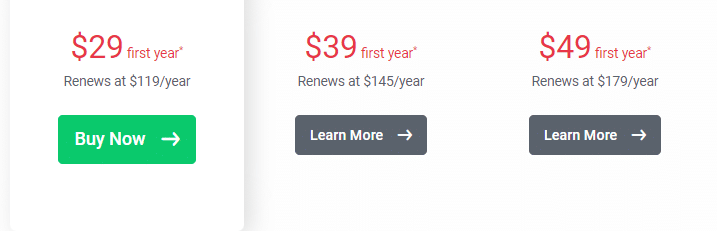
However, it does not include a VPN and is limited to 3 devices. To protect multiple devices and have access to a VPN, consider TotalAV’s Antivirus + Internet Security plan.
You can also try TotalAV risk-free with a 30-day money-back guarantee.
2. Norton — Trusted Antivirus Service with Incredible Protection
Norton is one of the most trusted names in online security, so it should come as little surprise that the company features in our top 3. Norton AntiVirus protection includes everything users need to keep their devices safe, including real-time scanning, scheduled scans, a password manager, and more.
The real star of Norton AntiVirus is its firewall. The Norton firewall does an exceptional job of keeping out malware and uses machine learning to identify threats that aren’t in any malware database.
It’s also highly configurable, enabling users to make their security measures more or less strict under different conditions.
What’s truly unique about Norton AntiVirus protection is that it includes cloud backup for your important files. The cloud storage is limited to 2GB with Norton’s basic AntiVirus Plus plan, but Norton 360 with LifeLock Select users receive 100GB of cloud storage.
Norton’s higher-tier plans also offer a secure VPN and monitoring for personal data leaks on the dark web. Norton also offers protection against spyware.
These features make Norton the best lifetime antivirus protection for the majority of users. Norton is also ranked one of the top antivirus software in Canada and one of the best antivirus software in the UK.
The only drawback is that it can be pricey. The basic Norton AntiVirus Plus plan costs $19.99 for the first year, but the price jumps to $59.99 on renewal.
This package only supports a single device. The Norton 360 Deluxe plan, which supports up to 5 Windows, Mac, iOS, and Android devices, costs $104.99 per year ($49.99 for the first year). Norton also offers the best antivirus for Kindle Fire in 2025.
| Price | Free Plan/Trial? | Number of Devices | Money-Back Guarantee? | Compatibility |
| Starts at $19.99/year | 7-day trial | 1 | 60-day guarantee | Windows, Mac, Android, iOs, ChromeOs |
Pros
- Powerful firewall with machine learning
- Includes cloud storage to backup sensitive files
- VPN and data leak monitoring are available
- Password manager included
- Run malware scans anytime
Cons
- Expensive to protect multiple devices
Pricing
The Antivirus Plus plan by Norton is a great option for those looking for affordable protection. It costs $19.99 for the first year and renews at $59.99/year. It includes 2Gb cloud backup, digital threat protection, and a password manager.
But if you want to protect more than one device, you may want to consider other Norton plans, like the Select + LifeLock plan, which also includes a VPN and dark web monitoring.
Norton offers a 7-day free trial and 60-day money-back guarantee, so you can try it out risk-free and see if it’s the right fit for you.
3. Nord Threat Protection — A Popular Antivirus With Robust Malware Detection
Nord Threat Protection is a complimentary feature for existing Nord VPN subscribers, which enhances the already highly-rated VPN service.
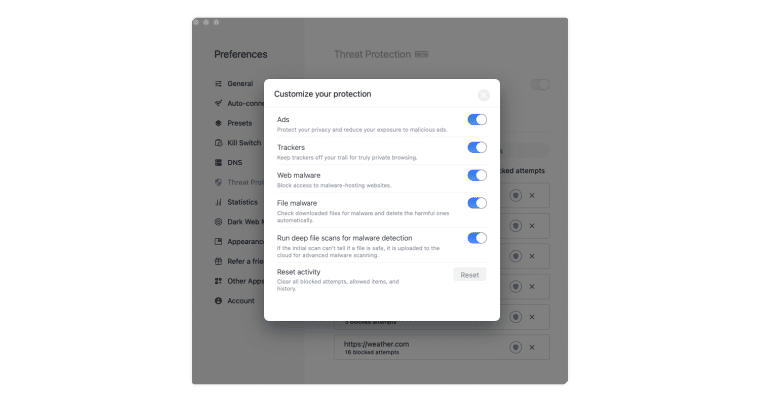
What makes Nord Threat Protection a popular choice is its simplicity of setup. Activating the protection is as straightforward as navigating to the “Settings” tab and clicking a button.
The story is no different for PC users. They can also easily access Nord Threat Protection by clicking on the “Shield” icon located on the left side of the screen instead of navigating to a “Settings” tab.
Nord Threat Protection scans all downloaded files for malware and other digital threats. If it finds any suspicious files, they will be discarded immediately.
It also scans websites before a connection is established. If it detects any suspicious content or activity on the website, the connection will be blocked, and a warning message will be displayed to the user.
You can also benefit from an integrated ad tracker that blocks intrusive ads containing links to harmful digital threats, providing a safer and uninterrupted browsing experience.
| Price | Free Plan/Trial? | Number of Devices | Money-Back Guarantee? | Compatibility |
| $4.19/Month — 2-year plan | No | 6 | 30 days money-back guarantee | Windows, Mac, Android, iOS |
Pros
- A popular antivirus with lots of positive reviews
- Comes with integrated VPN services
- Available in various locations worldwide
- Offers one of the fastest scans
- Comes with a built-in ad locker
Cons
- No option to purchase antivirus separately
Pricing
Nord Threat Protection is included with a NordVPN subscription, which is one of the most affordable VPN options starting at $4.19/month on its 2-year + 3 free months plans.
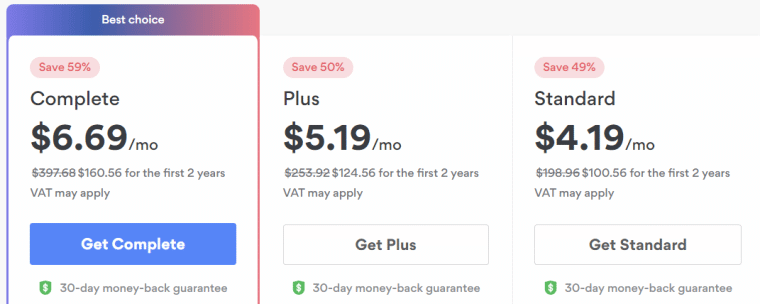
To access more robust security features, such as a data breach scanner and password manager, consider the Nord Complete plan. Both NordVPN and Nord Threat Protection come with a 30-day money-back guarantee, so you can try them out with no risk. If you are not satisfied with the service, you can get a full refund.
4. Surfshark One — All-in-One Antivirus, VPN, and Data Security Software
Surfshark One offers an all-in-one security platform that includes an antivirus program, a VPN, and scanning for leaks of users’ personal data online.
It’s a comprehensive platform for anyone who wants to take their digital security to the next level but without the hassle of piecing together solutions from different providers.
Surfshark One’s antivirus software can compete with the best antivirus programs we’ve seen. It offers real-time scanning of downloads and executables, plus the ability to block malicious websites before they load.
This antivirus can also run scheduled or manual scans. We especially liked that users can schedule scans at different frequencies for different folders.
This gives users a lot of control over how often their devices are checked for infection and how much computing power Surfshark One uses.
Surfshark One’s VPN was rated one of the best VPN services of 2025, making this platform even more valuable. However, the platform doesn’t include a password manager, which is included for free or as an optional upgrade with many other antivirus programs.
Surfshark One costs $95.52 per month. The company offers an attractive introductory price of $59.76 for 26 months for new customers.
| Price | Free Plan/Trial? | Number of Devices | Money-Back Guarantee? | Compatibility |
| Starts at $95.52 for 24 months | No | 5 | 30-day guarantee | Windows, Mac, Android |
Pros
- Includes a VPN and personal data leak scanning
- Tight control over scheduled scans
- Blocks malicious websites and ad trackers
- Supports antivirus scanning on unlimited devices
Cons
- No password manager
- Cannot purchase antivirus separately
Pricing
Surfshark is budget-friendly antivirus software that won’t break the bank. With its 24 + 2 free months plan, you can start using Surfshark for just $2.49/month.
If you prefer a shorter commitment, the annual plan is available at $3.99/month. And the best part? You can try it out risk-free with a 30-day money-back guarantee.
5. McAfee Antivirus Plus — Phenomenal Antivirus for Staying Safe Online
McAfee is another trusted name in the antivirus space, and its Antivirus Plus software provides comprehensive protection for Windows, Mac, iOS, and Android devices.
With the Plus plan, users can install the antivirus software on up to 5 devices. The plan includes identity monitoring, a password manager, and a secure VPN, making it an excellent option for all-around security.
Our favorite thing about McAfee Antivirus Plus is its proprietary protection score. This is a numeric score that rates a user’s device security based on their settings, how long it’s been since their last scan, and more.
The score is accompanied by tips on how to raise it. Overall, the protection score is a very simple way for anyone to understand whether their device is at risk and what to do about it, even if they’re not a cybersecurity expert.
On top of all of this, McAfee Antivirus Plus also includes a digital file shredder that completely destroys sensitive files. This ensures that your data can’t be stolen even if the device and its hard drive fall into the wrong hands.
McAfee Antivirus Plus costs $39.99 for the first year, but the price increases to $109.99 per year upon renewal. It comes with a 30-day money-back guarantee and 24/7 customer support from McAfee.
| Price | Free Plan/Trial? | Number of Devices | Money-Back Guarantee? | Compatibility |
| $39.99/year | Some free tools + 30-day trial | 5 | 30-day guarantee | Windows, Mac, Android, iOs, ChromeOs |
Pros
- Includes VPN and password manager
- Protection score with personalized security tips
- Offers a digital file shredder
- 24/7 customer support
Cons
- Expensive pricing
6. Avast — The Market’s Best Free Antivirus Solution
Avast is a name worthy of our top 5 for the simple reason that it has a phenomenal free plan that outshines others on the market with the advanced protection it provides. This is unsurprising considering Avast’s decades of experience sourcing and eliminating threats for their 435+ million users worldwide.
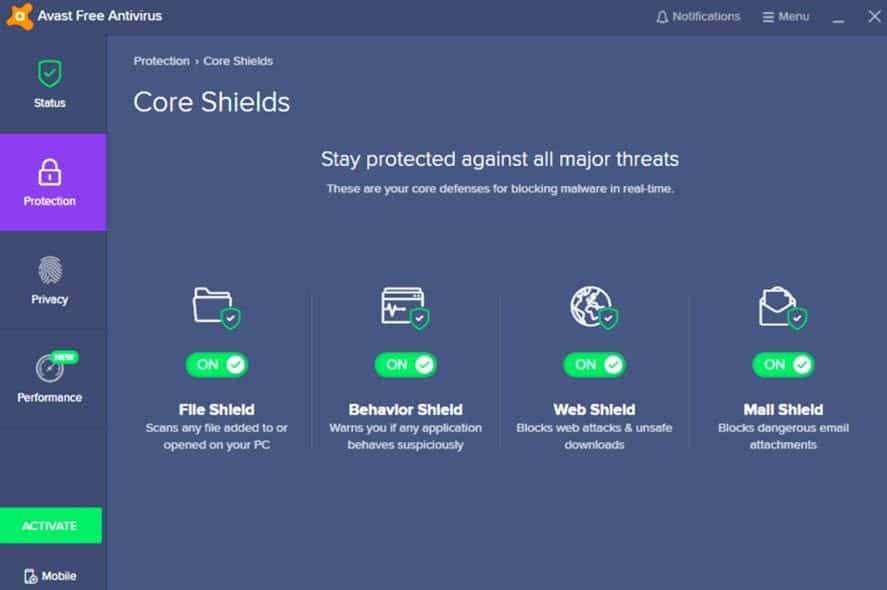
Without paying a cent, Avast gives you:
- A smart scan to detect and eliminate any risky files
- A behavioral shield for alerts on anything suspicious
- Quarantines potential threats to ensure it’s isolated from the remainder of your system
And more — all of this makes Avast’s security a force to be reckoned with, even on the free plan. In fact, besides this, Avast’s free plan also gives you ransomware protection and alerts you if any of your data has leaked, such as passwords or the like.
On top of this, Avast also speeds up your device by clearing out any clutter — overall, as far as free antiviruses go, Avast is the cream of the crop.
Try it free; if you’re happy, we’d recommend upgrading. With a Premium plan, you can cover multiple devices and get added security (including a VPN and a password manager) for as little as $4.19/month.
| Price | Free Plan/Trial? | Number of Devices | Money-Back Guarantee? | Compatibility |
| Starts at $4.19/month | Free plan | Up to 10 | 30-day guarantee | Windows, Mac, Android, iOs |
Pros
- Solid security on the Free plan
- Affordable Premium subscriptions
- Optional VPN and password manager
- Holds a good reputation
Cons
- Some intrusive upselling on the Free plan
7. Kaspersky — Popular Pick for Families and Businesses
Kaspersky’s ability to eliminate threats is nothing short of impressive. In fact, last year alone, the software successfully eliminated nearly 800 million threats for their customers — need we say more apart from that it works?
Home or business, Kaspersky has solutions for varying needs and budgets to help your family or business stay protected online, and importantly, avoid costly ransomware attacks that can cripple your business if confidential information is leaked.
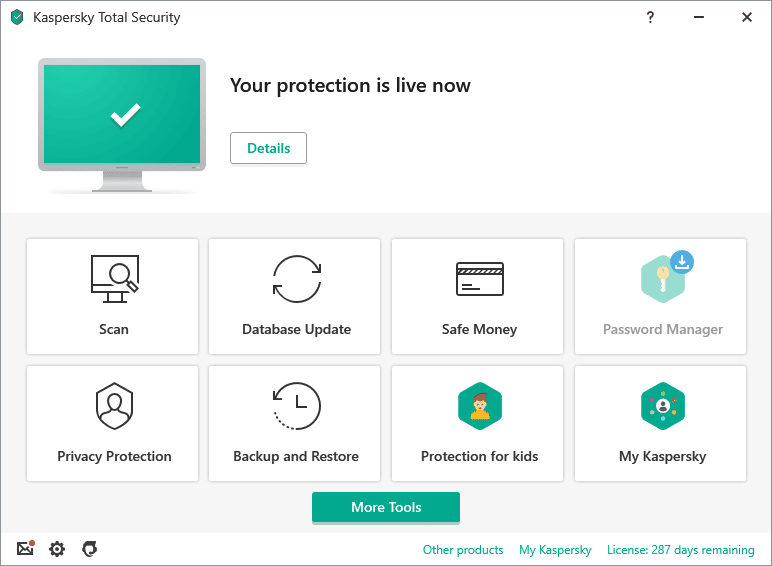
There’s also a limited free antivirus solution that’ll scan and remove any viruses, or you can opt for premium security and cover 1-1,000+ devices on 1 subscription.
It’s also worth noting that, on top of this, Kaspersky also offers one of the best parental control app solutions for concerned parents, plus a VPN and a password manager.
On the whole, whatever your needs are, Kaspersky is sure to have a solution fit for the job to give you complete online security for peace of mind that your network, devices, and confidential information are safeguarded 24/7.
The Standard plan starts at $27.99 a year for 3 devices, and the Premium plan is just $6 more and it includes the parental control solution free, plus an unlimited VPN.
| Price | Free Plan/Trial? | Number of Devices | Money-Back Guarantee? | Compatibility |
| Starts at $27.99/year | Free general scan | 3 | 30-day guarantee | Windows, Mac, Android, iOs |
Pros
- An award-winning antivirus tool
- Premium includes a VPN and parental controls
- Industry-leading ransomware protection
- Has ample subscription options
- Offers plans for families and businesses
- Annual plans are competitively priced
- Best antivirus for families
Cons
- Some repeat subscription issues
8. Avira — One of the Best Free Antivirus Software Products
Avira offers one of the best free antiviruses for Mac, Windows, and mobile devices in 2025. The free version of this antivirus software offers an excellent range of security features, including real-time scanning as users surf the web and download files.
It can also stop harmful websites from loading and detects potentially unwanted applications (PUAs) hidden inside legitimate software.
Avira’s free antivirus software can also run scheduled, or manual antivirus scans on any device, making it comparable to most paid programs. The platform uses AI to recognize emerging threats. In addition, all users have access to Avira’s constantly growing threat database through background cloud updates.
One thing we especially like about Avira is that the software is lightweight – it won’t throttle a device’s speed by taking up a ton of CPU power. In our testing, we barely noticed Avira running in the background while we surfed the web. Thanks to its comprehensive set of features, Avira is also among the best antivirus software in Singapore.
Avira does offer a paid version of its antivirus software, which costs $44.99 per year. With a paid subscription, you get more protection from zero-day exploits, phishing attempts, and malware. It can also scan emails in Outlook, Gmail, and most other major email clients.
| Price | Free Plan/Trial? | Number of Devices | Money-Back Guarantee? | Compatibility |
| Starts at $44.99/year | Free plan | 1-5 | 60-day guarantee | Windows, Mac, Android, iOs |
Pros
- The free plan includes scheduled scans
- Takes up very little computing power
- AI identifies emerging threats
- The paid plan includes email scanning
Cons
- Many ads to upgrade when using the free version
9. Intego — Great Online Safety Service for Mac and iOS
Intego offers powerful antivirus software for Mac computers that includes protection for iOS and iPad devices as well.
The software is packed with features only available in high-end antivirus software, including a firewall, network protection, and personal backup.
The Intego firewall is the keystone of this antivirus system. It automatically prevents files containing recognized malware from being downloaded or installed onto a computer system.
The firewall works in real-time when browsing the web, checking email, or transferring files from a connected drive like a USB flash drive.
Intego’s network protection provides a similar firewall but for an entire WiFi network.
What’s neat about this feature is that the security settings of the firewall will automatically adjust based on whether a user is at home, at work, or connected to a public WiFi network. It’s also easy to customize to handle unusual circumstances and unblock specific websites.
Intego is ranked among the best antivirus software in India. This antivirus software also includes a disk cleaning tool that can speed up a Mac, plus a disc backup tool that can be used to create a perfect copy of a computer’s hard drive.
In the event of a worst-case malware attack, this backup can be used to restore a user’s system. With all this said, Intego costs $69.99 per year for 1 computer and an unlimited number of iOS mobile devices.
| Price | Free Plan/Trial? | Number of Devices | Money-Back Guarantee? | Compatibility |
| $69.99/year | 30-day trial | 1 (or unlimited iOS) | 30-day guarantee | Windows, Mac, iOS |
Pros
- Advanced and customizable firewall
- Protection for unsecured WiFi networks
- Disk backup tool
- Supports iOS devices – best antivirus for Mac
Cons
- Expensive for those with multiple computers
10. ESET — Leading Tool for Windows 10
ESET’s antivirus platform is our pick for the best antivirus for Windows 10 in 2025. This program includes multi-layered protection to keep Windows devices safe from a wide variety of threats.
It includes real-time scanning that’s powered in the cloud. This is a big deal because it means that ESET doesn’t use up resources on Windows itself when running in the background.
The platform uses machine learning to identify new threats that aren’t in ESET’s database, providing protection even against zero-day exploits.
Another thing we like about ESET’s antivirus software is that it includes protection against phishing and ransomware. The platform can automatically scan emails and alert you to suspicious links or downloads.
ESET’s software is very easy to use, as you can turn on real-time scanning and scheduled device scans with a single click.
The platform also offers an in-depth settings panel for advanced users who want more control over their antivirus protection. We think it’s the best Windows antivirus scan available right now.
ESET doesn’t include a password manager or VPN for Windows, but that’s not a deal-breaker, given the affordable price of this software. For a single computer, ESET antivirus costs just $39.99 per year.
The company offers discounts for users who want to protect multiple devices (including Mac, iOS, and Android devices) or who sign up for multi-year plans.
| Price | Free Plan/Trial? | Number of Devices | Money-Back Guarantee? | Compatibility |
| $39.99/year | 30-day free trial | 1 | 30-day guarantee | Windows, Mac, Android |
Pros
- Real-time malware scanning in the cloud
- Phishing and ransomware protection
- Very easy to use and customize
- Affordable pricing options
Cons
- Doesn’t include a password manager or VPN
11. HouseCall — Simple, Intuitive Free Antivirus Scanner
HouseCall is one of the best free antivirus software tools to turn to if you think your Windows or Mac computer is infected with a virus. Unlike other antivirus programs we reviewed, HouseCall doesn’t provide proactive monitoring.
There’s no real-time malware scanning or firewall. Instead, this focuses solely on rooting out malware that’s already infected a system.
One of the advantages of HouseCall is that it’s incredibly simple to use. Users just have to open the program and hit Start Scan, and HouseCall will go to work searching a computer for suspicious files and known malware.
Scans are fast and can be customized to search specific folders.
HouseCall also offers a free tool for evaluating home networks to see how connections between devices can enable malware to spread. This is a handy tool for users to evaluate the security of not just an individual device, but all the different devices in their home.
As a free platform, HouseCall doesn’t have a lot of bells and whistles. There’s no VPN or password manager, and it won’t warn users of threats before they make it onto a device. So, consider HouseCall an effective last resort for getting a device back to normal.
| Price | Free Plan/Trial? | Number of Devices | Money-Back Guarantee? | Compatibility |
| $0 | Free plan | Unlimited | N/A | Windows, Mac |
Pros
- Free malware scanning and removal
- Fast, customizable scans
- Evaluates home networks for vulnerabilities
- Works on Mac and Windows computers
Cons
- No real-time monitoring
- Does not protect mobile devices
12. Quick Heal — Best Budget Antivirus Software
Quick Heal is the best antivirus software of 2025 for users on a tight budget. At just $30 per year for a single computer, it’s one of the most affordable solutions for keeping malware off a Windows computer.
Importantly, Quick Heal is only available for Windows and cannot be used on Mac, iOS, or Android devices.
Despite the low price, Quick Heal offers everything we’d expect to find in top-tier antivirus software. The platform monitors downloads and installations in real-time to prevent malware from embedding itself in a computer.
It also provides a firewall that can stop malware from making its way onto a computer through a USB flash drive or external hard drive.
Quick Heal also features scheduled and manual scans with plenty of customization options. The software can pick up spyware, ransomware, and more and quarantine or eliminate the files before they cause damage.
Another thing we like is that Quick Heal can restore a device’s settings after they’ve been modified by malware, which helps to ensure that a device isn’t susceptible to secondary infections.
It’s worth noting that Quick Heal offers several upgraded editions of its antivirus software. The most expensive, at only $50 per year, includes a speed boost tool for PCs, parental controls, and webcam protection.
| Price | Free Plan/Trial? | Number of Devices | Money-Back Guarantee? | Compatibility |
| $30/year | 30-day trial | 1 | N/A | Windows |
Pros
- Very affordable
- Protects against malware on external drives
- Restores device settings automatically
- Supports custom scans
Cons
- Only available for Windows devices
- No discounts for multiple computers
13. ZoneAlarm — Popular Free Antivirus for Windows
ZoneAlarm offers free and paid antivirus programs for Windows computers. The free version of this Microsoft antivirus software includes everything users need for basic security, including a powerful firewall and scheduled and manual scans for a single computer.
The free version doesn’t include real-time monitoring, however. For that, users will need to upgrade to ZoneAlarm Pro Antivirus + Firewall, which costs $35.95 per year for up to 5 PCs.
This software offers access to a comprehensive database of malware and emerging threats, plus protection from phishing and PUAs. It can also automatically block malicious websites based on a directory of harmful sites that ZoneAlarm’s team monitors.
One of the neatest features of ZoneAlarm is that the software can run executables and other downloads in a virtual environment before they reach a user’s computer.
This enables ZoneAlarm to see if a file does what it says it does and automatically block any files that contain hidden malware that isn’t detected by ZoneAlarm’s scanning tools.
ZoneAlarm does provide antivirus software for iOS and Android mobile devices, but this requires an Extreme Security NextGen plan for $44.95 per year. We think ZoneAlarm is the best antivirus for Google Pixel phones thanks to seamless integration with the Chrome browser.
| Price | Free Plan/Trial? | Number of Devices | Money-Back Guarantee? | Compatibility |
| $32.95/year | Free plan + 30-day trial | 1 (or 5 on Premium) | 30-day guarantee | Windows, Android, iOS |
Pros
- Free antivirus firewall
- Automatic website blocking
- Tests out executables in a virtual environment
- Supports mobile devices
Cons
- Not available for Mac computers
- Real-time monitoring requires a paid subscription
14. Stinger — Free Malware Scanner from McAfee
Stinger antivirus is a simple, free malware scanner from McAfee. It’s not a comprehensive antivirus solution like McAfee Antivirus Plus, but it does offer antivirus scans that use McAfee’s comprehensive database of threats.
Stinger antivirus can only be used to run manual scans. It doesn’t offer real-time threat monitoring or ongoing scheduled scans. That said, manual scans can be customized to search for specific types of threats or to look only at specific folders on a device.
Notably, users can also add their own custom malware file tags to Stinger to have the program search for and eliminate them if it finds them.
Stinger is only available for Windows computers, and Windows 11 is not supported.
| Price | Free Plan/Trial? | Number of Devices | Money-Back Guarantee? | Compatibility |
| $0 | Free | 1 | N/A | Windows |
Pros
- Free antivirus scanner
- Customizable scans
- Can search for user-added malware extensions
Cons
- Only for Windows and not supported on Windows 11
- Very few features
15. BitDefender — Leading Antivirus Software for Families
BitDefender is one of the best antivirus software platforms for families that have a lot of devices. With BitDefender, users can get antivirus protection for up to 10 devices for just $159.99 per year. For the first year, the cost is just $69.98.
BitDefender is available for Windows, Mac, iOS, and Android devices, so families can use the software even if everyone has different devices.
BitDefender does an excellent job of keeping out viruses and malware while using up surprisingly few CPU resources. The software runs most real-time scans in the cloud to reduce its impact on a user’s computer.
It also runs vulnerability assessments to guide users to the settings they need to optimally protect their devices.
This software also includes a number of antivirus features that help with privacy. The platform supports parental controls, webcam and microphone monitoring, and remote access tools to lock data in the event a device is stolen.
It also includes a digital file shredder and a secure digital wallet for safer online payments.
BitDefender includes more than just an antivirus, too. The software offers a VPN and password manager. Users also have the option to upgrade to get identity theft protection and monitoring for data leaks on the dark web.
| Price | Free Plan/Trial? | Number of Devices | Money-Back Guarantee? | Compatibility |
| $69.98/year | N/A | 10 | 30-day guarantee | Windows, Mac, Android, iOS |
Pros
- Supports up to 10 devices
- Includes a VPN and password manager
- Very computationally efficient
- Supports parental controls and remote data locking
Cons
- Pricey for users with fewer than 10 devices
- Not always effective on ransomware
Comparing the Best Antivirus Solutions
Sometimes seeing a head-to-head comparison can make it easier to narrow down your options. Here, we’ve compiled a table of the key data to help you compare the market’s best antivirus software:
| Antivirus Tools | Price | Free Plan/Trial? | Number of Devices | Money-Back Guarantee? | Compatibility |
| TotalAV | Starts at $29/year | No | 3 | 30-day guarantee | Windows, Mac, Android, iOs |
| Norton | Starts at $19.99/year | 7-day trial | 1 | 60-day guarantee | Windows, Mac, Android, iOs, ChromeOS |
| Nord Threat Protection | $4.19/Month — 2-year plan | No | 6 | 30 days money-back guarantee | Windows, Mac, Android, iOS |
| Surfshark One | Starts at $95.52 for 24 months | No | 5 | 30-day guarantee | Windows, Mac, Android |
| McAfee | $39.99/year | Some free tools + 30-day trial | 5 | 30-day guarantee | Windows, Mac, Android, iOs, ChromeOS |
| Avast | Starts at $4.19/month | Free plan | Up to 10 | 30-day guarantee | Windows, Mac, Android, iOs |
| Kaspersky | Starts at $27.99/year | Free general scan | 3 | 30-day guarantee | Windows, Mac, Android, iOs |
| Avira | Starts at $44.99/year | Free plan | 01-May | 60-day guarantee | Windows, Mac, Android, iOs |
| Intego | Starts at $69.99/year | 30-day trial | 1 (or unlimited iOS) | 30-day guarantee | Windows, Mac, iOS |
| ESET | Starts at $39.99/year | 30-day free trial | 1 | 30-day guarantee | Windows, Mac, Android |
| HouseCall | $0 | Free plan | Unlimited | N/A | Windows, Mac |
| Quick Heal | Starts at $30/year | 30-day trial | 1 | N/A | Windows |
| ZoneAlarm | Starts at $32.95/year | Free plan + 30-day trial | 1 (or 5 on Premium) | 30-day guarantee | Windows, Android, iOS |
| Stinger | $0 | Free | 1 | N/A | Windows |
| BitDefender | Starts at $69.98/year | N/A | 10 | 30-day guarantee | Windows, Mac, Android, iOS |
What is Antivirus Software?
Antivirus software is software that is designed to prevent malware and viruses from infecting a user’s computer and to root out infections after they occur. Antivirus software is an essential part of any comprehensive approach to cybersecurity.
The best antivirus software of 2025 offers a two-pronged approach to keeping devices safe. The first prong is real-time monitoring of downloads, executable files, websites, and email.
This proactive monitoring works to identify malware before it can infect a device. Blocking malware is often easier than removing it, and it prevents a virus from causing any damage or jumping to other connected devices before it can be removed.
The second prong is virus scanning and elimination. Antivirus software can scan part or all of a device’s hard drive to find malware wherever it may be hiding.
The software can then delete and destroy any discovered viruses or quarantine viruses embedded too deeply to be deleted.
How Does Antivirus Software Work?
Antivirus software uses a database of known malware and viruses to identify potential threats.
Whenever a user goes to download a file or run an executable, the antivirus software inspects the code contained within that file before the download or installation begins.
If the antivirus software finds code inside the file that matches known malicious code in a threat database, it will notify the user or prevent the file from being loaded onto the device.
The key to antivirus software, then, is the database behind it. Every antivirus software provider has its own database, so the effectiveness of antivirus software can vary. It’s important to choose a platform that has high antivirus rankings in real-world testing.
In addition, many antivirus software platforms now use machine learning and artificial intelligence to identify emerging threats. These algorithms are able to identify new malware that’s not in any database, but which looks suspicious.
These AI-based tools are highly effective at catching zero-day exploits and ransomware that more basic antivirus software might not catch.
Why Do You Need Antivirus Software?
Antivirus software is critical for keeping devices like computers and smartphones running smoothly. Here, we’ll explain some of the key reasons why everyone should have reliable antivirus software.
Prevent Viruses and Malware
The number one reason to have antivirus software is to prevent viruses and malware. Once they happen, these infections can be costly.
Viruses can enable hackers to steal sensitive data from a computer, charge a ransom for unlocking important files, or wreak havoc on a device’s operating system.
The best antivirus software stops viruses and malware before they can infiltrate a device.
Antivirus software not only detects malicious code in downloads and executables but also identifies dangerous websites and stops users from connecting to them. Many antivirus software programs can even check links and attachments in emails to identify phishing schemes.
Root Out Infections
Even with the best antivirus software, infections can still happen. Users may choose to bypass their firewall, connect to an unsecured WiFi network, or get a virus from a connected device that was previously infected.
When that happens, antivirus software can help. The software is able to run scans – both scheduled and manual – to search for malicious code on a device and eliminate it. That can eliminate vulnerabilities and dramatically improve a computer’s performance.
Comprehensive Cybersecurity
Antivirus software is one part of a holistic approach to cybersecurity. Good digital hygiene also requires a VPN (a virtual private network) for secure browsing online and a password manager to keep accounts safe.
The good news is that many of the best antivirus software platforms include a VPN and password manager. So, users can be protected from a very wide range of online threats when using antivirus software.
Optimize Your Devices
Another reason to use antivirus software is that it can boost devices’ performance. In addition to eliminating malware that takes up computational resources, many antivirus software programs include tools to boost the speed of a PC or Mac.
The best antivirus that increases speed can eliminate unnecessary files, optimize disc usage, and more.
What is the Safest Antivirus Software?
Any antivirus software that comes from a reputable, well-known cybersecurity company can be considered safe. TotalAV, McAfee, and Norton are among the most reliable solutions on the market.
One thing to watch out for when installing antivirus software is that it is not a phishing scam. Some malicious actors package viruses in fake antivirus software, hoping to trick people into downloading a virus.
When in doubt, check out our antivirus software reviews to find out whether a company is trustworthy.
Free Antivirus Software Vs. Paid Antivirus Software
There are both free and paid antivirus software platforms available. The best free antivirus software programs offer a lot of features, making them attractive to anyone on a tight budget.
Often, they include both real-time malware scanning and the ability to run scans on an entire drive.
However, free antivirus software does have some important limitations. It typically doesn’t include a VPN or password manager, so it’s not a comprehensive cybersecurity solution.
In addition, free antivirus software may not have as in-depth a database of malware as paid software. That means that it could potentially miss threats that a paid antivirus software would detect.
That’s a big deal since a single virus getting through could potentially do a lot of damage to a computer system.
One other thing to consider is that free antivirus software may have limited features. For example, some free platforms enable users to scan their system for malware and will display detected threats.
However, users must pay to have the antivirus software eliminate any detected malware.
How to Get an Antivirus Software
Ready to get started with the best antivirus software of 2025? We’ll walk you through the steps of using TotalAV, our top pick for complete antivirus protection.
Step 1 — Sign Up for TotalAV
To get started with TotalAV, head to the software’s website, and click ‘Get Protected Now’. Select a plan and click ‘Buy Now’. Then enter payment details to complete the purchase.
Step 2 — Install TotalAV
Once you’ve purchased TotalAV’s antivirus software, you can download the software and install it on your device. TotalAV software for Windows and Mac is available on the website, while mobile apps for iOS and Android are available in the Apple App Store and Google Play.

Step 3 — Run a Scan
Once TotalAV is installed, open the app and click ‘Enable Protection’ for real-time scanning of new downloads, suspicious websites, and more. It’s a good idea to run a complete scan to find and eliminate any malware from a device.
To do this, click ‘Run Smart Scan’. TotalAV will scan the device’s hard drive, display any detected threats, and eliminate them automatically.
Antivirus FAQs
What is the number one best antivirus?
Which antivirus is best for Windows 10?
What are the top 5 free antivirus?
What is the cheapest antivirus?
Which antivirus is best for Mac?
Conclusion — What’s the Best Antivirus Software in 2025?
Having the best antivirus software can protect your devices against potentially costly malware. Thankfully, nowadays, you’re certainly not limited with options.
Overall, we’re confident that TotalAV offers the best protection from digital threats in 2023 and beyond.
Not only do they have the track record to prove it, but the software supports all leading devices and includes a VPN and password manager for ultimate protection.
Try TotalAV now; it’s completely risk-free with the 30-day money-back guarantee. See for yourself why many choose this antivirus to protect themselves and their devices against all known and emerging cyber threats.