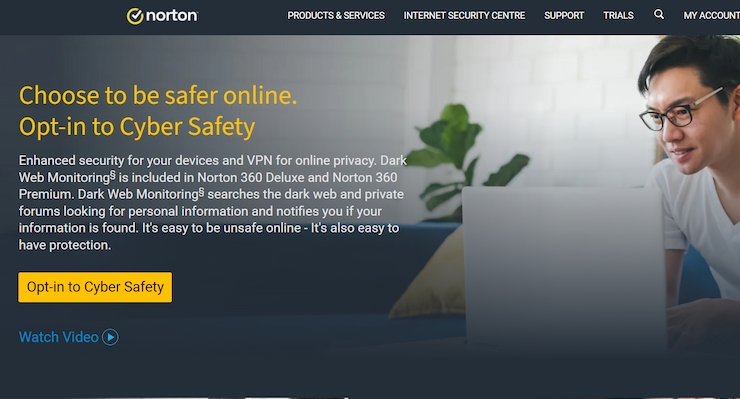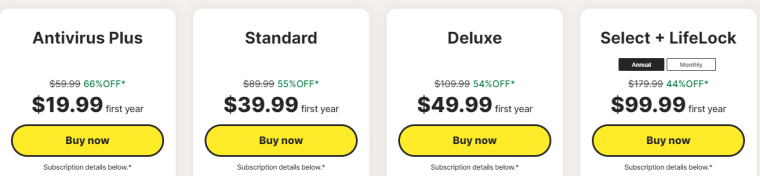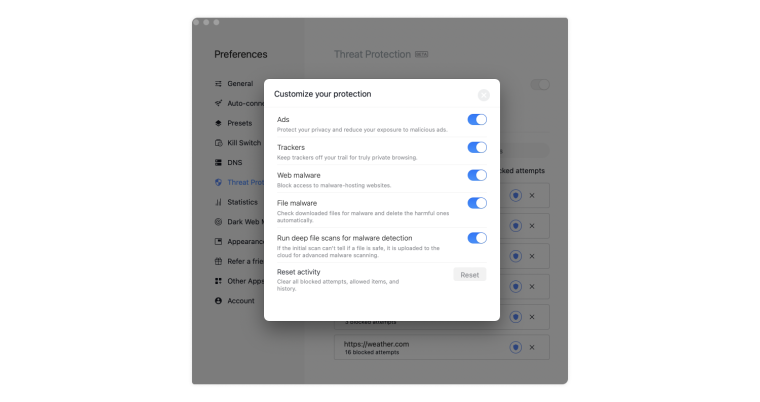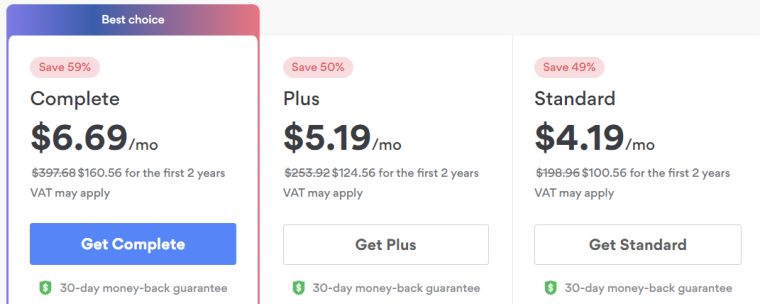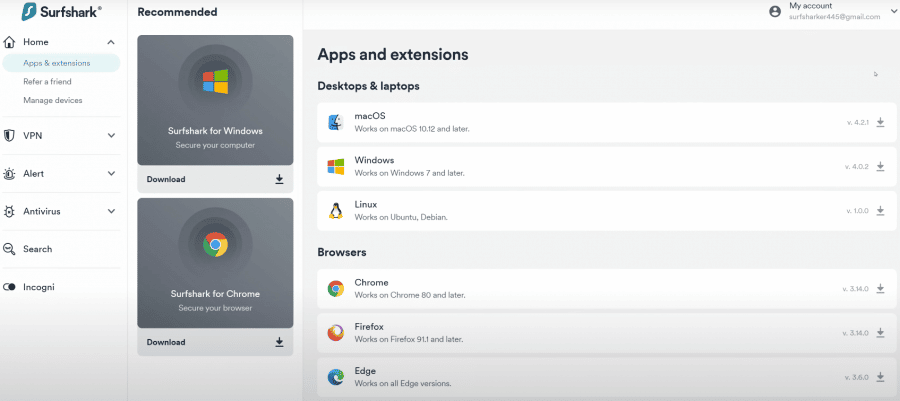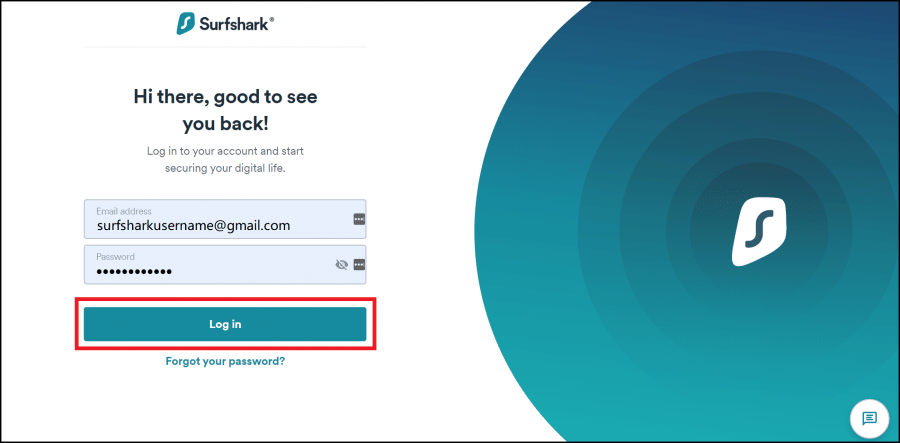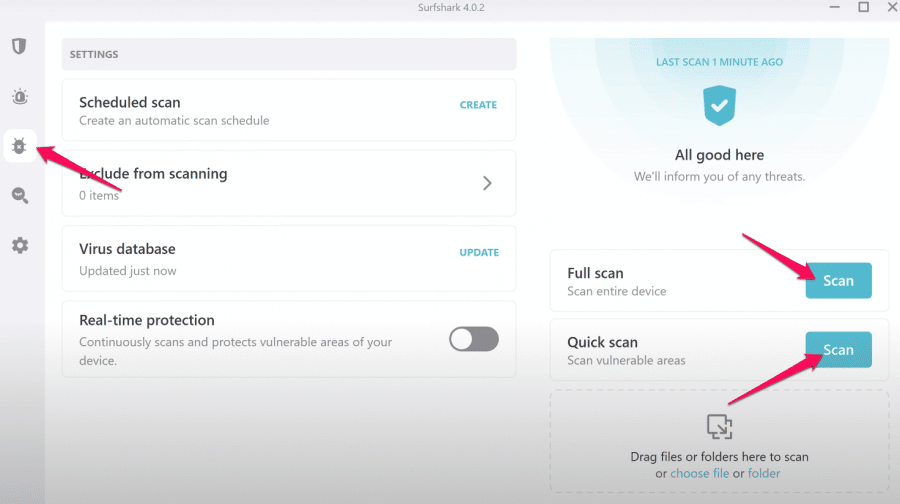It used to be a long-standing adage that Mac devices were nigh-impervious to viruses, as they were rarely used, and few hackers wanted to take the time to create viruses specifically for macOS. However, times have changed, and macOS is no longer the OS least impacted by viruses.
The built-in security features from Apple — Gatekeeper and XProtect — depend on old data and techniques to keep your device safe. Because of this, it’s important to have a reliable Mac antivirus for your online protection. Today, we’ll compare the top Mac antivirus options available to help you choose the best one for your needs.
The 10 Best Antivirus for Mac Ranked
- TotalAV — Best Antivirus for Mac
- Norton— Best Antivirus for macOS In Terms of Features
- Nord Threat Protection — Popular Antivirus That Comes With VPN
- Surfshark One — Extremely Versatile Antivirus With Free Scans
- Avira — Best Free Antivirus for Mac
- ESET — Performance-Focused Antivirus for Mac
- Kaspersky — Great all-rounder macOS antivirus
- McAfee Antivirus Plus — Excellent antivirus with a free option
- BitDefender — Heavy-duty macOS antivirus
- Avast One — Free but ad-heavy
- Trend Micro — Powerful but expensive
The Top Mac Antivirus Software Reviewed
We’ve conducted thorough testing to produce this list, looking primarily at 5 criteria:
- The tool’s scan speed,
- How user-friendly it is
- The peripheral features that come with it,
- The general speed of the program
- How well it performed at catching malware already on the device
Without further ado, let’s dive into the reviews.
1. TotalAV — Best Antivirus for Mac

TotalAV is a streamlined antivirus solution that comes with an unlimited data VPN. This lets you keep out viruses while making huge savings on a high-quality VPN.
As the best antivirus for Windows, it’s no surprise its laser focus on eradicating malicious files makes it excellent for macOS as well.
Where most solutions are subscription based with a free trial, TotalAV provides its extremely powerful scans free of charge for as long as you need to be convinced of its usefulness.
If all you’re looking for out of an antivirus is a powerful scan every now and again, TotalAV might just be the perfect fit for you.
If you choose to go with TotalAV’s subscription version, you’ll get a plethora of features designed to keep you safe. It integrates with your browser to ensure that all of the sites you visit and files you download are safe for one.
It’ll also provide you with a VPN to keep you safe from data theft and let you keep your anonymity online.
Since most Macs are quite valuable, it makes sense to want to keep them safe from damage or theft. TotalAV comes equipped with the latest tools to guard against spyware and ransomware, ensuring your Mac stays secure from digital threats, as well as offering physical and digital protection for specific apps.
Your PayPal or banking app is even more important than your computer itself, and TotalAV lets you attach a unique PIN code or pattern to it to keep it safe.
Finally, one of TotalAV’s biggest benefits is that it provides this abundance of features at a very affordable price, with even the premium packages being well in reach of most consumers.
Pros
- Excellent UI
- The virus scanner is completely free of charge
- Each paid edition is packaged with an unlimited bandwidth VPN
- Superb security against trojans
- Lets you lock specific apps with a PIN or pattern
Cons
- No scan scheduling
- Few features compared to more expensive rivals
| Price | Maximum Supported Devices | Money-back Guarantee | Operating Systems | Customer Service |
| $29 on the first year, $119 each year after that | 3, with the possibility to increase up to 6 with higher-priced editions | 30 days | Windows, macOS, Android, iOS, Chrome | Medium |
Pricing
The Antivirus Pro plan from TotalAV, at a cost of $29 for the first year, is an affordable option that provides enough features for a small family. It includes coverage for 3 devices, as well as real-time protection and the “Rare File Alert” feature.
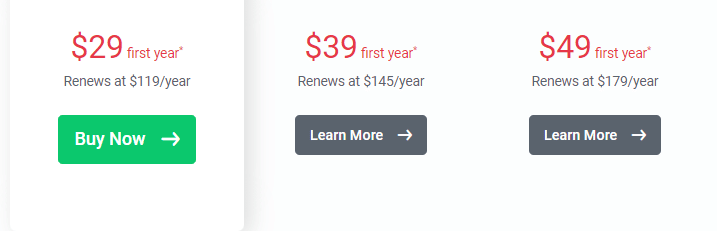
The Antivirus + Internet Security plan offers more security features, including a VPN, but has higher renewal costs.
Additionally, it has a 30-day money-back guarantee, allowing you to try it without risk.
2. Norton — Best Antivirus for MacOS In Terms of Features
Norton antivirus for Mac is the most feature-packed antivirus on this list. This should come as no surprise with Norton’s 30 years of experience in the antivirus industry.
It’ll provide you with a whole host of tools to ensure that you’re always safe online.
As the best antivirus in the industry in terms of features, Norton comes with one of the most powerful scans out there, a password manager, a dark web monitor, and the LifeLock feature, ensuring all of your data is kept safe.
When it comes to scans, Norton is connected to some of the biggest virus databases out there, which gives it unparalleled access to metrics to help it determine if a file or site is infected.
Norton antivirus for Mac is a proactive antivirus, with most of its features focused on preventing infection in the first place. Similar to Surfshark One, it has real-time protection, scanning every website before you enter it to ensure it’s uninfected.
With its LifeLock feature, you can feel safe making purchases online, with credential theft on the rise, Norton helps you feel at ease-making purchases online.
If you’re worried about your social media, or other online accounts being hacked, you can rely on Norton’s password manager to ensure that your passwords are always powerful and nigh uncrackable.
However, even in the event that your data gets stolen, Norton’s dark web monitor will track any leaks down and tell you which specific accounts are at risk so you can change your credentials.
Some of Norton’s editions will even let you track the GPS location of your Mac, letting the police easily recover it if stolen.
All in all, if you’re simply looking for the most powerful antivirus for Mac on the market, look no further than Norton.
Pros
- Extremely powerful scans
- LifeLock feature protects your payment credentials
- Powerful real-time protection capabilities
- Excellent password manager
- Helpful customer service
- Dark web monitoring
Cons
- Relatively expensive
- Norton for macOS doesn’t support scheduled scans
| Price | Maximum Supported Devices | Money-back Guarantee | Operating Systems | Customer Service |
| $49.99/year | 3, 5, or 10 depending on edition | 60 days | Windows, Android, macOS, iOS, Chrome | 24/7 |
Pricing
Norton’s Antivirus Plus plan, which includes a password manager, virus protection guarantee, 2GB of PC cloud backup and more, is available for $19.99 for the first year and renews at $59.99 annually.
Norton offers premium plans that allow for coverage of up to 5 devices and access to parental controls, VPN, and other features such as dark web monitoring and SafeCam. The recommended plan is the Select + LifeLock plan, which is priced at $99.99 for the first year or $9.99 for the first month.
The service also offers a 7-day trial and a 60-day money-back guarantee, giving you the opportunity to try it out and receive a refund if it’s not a good fit.
3. Nord Threat Protection — Popular Antivirus That Comes With VPN
Nord Threat Protection is the perfect add-on for those looking for a VPN with antivirus benefits. While this add-on in itself isn’t an antivirus, its features are quite similar. In short, you get the benefit of both a VPN and an antivirus at the same price.
Our favorite thing about Nord Threat Protection is that it’s really easy to set up. If it’s on your mobile, you’ll find the option under the “Settings” tab, and if you’re running it on your PC or laptop, you’ll find it under a shield icon on the screen’s left. In both cases, there’ll be a button. Turn it on and protect your device from viruses, malware pop-up ads, and trackers.
It also protects you from shady websites. In case you stumble upon a site that might be harmful, Nord will immediately display a warning message and disrupt the connection. Similarly, if you accidentally download something malicious, Nord will catch it within seconds and safely remove it before it can harm your device.
The best part is you don’t have to pay anything extra to use Nord Threat Protection. It comes completely free with the regular NordVPN plan.
In addition to that, you can also protect your device even when it’s not connected to VPN, thanks to Nord’s “Regular” version. The lite version, on the other hand, works on a DNS level and filters your online traffic. This means it directly blocks the IP addresses of websites known for intrusive ads and hiding digital threats — very few VPN providers offer such extensive security.
Pros
- A vast fleet of 5000+ servers
- Additional CyberSec protection
- Allows up to 6 simultaneous connections
- Has a handy Lite Version
- Comes with an in-built ad blocker
Cons
- Inconsistent interface
| Starting Price | Maximum Supported Devices | Money-Back Guarantee | Operating System | Customer Service |
| $4.19/Month — 2-Year Plan | 6 | 30 days | Windows, Mac, Android, iOS | 24/7 |
Pricing
Nord Threat Protection comes bundled with NordVPN, and you can’t buy it separately. Thankfully, NordVPN happens to be one of the cheapest VPNs on the market, with its Standard plan priced at just $4.19/month (2-year plan).
While the basic plan will fetch you malware protection and an ad blocker, getting the premium Complete plan will give you access to an intuitive data breach scanner and 1Tb encrypted cloud storage.
The best part? NordVPN comes with a 30-day money-back guarantee so you can try the service without putting any money on the line.
4. Surfshark One — Extremely Versatile Antivirus With Free Scans
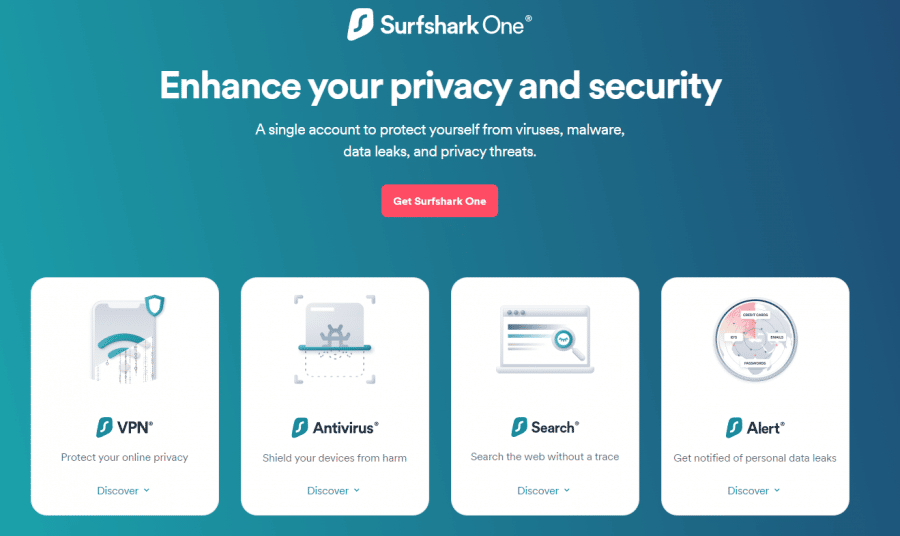
Surfshark One is a package deal giving you access to a first-rate VPN, secure search engine, data leak alerts made to protect your online profiles, and of course, the best Mac antivirus out there.
Surfshark’s scans are quick and efficient, hardly impacting performance at all. A great feature for anyone engaging in 3D modeling or similarly resource-intensive tasks is that with Surfshark, you can schedule scans when they most suit you.
This lets you maximize performance during CPU draining tasks like rendering or playing games, while still getting your routine antivirus scans off. As the best gaming antivirus, Surfshark One has a variety of ways to make your gaming experience as pleasant as possible.
Surfshark One comes with one of the best VPNs out there, letting you encrypt your internet traffic with ease.
Whether to access US Netflix from abroad or just to keep your data private, having access to a VPN is always great to ensure you keep your private data private. It easily connects to over 60 countries across the globe and offers a high-speed connection to all of its users.
If you’re worried about downloading unsafe files or accessing unknown links, you can rest easy with Surfshark’s first-rate real-time protection features. When you access a link or download a file, Surfshark scans it in the background, alerting you or blocking access if the link or file is infected.
Surfshark also features data breach monitoring, this means that even if your data is stolen or leaked, you’ll be immediately alerted when it appears online.
Finally, Surfshark One gets updated on an almost monthly basis, improving on its current features and adding new ones, all of this put together makes it clearly the best antivirus software for Mac.
Pros
- Real-time protection
- Comes with one of the best VPN services on the market
- Excellent customer support
- Data breach monitoring
- Easy to use
- Schedule scans
Cons
- It takes a while to complete a full scan
| Price | Maximum Supported Devices | Money-back Guarantee | Operating Systems | Customer Service |
| $3.98/month | Unlimited | 30 days | Android, iOS, Windows, macOS, Linux, Amazon Fire TV, Chrome, Firefox | 24/7 |
Pricing
The 24 + 2 free months plan offered by Surfshark, at a cost of only $2.05/month, is an exceptional deal. It offers robust security features and a VPN at a very affordable price, without any increase in cost upon renewal.
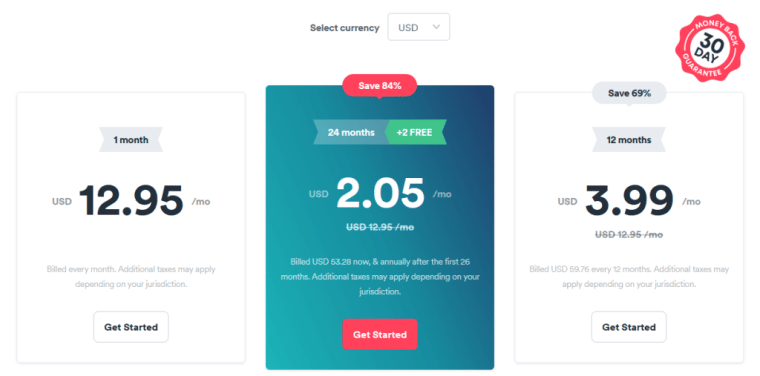
One of the great things about Surfshark is that all of its plans come with all of the provider’s features, rather than only offering them on expensive plans.
You can try Surfshark for 30 days risk-free, with the option for a full refund if you’re not satisfied.
5. Avira — Best Free Antivirus for Mac
Avira is a free Mac antivirus, and while its scans might be weaker than TotalAV, if you’re exclusively looking for a free antivirus with as many features as possible, look no further than Avira.
Its free version surpasses even some paid tools out there, with its extremely simple user interface and minimal impact on your Mac’s resources, Avira is a great way to dip your toes in the world of Mac antiviruses.
The tool even has features that’ll enable you to increase your Mac’s performance by minimizing the number of unnecessary tasks and processes and optimizing the performance of the software you run.
Avira is one of the few free antiviruses that provide real-time protection. This means it’ll scan all pages you visit and files you download before letting them interact with your device.
With Avira, you can get one of the best features for peace of mind for no charge whatsoever. It even comes with a free VPN, which, while not as powerful as Surfshark One, still provides a great degree of anonymity.
With that being said, even the best free Mac antivirus is bound to be limited.
With Avira’s premium versions, you get access to a password manager and tools to protect your banking and payment data. These two features alongside its anti-ransomware protections complete the excellent Avira safety package.
Pros
- Incredible free edition with better features than most paid antiviruses
- Its real-time protection comes free of charge
- Premium version has additional security features
- Comes with a free VPN
- Performance-increasing capabilities
Cons
- The auto-renewal can be difficult to turn off
- The Premium version is a bit weaker than the tools above it
| Price | Maximum Supported Devices | Money-back Guarantee | Operating Systems | Customer Service |
| There are multiple versions including a free one. The cheapest paid version is €10.95 in the first year and € 27,95/year each year after that | 1 or 5 depending on edition | 30 days | Windows, macOS, Android, iOS, Chrome | Medium |
6. ESET — Performance-Focused Antivirus for Mac
ESET is a performance-focused antivirus for those of us that just want to let our antivirus protect us in the background. It also has performance-enhancing modes such as its Gamer Mode, ideal if you like playing games on your Mac.
ESET is also great if you’re tired of adverts cropping up on your screen every few minutes or background programs hogging up your Mac’s resources.
It has performance-enhancing settings that’ll automatically block popups and ensure background apps don’t impede what you’re currently doing. If you’re in the middle of a resource-intensive task, it’ll even stop all scheduler activity and only leave its essential system protection running.
ESET is extremely lightweight, and its scans are brisk and high-quality with a very low false positive rate. Together with this, you get a password manager and anti-theft capabilities.
The password manager is great for ensuring all of your payment, social media, and banking accounts are kept safe from prying eyes. Its anti-theft features will also help the police find your device if it gets stolen.
Finally, ESET protects your device from ransomware — a kind of virus that encrypts your files and demands a ransom. It’s great at spotting these infected files and unencrypting them automatically, letting you regain access to your precious data.
All in all, ESET might just be the best antivirus for you if you want a minimal, performance-friendly antivirus.
Pros
- Ransomware protection
- Comes with an in-built password manager
- Anti-theft capabilities
- Multiple performance-focused modes
- Low false-positive rate
Cons
- Somewhat expensive
- Fewer extra features than similarly-priced tools
| Price | Maximum Supported Devices | Money-back Guarantee | Operating Systems | Customer Service |
| From $29.99 to $99 per year depending on subscription length, level, and number of devices | 5 | 30 days | Windows, macOS, Android, Chrome | High-quality with a slightly confusing portal |
Top MacOS Antiviruses Compared
| Best Antivirus for Chromebook | Price | Maximum Supported Devices | Money-back Guarantee | Operating Systems | Customer Service |
| TotalAV | Multiple editions, the cheapest is $29 on the first year, $119 each year after that | 3, with the possibility to increase up to 6 with higher-priced editions | 30 days | Windows, macOS, Android, iOS, Chrome | Medium |
| Norton | $49.99/year for the cheapest edition | 3, 5, or 10 depending on edition | 60 days | Windows, Android, macOS, iOS, Chrome | 24/7 |
| Nord Threat Protection | $4.19/Month — 2-Year Plan | 6 Devices | 30 days | Windows, Mac, Android, iOS | 24/7 |
| Surfshark One | $3.98/month | Unlimited | 30 days | Android, iOS, Windows, macOS, Linux, Amazon Fire TV, Chrome, Firefox | 24/7 |
| Avira | There are multiple versions including a free one. The cheapest paid version is $10.95 in the first year and $27,95/year each year after that | 1 or 5 depending on edition | 30 days | Windows, macOS, Android, iOS, Chrome | Medium |
| ESET | From $29.99 to $99 per year depending on subscription length, level, and number of devices | 5 | 30 days | Windows, macOS, Android, Chrome | High-quality with a slightly confusing portal |
| Kaspersky | From $15 to $40.20 | 1-5 depending on edition | 30 days | Windows, macOS, Android, iOS, Chrome | Excellent |
| McAfee Antivirus Plus | From $29.99 in the first year($84.99 after) to $79.99 in the first year($179.99 after) depending on edition | 1-Unlimited based on edition | 30 days | Windows, macOS, Android, iOS, Chrome | 24/7 |
| BitDefender | From $36.00/year to €69.99/year | 5-10 depending on edition | 30 days | Windows, Mac, Android, iOS, Chrome | 24/7 |
| Avast One | A free edition is available, $99.99/year for the Individual edition, $139.99/year for the Family edition | 5-30 depending on edition | 30 days | Windows, Mac, Android, iOS, Chrome | Poor with the free version, 24/7 with any other plan |
| Trend Micro | A free edition is available, $49.95/year to $59.95/year | 05 | 30 days | Windows, macOS, iOS, Android, ChromeOS | Poor with the Standard version, 24/7 with the Premium edition |
Why Do You Need Antivirus Software for Mac?
Macs Have Worse Built-In Security
While Windows devices have been dealing with being targeted by viruses for decades, it’s only recently that attackers have started looking at macOS as a platform worth making viruses for.
While Gatekeeper(the software that stops all programs not approved by Apple from running on Macs) is great, it simply doesn’t cut it when pitted against the biggest malware threats of today.
Another large issue with using the in-built protection is that the viruses infecting you have already been made with them in mind, making it much more likely they’ll get around them.
Using the best antivirus for mac instead will allow you to exceed the limitations of Mac’s in-built security and react to viruses much faster. Furthermore, Mac’s in-built protection software has barely any real-time protection measures, while the best antivirus software for Mac has it in spades.
Because of this, if you want your Mac device to be secure against viruses and rest easy knowing your safety won’t be invaded, you’ll need to rely on outside solutions.
You Gain Access To Extra Software
Most of the antiviruses on this list, including the best antivirus for Mac — Surfshark One — come packed with extra software to enhance your security.
Whether that’s by giving you access to some of the best password managers on the market, a VPN, data leak monitoring, or anti-theft measures.
So, why is this so important?
Viruses are only one component of an attacker’s strategy, meaning you can still be struck with an attack even if your Mac is uninfected. For example, a brute-force attack doesn’t rely on viruses to crack weak passwords. Similarly, a DDoS attack can be conducted without any files appearing on your device.
In order to rest easy about these kinds of attacks, you need peripheral software to ensure you minimize your attack surface. Using a password manager, or a feature like Norton’s LifeLock ensures your payment and other details won’t get broken into.
Outside of this, you can usually save quite a bit by purchasing an antivirus bundled with other tools. A high-quality VPN has become almost a necessity today, with tracking becoming more common, and anonymity becoming more and more difficult to achieve.
Getting a software bundle like Surfshark One allows you to focus less on ensuring your privacy, and focus more on enjoying it!
They Help Eradicate Viruses That Have Already Infected Your Device
Getting infected with a virus is not always obvious. Gone are the days when all viruses would simply block you from using your device. Today, they’re much more sophisticated, with some advanced viruses like most Bitcoin miners being extremely difficult to detect manually.
Sure, you might be able to notice your Mac is slowing down, but finding what is causing it is a whole new ballgame. Thankfully, not only do antiviruses detect malware impeding your Mac’s performance, but they’ll remove it as well.
With some viruses, it can be difficult to remove them, especially those that sneak into your system files. Antivirus software can help you find these viruses and quickly eradicate them.
The best antivirus software for Mac will also enable you to schedule these scans for when your device is idle so that they don’t impede performance.
This means that with just a single scan, you might get a significant boost in your Mac’s performance.
They Make Your Life Easier
It’s a common misconception that all viruses are back-breaking software that’ll immediately stop your device working.
Some of them are actually just adware — viruses that cause popup ads to appear when you visit websites. Antiviruses will stop this, with the added bonus of stopping viruses from making their way to your system via adverts on regular sites.
If you’ve received emails from Nigerian princes, or similar obvious phishing attempts, worry not, because antiviruses will also automatically halt these kinds of attacks without you ever needing to lift a finger to remove them.
Finally, some antiviruses have performance-enhancing modes that decrease the priority of unnecessary applications you’re not currently engaged with in order to optimize the performance of the apps you’re interacting with.
This can be extremely useful when engaging in resource-intensive activities like gaming or 3D rendering.
Free Antivirus Software vs Paid Antivirus Software
With the abundance of free antivirus software available, you might wonder if the best free antivirus for Mac is enough to keep you fully protected from online threats.
This is quite a nuanced question, as free antiviruses such as Avira or TotalAV’s free virus scanning are definitely useful in protecting you from common attack vectors.
That being said, as discussed above, simply deleting viruses off of your device, or in rare cases offering real-time protection for free is not enough to match up with paid antivirus solutions.
For one, there’s an inherent risk that comes with using a completely free antivirus, as some of them have been investigated for shady activities like selling their user’s data.
The only real upside to a free antivirus is that you don’t have to pay for it.
However, the company behind them still has to make money, which means you’ll either settle for a free version of a premium antivirus with inferior features, or you’ll be bombarded with ads. On the other hand, if all you need an antivirus for is scanning your Mac, a free antivirus like Avira or TotalAV might cut it.
If you want anything beyond that, you should go with a paid solution, as even the best antivirus for Mac — Surfshark One — barely costs as much per month as a meal at McDonalds.
The biggest benefits paid antiviruses have over their free counterparts are:
- They have no ads
- You gain access to extra tools like password managers and VPNs
- Their scans are more powerful
- You can trust them not to sell your data
- They have a variety of specialized features
- Better real-time defenses
- Scheduled scans
- And much more
All things considered, while a free antivirus for Mac can be good enough, it’ll never match up to an elite antivirus software for Mac like Surfshark One.
How to Install Antivirus Software on Mac
- Let’s go over how to install the best antivirus for Mac — Surfshark One
Step 1: Make An Account And Select Your Plan
To begin, you’ll want to hit the button below to go to the Surfshark site where you can create your account:
When you’ve created your account, select a pricing plan, and click “macOS” as seen in the image above. This will take you to the play store where you can download it.
Step 2: Open Up The App And Log In
- Navigate to your homepage
- Double-click the “Surfshark” icon
- Put in your login details
Step 3: Enjoy Your Online Security
- When you’ve logged in, pick which part of Surfshark One you want to access(press the bug to go to the antivirus portion)
- Set your settings how you prefer, we suggest keeping real-time protection on
- Run a Full or Quick scan
Conclusion: What is the Best Mac Antivirus?
There are a lot of Mac antiviruses on the market today. We’ve gone through all of the options and tested them thoroughly to find the best of the bunch.
In our testing, Surfshark One was clearly the best overall — with an excellent combo of price, performance and features.
With its sleek, modern UI, it’s extremely easy to use, but it packs powerful scanning capabilities and real-time protection to ensure you can rest easy knowing your device is nigh-impervious to viruses.
Outside of this, it even gives you an excellent VPN to protect your privacy, and data leak protection. Surfshark One also receives almost monthly updates, letting you see where all of your subscription money is going.
All in all, while there are some great antiviruses for macOS out there, none quite match up to Surfshark One.
Read more: