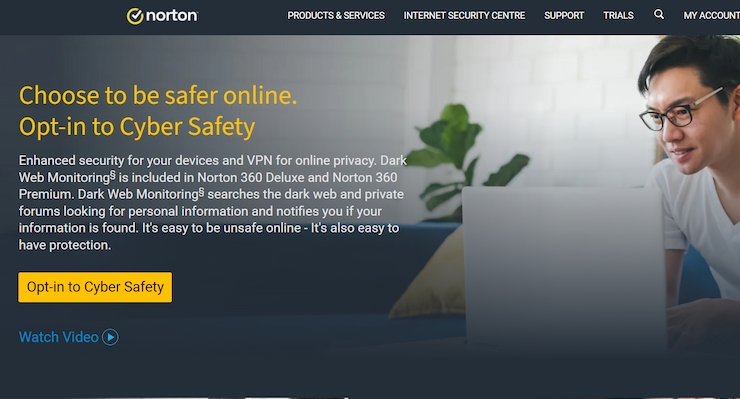When gaming, every frame can matter. It’s in the gamer’s interest to keep their performance as optimal as possible, however, you still need an antivirus to help protect your online identity and avoid getting infected with viruses.
There are plenty of antivirus options available today, and most of them seem quite alike at first glance. We’re here to highlight the top choices in the gaming antivirus sector. Keep reading to explore the best antivirus software for gamers and discover the ideal antivirus for your gaming PC.
The 10 Best Antivirus for Gaming PCs Ranked
Few antiviruses are correctly optimized to ensure optimal game performance. Simply running a throughout scan in the background can make your FPS drop, which can be a matter of victory or defeat in a game like League of Legends or Valorant. The following are the best-optimized gaming antiviruses according to our testing, with the title of best antivirus for a gaming PC belonging to Surfshark One.
- Surfshark One — Best Antivirus For PC Gaming
- Norton— Best Antivirus for PC gamers In Terms of Features
- TotalAV — Best Freemium Antivirus For PC Gamers
- Avira — Best Free Antivirus Software For Gamers
- ESET — Gaming-Focused Antivirus
- Kaspersky — Versatile Antivirus With Gaming Mode
- McAfee Antivirus Plus — Simple And Efficient With Game Boost Features
- BitDefender — Very Powerful But Expensive Gaming Antivirus
- Avast One — One of The Best Free Gaming Antiviruses
- Trend Micro — Security-First Gaming Antivirus
Best Antivirus Software for PC Gamers Reviewed
We’ve tested dozens of antiviruses to come up with this list, comparing them on a variety of criteria including scan quality, speed, user-friendliness, peripheral features, and of course- gaming performance. We hope that the list below helps you find the best gaming antivirus for you.
1. Surfshark One — Best Antivirus For PC Gaming
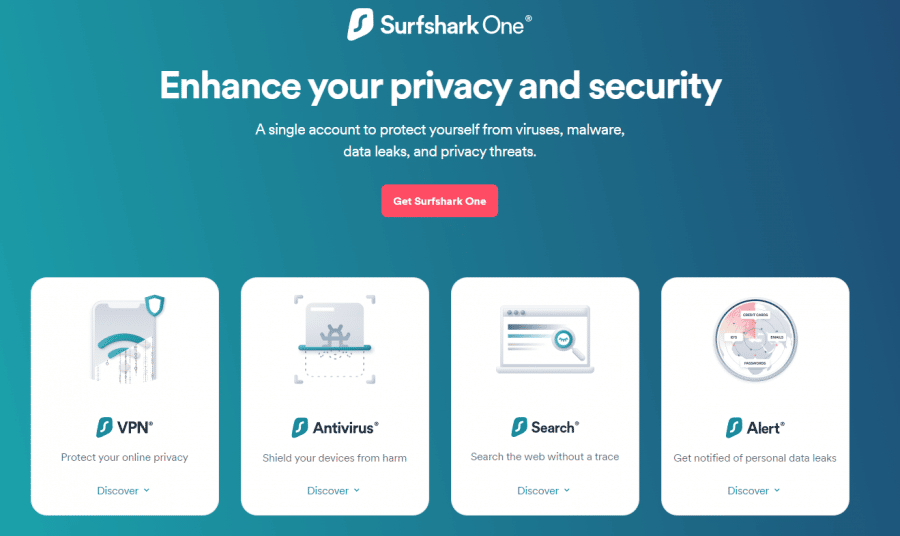
The Surfshark One package has everything a gamer needs – you get a top-class VPN, a security-first search engine, data leak alerts to protect your gaming accounts, and of course, the best gaming antivirus on the market.
Not only does it offer swift, low-impact antivirus scans, but it’ll also let you schedule your scans so that you can get your most important matches in before it even begins to scan your PC. You can even exclude certain games from the scan if their anti-cheat gets flagged as malicious.
If you like playing MMO’s, you’ll love to know that Surfshark One comes with one of the best gaming VPNs that will allow you to play region-locked games, or get a better ping on foreign servers in games like League of Legends. The VPN also helps search for strategies from other regions by having your search engine believe that’s where you’re based. In games like TFT, where the Chinese metagame is significantly different from North America, this can be a big advantage.
Furthermore, Surfshark gives you real-time protection, alerting you if a game has malware in it. This lets you deal with viruses and malware as it encounters them, giving you crucial peace of mind and meaning you won’t have to wait for a scheduled scan to deal with any unwanted intruders. Surfshark also has data breach monitoring and will scour the internet in case your game account data gets stolen, immediately alerting you so you can change your credentials.
Due to all of these factors, and its rapid improvement rate with updates coming out almost monthly, we had to give Surfshark One the title of the best antivirus for a gaming PC
Pros
- Packaged with one of the best VPNs out there
- Amazing customer support
- Multiple scan options
- Data breach monitoring features
- Powerful scans
- Helps play region-locked games
Cons
- Full scans can be lengthy
| Price | Maximum Supported Devices | Money-back Guarantee | Operating Systems | Customer Service |
| €3.98/month | Unlimited | 30 days | Android, iOS, Windows, macOS, Linux, Amazon Fire TV, Chrome, Firefox | 24/7 |
2. Norton — Best Antivirus for PC gamers In Terms of Features
Norton is a well-renowned antivirus company with over 30 years of experience. Norton’s antivirus comes packaged with a suite of tools to help you hold onto your account information including dark web monitoring and a password manager. If you spend money on in-game microtransactions, or simply buy games off of the internet, Norton’s LifeLock feature ensures your payment information isn’t stolen and immediately alerts you if it finds any of your info on the web.
As the best antivirus by general measures, Norton focuses on providing a proactive approach to help you keep your peace of mind when gaming. Although it features some of the most powerful scans in the industry, you’ll find most of its features approach security by preventing infection in the first place. The ability to simply let Norton run in the background and know that it’ll scan all webpages and games you open automatically is a large part of what makes it the best antivirus for gamers in terms of features.
One of the worst things that can happen to you as a gamer is connecting to a WiFi network that’s currently under attack. It can lead to hackers stealing your account data, and will at minimum lead to poor game performance. Norton prevents this by conducting a scan on the network to ensure you can safely connect to it.
With some games coming with spyware like Red Shell, Norton has taken the proactive measure of scanning the entire code of each app you download, and ensuring you can feel safe knowing your data won’t be stolen.
Pros
- One of the most powerful scans on the market
- LifeLock protects you payment information
- Easy to use
- An excellent firewall and password manager come with it
- Scans sites and games before you open them
Cons
- Quite expensive
- No scan scheduling on some OSs
| Price | Maximum Supported Devices | Money-back Guarantee | Operating Systems | Customer Service |
| $49.99/year | 3, 5, or 10 depending on edition | 60 days | Windows, Android, macOS, iOS, Chrome | 24/7 |
3. TotalAV — Best Freemium Antivirus For PC Gamers
TotalAV is another antivirus that comes packaged with an unlimited data VPN. This lets you keep viruses out of your PC while saving on a VPN optimized for gaming performance. As the best Windows antivirus, TotalAV has extremely thorough scans, detecting even the most elusive of viruses. If this is all you need from an antivirus, look no further, as TotalAV provides its scanner entirely for free.
Much like Norton, TotalAV is capable of integrating with your browser to scan all sites you come across, and immediately block them if they’re malicious. This lets you browse the internet with impunity, and not worry about whether or not a webpage is safe. If you’re worried about a game potentially having malicious files within it, or you followed an untrustworthy link to download it, TotalAV will immediately alert you of any dangers.
If you’ve got a considerable amount of money vested into a game like CS: GO, you’ll want to protect your account even in cases where your PC gets infected or stolen. With TotalAV, you’ll never need to worry about this again, as it lets you lock apps with a PIN or pattern. Even if your computer is accessed physically, the attacker will be unable to take your account. Of course, this can also be used for other important apps like PayPal or your bank’s application.
Finally, TotalAV prides itself on its budget-conscious pricing, ensuring that even the premium editions aren’t too expensive for the average user.
Pros
- Simple user interface
- You can get its powerful virus scanner for free
- Unlimited bandwidth VPN packaged with every paid edition
- Secures you against trojans
- Allows you to lock your games or payment apps with a pattern or PIN
Cons
- Unable to schedule scans
- Fewer features compared to more expensive antiviruses
| Price | Maximum Supported Devices | Money-back Guarantee | Operating Systems | Customer Service |
| $29 on the first year, $119 each year after that | 3, with the possibility to increase up to 6 with higher-priced editions | 30 days | Windows, macOS, Android, iOS, Chrome | Medium |
4. Avira — Best Free Antivirus Software For Gamers
Avira is the best antivirus for PC gamers looking to start out with a free antivirus. It’s extremely simple, ensuring minimal impact on your system resources, and even has features to speed your PC up for even better gaming performance.
For a free tool, Avira is amazing at eradicating malware off of your device, it’s also one of the only free antiviruses offering real-time protection. This lets you obtain peace of mind and stop worrying about viruses and accidentally visiting malicious pages for free! It also has a free VPN so that you can play games on other regional servers, or simply hide your gaming information from your ISP.
However, even the best free antivirus is going to be limited. Avira also has premium versions that blow its free version out of the water. They provide you with a password manager and banking and payment protection. These two features ensure that you can make in-game purchases safely, your passwords are always high-quality, and that hackers are kept far away from your gaming accounts. It also features anti-ransomware protection, ensuring attackers won’t be able to hold your gaming accounts hostage.
Pros
- Its free edition outclasses some paid antiviruses
- Free real-time protection
- The Premium version has anti-ransomware capabilities
- Protects your payment details
- Extremely minimalistic
Cons
- It’s tricky to disable its auto-renewal
- Premium version’s features are exceeded by the tools above it
| Price | Maximum Supported Devices | Money-back Guarantee | Operating Systems | Customer Service |
| There are multiple versions including a free one. The cheapest paid version is €10.95 in the first year and € 27,95/year each year after that | 1 or 5 depending on edition | 30 days | Windows, macOS, Android, iOS, Chrome | Medium |
5. ESET — Gaming-Focused Antivirus
ESET is one of the few gaming-focused antiviruses out there. It features a “Gamer Mode” which, when turned on, ensures that the antivirus blocks pop-up windows and minimizes CPU usage. This helps you maximize your FPS and makes sure popups won’t interrupt your game. It immediately stops all scheduler activity that would take up significant resources and leaves only System protection running.
You can even easily run scans in the background while playing lower-requirement games as ESET provides a very light virus scanner. Outside of this, it brings a password manager as well as anti-theft features. The password manager ensures you don’t have to worry about your gaming or payment accounts being stolen, you can shop in-game or online without a care in the world.
ESET is also adept at dealing with ransomware. Ransomware viruses will encrypt your files, including games, and then demand a ransom for you to gain access to them again. ESET is specialized for finding these viruses and eradicating them, although it can often prevent them from entering your device in the first place. It also tracks your device’s location, ensuring your gaming PC isn’t stolen. This completes its holistic approach to security, ensuring your games are safe from all sides.
Pros
- Anti-theft features
- Hardly impacts performance during use
- Excellent ransomware protection
- High-quality scans
- Secures your banking details
Cons
- Relatively expensive
- Few peripheral features in most editions
| Price | Maximum Supported Devices | Money-back Guarantee | Operating Systems | Customer Service |
| From $29.99 to $99 per year depending on subscription length, level, and number of devices | 5 | 30 days | Windows, macOS, Android, Chrome | High-quality with a slightly confusing portal |
Top Gaming Antiviruses Compared
| Best Antivirus for Chromebook | Price | Maximum Supported Devices | Money-back Guarantee | Operating Systems | Customer Service |
| Surfshark One | €3.98/month | Unlimited | 30 days | Android, iOS, Windows, macOS, Linux, Amazon Fire TV, Chrome, Firefox | 24/7 |
| Norton | $49.99/year for the cheapest edition | 3, 5, or 10 depending on edition | 60 days | Windows, Android, macOS, iOS, Chrome | 24/7 |
| TotalAV | Multiple editions, the cheapest is $29 on the first year, $119 each year after that | 3, with the possibility to increase up to 6 with higher-priced editions | 30 days | Windows, macOS, Android, iOS, Chrome | Medium |
| Avira | There are multiple versions including a free one. The cheapest paid version is €10.95 in the first year and € 27,95/year each year after that | 1 or 5 depending on edition | 30 days | Windows, macOS, Android, iOS, Chrome | Medium |
| ESET | From $29.99 to $99 per year depending on subscription length, level, and number of devices | 5 | 30 days | Windows, macOS, Android, Chrome | High-quality with a slightly confusing portal |
| Kaspersky | From €15 to €40.20 | 1-5 depending on edition | 30 days | Windows, macOS, Android, iOS, Chrome | Excellent |
| McAfee Antivirus Plus | From $29.99 in the first year($84.99 after) to $79.99 in the first year($179.99 after) depending on edition | 1-Unlimited based on edition | 30 days | Windows, macOS, Android, iOS, Chrome | 24/7 |
| BitDefender | From €36.00/year to €69.99/year | 5-10 depending on edition | 30 days | Windows, Mac, Android, iOS, Chrome | 24/7 |
| Avast One | A free edition is available, $99.99/year for the Individual edition, $139.99/year for the Family edition | 5-30 depending on edition | 30 days | Windows, Mac, Android, iOS, Chrome | Poor with the free version, 24/7 with any other plan |
| Trend Micro | A free edition is available, $49.95/year to $59.95/year | 5-10 | 30 days | Windows, macOS, iOS, Android, ChromeOS | Poor with the Standard version, 24/7 with the Premium edition |
Why Do You Need Antivirus Software for Gaming PCs?
It Protects Your Game Credentials
Game accounts can be quite valuable. Some games have players who spend thousands of dollars on in-game purchases or even make a full-time income flipping items on the in-game auction house. However, all of this can quickly come crumbling down if your account is compromised. By the time you get to contact the game’s customer support, it’s likely already too late, and they’ve sold everything they can off of your account.
Even if you haven’t put much money into games, you’ve still put in valuable time and memories into your accounts. An antivirus helps you sleep soundly knowing your credentials are safeguarded against hackers and viruses trying to enter your system and steal your accounts.
Keeping Your Payments Safe
Microtransactions are extremely common in the gaming world today. Whether it’s buying a DLC or just buying a game off of Steam or Epic, you’re providing quite a few companies with your payment details. This also applies to PC components, as gaming PCs need to be upgraded every now and again. Viruses or phishing attacks can fool you into thinking that you’re giving your payment details to a trustworthy company while feeding them to the attacker.
The best antivirus software for gamers stops this by scanning every page you enter in real-time for suspicious information. If found, it’ll immediately alert you or outright block the page. This lets you buy from lesser-known publishers without scrutiny, as you’ll always be kept safe.
They Make Your Performance Better
Many antiviruses such as ESET or our number 1 pick- Surfshark One have features that will enhance your gaming performance. While antiviruses are often linked with diminishing performance, the right antivirus can elevate it to the next level. For example, with Surfshark One, you can prevent your ISP from throttling your data, giving you a faster connection and therefore, better ping.
Viruses can take up a lot of your computer resources. Some of them will use all of your excess CPU and GPU power and use it to mine cryptocurrencies, while others will simply throttle it in order to demand a ransom later. Antiviruses eradicate these, as well as smaller viruses that can pile up and affect your gaming performance. This ensures your gaming PC is always getting into game at its best.
Free Gaming Antivirus Softwares vs Paid Antivirus Softwares
With the best free antivirus software for gamers like Avira sometimes exceeding most of their paid counterparts, one can begin to wonder if it’s really worth it paying for an antivirus. However, although the power of their virus scans can sometimes appear similar, paid and free antiviruses are entirely different beasts. Some of these free antiviruses, such as Avast have even been investigated for accusations of selling their user’s data.
The only advantage of a free solution over just getting the best antivirus for a gaming PC is that you don’t have to pay for it. While this can seem like a huge advantage, it is less so when you consider how many things you get with a tool like Surfshark One. For one, free antiviruses usually have ads, annoying popups, or other means of extracting money out of their customers. Unfortunately, these popups will at best get you out of the zone, and at worst might completely interrupt your game.
Now, let’s look at some advantages the best antivirus for a gaming PC- Surfshark One, has over its free counterparts:
- It’s completely ad-free
- It comes with one of the best gaming VPNs out there
- Increased reliability
- Features specifically geared towards gaming
- Password manager and payment detail protection
- Better real-time protection capabilities
- Capable of optimizing your gaming performance
All things considered, paid antiviruses are significantly better than free ones for gaming PCs. Furthermore, they’re not very expensive either, usually costing less than half of a Netflix subscription per month. If you’re willing to spend money on a gaming PC, you might want to consider spending money to protect it as well.
How to Install a Gaming PC Antivirus Software
Now, let’s go over how to set up and install the best antivirus for a gaming PC- Surfshark One, starting with:
Step 1: Creating Your Account
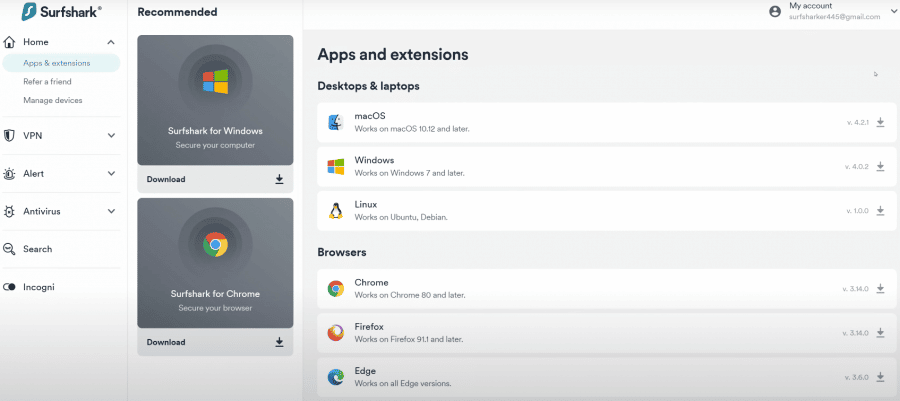
First you’ll need to make an account at the following link:
When you’ve created your account, in the “Apps and Extensions” tab, you’ll want to select Windows and download the executable.
Step 2: Install Surfshark And Log In
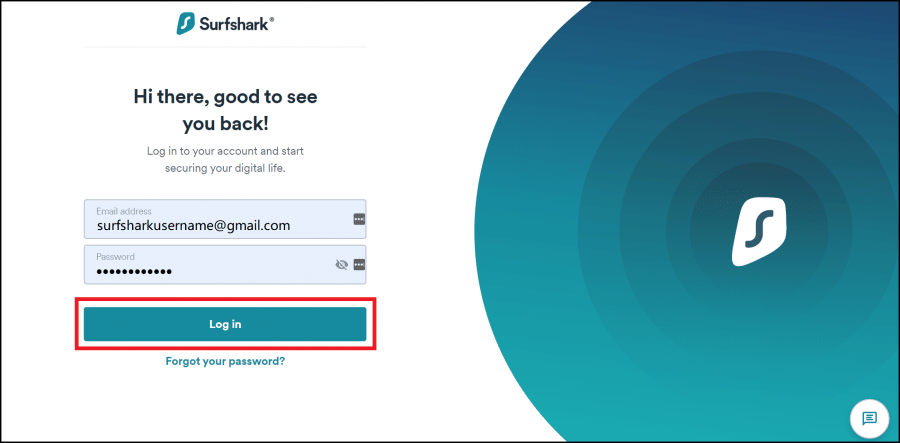
- Open the executable you just downloaded
- Press “Allow” when it asks for permissions
- Follow the installation wizard
- Click on the Surfshark icon
- Put in your login credentials
Step 3: Start Using The Best Antivirus For a Gaming PC
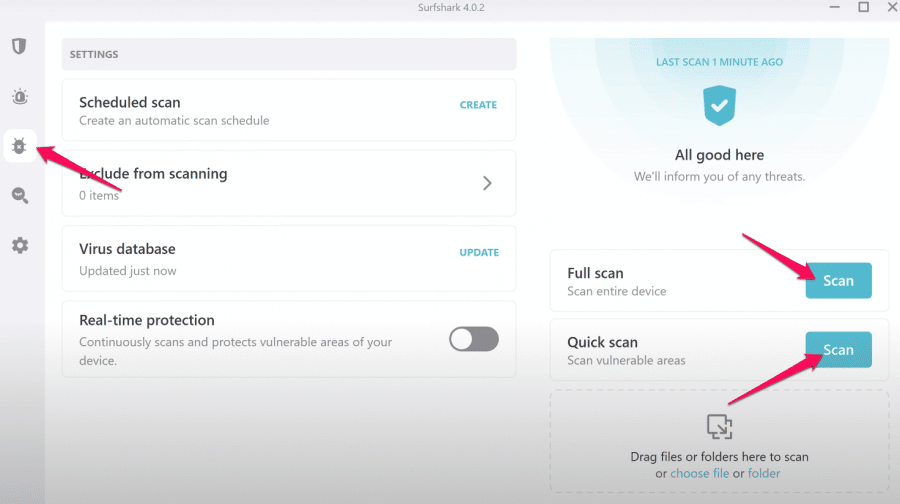
- On the left-hand side of your screen, you’ll be able to select the Surfshark Antivirus as seen above
- Set up the kind of scan you want
- Turn on real-time protection
- You’re done!
Conclusion
There are hundreds of antiviruses on the market, each with its own unique sets of benefits and drawbacks. In this list, we’ve tried to isolate the cream of the corp and find the best antivirus for a gaming PC. In our testing, this has proven to be Surfshark One.
Not only does the antivirus come with one of the best gaming VPNs, but it’ll also help boost your gaming performance, keep all of your in-game data safe, and protect your browsing habits. With all of these benefits residing in an affordable and easy-to-use tool, it was too good to pass up. If you’re serious about getting the best antivirus to protect your gaming PC, you don’t need to look any further than Surfshark One.