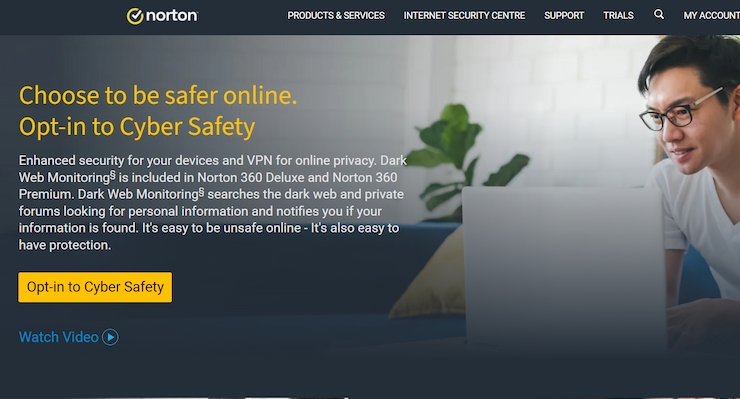Lightweight and easy to use, Chromebooks are loved by users worldwide. They’re also famously less likely to be infected by viruses, as most malware is designed with Windows computers in mind. However, that doesn’t preclude malicious actors from creating viruses specifically aimed at Chromebooks. Since most Chromebooks are entirely unprotected, and it’s a newer technology, these viruses can be devastating.
There are relatively few antivirus programs that work on Chromebooks at all, with Norton antivirus for Chromebook being the most famous. However, it’s not the only option and, after checking out all the options, we’ve picked out our top 10 best Chromebook antivirus tools and reviewed them to give you all the info you need to work out which is right for your needs and budget.
Best Antivirus for Chromebooks: Our Top 10 List
The best antivirus for Chromebook protects you from common and specialized threats, is easy to use, runs discreetly in the background, and sits at an affordable price point.
We’ve used these standards to determine what is the best Chromebook antivirus, with our testing producing the following ranking:
- Surfshark One — Best Antivirus for Chromebook Overall
- Norton — Best Chromebook Antivirus In Terms of Features
- TotalAV — Flexible Chromebook Antivirus
- Avira — Best Free Chromebook Antivirus With A Paid Version
- ESET — Excellent Antivirus For Security And Gaming
- Kaspersky — Efficient Chromebook antivirus
- McAfee Antivirus Plus — Simple antivirus for Chromebook
- BitDefender — Powerful but Pricey Chromebook antivirus
- Avast One — Powerful Free Antivirus
- Trend Micro — Chromebook Antivirus With Great Real-Time Protection
The Best Chromebook Antivirus Software: Top 10 Reviewed
If you’re looking to find the best antivirus for Chromebook, look no further.
In our testing, the best-performing antivirus overall was Surfshark One, providing an excellent balance of price, performance and simplicity.
1. Surfshark One — Best Antivirus for Chromebook Overall
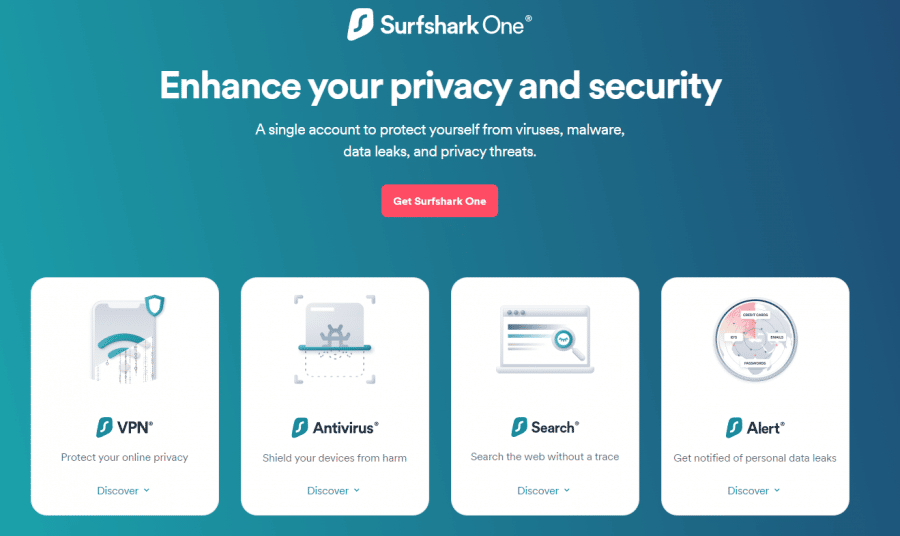
Surfshark One is a package that includes an excellent VPN, data leak alerts, a super-safe search engine, and of course, the best Antivirus for Chromebook.
The big advantage of Surfshark One is that it offers an all-in-one solution. Whereas most antiviruses will try to sell you a different VPN to boost their profits, Surfshark One gives you everything you need to ensure your online security in one tidy package. The VPN is particularly impressive, and is one of our top picks when it comes to the best VPNs overall.
Surfshark’s antivirus various scanning options include:
- Quick Scan — Scans your Chromebook quickly for large issues
- Full — Scans every little bit of your Chromebook for the slightest issue
- Scheduled — This allows you to set up a scan at a specific time
- Drag-and-Drop — This allows you to drag-and-drop a specific item to be scanned
Surfshark provides real-time protection, protecting you from any threats that might pop up while you’re browsing the internet or downloading content. Its full scan has excellent malware detection rates, ensuring no threats are left behind after a scan.
Moreover, if you have more devices than just your chromebook and don’t want to bother scanning them separately, you’ll be happy to know that Surfshark can scan up to 5 devices at the same time.
Crucially, Surfshark is constantly being updated, and already includes some unique features like split tunneling, data breach monitoring, and its CleanWeb feature.
All of these factors, put together with its ease of use and reasonable pricing make Surfshark the best Chromebook antivirus overall.
Pros
- Comes with one of the best VPNs on the market
- Excellent customer support
- Real-time protection
- A variety of scanning options with high malware detection rates
- Data breach monitoring
- Private search engine
- CleanWeb feature
Cons
- The full scan can take a relatively long time
| Price | Maximum Supported Devices | Money-back Guarantee | Operating Systems | Customer Service |
| From $2.49/month | Unlimited | 30 days | Android, iOS, Windows, macOS, Linux, Amazon Fire TV, Chrome, Firefox | 24/7 |
2. Norton — Best Chromebook Antivirus In Terms of Features
It’s no surprise Norton Antivirus for Chromebook ranks high on this list. After all, Norton has been in the antivirus game for over 30 years, and is now almost synonymous with the field.
Norton provides an excellent all-around antivirus for Chromebooks cram-packed with security-focused features, including dark web monitoring features, parental controls, and even a password manager. One of the things that sets Norton apart is its LifeLock feature, which ensures you’re safe from social security and credit frauds as well as alerting you when you run into a scam or attack.
Although Norton doesn’t natively support Chrome OS, its Android app works perfectly on Chromebooks. Norton is quite proactive in its approach and although its scans are incredibly powerful, most of Norton’s features are geared towards preventing you from being infected in the first place.
For example, when you go to a website, Norton will first load it behind a firewall and scan it before letting you access it. It’ll also scan WiFi networks you try to connect to in order to ensure you aren’t caught in the middle of an attack.
Before you install an app, Norton will scan its code and let you know if it’s malicious, as well as which privacy permissions it requires. And everything is accessed via a simple interface that’s easy to understand even if you’ve never used an antivirus before.
With so much to offer, it’s no surprise that Norton antivirus is our top choice for the best antivirus in general.
Pros
- Extremely powerful scans
- LifeLock protects you from the most devastating of attacks
- Norton antivirus for Chromebook is fairly simple to use
- Comes with a firewall and password manager
- Scans websites and apps before letting you access them
Cons
- Norton is quite expensive
- No scan scheduling for Chromebooks
| Price | Maximum Supported Devices | Money-back Guarantee | Operating Systems | Customer Service |
| $49.99/year | 3, 5, or 10 depending on edition | 60 days | Windows, Android, macOS, iOS, Chrome | 24/7 |
3. TotalAV — Flexible Chromebook Antivirus
TotalAV Antivirus comes with a great VPN and gives you everything you need to keep your Chromebook protected from viruses at a reasonable price. Its very powerful virus scans are sure to find all of the malware hiding on your device, and it also provides features to keep your Chromebook secure even while just browsing the internet.
Similar to Norton, it integrates with your browser and scans sites for malicious activity before it lets you connect to them. If it finds a site is malicious, it’ll immediately block it. It’ll also scan all the apps that you download from the Google Play Store.
As the best antivirus for Windows devices, TotalAV has one of the most powerful virus scans on this list. Furthermore, simply getting access to the scanner is free of charge, making it one of the best free antiviruses for Chromebook.
On the paid plan, you can lock apps on your Chromebook with a PIN or pattern so that they can’t be accessed even if your Chromebook is stolen or accessed remotely by a malicious agent. And this impressive antivirus is backed up by a VPN with unlimited bandwidth, completing your online security strategy.
With an extremely intuitive user interface and a very affordable price, TotalAV is the perfect Chromebook antivirus for those on a budget.
Pros
- Quite easy to use
- One of the most powerful virus scanners around
- There is a free version available
- Comes with an unlimited bandwidth VPN
- Lets you lock apps with a PIN or pattern
- Secures your internet browsing
Cons
- Can’t schedule scans
- Lacks some features of higher-priced counterparts
| Price | Maximum Supported Devices | Money-back Guarantee | Operating Systems | Customer Service |
| $29 for the first year, $119 each year after that | 3, with the possibility to increase up to 6 with higher-priced editions | 30 days | Windows, macOS, Android, iOS, Chrome | Medium |
4. Avira — Best Free Chromebook Antivirus With A Paid Version
Avira is definitely the best free Chromebook antivirus on the market. It’s an extremely simple antivirus, with pretty much no impact on your system resources while running. For a free solution, it’s incredibly effective at rooting out malware and blocking out threats.
Avira’s free version also includes real-time protection, making it one of the few free antivirus solutions that will protect you while browsing the internet.
That being said, the free version of Avira is very limited, and while it’ll satisfy the most basic antivirus needs, anything past that is going to be a challenge. Because of this, we suggest getting one of Avira’s paid versions. You’ll be able to gain access to a password manager, banking and payment protection capabilities, and even ransomware protection.
All of this, plus an extremely easy-to-use UI gets Avira a good spot on this list.
Pros
- The free edition is better than some paid services
- Real-time protection in the free version
- The paid versions include a password manager
- Banking and payment protection
- Anti-ransomware capabilities
Cons
- Disabling the auto-renewal can be troublesome
- Relatively feature-starved compared to higher-paid competitors
| Price | Maximum Supported Devices | Money-back Guarantee | Operating Systems | Customer Service |
| There are multiple versions including a free one. The cheapest paid version is $30.99 per year. | 1 or 5 depending on edition | 30 days | Windows, macOS, Android, iOS, Chrome | Medium |
5. ESET — Excellent Antivirus For Security And Gaming
ESET is another tool that doesn’t natively support Chromebooks, but has an Android app that’s so good that it doesn’t need to.
It’s one of the best antiviruses for gamers because it’s optimized to provide a swift and light virus scan in the background without impeding your performance, regardless of if you’re rendering 3D models, playing games, or simply watching Netflix.
Ransomware is one of the worst kinds of computer viruses, once ransomware is on your device, it’ll encrypt each one of your files and demand a ransom for you to have them back. ESET ensures that ransomware can’t enter your Chromebook, and even if it does, it’ll allow you to swiftly deal with it.
Your banking details will be just as secure, letting you shop online without worrying about whether or not your payment details can be stolen.
ESET solidifies its security focus with its password manager and anti-theft features. It lets you track your device’s location, monitors your Chromebook’s camera activity, and lets you create a phantom account where thieves can log into and immediately alert you.
Pros
- Anti-theft features
- Hardly impacts performance during use
- Excellent ransomware protection
- High-quality scans
- Secures your banking details
Cons
- Relatively expensive
- Few peripheral features in most editions
| Price | Maximum Supported Devices | Money-back Guarantee | Operating Systems | Customer Service |
| From $29.99 to $99 per year depending on subscription length, level, and number of devices | 5 | 30 days | Windows, macOS, Android, Chrome | High-quality with a slightly confusing portal |
Top Chromebook Antiviruses Compared
| Best Antivirus for Chromebook | Price | Maximum Supported Devices | Money-back Guarantee | Operating Systems | Customer Service |
| Surfshark One | From $2.49/month | Unlimited | 30 days | Android, iOS, Windows, macOS, Linux, Amazon Fire TV, Chrome, Firefox | 24/7 |
| Norton | $49.99/year for the cheapest edition | 3, 5, or 10 depending on edition | 60 days | Windows, Android, macOS, iOS, Chrome | 24/7 |
| TotalAV | Multiple editions, the cheapest is $29 on the first year, $119 each year after that | 3, with the possibility to increase up to 6 with higher-priced editions | 30 days | Windows, macOS, Android, iOS, Chrome | Medium |
| Avira | There are multiple versions including a free one. The cheapest paid version is $30.99 per year. | 1 or 5 depending on edition | 30 days | Windows, macOS, Android, iOS, Chrome | Medium |
| ESET | From $29.99 to $99 per year depending on subscription length, level, and number of devices | 5 | 30 days | Windows, macOS, Android, Chrome | High-quality with a slightly confusing portal |
| Kaspersky | From $29.99 per year | 1-5 depending on edition | 30 days | Windows, macOS, Android, iOS, Chrome | Excellent |
| McAfee Antivirus Plus | From $29.99 in the first year ($84.99 after) to $79.99 in the first year($179.99 after) depending on edition | 1-Unlimited based on edition | 30 days | Windows, macOS, Android, iOS, Chrome | 24/7 |
| BitDefender | From $29.99 per year | 5-10 depending on edition | 30 days | Windows, Mac, Android, iOS, Chrome | 24/7 |
| Avast One | A free edition is available, $99.99/year for the Individual edition, $139.99/year for the Family edition | 5-30 depending on edition | 30 days | Windows, Mac, Android, iOS, Chrome | Poor with the free version, 24/7 with any other plan |
| Trend Micro | A free edition is available, $49.95/year to $59.95/year | 5-10 | 30 days | Windows, macOS, iOS, Android, ChromeOS | Poor with the Standard version, 24/7 with the Premium edition |
Why Do You Need Antivirus Software for Chromebook?
Chromebooks have outgrown their simple origins, with even some of the most powerful laptops today being Chromebooks. This, together with their lightweight and affordable nature, makes them extremely popular.
As Chromebooks have become so popular, malicious actors have started developing more and more viruses designed specifically to infect Chromebooks. Because of this, you really do need an antivirus for your Chromebook. If you’re still unconvinced, here are some key reasons why your Chromebook needs an antivirus:
They Help You Wipe Out Stealthy Viruses Already On Your Device
You won’t notice all viruses on your device immediately. For example, many rootkits, a kind of virus made to mask other malware, will sit idly on your computer until another virus comes in, after which they’ll mask it from your computer. This can make the virus that follows it much more difficult to detect and eradicate.
There are also other viruses that will only slightly affect your Chromebook’s performance. If you’ve ever noticed your computer slowly slowing down despite not being all that old, chances are there are viruses siphoning its power.
Ensures You Don’t Download Infected Files
Most antiviruses will alert you when you attempt to download a file that’s potentially infected. Trojans are a common sort of virus that masquerade as regular, non-malicious apps, only to unpack into a virus once you’ve installed them. Although an antivirus can’t tell you when you’ve been tricked into thinking a trojan is a legitimate file, it can alert you the moment you start downloading or unpacking it.
You Gain Access To Additional Software
A lot of antivirus software gives you access to a lot more than just an antivirus. This usually includes VPNs, password managers, safe search browsers, and more. For example, using the best antivirus for Chromebook — Surfshark One — gives you access to a great VPN, data leak alerts, and a super-safe search engine.
This has multiple advantages, the first of which is that it means you don’t need to go out and purchase any of those additional tools as a standalone product. Furthermore, they let you keep your entire online security suite inside a single app.
Some of these antiviruses even provide you with some of the best password managers on the market. And most antivirus tools also come with recovery software to ensure you can restore your Chromebook to a previous version if need be.
They Ensure Your Chromebook is Uninfected
While online means are the most common way people’s computers get infected, you can also be infected by inserting a CD or flash drive. Thankfully, the best antivirus software for Chromebook will ensure that regardless of the source of the infection, it gets wiped clean.
With the ability to schedule scans, you don’t even need to stop using the Chromebook while the scan is running, simply schedule the scan for a time when you won’t be using it.
They Protect You From Data Theft
Data theft and leakage are quite widespread today. This ranges from the more innocuous threats that aim to steal your date of birth and general info, to those lurking to steal your social security number, bank account, or passwords for important sites. This data is then either sold or openly listed on the dark web.
Thankfully, the best antivirus for Chromebook will shield you from this kind of thing by securing your information and monitoring the dark web for any kind of data leak.
Free Antivirus Software vs Paid Antivirus Software
Of course, nobody wants to pay for an antivirus if they don’t need to. Although paid antiviruses like Surfshark are fairly cheap and offer additional software, no price tag ever sounds quite as good as “free.”
However, there are clear drawbacks to using a free Chromebook antivirus. For example, a free Chromebook antivirus like Avira Antivirus will only protect you against the most common cyberthreats.
The only real upside of even the best free antivirus for Chromebook is that you don’t have to pay for it. It can also expose you to risk, as Avast, a free Chromebook antivirus, has been investigated for selling its users’ data.
Free antivirus companies also need to make money, meaning they’ll try to extract value through ads or other means. Kaspersky also has a free edition, and while it’ll do fine for the most basic purposes, it lags behind its paid counterparts in terms of performance.
At best, you’ll get something like TotalAV’s free antivirus scan, which still doesn’t include most of the features present in the premium version.
The biggest advantages paid Chromebook antivirus programs like Surfshark One have over their free counterparts are:
- They’re ad-free
- Some of them come with additional tools like VPNs
- They provide higher-quality scans
- They’re more reliable
- Improved security — they won’t sell your data
- Specialized features
- Superior real-time protection
- And more
All in all, even the best free antivirus for Chromebook won’t make the list for the best antivirus software for Chromebook in general. The only real reason why you’d use a free antivirus like Avira as opposed to a paid solution like Surfshark One is if you can’t afford a paid tool.
How to Install Antivirus Software on Chromebook
For this example, we’ll be using our number 1 pick — Surfshark One, the best antivirus on Chromebooks.
Step 1: Create An Account And Pick Your Plan
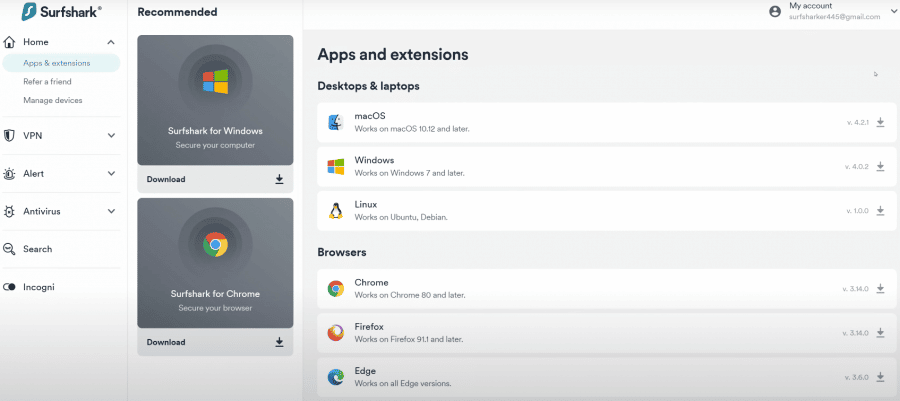
First, you’ll want to create an account by following the button below:
Once you’ve made your account, pick a pricing plan and download “Surfshark for Chrome” as seen above. You’ll be taken to the Play Store where you can continue the download.
Step 2: Open The Surfshark One App
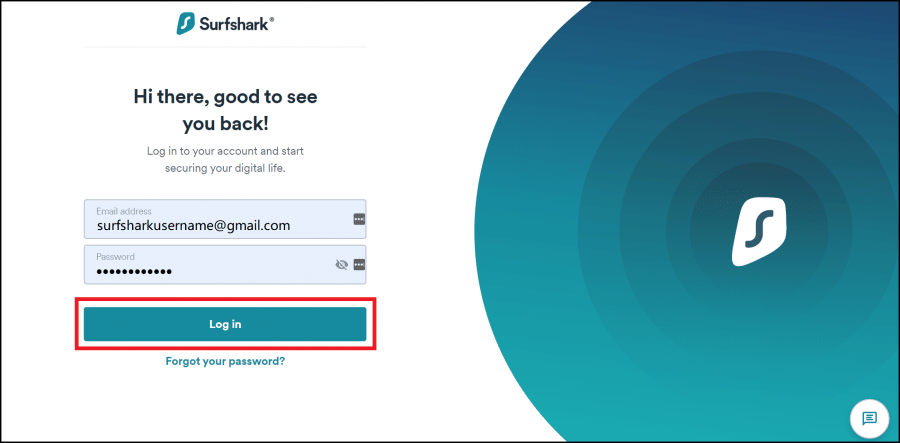
- Go to your home page
- Find the “Surfshark” app on your home page
- Tap on the Surfshark app
- Input your login credentials
Step 3: Start Using The Surfshark One Antivirus
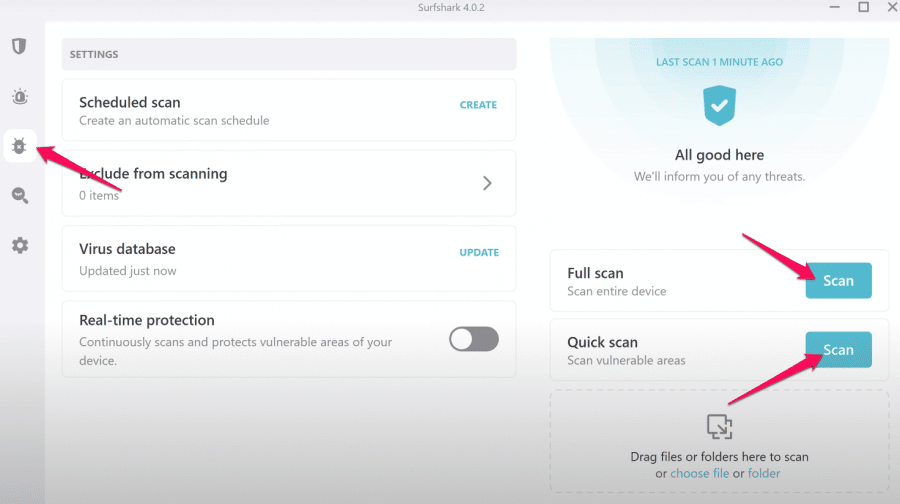
- Once you’ve logged in, you’ll get to pick which part of Surfshark One you want to access
- Navigate to Antivirus like seen above
- Start up a Full Scan or Quick Scan
Conclusion: What is the Best Antivirus for Chromebooks?
There are dozens of Chromebook antivirus on the market today. With the market so crowded, and giants like Norton in the space, it can be difficult to figure out what the best Chromebook antivirus for you is.
But Surfshark One clearly triumphed in our testing and proved itself to be the best antivirus for Chromebooks.
Not only does it come packed with high-level features and an excellent user interface, but also with a host of additional tools. Everything you need to protect yourself online, ranging from one of the best VPNs on the market to a safe search browser is provided to you at a relatively low price.
Sound good? Get started by following the link below.
FAQs
Does Apple Chromebook need an antivirus?
What is the best antivirus for Chromebook?