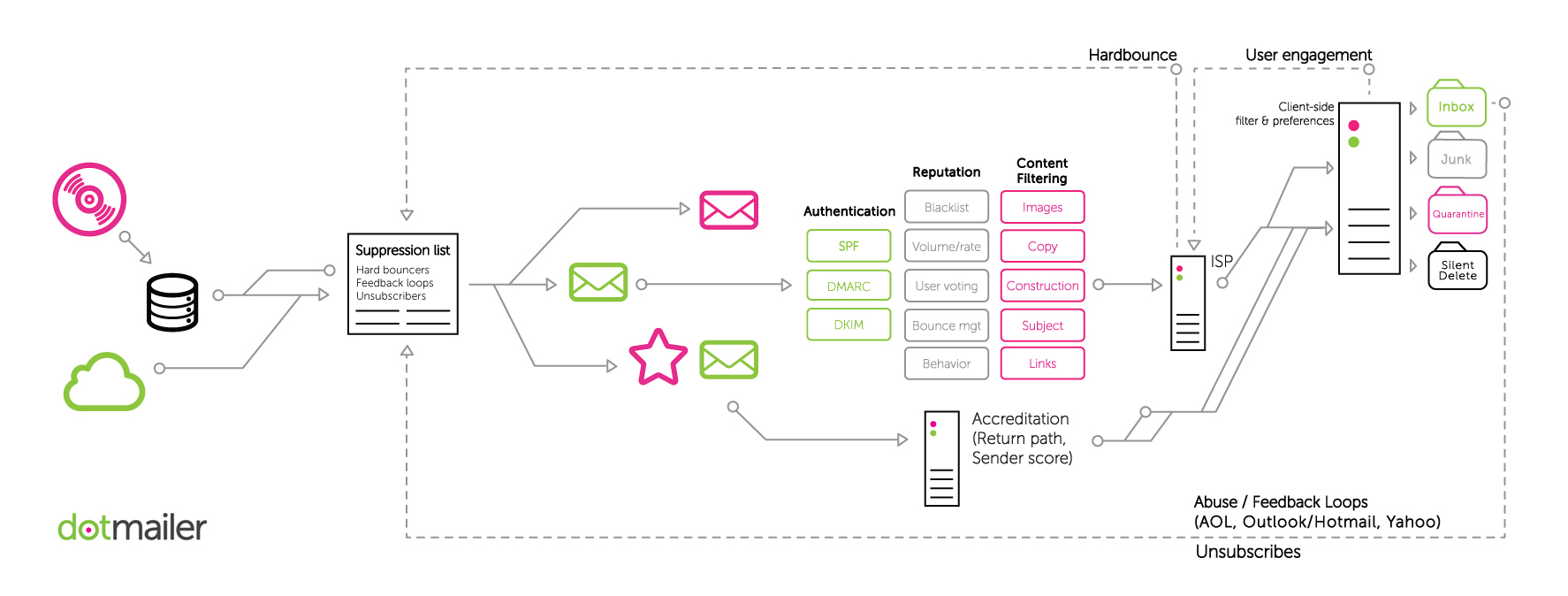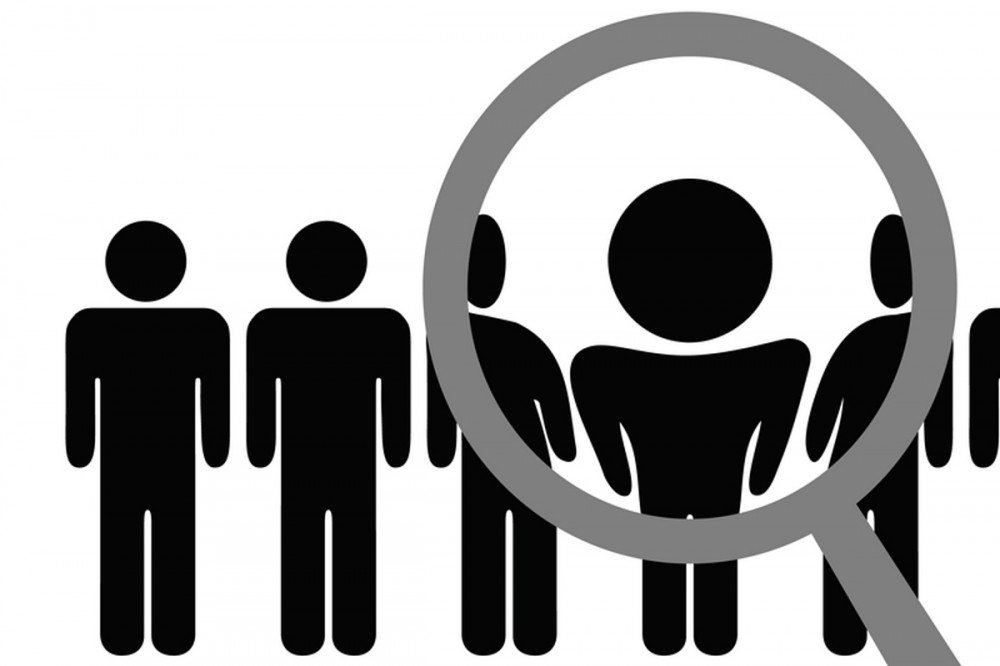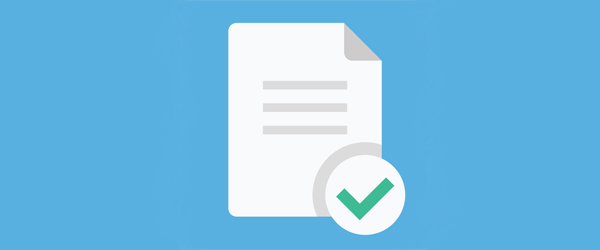What actually happens after you press send? Marketers tend to only care about the journey of an email, when things go wrong. While emails seem to appear instantaneously, the reality is that they have long journeys many filtering systems, before they get to your Inbox. So where do they go, and how can you ensure them a pleasant journey?
Where does email go?
First, it is important to understand what happens when everything goes right.
- Creation – Your awesome email, complete with a great subject line and superb body content is ready to fly. You have carefully chosen which recipients will get your message and you click ‘send’.
- The email heads to the ‘gateway’ – this quite literally the entrance from your network, or your email service provider’s (ESP) network, to the rest of the Internet.
- Your ESP directs your email to your various recipients’ servers
- Vetting – your email now has to pass through several tests. These look at the senders’ reputation, the email’s header and its content, to give the message a ranking.
- The Spam Filter stage – if your email passes vetting, it gets sent onto your mailbox, where it faces one final test – your email server’s spam filter.
- Your email will either be sent to your inbox, filtered straight into either junk email or be completely bounced altogether
The journey of an email (click to enlarge)
Email explained via Louisa
Ok, that all sounds very complicated but in reality it is quite simple. Imagine you have ordered a package from Amazon and had it delivered to your office. If your office is like ours, you have a Louisa.
Here at dotmailer, Louisa works on reception and accepts all delivered packages. When the courier comes into the office they tell Louisa that they have a package for a particular person. If the person does not work for us, Louisa will reject the package – the offline version of a hard bounce. Assuming that person works for us, Louisa accepts and signs for the package. From the couriers perspective, the package has been delivered; they are not particularly fussed if the person who ordered ever gets it or not.
Meet Louisa, our awesome HR Assistant
At this point, Louisa can do a number of things with the package:
- As a director of the business, Louisa tends to bring my packages directly to my desk – Inbox placement;
- Maybe the package doesn’t look like I ordered it but rather looks like a piece of marketing so Louisa will hold it and then ask me if I want it – ‘quarantine’ placement;
- Perhaps Louisa is quite busy or the package isn’t properly labelled and Louisa holds on to it until I come ask for it – spam folder
- The package comes from a source that I have told her that I do not want so she bins it – silent delete
The Vetting Process
Emails undergo a three-stage vetting process, set forth by ISPs – as illustrated above – this process is continually being changed and optimised by the ISPs for two reasons:
- They don’t want to waste resources managing traffic that their customers don’t want in the first place
- All ISPs deliver essentially the same email applications so filtering unwanted email is a key differentiator
As the criteria for getting through are often set by ISPs themselves, marketers often wonder why their emails don’t even reach the recipient’s server, let alone the inbox. One way to circumvent this however, is by subscribing to ‘Accreditation’ services such as Return Path, where emails can leapfrog certain stages, such as content filtering and reputation checking.
Filtering
Spam filters are found at many other points on an email’s journey. There are hundreds of signals that decide an email’s fate at the filter and the importance of each signal is ever-changing, determined on complex algorithms. This often means that it isn’t just down to one factor that results in a campaign being marked as spam.
These days, the traditional filters of ‘word-scoring’ – checking an email for terms associated with spam, such as pornography or ‘get rich quick’ schemes – are the least of a modern marketer’s concerns. Modern filters put more weighting on things such as the reputation of the sender, and the quality of the content, looking at factors such as:
- If users have marked email from the sender as spam
- If the email comes from a Blacklisted domain
- If the email comes from an unknown sender or ‘cold IP’
- If the email contains any malicious links, i.e. ‘spear-phishing’
- If there is a language difference between the sender and recipient
- If the domain is authenticated with SPF, DMARC and DKIM (records used to validate email senders)
How can marketers ensure deliverability?
Clean data
The importance of ensuring that your customer data is clean cannot be overstated. Hard bounces and spam traps will impact your sender reputation heavily, especially if your domain gets blacklisted as a result. Prevention is better than a cure.
A feature that many ESPs have (albeit by different names) that isn’t often seen but works behind the scenes with clients to get the best possible deliverability, is the Global Suppression List (GSL) – an amalgamation of email addresses that have failed delivery for any reason, including hard bounces, or campaigns that have been marked as junk.
As well as helping with the email ecosystem, it’s used when validating data list imports through an email watchdog to ensure they contain good data. Every time dotmailer, for example, detects an address as invalid we add it to our GSL to help better assess future data imports. This ensures that both yours and your ESP’s sender reputation remains in check.
Content is King, Context is Queen
While most mainstream ESPs offer a decent level of deliverability, time and time again we’ve seen that a brand’s deliverability is affected to a large degree by the content it sends and the context in which it is received.
If users like your emails, a spam filter won’t stop it from getting to the inbox. Marketers should instead focus on why their content might have marked as spam, rather than look to game a filter. As we have said before, email is a channel for personal communication. Marketers should look to connect on a personal level to audiences with their content. Positive engagement such as opens, reopens, replies, forwards and clicks are of course the biggest weighting factors in measuring this.
Takeaway: Compose and design campaigns that you actually want to receive. Take advantage of A/B testing, understand what your subscribers want.
Don’t blame your ESP
An email platform provides the technology and the education, however, it is the senders who are responsible for its overall deliverability. It’s the customers’ sending reputation that drive those deliverability rates, and an ESP is reliant on users complying with best practice and legislation to ensure.
What you can ensure, however, is that an ESP is providing you with warm IP addresses and good authentication. While the deliverability section of a proposal might read like a mulch of technical jargon, it’s important that you know what you’re buying into. Check out Econsultancy’s 2013 Email Marketing Service Buyer’s Guide for a great overview on what to look out for.
Takeaway: Be a good sender; ensure you’re with a good provider.