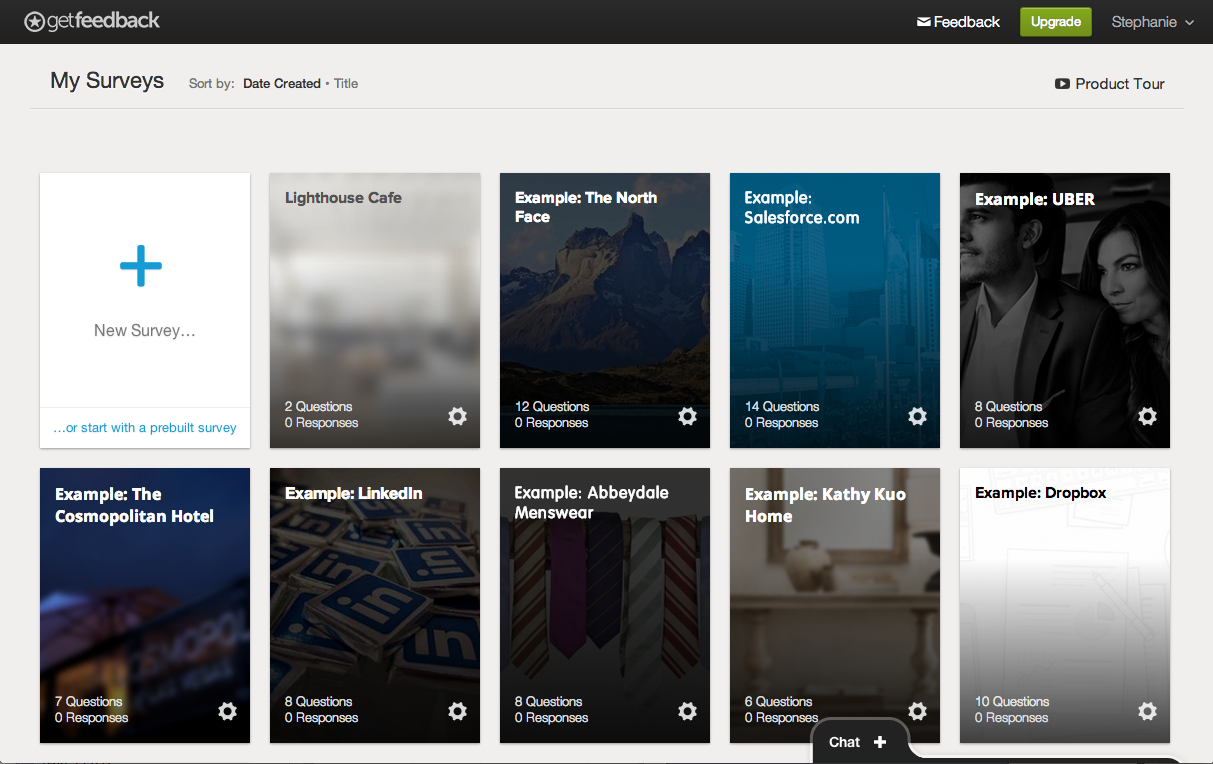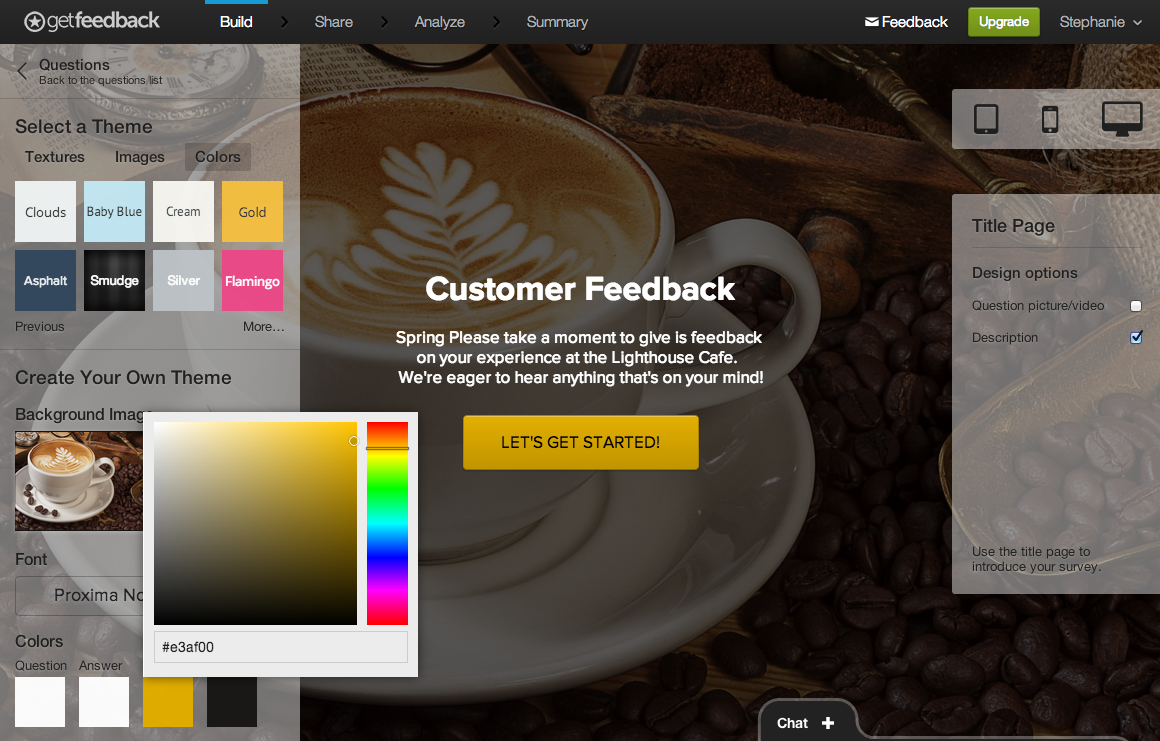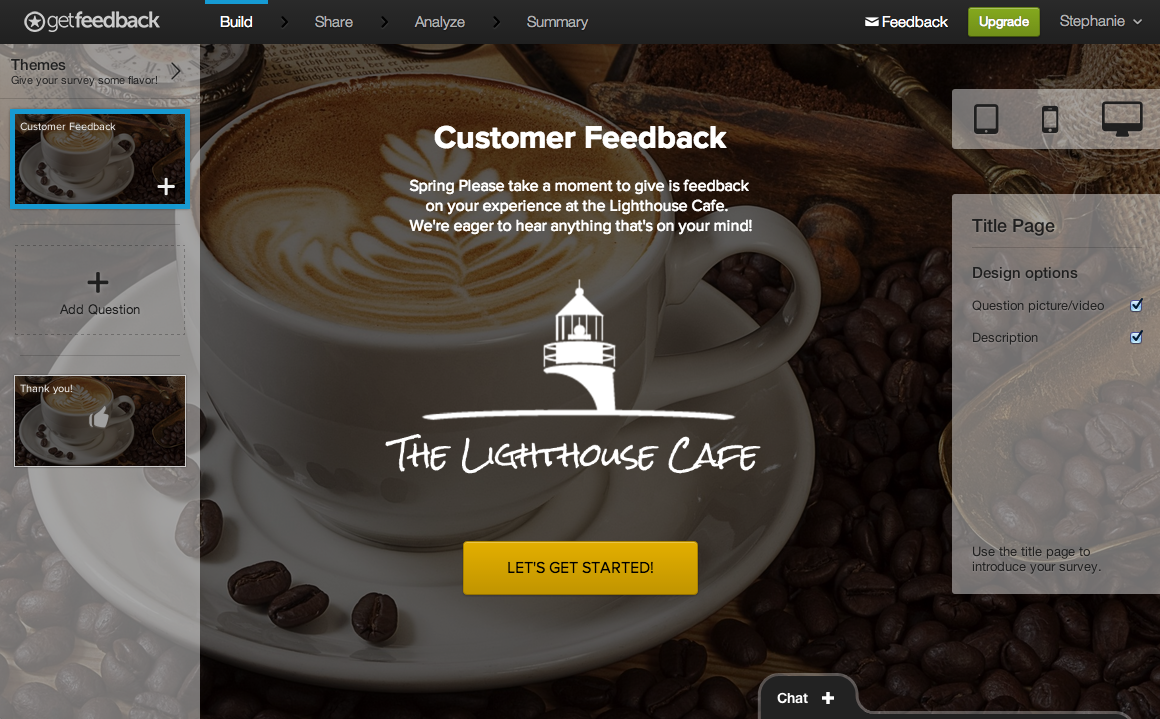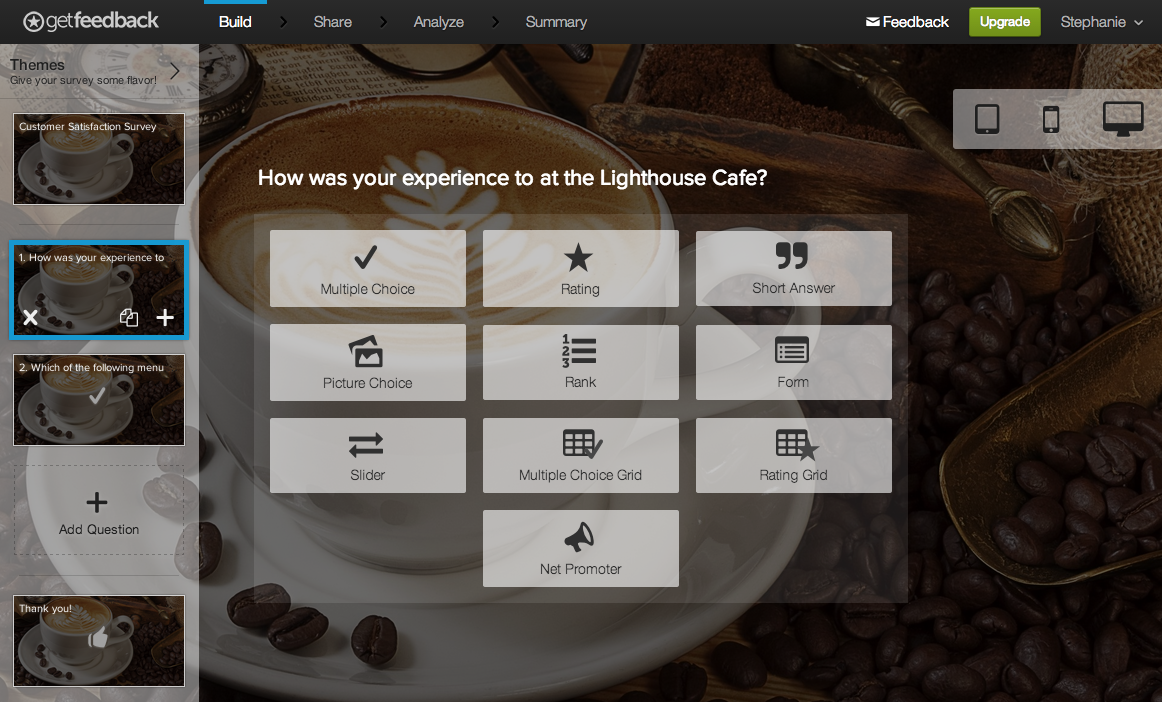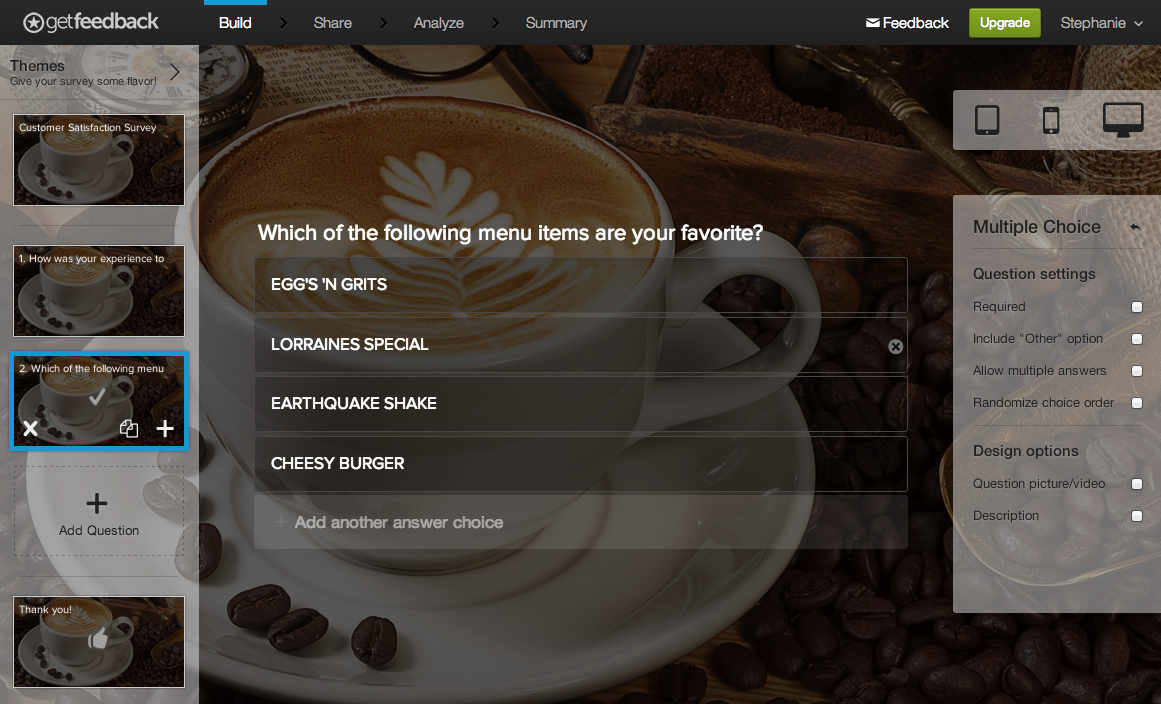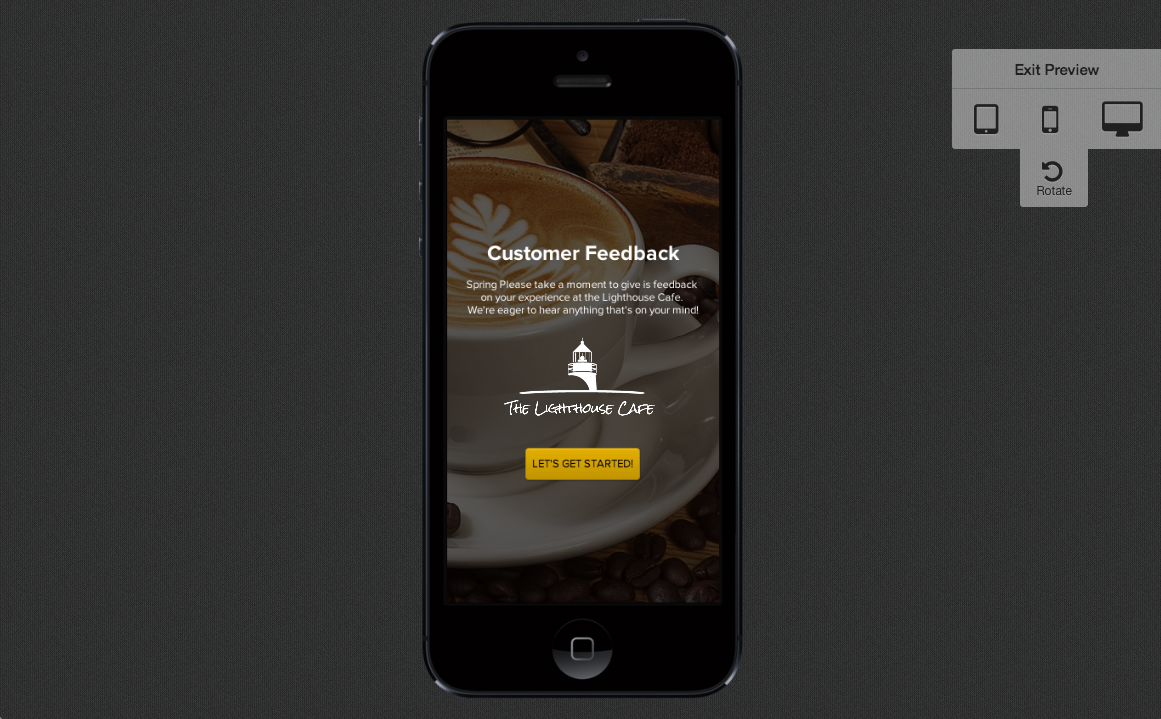GetFeedback Review – An easy way to create mobile-friendly surveys, with a simple to use interface that makes taking surveys a delight for customers
As many businesses have learned, if the process of providing feedback isn’t easy for customers, many of them won’t provide it. Yet many businesses continue to send out lengthy boring surveys that are not optimized for smartphones and tablets. The result? A poor customer experience and low survey response rates.
GetFeedback seeks to simplify the process, allowing anyone to create engaging, branded online surveys that automatically formats the experience perfectly for the mobile devices now in widespread use. This GetFeedback review shows how the online survey app can be used to create visually-appealing, easy-to-use surveys.
GetFeedback Review – About the Company
Created in San Francisco by the former CMO of Salesforce.com, GetFeedback allows businesses to create surveys using a simple graphical user interface. Realizing more than half of all surveys will likely be viewed on a mobile device, such as a smartphone or tablet, GetFeedback leverages the latest technology to create surveys that display perfectly on any device, without any additional work.
GetFeedback large customers include The North Face, Facebook, LinkedIn, Salesforce, Hurley and Virgin America.
Main Functionality of GetFeedback
Recognizing that each business has its own unique needs, GetFeedback can provide surveys to customers through email, a business’s website or blog, or through a business’s social media channels. Because surveys can be easily completed on mobile devices, customers can take them while waiting for a meeting, while watching TV at home, or during a coffee break at work.
As customers provide feedback, businesses will see that feedback immediately, since results are given in real time. The app’s analytics are easy to use, so businesses will be able to put the data to use in their organization. The information can be exported to an Excel spreadsheet or CSV to be used for creating reports for clients or the team, or it can be integrated directly into Salesforce so the entire company can take action.
Benefits of Using GetFeedback
By giving users the ability to easily embed videos and add images, GetFeedback creates surveys that are visually appealing, resulting in a great experience for the customer, and higher response rates for a business. Businesses can add their own logos for additional branding value and add text that expresses their own unique style. While creating the survey, a user can also change fonts and colors to further help it match their existing branding. GetFeedback allows to craft the custom look and feel of a company’s brand.
GetFeedback also integrates with Salesforce. This means that surveys can be triggered from any action taken inside of Salesforce (such as winning a deal, or solving a customer problem) and the survey responses can be saved directly into Salesforce. This allows customer feedback to be accessed by the team members and the departments that need it most, providing phenomenal support to customers and allowing executives to get a birds eye view of customer satisfaction levels.
The Basics: What Does It Look Like?
From the first screen, a user can either start a new survey or begin with a pre-built survey. The screen also links to a variety of sample surveys to provide inspiration.
Creating a new survey
The first step is to pick a theme. There are a variety of built-in options, or the user can pull in their own image.
Picking a theme for the survey
Next, the user titles and describes the survey and adds an optional picture. The picture can come from the user’s own files or from a Google search that can be conducted from within the app itself.
Entering the title and a central image for the survey
Now it’s time to start adding questions. The user first chooses the type of question.
Choosing the type of questions
Below is an example of a multiple choice survey question. The user can add an image and as many questions as he wants. On the right, he can choose whether this question is required, allow multiple answers, or add an “Other” option at the end of the questions.
Adding questions and choices to the survey
At any point in the survey creation process, the user can preview the survey in a variety of sizes. The preview even allows the user to take the survey as a user would.
Preview mode
Once all of the questions are entered, a Thank You page can be created, adding a photo/video and directing customers to the website. When the responses roll in from customers, GetFeedback provides a visual summary report of the data, or allows to save the data for deeper analysis.
Summary analysis
Support Information
GetFeedback offers an online help section stocked with answers to frequently asked questions and users can also get help via email, Facebook, or Twitter. With higher plans, GetFeedback offers telephone support and assistance with survey design & creation.
Pricing Information
For free, a user can create a survey that receives up to ten responses per month. For more responses, plans start at $20 per month.
GetFeedback Review – The Bottom Line
GetFeedback offers an easy way to create mobile-friendly surveys, with an easy-to-use interface that makes taking surveys fun for customers. The free version, with all features included, offers a good opportunity for testing and setting up a first survey. When the survey is ready to go live, plans that allow for the desired number of responses are affordable.
Ratings: ease of use 5/5, features 5/5, value 3/5