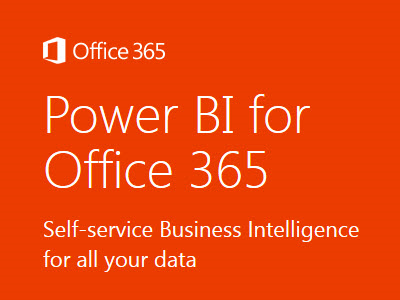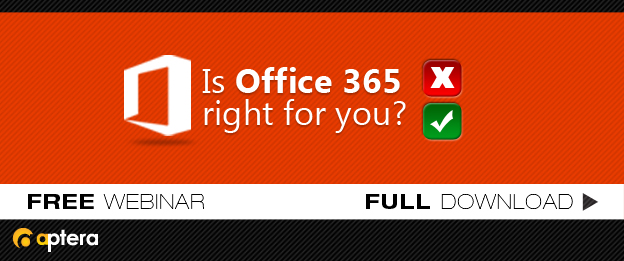Business intelligence began thousands of years ago when a guy (or gal) counted up his take-home after a day at the market stall and realized earnings were higher when he offered the type of clay pot (or fruit, or whatever) he brought last week than the one he tried to peddle today. In other words, the vendor analyzed two data points, profits and inventory, and came away with a clear conclusion for how to maximize one by adjusting the other. BI is much more sophisticated today of course, as we rely much more heavily on technology and produce much more data. But the gist of BI is still data-driven decision-making.
Every business relies on BI to one degree or another, but Aaron Crouch, Aptera’s BI Practice Leader, says that the term “Business Intelligence” doesn’t have as much currency outside the tech industry as you might expect. The most common term he hears from clients in the early stages of projects is “reports,” as in, “How can we simplify the report-writing process so we don’t have to wait on the IT people?” The other term Aaron commonly hears is “analytics,” as in, “If we had better analytics, we would be able to see where the problem is.” There are already all kinds of tools and technologies for collecting data and transforming it into meaningful insights. But BI is about to become much more democratized.
Introducing Power BI
Earlier this week, Microsoft released Power BI for Office 365 Enterprise subscribers. While the term BI’s current nebulousness may pose a slight marketing challenge, the technology’s potential is so immediately apparent to users that it’ll probably have everyone excitedly talking about business intelligence before long. For most of us, the word “report” conjures the specter of Bill Lumbergh micromanaging soulless cubicle zombies in Office Space (TPS Reports!). But playing around with Power BI makes you feel less like Lumbergh and more like Tom Cruise swooping images and readouts across his screen in Minority Report. Typing in questions and bouncing back and forth between different types of dynamic visualization can even be a bit addictive.

What’s So Cool about Power BI?
For most organizations, business intelligence means requesting reports from IT. The IT people then go into the company’s databases to find the requested information and deliver it. If the decision-makers want the data displayed in a certain way, they have to specify it in their requests—or, as often as not, they have to return to the IT office to make another request when they realize they need the data presented differently. But Power BI is what’s called self-service business intelligence. That means for most purposes non-technical users will be able to crunch the numbers without any help from IT. And switching to different graphics and displays is so easy the main difficulty is deciding which one to use.
As part of Office 365, Power BI is integrated with collaboration tools like SharePoint and benefits from the connectivity of the cloud. You start with familiar Office tools like Excel, but you can import all kinds of data and analyze it in various ways using what are called natural-language queries—which are just what they sound like. You type in something like “productivity by department,” and you’ll see a graph of the data appear immediately. The IT people can still determine who has access to what data, but with Power BI just about anyone can create and share the kinds of reports only tech people used to be able to produce.
So the coolest thing about Power BI is that it makes business intelligence tools available to a greater variety of workers, broadening the scope of inquiries, increasing the potential for discovering opportunities, and freeing up IT personnel for other projects.
Check out the videos above to get a taste of what Power BI can do. And if you have any questions about business intelligence or Power BI, feel free to ask in comments section.