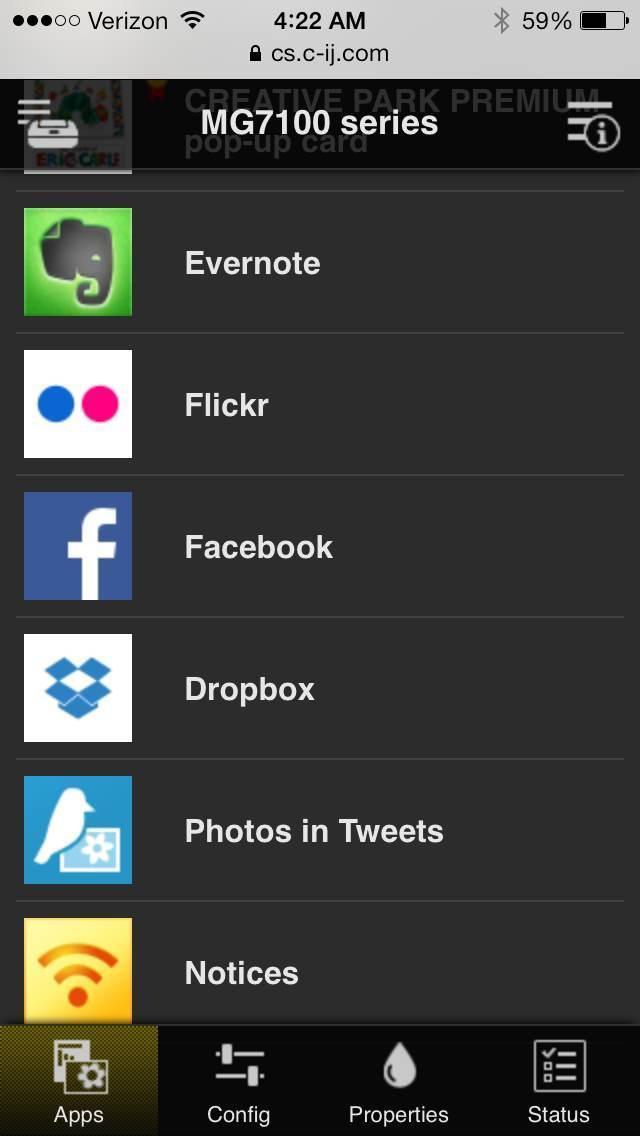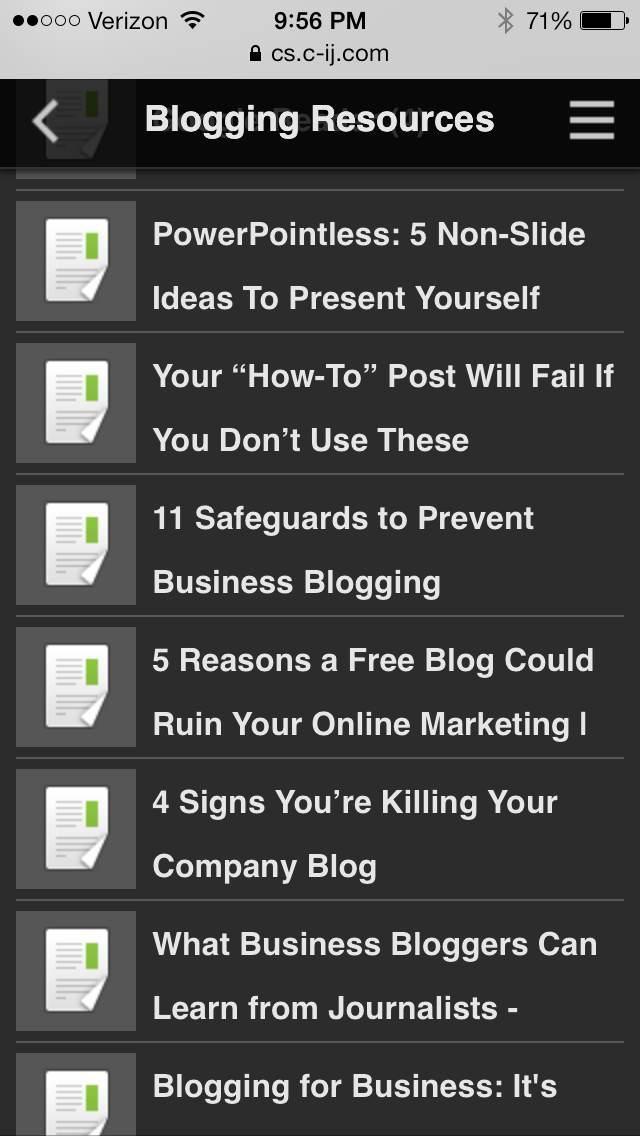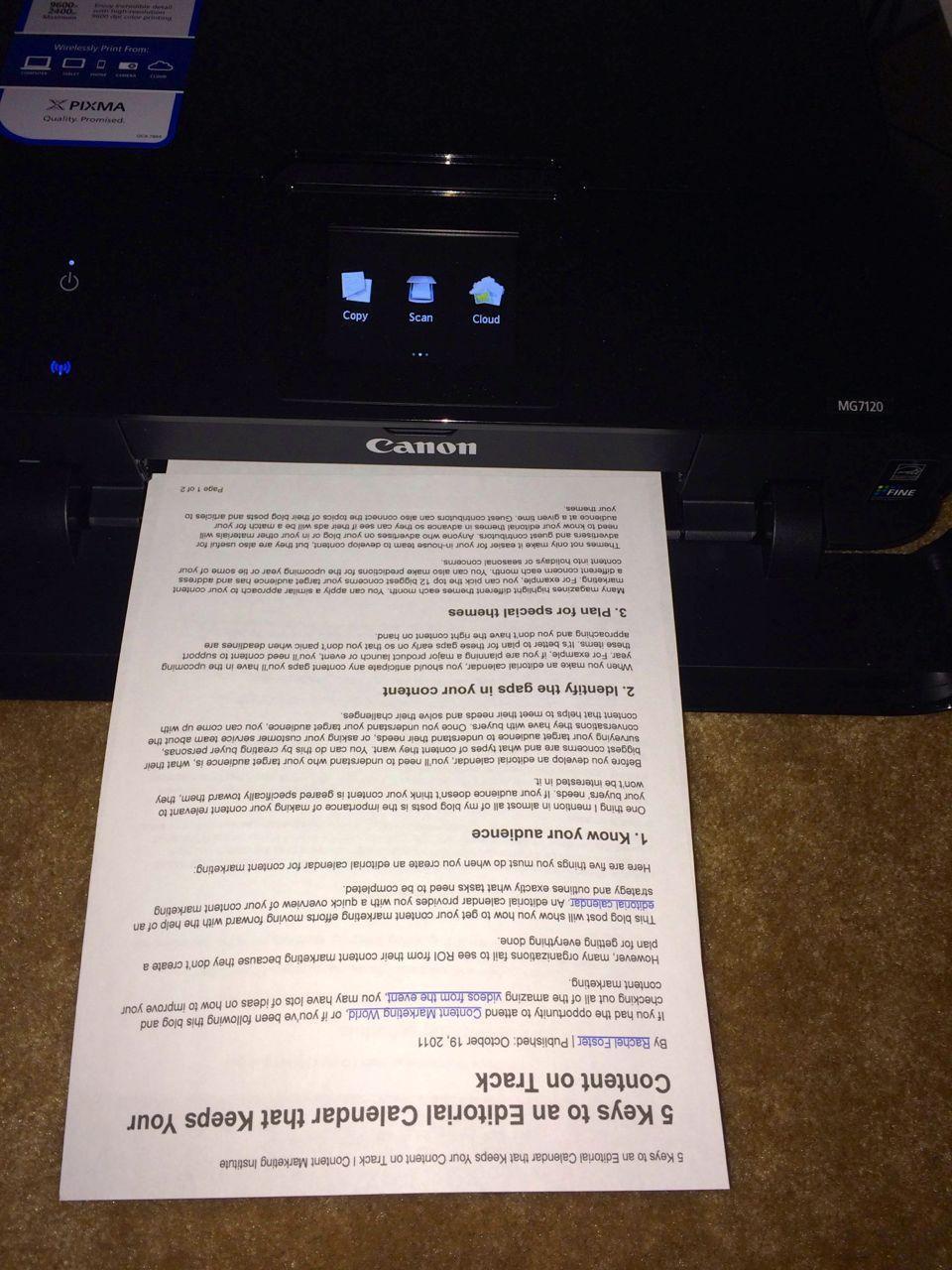Thank you to Canon PIXMA for sponsoring this article. Print anything that matters to you from anywhere to anywhere, with Canon PIXMA and the PIXMA Cloud app.
In the past, working remotely generally meant that you were still stuck in one place. If you weren’t at your actual office, you were at your home office. And there was very little opportunity for any kind of mobility because you had to use your computer (a desktop, no doubt) and you couldn’t stray too far from your office phone, which, even if it was a cordless, was still a land line.
Today, working remotely can mean working from just about anywhere. In fact, as virtual employees have become more common, more and more of them make the effort to get out of the house every now and then. With no office to go to, working at home can sometimes get lonely. Whether it’s official co-working spaces, professional development opportunities, conferences, or just hanging out in the coffee shop, you can find people working pretty much anywhere.
Technology has made this easy. For one thing, laptops have largely replaced desktops, and they’re much more portable (and still the best if you’re working with a lot of files). To that end, tablets are also great for things like image capturing, note taking, and using social media. Our mobile phones have evolved into very small computers that we hold in the palm of our hand, making it possible for us to take calls and perform other work-related tasks from just about anywhere, and with very little effort involved. Whether this is good or bad, it is what it is.
The only thing virtual workers have been lacking, in terms of remote accessibility, is a solid printing option. And it seems that the Canon PIXMA MG7120 has finally made all of our wishes come true. With this printer and its cloud functions, you can truly print from anywhere to anywhere.
I am not a person who idles well. I truthfully can’t remember the last time I said, “I’m bored” because I always have a lengthy list of things that I need or want to do. And I am almost never just doing one thing at a time. If I’m standing in line at Target, I’m checking my email. If I’m waiting for a friend, I’m catching up on social media. If I’m driving and I get a great idea for something I want to write, I record a voice memo until I can add it to the list of potential topics that I keep in Evernote.
And like most other remote workers, I find it refreshing (and sometimes even necessary) to work outside of my home.
The problem is that when I encounter forms that I need to fill out or resources that I wish to compile, I would always try to remember to make a note and print them when I got home. And I had the best of intentions. I really did. But you know what they say about good intentions. Needless to say, if it involved printing, it was usually one of the things I was forgetting to do. Not so good for productivity.
There are a number of really great features about the PIXMA that will be really useful to your workflow as a remote worker.
First, the PIXMA Print Solutions (PPS) app. This app will allow you to connect to a number of cloud-based apps, making it easy for you to print from any of them, right from your mobile device. When you log in, this is what you see:
While services like Facebook and Flickr certainly make it easy for you to print photos (which is something at which this printer really excels), I made use of Evernote.
I was recently putting together a resource guide for an intro to business blogging workshop that I was doing. While I planned to provide the class with an electronic copy, I know that a lot of people — especially because my class would not have described themselves as tech-savvy – prefer a hard copy so that they can take notes on it.
If I was at home when I found an article I wanted to use, that was all well and good. But if I was out somewhere, there was probably a 95% chance I would forget to come back and print that resource off to include. While waiting for friends to meet me in the train station, I had some down time to catch up on my reading. This was the perfect opportunity to test out the PPS app. I saved a number of posts to an Evernote notebook so that I could easily access them later to create the e-document. All I had to do then was log in to Evernote through the PPS app, and locate the appropriate notebook.
If you already have the Evernote app, you’ll notice that it looks a little different, but it’s essentially the same. I chose the note that I wanted to remember to print out. And when I got home later that night, this is what I found:
So from approximately 10 miles away, I was able to print this out so that I wouldn’t forget about it later.
While waiting in line at the grocery store a few nights ago, I received an email with paperwork I needed to fill out for an intern. I’m pleased to say that I won’t forget to turn it in on time because I printed it right from my phone and it was there waiting for me to fill it out later.
There are certainly a lot of ways this “print to anywhere from anywhere” ability comes in handy, and it’s certainly helped my personal productivity as a remote worker.
Another great use I could see (but one that I haven’t had a chance to test out quite yet) is the “Photos in Tweets” cloud app within the PPS. I think this could be particularly useful for conferences. The last time I went to a conference, I followed along with the hashtag. It was a small conference, but even so, it was challenging to keep up with all the tweets. Around the room, I could see people taking pictures with their tablets and smart phones, and a few seconds later, I’d see those pictures come across Twitter. In many cases, I thought the slides were interesting and made a mental note to go back and find those pictures in the Twitter stream later so that I could spend some time thinking about the content.
But of course, I never actually did that. It was too difficult to find those Tweets.
With this app, you can view the Tweets with photos that are in your Twitter stream and send them right to your printer. This would have been tremendously helpful at the conference because I could have printed it and had it ready to view when I returned home.
These are just a few of the ways that the PIXMA has helped to improve my workflow as a remote worker, but there are so many possibilities with it. If you would classify yourself as a remote worker – even just some of the time – this printer is definitely worth a look if you’re seeking a powerful printing solution. And if you’re in any kind of creative field, this printer really just sets the standard.
Shop now and save $50 instantly* on the MG7120 White and Brown Wireless Photo All-in-One Printers, plus receive FREE Ground Shipping & Handling.**
Not the color you were looking for? Check back on 12/15 for additional savings on our Black and Red models.
** Offer valid October 16, 2013 12:00 a.m. through December 31, 2013 11:59 p.m. ET. Offer valid in U.S.A. only, and void where prohibited, taxed or restricted. Availability of certain items may be limited. Limit of ten of any one item per order, subject to availability. Order will be shipped to a street address in the 50 United States or the District of Columbia only. Dealers, distributors and other resellers are not eligible for this offer. Offer subject to Canon Online Store Terms of Sale
I received a free printer from Canon for this content series. Thank you to Canon PIXMA and Technorati Media for being sponsors of this article. All opinions expressed here are my own.