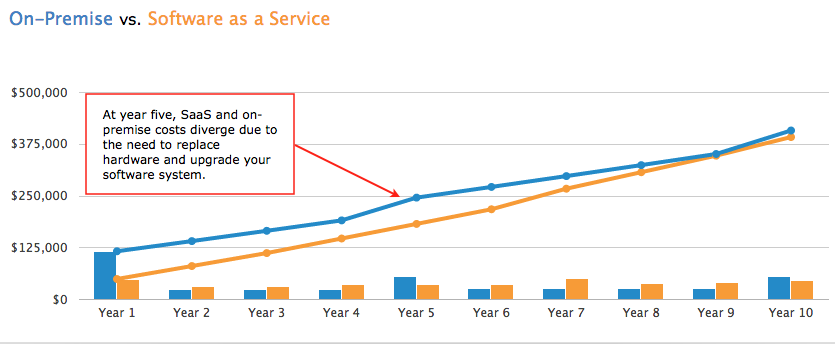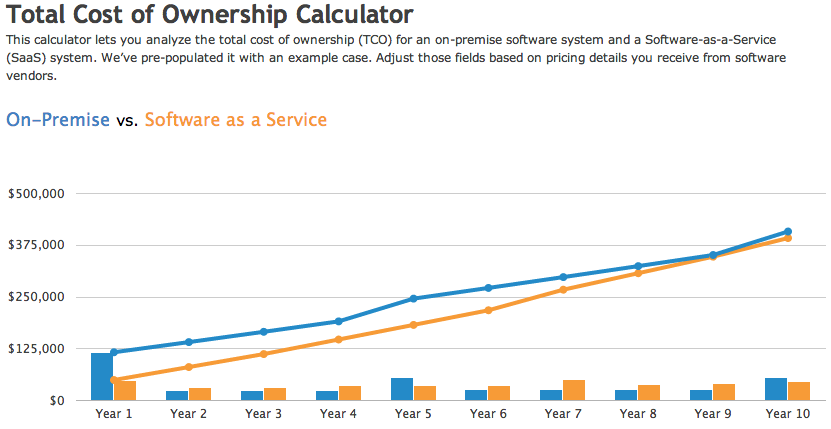For field service organizations, improving business performance is a key priority and field service management software is essential in rapidly accessing customer data, providing better customer service, and increasing sales. There are several factors that can influence which deployment model is best for a particular business. This article focuses on the two most prevalent choices for field service software app deployment – Software-as-a-Service (SaaS) and On-Premises deployment. We hope this article is a helpful resource in simplifying the Software-as-a-Service (SaaS) versus On-Premises deployment decision.
With the advancements in cloud based technology, Software as a Service (SaaS) has been gaining traction in the enterprise solution market. The evolution of cloud technologies has led many IT managers to re-evaluate their CRM and ERP solutions. Many organizations have been using On-Premises solutions for years, but the SaaS delivery model holds promise for lower operating costs, prompting the consideration of a switch in model. However, not every organization is best suited to undertake the SaaS model. Each solution has its own set of unique capabilities and benefits. So which is best for you?
Understanding Your Options: SaaS vs. On-Premises Software
- SaaS
Software-as-a-Service (SaaS) is a web-based software maintained and managed by an external service provider, accessible via the internet. The SaaS delivery model is rapidly gaining traction because it can offer fast deployment speeds, low upfront costs, and ongoing flexibility to scale up or down as company needs change. SaaS vendors also provide regular scheduled maintenance and software upgrades with little to no involvement needed from the end-user. SaaS solutions typically have little up-front cost, as they have subscription based licensing.
- On-Premises
On-Premises solutions are installed and hosted in-house, on your own data center, and are managed by your internal IT staff. They are natively installed on the organization’s platform allowing you more control over all aspects of your system and company data security. On-Premises deployments are typically purchased with a larger up-front investment from the organization, but lack some incremental costs that SaaS requires. Another consideration is whether your existing On-Premises server can support the new applications, allowing for a more seamless and efficient integration with technology updates.
Selecting the Best Approach
There are many factors to consider when selecting a deployment model, such as the Total Cost of Ownership (TCO), Customization/Implementation, IT staff management, and Security. Now that you understand what each of the major models means, the next step in selecting your enterprise solution is to identify your needs and capabilities and which of the following factors best assist your organization:
- Total Cost of Ownership (TCO)
As outlined in the previous section, SaaS requires less up-front cost than an On-Premises deployment. The subscription based licensing (monthly, annually, multi-year) offers alternatives to companies with small IT staffs or organizations looking to lower their operational costs. With SaaS, the vendor installs and integrates the software, requiring no hardware or software setup on-site. The off-site SaaS vendor manages all system maintenance including software upgrades, server support and data backup/recovery.
On-Premises deployment requires a larger up-front cost which can be beneficial because there are fewer incremental costs. The deployment requires assistance and on-going support from your IT department. The cost of the initial licensing software may be more expensive than that of SaaS but the proceeding years may result in reduced out of pocket expenses due to the in-house support from your IT staff. Just don’t underestimate the incurred expenses such as hardware, maintenance fees, IT labor and system upgrades you will undertake with On-Premises deployment.
- Total Cost of Ownership Calculator (TCO)–Every organization’s needs and capabilities are different. To help companies make a decision to fit their needs, the staff over at Software Advice recently developed and shared a tool to help software buyers compare the TCO between On-Premises and SaaS systems with this Total Cost of Ownership Calculator (TCO). This calculator is aimed to help software buyers easily create a 10 year, apples-to-apples, price comparison of each software deployment model specific to their organizational needs.
- Customization/Integration
In considering software customizations and the need for data integration to other systems, a key Saas vs On-Premises determinant is the availability of IT department resources, and the present hosting arrangement of those systems. If the field service system will integrate with on-premises ERP, accounting or CRM, a similar deployment may make the integration more efficient. The complex integration of large data volumes to a SaaS system can sometimes be a challenging process. On-Premises lets you customize the timing of scheduled maintenance and software upgrades. This flexibility allows you to align your maintenance and upgrades with your organizational objectives. However, as SaaS systems continue to develop, expect to see more integration and customization tools available through SaaS applications.
- IT staff management
The capabilities and resources of an organization’s IT department will play a large part in the decision to implement a SaaS or On-Premises solution. An IT staff may have the ability to handle software glitches and perform software updates, but ultimately management must decide if the IT department has the expertise and capabilities to install, configure, support, and manage an On-Premises solution. Cloud-based solutions can ease the burden on your IT department. SaaS providers often offer real-time support and automatic upgrades, freeing up your IT staff to work on other projects and assignments.
- Security
It is essential for businesses of all sizes to secure their data in a centralized location, allowing important information to be backed up and accessed in case of network failure. Some IT managers prefer to host data On-Premises to protect against outside security threats. But unless you have an IT department large enough to devote its time, effort, and resources to protecting your company’s data, it may make sense to host with a SaaS provider. With SaaS solutions, data is hosted off-site where vendors can apply security policies and continually track emerging threats to your information. In the case of equipment failure or a network crash, hosting data off-site will increase the chances of data recovery.
Know Your Business
With the rise of cloud computing in the Field Service industry, many organizations are opting to host their software solutions off-site. For many companies, the switch to a cloud-based SaaS eases the burden on its IT department by allowing providers to offer support and maintenance to its users through a subscription-based model. Conversely, On-Premises solutions accommodate companies with large IT departments that can manage internal software upgrades and prefer customized solutions and in-house data security.