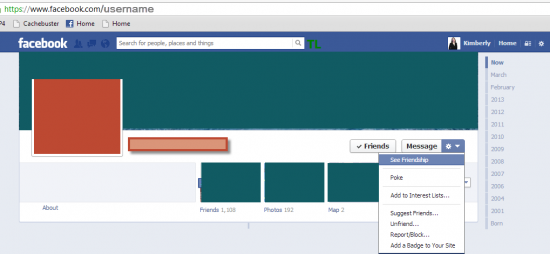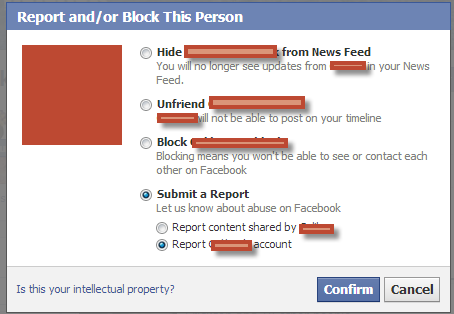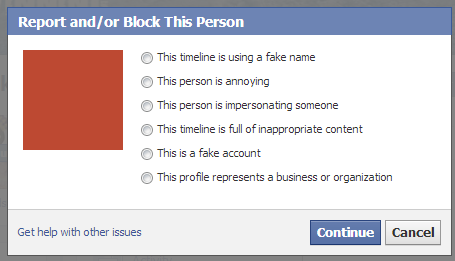How To Report A Profile On Facebook
How To Report A Profile On Facebook
Common reasons you may want to report a Facebook Profile:
1. The timeline is using a fake name.
2. Person is (particularly annoying)
3. Person is impersonating someone
4. Timeline is full of inappropriate content
5. Timeline represents a fake account.
6. Profile represents a business or organization
Fortunately, it’s very easy to report any profile that you are able to access.
(If you have been blocked by a profile and can not access a profile then you will not be able to use these tools, sorry.)
Start by visiting the profile of the individual you want to block. From the newsfeed, you get here by clicking on the person’s name.
Locate the “gear” icon, which is a universal icon that represents settings.
Click on the gear icon, opening a drop-down menu and select “Report/Block…“
This opens a popup menu with the first set of choices:
You may choose to hide the individual from the news feed, unfriend the person on Facebook, block the person on Facebook, or submit a report.
Under the “Submit a Report” option select “Report [Name’s] Account” if you wish to report their profile.
This will open a second popup box that will ask you to indicate what you wish to report the profile for:
After you select the relevant option and select continue, you will be asked one more time whether you would like to block the account and provided with a checkbox to check if you are SURE you would like to report the profile to Facebook’s staff.
The link to “Get help with other issues” provides you a few alternatives if none of the above are appropriate.
Reporting a profile does NOT notify the profile that they have been reported, does NOT reveal who reported them, and does not unfriend or block the person unless you select those additional options.
Good Luck!