Apple fans may claim that Macs have a blissfully symbiotic relationship between software and hardware, but the truth is that some of the applications that come standard (or are very common) on Macs could be improved upon. Here are some alternatives to Mac’s most ditch-able software.
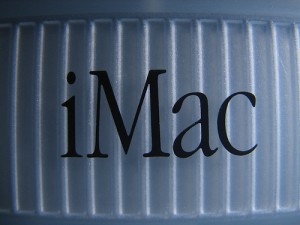
Last week, I pointed out that Windows users should steer clear of iTunes unless absolutely necessary. While it usually runs better on Macs, it can still take up a lot of system resources, and users often report issues with random track deletions and duplicates. Instead, think about using iTunes for downloading music and podcasts, and use Spotify (www.spotify.com/us/) for everything else. The basic version is free, organizes and syncs your music and iTunes library across various operating systems and mobile devices, and lets you stream millions of songs you don’t own from their huge music library. You can upgrade to a premium account for $9.99 a month to remove ads and stream on your mobile devices.
Safari is already on Macs, but if you’re not using a web app made for Safari, you’ll likely get better performance from Google Chrome or Firefox. One benefit of Chrome is that you can “Google it” by just typing your question in the address bar, so you don’t have to go to Google’s search page. Chrome also helps you keep track of system usage by showing which windows are using the most resources. It runs Flash software separately from the Adobe Flash program, which is known for using a lot of memory.
Firefox has advantages, too. They’re launching a silent update feature in the near future which will allow it to update itself in the background so you’re not bothered by all those pesky reminders.
ICal is the default calendar application for Macs, but it lacks some of the features of Google Calendar. Notifications can be both annoying and difficult to modify. Google Calendar works across all OS platforms, an advantage over iCal. Google supports syncing multiple calendars, allowing you to see work and personal events simultaneously while color-coding them for organization. It’s compatible with all Smartphone platforms and allows any authorized party to edit shared Google calendars, whereas iCal is read-only to non-Mac users.
Macs come with Mail pre-installed as the application to organize your email, similar to Outlook Express. It’s extremely basic and not really worth the effort to configure if you’re using a Gmail or Yahoo account. Simply log in to your email provider from your browser window and disregard Mail. Gmail’s spam filtering is also much more robust than what you’ll get with Mail.
iWork is the Mac alternative to Microsoft Office. It provides such programs as Pages (for word processing) and Numbers (for spreadsheets). Its advantage is that it integrates with iCloud to sync seamlessly with your other Apple products. The drawback: limited functionality makes it difficult to use across OS platforms. Opening documents created in Microsoft Office is possible but often involves some modification or loss of functionality to more advanced features and alternatively, Office users may encounter difficulty viewing your Pages document in its full glory. NeoOffice is free and considered a more stable alternative to the Mac OS versions of OpenOffice or LibreOffice. In addition, NeoOffice sports a host of features those suites don’t offer.
Movies and TV shows downloaded from iTunes usually play seamlessly in QuickTime, but if you find yourself more often watching home DVDs or movie files from your video camera, QuickTime can be slow and buggy. It’s also not robust enough to read or play corrupted files. For that you should try VLC Media Player. It’s free (unlike many other alternatives to QuickTime) and recognizes more file types than QuickTime does, so you don’t have to worry about cross-compatibility with your devices.