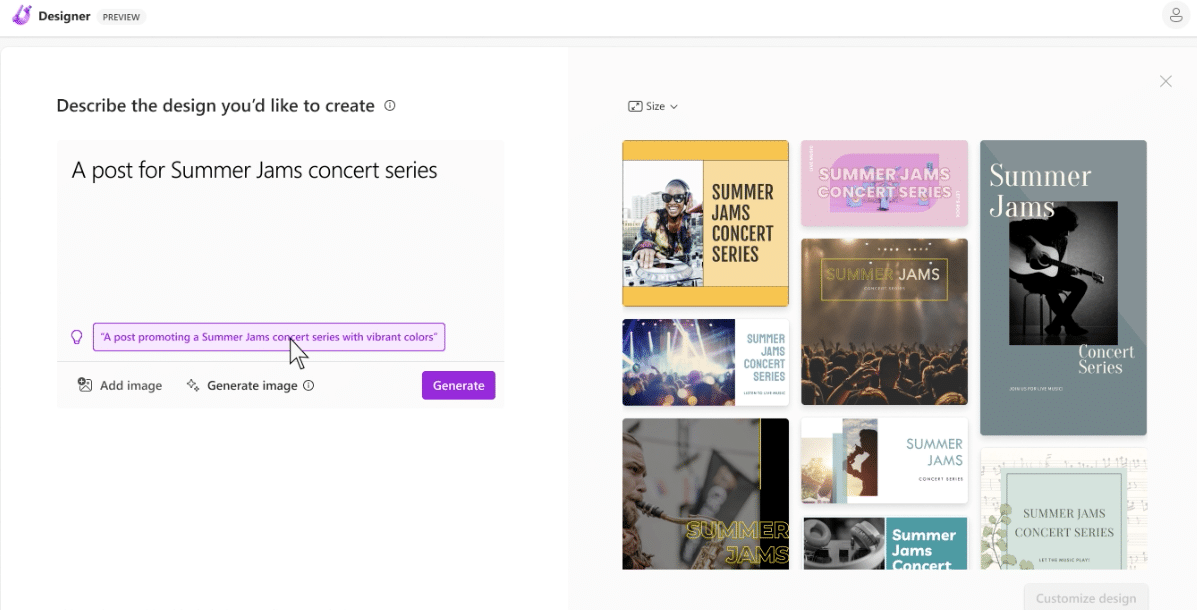Microsoft is launching yet another solution powered by artificial intelligence.
This time it is the turn of Designer, an application that lets users create images from text prompts by leveraging the power of the firm’s advanced AI models.
Designer is now available in public preview mode for everyone to test its capabilities for free. The tool was launched in October 2022 but you had to join a waitlist to try it out.
But that’s no longer the case.
Microsoft (MSFT) is aiming to compete with Canva, the popular online graphic creation engine that is now being used by over 100 million people and whose business was valued at over $25 billion recently.
Key Takeaways: The New Microsoft Designer AI Tool
- AI-Powered Graphics: Microsoft Designer leverages advanced AI to create and edit images from text prompts, enhancing the Office 365 suite.
- Public Preview: The tool is available for free public testing, with some features reserved for premium Office 365 users.
- Competitor to Canva: Designer aims to rival Canva by offering similar functionalities, with a focus on AI-driven capabilities.
- Integration with Edge: Designer in Edge allows users to create images without leaving their browser, streamlining the design process.
- Continuous Improvement: Microsoft is committed to refining Designer’s AI models, promising ongoing enhancements and user control.
Microsoft Designer Will Strengthen the Office 365 Ecosystem
With Canva, people can create and edit images, videos, PowerPoint presentations, and PDFs, meaning that the platform often competes with some of Microsoft’s flagship productivity tools.
With Designer, the Redmond-based tech company may be aiming to incorporate a tool that matches what Canva has to offer to further strengthen its Office 365 ecosystem of apps.
The main difference between the two platforms is that Canva is still a human-centered app, although they incorporated an AI tool recently.
Meanwhile, Microsoft Designer is fully relying on the power of AI to help users create images from scratch and perform quick edits on them.
Also read: AI Startup Generates Digital 3D Humans From Text Prompts
“Since October, the AI models have steadily improved, and we’ve worked to weave these powerful capabilities throughout the Designer canvas in even more delightful ways while keeping you in control”, the company commented in a blog post shared yesterday.
The generative AI technology that powers Designer can do multiple things.
It can generate images based on the user’s text prompts, it can suggest copy for the image based on what the person is trying to communicate, and it can perform several edits to the colors, styles, and elements used.
In addition, Designer can refit the image to different sizes and formats depending on what the user is aiming for. For example, you could first create a post for Instagram and then instruct the AI to resize everything so it can be used as a background image for your desktop.
Microsoft is also launching a new tool called Designer in Edge that lets users of the company’s recently revamped AI-powered web browser create images on the go without leaving the website they are visiting.
This free version of Microsoft Designer will be available to the general public and will continue to exist even after the alpha version is out.
However, some features and tools will only be accessible to premium Officer 365 users.
Comparison: Microsoft Designer vs. Canva
Quick Overview: Microsoft Designer and Canva are both powerful tools for creating and editing graphics. While Canva has been a dominant player in the online graphic design space, Microsoft Designer is a new entrant leveraging advanced AI technology to enhance user experience.
Microsoft Designer:
- AI-Powered Features: Microsoft Designer utilizes AI to generate images from text prompts, suggest copy, and perform quick edits.
- Integration with Office 365: As part of the Office 365 suite, Designer integrates seamlessly with other Microsoft products, enhancing productivity for users already within this ecosystem.
- Edge Integration: The new tool, Designer in Edge, allows users to create images directly from the browser without switching tabs.
- Availability: Currently in public preview, free to test with some premium features reserved for Office 365 subscribers.
Canva:
- User-Friendly Interface: Canva is known for its intuitive drag-and-drop interface, making it accessible to users with no design experience.
- Extensive Template Library: Offers thousands of customizable templates for various types of content, including social media posts, presentations, and marketing materials.
- Collaborative Tools: Canva allows multiple users to work on the same project, making it ideal for team-based tasks.
- Free and Pro Versions: Canva offers a free version with ample features and a Pro version with advanced tools and a broader range of assets.
Microsoft’s AI Push is a Threat to Multiple Companies
Microsoft’s ambitious goals to take over the reins of companies like Alphabet (GOOG) in the internet search industry and Canva on the creators’ economy have yielded positive results thus far.
Back in March, the company headed by Satya Nadella said that its AI-powered Bing search engine was boasting over 100 million daily active users following the release of this revamped version of the product.
Even though that is still relatively nothing compared to the more than 1 billion users that rely on Google Search to look for answers, products, and websites on the internet, it is a big milestone for what once was a relatively ignored player in the space.
Google is not falling asleep at the wheel when it comes to noticing the potential threat that AI-powered search engines suppose for their highly successful business model and they have been struggling to keep up with the pace of the AI race by making available similar tools.
Earlier this month, the internet search giant merged its two AI-focused ventures, DeepMind and Google Brain into a single entity to combine the efforts of the two projects and organize their priorities.
Thus far, Alphabet has not been successful in competing with any of the products made available by companies like Microsoft, OpenAI, or even Anthropic – an AI startup they back.
However, that does not mean that they can be already discarded as its ample resources could surely be put to use to speed things up to shorten the distance with its toughest rivals in this up-and-coming industry.
Wrapping Up: Microsoft Designer… The Canva “Killer”?
Both Microsoft Designer and Canva offer robust tools for graphic design, each with unique strengths.
Microsoft Designer leverages AI to simplify the design process and integrates seamlessly with the Office 365 suite, making it ideal for users already in the Microsoft ecosystem.
Canva, with its intuitive interface, extensive template library, and collaborative tools, is perfect for users seeking a user-friendly and versatile design platform.
Depending on your needs – whether you prioritize AI-driven capabilities and Microsoft integration or a vast template library and ease of use – either platform can be an excellent choice for creating stunning graphics.
Other Related Articles: