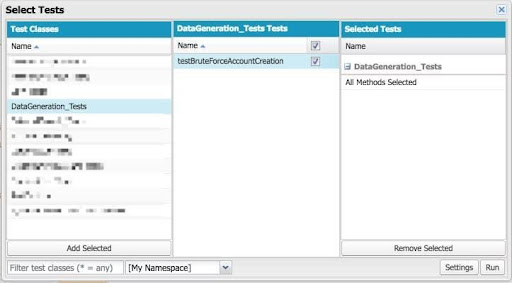If you have had hands-on experience with Salesforce, then you have probably come across Lead Assignment Rules. It is one of the most powerful features in Salesforce that automates the lead generation process and customer support for your team. In doing so, it automates multiple tasks that need manual intervention, improves productivity and creates better customer experiences.
For example, customer feedback for a limited edition product can be gathered distinctively and processed in comparison to the general line of products.
Lead Assignment Rules in Salesforce can help you with more and improve your business processes. Here, we walk you through the basics of setting up Lead Assignment Rules in Salesforce and also take a look at some of the Best Practices involved in setting up these rules.
How To Create Lead Assignment Rules in Salesforce?
- Login to your Salesforce account and go to the Setup on the dashboard
- Use the search box and type “assignment rules” and select Lead Assignment Rules.
- To create a new assignment rule “Select New”
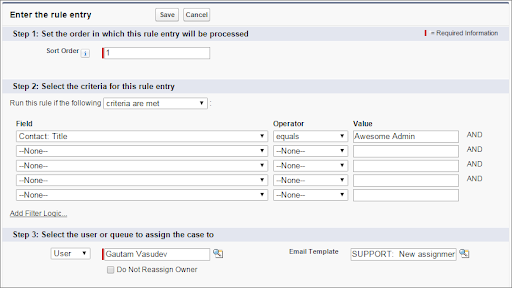
- Type a name in the Rule Name box and define whether these rules would be activated for manually or automatically generated leads via web and email. Click Save
- Specify the rule criteria in the newly created rule by choosing “New” in Rule Entries
- Step 1 – Go to the “Enter the rule entry” window and specify an Order for the new rule (it defines the queue/order in which the entry would be processed)
- Step 2 – Specify whether the new rule would be based on meeting a set of criteria or a set of formulas. In the dropdown box for Run this rule if, choose either “criteria are met” or “formula evaluates to true” whichever applies to your rule
- Step 3 – Define reps or queues to whom the new rule will assign leads. You will have to use the lookup feature to find a specific rep or a team. Click Save and you are done.
Keep The Rule Simple
There are two ways to set Lead Assignment Rules – the easy way and of course the complex way (one which you may think to be a problem solver). A complex Lead Assignment Rule is the easiest way to ensure the least number of leads pass through the funnel!
Let’s take an example – you are an appliance brand and sell a dozen different appliances. You can set rules to assign leads based on the price of the product with your best reps dealing with the high rollers increasing odds of sales and revenue. Sounds simple right? Not quite, as your top reps would have to master specifications, features, and USPs of each of the products and update their knowledge with every new model. Instead having reps assigned to handle specific products irrespective of their price would make the job easy for your team to answer queries, convince customers and ensure more leads turn into sales.
The idea here is to keep the rule simple to ensure your customers get the information they are looking for and find the most convincing arguments from your reps to ensure a successful transaction. If the simple rules don’t work for your business, then you can add more complexity to the rules but that’s a discussion for another day.
Send The Leads to the Right Reps
This might sound like an antithesis of what we discussed earlier but it is important to assign the leads to the right reps at times. There are several criteria you can use to define which representatives will be handling the leads based on include the location, the area of interest, and the size of the deal.
This rule would apply to your company as it grows in size, and you have more than one rep assigned to a product line. For example, if you have five reps for your premium products, you’d like the best person in the team to handle the highest value products to increase your odds of success.
Don’t Let the Lead Go Cold
Business pundits have said this time and again and we reiterate – never let the lead go cold. The idea for any organization is to respond to leads as fast as possible. The speed at which you need to respond to the leads depends on the industry you are in.
For example, if you are selling smartphones or other fast-selling goods the idea should be to respond to the customer within five minutes after the lead is generated. Of course, you have to take into account your hours of operations and other factors. For realty, automobile, or other high-value transactions it is good enough to respond within 24 hours.
It is important here to set up backup rules in case the first representative to whom the lead was assigned, fails to attend the lead within a set timeframe. Then, the lead should be directed to the next available rep or the next one on the line.
John may be the best person in the team to seal the deal but overburdening John and leaving the rest of the team idle isn’t the smartest thing to do. Creating an alternative rule also adds to the competitive culture in the organization and helps you in the long run.
Test the Rules
Finally, setting rules is only part of the process and it is important to see how your rules perform when push comes to shove. Salesforce has a built-in Test Console that features an Excel import/export capability, and it allows you to test your rules.
You must thoroughly run the mock tests before the tool goes live for your customers. Remember it is always a better option for your team to find glitches than for customers to spot them or see important leads go wasted due to technical reasons!
Conclusion
Salesforce offers you built-in Lead Assignment Rules and they are essential for any small business operation. But as your business grows and so does the complexity, you need to tweak the rules to meet your unique business challenges and address pain points. Apply the best practices discussed in this post and you will see that the majority of your leads flow through the sales funnel.