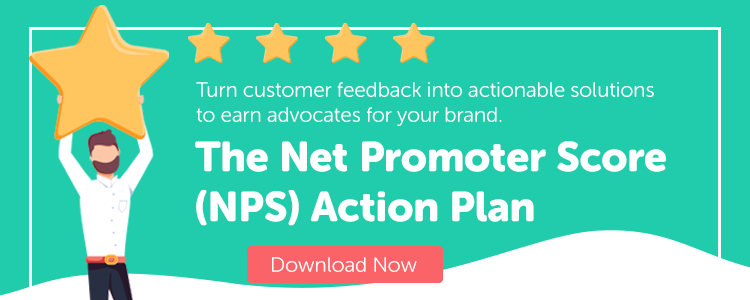What do you do when you have a question? Chances are you often look up the answer on Google. Or maybe you prefer to watch reviews or how to guides on YouTube.
Regardless of your platform of choice, online searches have become a necessary part of life. They’re fast. They’re easy. They’re practical.
However, if you’re a business owner, you want your customers to go directly to you for answers to their queries. This makes sense, and it’s one of the reasons why you have a customer service department.
That said, some customer concerns occur often enough for you to create a database with answers. Most of the time, they take the form of a frequently asked questions (FAQ) page. And while these certainly can be helpful, sometimes it would be more useful to create a more comprehensive resource library.
This is where knowledge bases come in.
What Is a Knowledge Base?
A knowledge base is a self-serve resource that provides quick answers to your customers. By quick, I mean that the information is readily available (not that the query requires a short answer).
They can include a vast amount of information in many formats. FAQs are popular, but you go above and beyond by making things as easy as possible for customers. This may include adding features such as:
- A search bar
- Video tutorials
- How to guides
- Whitepapers
- Discussion forums
- Manuals
You can organize the knowledge base by topics, products, or departments. You can also include chatbots to assist customers and getting the answers they need.
Why You Need a Knowledge Base for Your Customer Service Efforts
There are several reasons why you need a knowledge base for your customers.
Meet Customers’ Expectations.
You need a knowledge base because customers expect quick and easy answers. Nobody has the time or the desire to wait on hold (especially when they get one of those odious “we are experiencing a higher call volume than usual” recordings).
And while some queries are complex enough to require the assistance of a customer support agent, many can be resolved by providing a reasonably educated person with information.
Make Things Easier For Your Team.
Whenever a person reaches out to your customer service reps, the communication requires time and attention. All that is fine and dandy (after all, that’s the whole point of providing customer service).
However, you want your team to focus their efforts on more complex issues. If they are constantly answering common questions, it can create a bottleneck of queries as everyone and their mother tries to reach them. Having a knowledge base significantly reduces the number of service request tickets.
Improve Efficiency.
When your customer service department has breathing room to assist customers with more complicated questions, they are able to do so more attentively and faster. By the same token, those using the knowledge base to look for answers get them as soon as they type in their question, so that they can go on about their day.
How to Pick the Right Knowledge Base Software
While knowledge bases are useful, not all knowledge base software work the same way. When deciding which one would be best for your business, you should take into account the following factors:
The Size of Your Business
Some knowledge base platforms are better suited for small businesses, while others are ideal for startups or for large corporations. It is based on these needs that the software sets pricing points, the number of users who can access the account, scaling capabilities, and compliance with industry regulations.
Self-Hosted or Hosted
Self-hosted knowledge bases are stored in your own servers. As such, you’re responsible for its security, maintenance, and troubleshooting issues. This alternative works best if you’re already managing your own networks.
On the other hand, hosted knowledge bases are sold as software as a service (SaaS). Once you purchase it, you access it by visiting their website and creating an account.
The Types of Features Offered
If your business is small enough, you may be able to get away with simply providing a searchable database. Customers can then sort through FAQs, product detail pages, and company policies.
However, depending on your buyer persona, you may also want to include additional resources, such as discussion forums or a chat box operated by bots.
Benefits of HubSpot’s Knowledge Base Tools
HubSpot’s knowledge base tools provide a wide range of benefits in addition to simply creating a resource library.
1. It Includes Customization Options.
You can design your knowledge base to match your brand. This includes colors, font, and general feel and look of the pages.
You can also organize all information by categories and optimize it so that it looks the way you intend it to look regardless of the device your customer is searching from — computer, tablet, or mobile device.
2. It Collects Customer Data.
Whenever a customer researches anything on their knowledge bases, HubSpot automatically keeps track of the pages they’ve viewed. This way, if they contact you later on with additional questions, the rep who receives the query will be able to know what the customer has already researched and build upon that — providing a more personalized experience.
3. It Tracks Content Performance.
You don’t want to just provide information and hope somebody reads it. HubSpot’s knowledge base software provides analytics about which resources are performing well and which ones have a high bounce rate.
This will help you identify deficiencies and improve the content accordingly.
4. It Deploys Customer Surveys.
While tracking performance is extremely useful, customers can actually give you reasons why they found content helpful, or why they left the page to look for something else.
This expands upon the insights provided by analytics so that you can give customers exactly what they want. What they really, really want.
5. It Includes Live Chat.
Sometimes, a customer’s issue needs individualized attention. While they may attempt to resolve it by researching your knowledge base, having a live chat feature allows them to get answers within context, in real time.
How to Plan Your Customer Knowledge Base on HubSpot
Since HubSpot knowledge bases are customizable, you want to take some time to determine how you want it to look.
Know Your Audience.
Always tailor everything you do to the preferences of your buyer persona. Conduct market research and/or use analytics to determine your audience’s preferences.
If they prefer to get their content in long form blog posts, plan on including that. If they prefer a Q&A format, include that.
Set Up the Structure.
This is how you set up the navigation. Focus on the most popular issues and align them in ways that are easy to follow.
Remember, your number one goal is to make things as easy as possible for your customers. Avoid overly busy pages and background colors that make it difficult to read text.
Include Visuals.
Some people learn best by reading content. Others prefer easily digestible information such as videos or infographics. Images also help break up the content.
Including all these features will allow users to get their information in a format they enjoy the most.
Make It Accessible.
Screen readers are technologies that scan text from computer screens, then read them out loud to visually impaired or disabled individuals. They may also provide content in Braille.
To make this process seamless, include alt text to images, videos, and audio recordings.
Update Often.
Anytime a product or service is improved, you launch a product, or there’s anything else that’s new about the goods or services you offer, update your knowledge base to reflect that. Then share the news on marketing emails, newsletters, your website, and social media channels.
Use the Best Knowledge Base Software to Delight Customers
Having great products or services may have been what got you to start your business. But providing the best customer service experience will pave the way toward success.
And by using the best knowledge base software — included in HubSpot Service Hub — you equip your customers with exactly what they need to enjoy your offerings, overcome obstacles, and achieve their goals.