Blogging is one of the most effective content marketing tools there are. But without the right strategy and thought, you’re not going to get the same results as top-performing blogs.
Throughout this article, we will look at the 9 essential blogging tips for business to help make yours a success. And by success, I mean that it not only generates traffic but also leads and conversions.
1. Specialize & Cluster
The first tip is to specialize in topics and cluster your keywords.
This allows you to build more topical authority around the topics you cover on your blog. Then, search engines will recognize that you’re an authority on that topic, which will result in improved Google rankings.
So, what is a keyword cluster?
It’s basically the process of grouping keywords together and ensuring that you have covered a topic in as much detail as possible.
You can do this by taking a seed keyword of a topic and putting it into a keyword research tool of your choice.
From there, you will see related keywords that users are searching for – and you can choose to put them into the same post or build them into separate articles.
The goal is to cover each topic as extensively as possible and answer all questions.
Doing so shows:
- Search engines that you’re an authority
- Visitors that they can find all the answers they need on your site.
And if your users keep coming back to your site because they enjoy your content, it will positively affect your brand/business.
2. Show Some Personality
People like people.
The problem with most business blogs is that they have no information on who behind the business. What often makes things even worse is writing in a dull tone without exciting details (see next point).
How To Avoid This Mistake: Show who’s behind the business and write in a tone with some personality (Humor, fun, interesting info, etc.)
Plus, you can also use Gifs as they make your post a little more interesting.
Of course, you might not want to be cracking jokes on a law blog, but there should be some way you can make it a little more interesting. For example, you could use real-life examples where suited and go into much detail explaining them.
3. Understand Where Your Audience Is
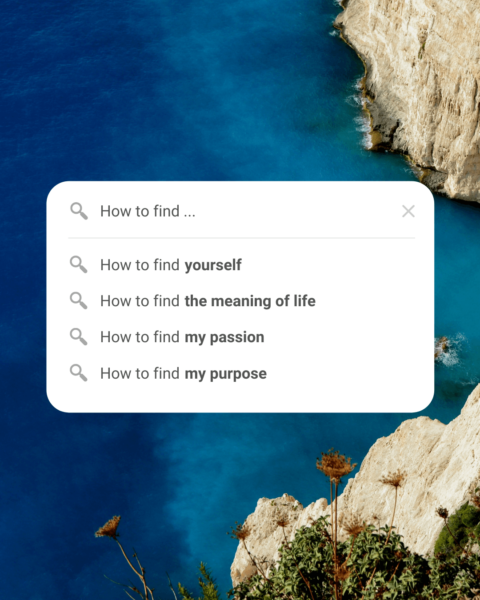
This next tip is something that most businesses never think about Understanding where your audience is at right now – when they’re reading your blog.
When writing on your blog, you must be addressing the situation that your user is in RIGHT NOW.
If you’re giving them random information about a topic that they already know, you’re going to lose them very quickly.
When writing for SEO keywords, you can avoid this by analyzing the user intent and structuring your sections to address your audience’s situation.
I’ll give you an example, so you understand what I’m saying:
Keyword: How To Improve SEO Rankings
Now, imagine if I would have started the article like this:
- What is SEO?
- Why Improve Search Engine Rankings?
- What is a keyword?
- Etc.
I would lose you SUPER-QUICKLY because you already know what SEO is and why you should improve your rankings… But, you want to get into the “how” part.
If you write the content yourself, this may seem obvious… But many businesses outsource to writers who know nothing about the topic – who then do this.
4. Keep Conversions In Mind
Yeah, your blog is mainly there to educate or entertain your audience. However, you should still keep conversions in mind – at least if you want to convert your readers into leads and sales.
It’s important to note that most of your readers will NOT actually read every word of your blog post… MEANING: You should be formatting your post in a way to catch the attention of those scrolling.
And of course, follow the previous point, too, as that impacts your conversions as well.
Formatting
While I can’t give you a complete rundown of my blog formating tips here, I wanted to provide you with some points:
- Use bullet points
- Use lots of headings & sub-headings to break up sections
- Try to stick to one sentence per line and leave white spaces (i.e., 2-3 lines at a time, max)
CTAs & Opt-in Forms
Don’t just place CTAs at random points in your article. Instead, try to place them so that anyone scrolling through notices them and reads the information around them.
You can do this by:
- Putting lots of effort into the paragraphs around it
- Highlighting information using bold, italic, or underlining
5. Visual Content

People’s attention span has heavily decreased since the age of the internet. So in your content, you should definitely keep this in mind and use images or videos to break up your text.
This point is crucial if you’re in the B2C space that focuses on entertaining more than educating. But even if you aren’t, it can go a long way to build in some interesting visuals – which will also help keep the low-attention scrollers on your post.
Consider using:
- Infographics
- Videos (that educate/entertain)
- Screenshots (especially for tutorials)
- Embedding social media posts (Instagram, Twitter, etc.)
6. Strategic Internal Linking
When creating internal links, you should always keep the user in mind. At the most basic level, an internal link is just there to help the user navigate through your blog.
So, how can you make it easier for them?
- Help them find your product or service pages
- Help them find related blog posts they are also interested in
- Help them find the resources that will push them toward the result they are trying to achieve.
Your internal links should be well-thought-out and should create the journey of where you want your visitors to go.
7. Research Keywords First
The 7th tip is to research and plan your keywords first.
So many businesses start writing on their blog – and usually use topics like:
- “Reasons you may need (service/product).”
- “Benefits of services/product”
- etc.
While there are no issues with these pieces of blog content (I also use them), they are very basic… And not the HIGH-VALUE pieces that will wow your potential customers. In many industries, these will also have 0 search volume.
How To Research Keywords Correctly First
Instead of just coming up with ideas, it’s much better to search for keywords… That your audience is actually looking for (this way, you know they would actually help).
Before you even start writing, use your preferred keyword research tool to find keywords.
Choose some that you want to rank for that will help you generate revenue. Then, choose some that will be great supporting pages for those main keywords.
From there, you can create a content calendar and plan your keywords. These content ideas will have much more value than simply writing about the benefits/use-cases of your product. Again, there is no issue with that either, but I think it would be great to dig into deeper topics.
FREE Keyword Research Tools
I don’t really want to go into detail about keyword research here. But I’ll give you two free browser extensions that can get you started with finding some easy keywords:
- Keywords Everywhere
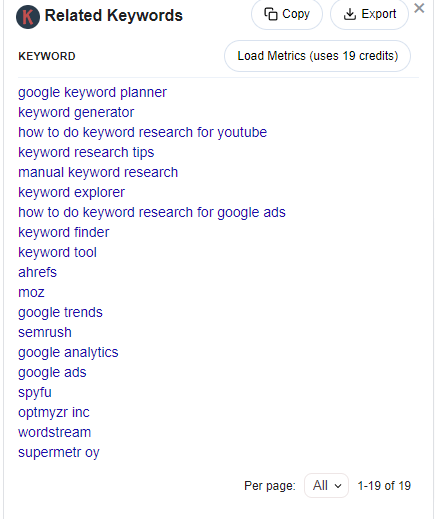
This is a freemium tool that will show you keyword suggestions when typing phrases into Google (see image above).
- Keyword Surfer
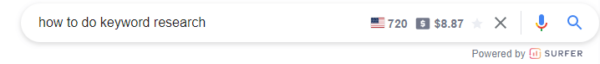
This browser extension does something very similar, but will also show you the estimated volume for free.
In combination, you can quickly find some interesting keywords around the topics you want to target. From there, you can go onto analyze the links using Ahrefs, or just start covering them if you want to.
3rd Party editorial calendar templates:
Blog Editorial Calendar By Hubspot
The Best Content Calendar Template by CoSchedule
8. Optimize Properly For SEO
My 8th tip is to optimize for SEO but properly. Most blogs find a keyword and start writing whatever comes to mind.
While this approach may work sometimes, it’s really not that reliable – especially if you want to get SEO results with your blog.
So, let’s take a look at what to do instead.
And by the way, covering keyword clusters is really important too, as we mentioned earlier.
User Intent
One of the first things you should do with any of your keywords is to figure out the user intent behind it, i.e., what the user wants.
This may sound obvious to you, but you would be surprised at how many people get this wrong.
As a freelance SEO writer, I often get people who have a brilliant content idea but try to rank it for a completely wrong keyword…
For example: Imagine, you own a SaaS company and want to rank an article explaining your software for “best digital marketing tools.”
While this would be great, it isn’t very likely to happen… Because the user is looking for a LIST of digital marketing tools.
And the SERP confirms exactly this – as there are only lists. So you would have to make a listicle if you wanted to compete.
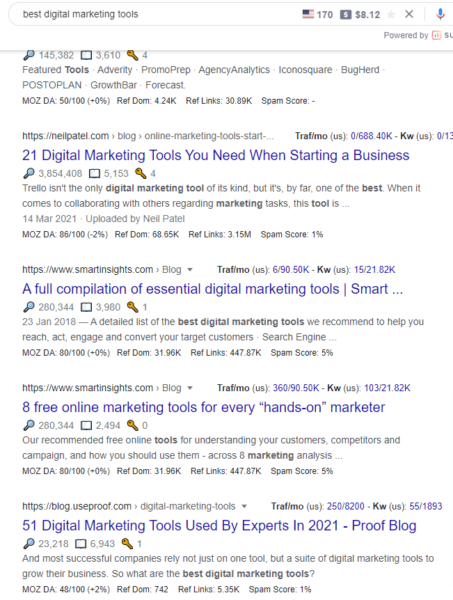
If you’re unsure about the user intent, type in the keyword into Google. If you see articles completely different from yours, Google probably won’t rank with your article.
Length of Blog Post
While word count isn’t a direct ranking factor for SEO, it’s a great indicator of how thoroughly you have covered a topic. I know there are many factors with this, as it always depends on what’s written.
However, you should look at the SERP and see how long the article’s ranking is. I’m not saying you have to do the exact average, but often you will see a pattern.
And if the whole SERP is full of 3000-word blog posts, as it’s a broad search – you probably won’t rank with a 500-word blog. It’s that simple.
So it would make sense to go for a similar word count as the top-performing pages. Usually, you will be able to see a pattern in the article’s ranking.
Standard SEO Practises
Besides doing the above that MANY blogs get wrong, you also want to follow standard SEO practices:
- Keyword in title
- Keyword in URL (while keeping it as short as possible)
- Keyword in one or more alt tags
- Keyword & related ones in subheadings
- Matched content to user intent
- Used keyword throughout
- Used internal & external links
Feel free to download this checklist PDF here.
9. Encourage Sharing

My final tip is to encourage sharing your articles.
Now there are a couple of ways you can go about this:
- Create ULTRA Valuable content that really helps your users
- Create highly entertaining content with lots of personalities
- Create round-up posts featuring other content creators
- Publish user-generated content
Bonus Tip: Click To Tweet
This is like a sub-tip of the previous… But if you can, make sure to use click to tweets in your content. As the name suggests, it allows your user to click a piece of your content, and then it will tweet it, i.e., share it for you.
You can use click to tweets effectively with your:
- Valuable tips
- Funny jokes
- Quotes
- Anything else that’s sharable.
If you’re on WordPress, you can easily download the click-to-tweet plugin or you can also use the Click To Tweet Tool to generate the code.
Final Thoughts
I hope you have enjoyed this article on my top 9 blogging tips. Just remember to always sharpen the ax before starting on your blog, meaning you should always research and plan first.
Read More:
