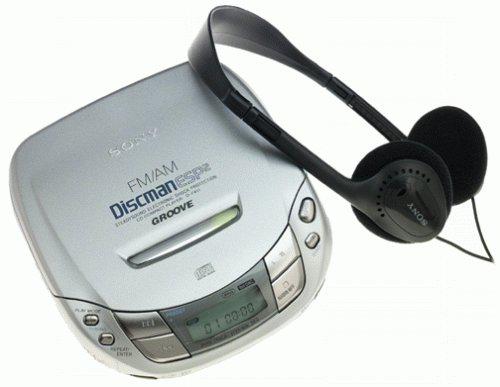Thefts and robberies of mobile devices have become increasingly common and violent. How can you and your company can help prevent or mitigate the effect of them?

Pickpockets used to be your main risk from using your smartphone or tablet in public. But violent robbers are also targeting mobile users.
A Wall Street Journal reporter, Rolfe Winkler, recently wrote what happened after he chased some thieves who had stolen his date’s iPad:
But he had a crew backing him up that I never saw. Instead of winning back the iPad, I found myself lying on the platform bleeding, my jaw split in half.
As Winkler wrote, his story was far from unique:
Hwang Yang, a chef at the Modern in New York, was walking home from the subway in the Bronx in April when thieves shot him dead for his iPhone. They were caught after posting it on Craigslist. Outside Denver in 2010, Bill Jordan was leaving an Apple store, toting his new iPad in a bag. When a thief ripped the bag away, the strings tore off part of Mr. Jordan’s pinkie.
Here’s another sad story from Chicago in March 2011:
At rush hour on Monday, a man snatched an iPhone from a woman who was using it at Fullerton station platform in the Lincoln Park neighborhood. As he ran off, the man knocked over Sally Katona-King, 68, on her way home from her church receptionist’s job. Katona-King died yesterday after tumbling down the station stairs. Hospital officials believe that she suffered a cerebral hemorrhage.
And still another one from England in February 2011:
A man was stabbed to death with a screwdriver after remonstrating with two street robbers who had stolen his iPhone, a court has been told.
Cops are calling this ‘apple picking’ because it makes a great headline and because robbers do tend to target iPhones or iPads since their street value is more guaranteed. But I’m sure there are plenty of Android devices being stolen, especially tablets and newer Superphones like the Samsung Galaxy S III.
In New York City, there were 26,000 electronics thefts in the first 10 months of 2011, of which 81% involved mobile phones, according to the WSJ. In Washington D.C., cellphone-related robberies grew 54% between 2007 to 2011.
I think this will grow as organizations start to deploy thousands of iPads and similar devices on airplanes, in restaurants and airport waiting areas, in elementary schools, etc.
I’ve been lucky enough to have had only a few brushes with street crime, as I’ll detail below. But I’ve also given some thought on what steps you can take to keep from being victimized, and also mitigate the effects if it does happen.
1. Be Aware.
The beauty of mobile devices is how they can whisk you away mentally from your immediate environs through music, video, the Web. Problem is, that also happens to make you a perfect target for a thief or robber.
I remember walking at night around the University of Minnesota campus 20 years ago with my girlfriend. We were in deep conversation about something. Suddenly, a passing bicyclist tried to grab her purse off her shoulder. Caught totally by surprise, we were lucky that his grip was poor or my girlfriend was stronger than her 5’2″ frame would suggest, because he rode away prize-less.
You won’t necessarily be as lucky. So when you’re on the subway or walking around at night in a quiet area, turn your music down from 11. Look up from your texting or Web surfing occasionally. Even better, put your device in your bag or inside coat pocket to further reduce temptation.
2. Be Unflashy.
One piece of travel advice I’ve taken to heart is to not buy fancy, matching designer luggage. That sort of luggage is much more likely to be stolen.
You also want to be inconspicuous with your mobile devices. Those white ear buds Apple included with your iPhone? Total robber bait. Put them away in favor of some generic $8 ear buds from Target or, my personal favorite, some black foam headphones that you harvested from your 90s-era Sony Discman. They probably still work great.
To round out the experience, play your Nirvana channel on Pandora.
Similarly, those snazzy magnetic covers also scream “NEW IPAD” to robbers. I protect my iPad with a black padded leather case. Not only is it more protective, but it’s the equivalent of putting a supermodel in a fat suit. No one’s going to steal it.
3. Get Insurance.
If you live or work in an urban area or travel a lot for work or pleasure, consider getting specialized device insurance. Telcos and traditional insurance companies offer them. The cost starts at about $5 a month.
You may also be able to cover your mobile device through homeowner’s or renter’s insurance and their “personal articles policy” option. That reportedly costs between $15 to $40 to add.
4. Install Device Recovery Apps.
Apple’s Find My iPhone is the standard for iOS. There are plenty of other options: Lookout Mobile and Where’s My Droid for Android, Find My Phone for Windows Phone 7, Prey and AirCover for multiple platforms.
There are many limitations trying to track robbers or thieves with these apps: your device must be on, can’t be wiped or reformatted, or had its SIM card taken out. Obviously, smart, experienced thieves will eventually do one or all of these things, or your battery will run out, so time is of essence when using these apps.
Here’s a nice piece explaining how to use Find My iPhone. Anyone got a device recovery story with a happy ending to share?
5. Back Up Your Device.
Monetary value is one thing, but what about all of those great photos of your friends and family that you took? The Notes you took detailing that great business idea? All of your Contacts? Those can’t be replaced.
With iCloud, it’s much easier to make sure your iPhone or iPad data is backed up to within the last 24 hours (you can also manually back up data whenever you have a Wi-Fi connection). With Android, it appears to be more about mixing and matching various free and paid services – anyone got recommendations? But you should also be able to back up your device backups nearly or completely up to date. Once you’ve got that covered, it makes doing No. 6 much easier.
6. Choose Your Life Over Your Device.
Replacing an on-contract smartphone is about $200. The most expensive tablet costs less than $1,000 to replace. Your life is worth more than either of those amounts.
So just as you shouldn’t fight back or refuse when someone armed demands your wallet, you shouldn’t bluff or refuse when someone demands your iPad. Most robbery attempts don’t turn out like this.
7. Get Your Company To Install MDM Software.
That stands for Mobile Device Management software, and it’s used by your IT manager to prepare new devices, secure corporate data on them, and kill these devices if lost or stolen. MDM software is powerful stuff. Any company with even a small population of corporate-deployed or BYOD iPhones or Android devices should be running it. Your company could do worse than my company’s SAP Afaria – it’s been one of the top choices in the market for more than a decade.
8. Teach Your Kids.
All of these risks apply to your children, too. So besides installing device recovery apps and getting insurance, make sure you have the talk with them about how they need to be aware when using their devices in public and to give up their devices without a fight if mugged or robbed. Unless you’re raising mini-Donnie Yens. And even then…
9. Shrivel Up The Market.
Buying used is good for the environment. Just make sure you aren’t doing good and bad at the same time by buying something that “fell off the back of a truck.”
Next time you are browsing ads for Google Nexus tablets on Craigslist. Avoid ads that are suspiciously cheap, or have some fishy-sounding reason why they are missing the cable and power supply, receipt, manual, box, etc. Say you need all of that stuff for warranty reasons.
If their excuses for not supplying you this stuff are particularly weak, don’t just stop dealing with them – call them out on your suspicions, or file a complaint with Craigslist.