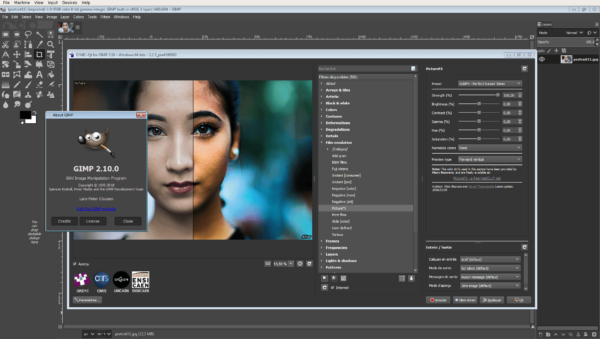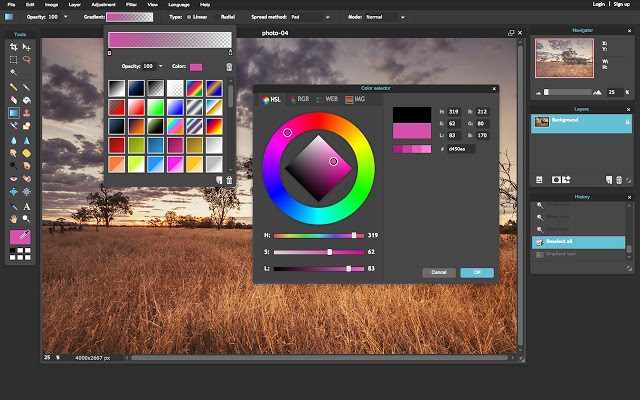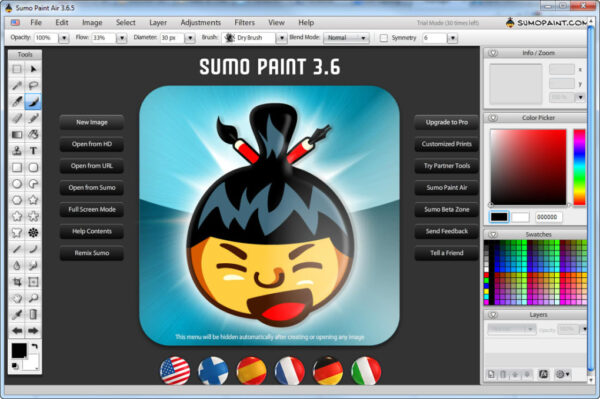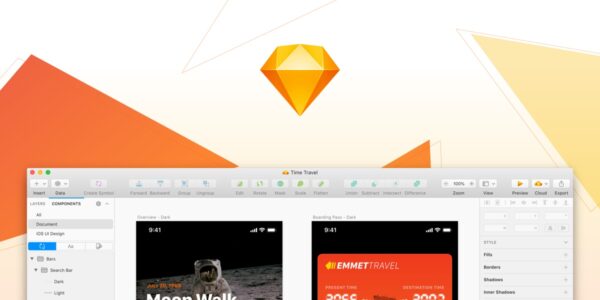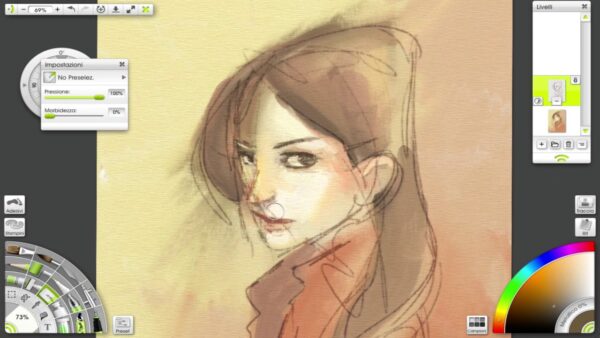Adobe Photoshop is an expensive photo editing software. It is used by professional photo editors for photo editing, digital painting, animation, and graphic design.
If you don’t have the required editing skills to work on Photoshop or if you don’t want to invest heavily in a photo editing tool, then you should consider some of the best Photoshop alternatives. These Photoshop alternatives are less expensive and easy to use as a beginner.
Here is my list of the seven best Photoshop alternatives that are actually good for both basic and advanced photo editing:
1- Photofox
Photofox is a photo editor that lets you create stunning effects and apply amazing art filters without any experience. The application is supported on iOS platforms like the iPhone and iPad.

Here are the top features of Photofox:
- The user interface is extremely intuitive and easy, allowing you to generate stunning artwork in no time.
- The tool offers beautiful double exposures, fast and easy dispersion, advanced editing, glitch art, and others.
- You can select from a wide-pool of filters to beautify your pictures.
- It also offers the option of adding text to your image and converting them into breathtaking masterpieces with a strong message.
Pricing: Photofox is free to download for iOS and offers in-app purchases.
2- GIMP (GNU Image Manipulation Program)
GIMP is a free image editor and paint tool. This tool is available for GNU/Linux, OS X, Windows, and other operating systems. GIMP can be used for high-quality image manipulation and for producing icons, UI components, and design mockups.
Some of the best features of GIMP are:
- It offers helpful editing tools that can be used for color correction, painting, selecting areas to enhance, cloning, and other image editing needs.
- One of the key components of GIMP is the color management feature that can be used for high-quality color reproduction across both digital and print media.
- It has a powerful gradient editor with editable text layers.
- GIMP also has a Chrome web extension, making it easier to edit images while browsing the web.
- GIMP supports all the popular file formats such as JPG, PNG, GIF, TIFF, and XCF
- The tool also offers image slicing options and has a history toolbar.
Pricing: GIMP is free to use. You can change its source code and also distribute your changes with others.
3- Pixlr
Pixlr is a super-easy photo editing tool that accommodates more than 600 effects, borders, and overlays. It is a perfect tool for newbies because the basic editing tools are free to use. You can smoothly perform different editing functions like teeth whitening, red-eye removal, resizing, etc. Besides, the user interface of Pixlr is similar to Photoshop, and the tool is accessible across all major platforms like android, iOS, and windows.
Here are the top features of Pixlr:
- It is a powerful online photo editor meaning, you can directly edit all your images in your browser for free.
- The editor supports different image formats like PSD, PNG, JPEG, PXD, WebP, and more.
- The tool offers two different editors, namely Pixlr E and Pixlr X. Pixlr E offers advanced image editing options.
- It leverages the power of AI and machine learning for one-click background removal.
- You can save lots of time editing your images using the drag and drop functionality to achieve stunning photo effects.
- The tool also has a library of icons, graphic elements, and decorative texts to perfect your photo editing.
Pricing: The basic editing tools are free to use but are supported by ads. You can get full access to the Premium plan that offers support for Pixlr E and Pixlr R for $4.99/month when you subscribe to the annual plan. The professional plan costs $14.99/month, where you get 24×7 support and a legal guarantee of $25,000.
4- Corel Photo-Paint
CorelDraw Photo-Paint is a designing and editing tool, widely used by graphic designing professionals. It is a part of the CorelDRAW Graphics Suite. It facilitates users with amazing offerings like professional vector illustrations, photo editing tool kits, typography suite, and layouts.
Here are the top features of Corel Photo-Paint:
- It makes layer-based editing easy, allowing you to work with multiple images without the hassle.
- Fixing imperfections is easy because it aids effortless cloning, sharpening, easy removal of dust, noise, and blemish.
- The tool is powerful when it comes to restoration and retouching of images.
- It also allows users to modify images by using brushes, lines, strokes, pencils, paints, and texts.
- It supports 4K displays and offers lag-free performance because it is functionally optimized for windows.
- It allows users for quick and better-than-ever last moment corrections and touch-ups.
Pricing: It offers a 15-day free trial. After the end of the trial period, you can subscribe to different pricing plans starting from $198/year.
5- Sumo Paint
Sumo Paint is a free browser-based, highly capable image editing tool. It makes editing, retouching, and repurposing images almost effortless. Sumo Paint is packed with over 300 brushes, shape tools, symmetrical designing, gradient editor, layer effects, perspective mapping, cube designer, mosaic art, etc.
Here are the top features of Sumo Paint:
- The lightning effect of Sumo Paint creates a shadow effect and casts light throughout the image.
- It allows its users to create colorful mosaic art pieces.
- It facilitates 3D art brushes for beautiful and elegant brush strokes.
- It also includes RGB and HSB color controls.
- It allows its users to adjust levels, use ripple effects, and public statistics.
- The best part is, it automatically updates itself.
- With the gravity option of Sumo Paint, you can easily smoothen lines and create beautiful abstracts.
Pricing: The pricing for Sumo Paint starts from $4/month (Sumo Paint Pro). It also offers a free version, but it does not offer offline functioning, technical support, high-quality image downloads, and premium tools.
6- Sketch
Sketch is a vector graphics app that is widely preferred by designing professionals for UI/UX designing. It allows users to draw a new vector shape with a pencil tool.
Here are the top features of Sketch:
- It supports files in PDF, WebP, SVG, EPS, AI, PSD, TIFF, PNG, and JPG format.
- It also allows you to invite your colleagues for collaboration, making team-work easier.
- It comes with many community-created plugins.
- It is packed with an intuitive interface and all the natural powers of macOS.
- It runs on a shared cloud space, which means your entire team will promptly get all your designs.
Pricing: Sketch offers two plans. The first is an individual plan with a one-time payment of $99. It gives you a licensed key allowing you to access Sketch for a lifetime. For teams and contributors, the plan starts from $9/month or $99 billed annually. Both versions allow a 30-day free trial.
7- ArtRage
ArtRage allows artists to use vibrant watercolors, realistic oils, canvas textures, pencils, and other customized features according to their needs. Suppose you are new to design and trying your hands on artistic instincts. In that case, ArtRage could be the best option in terms of usability and price.
Here are the top features of ArtRage:
- It makes blending thick oils to create natural gradients effortlessly.
- Justifying delicate watercolor strokes for a perfect finish is easy with ArtRage.
- It facilitates a wide range of brushes to choose from.
- Paint tube, palette knife, paint roller, airbrush are some major offerings under ArtRush’s painting tool kit.
- The utility tool kit of ArtRage offers a cloner, color sampler, flood fill, and text tool.
- The special effects tool tray offers glitter tubes, gloop pen, sticker spray, etc.
Pricing: It offers four different plans to cater to your different needs. ArtRage 6 is offered at $79/month. ArtRage Lite sells at $29.90. ArtRage for iOS is made available at $4.99, while ArtRage for android devices starts from $4.99.
Conclusion
Next time you wish to create a design, don’t forget to look into the above Photoshop alternatives. These image editing tools are easy to use and priced smartly. If you are a beginner and don’t have advanced designing skills to work on a pro-software like Photoshop, you can try these amazing Photoshop alternatives to get your work done in no time.