It’s no secret that Google constantly tweaks its search algorithm. While in the past, those in the SEO community would have to speculate when they happened, today Google is much more open about when they make major changes. In this video, I’ll share a quick and easy way to see how your site is impacted by Google Core Updates.
On May 4, 2020, Google’s Search Liaison confirmed that they were rolling out a major core update.
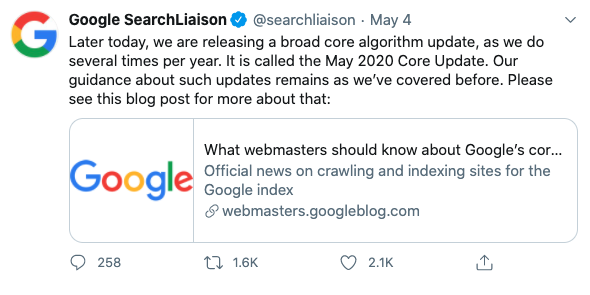
Like most updates, they encourage webmasters to follow core update best practices. While we also recommend this, these guidelines won’t tell you how you were impacted. That’s why we create this video.
Resources:
- Google Webmaster Blog on Core Updates
- Aleyda Solis’s Blog featuring the template.
- Link to Datastudio Template from Aleyda Solis.
Video Transcript:
Welcome to Hack My Growth. In this video, we’re going to be looking at how to measure the impact of Google algorithm updates on your website. All right, let’s go.
So like I said in the opener, we’re going to be talking about how do we measure the impact of a Google algorithm update onto our site. Recently Google did another core update. This is the second core update in 2020 and they do these periodically through the year, sometimes up to five or more core updates now going on every single year. And it’s really important for site owners as well as SEOs or other marketers to understand how these updates impact our website. Now, thankfully there’s some really good resources out there.
And today I’m going to be sharing you a resource from another SEO who developed this really cool data studio report that you can use to help understand how the recent updates have impacted your results. So let’s check it out. It’s official, Google search liaison published on May 4th that they are releasing or they had released a broad core update. They do this several times a year, like we talked about it and they have very creative names for like, May 2020 core update. So their guidance for these things remains the same.
This is a typical webmaster’s blog where they talk about what to do, what we should know when Google makes a core update. There’s a lot of things that happen, there’s a lot of people in the industry that do a number of tests and we can get really good information about what’s happened.
But many times the things that matter the most is what is happening to our website. How can we make sure that we are seeing good results and making sure that we are trending upward when these things happen as opposed to seeing some negative bounce back? Now when core algorithms happen, we see major shifts and changes all the time and sometimes they can be positive changes. Sometimes it can be negative and it’s our job as webmasters, SEOs to figure out how we can position ourselves to be the best that we can be to make sure that people who need the products and service that we are providing, that they can find us easily in search. You can go on Twitter and you can research everybody else. You can make assumptions based on the data that we’ve seen, which is really good and okay to do.
But like I said, if we want to know what’s happening specifically to our site, we need to look at our own data. I got this link from Twitter. I was following a couple of people that were sharing this and I found it and it’s a really, really awesome report. And it was just done a couple of days ago by Aleyda Solis. She’s got a great blog over here. I’m going to put a link to this. And she’s created a data studio report that syncs with your search console data and allows you to see your data based around a specific time frame. And so for this case it’s been set around the May algorithm update and it allows you to see your information. It’s going to break it down from four days after the algorithm update and four days before. This link will walk you through a little bit of it.
If you’ve never used data studio before, it’s very easy to use. All you need to do is go down here to the bottom and open up the report. So here we are. As you can see, it has some default data in here. So this isn’t yours. If you want to make your own, you have to hit this button here and make a copy and then you need to select and connect two different types of search console. You need to connect the site report as well as a URL report.
If you have search console, which you should, you can link it up right here and it’s going to pull it right down. So I’ve already done this and I can start seeing my data and I can see what has happened. Now there’s the time frame up here and again if there’s another update you can change the time frames in order to get set up for the next update.
But we know that this one happened on May 4th is when it started rolling out. So we’re looking at May 5th to May 9th and then we can also, compare it to a time before. This is what the report is doing as well. It’s going to do a couple things. This top part is going to show you some high level metrics like your impressions, your Euro clicks, the psych CTR, your average position. And then it’s going to allow you to do some filtering. You can either filter by all queries or you can look at specific queries that you’re targeting, specific landing pages you’re targeting, specific device categories you’re targeting, countries you’re targeting. And it’s going to give you some high level metrics to see how you have been impacted by the latest algorithm update. What you can do is go through each one of these and the first one is going to compare your impressions.
The next one is going to compare your URL clicks, and then the third is going to show your click through rate. And so all of these can be very helpful for us to understand. Okay, we’ve got more impressions, maybe we’re getting more clicks, but our click through rates going down. So there’s some things that we can still work on optimizing around, but we can start to see the winners and the losers and seeing over the day. So May 5th sixth, seventh and eighth. This is going to show me the four days and what had happened over those four days. Were we trending up? Are we trending down? And this is set up as a heat map. Heat maps are nice because they can draw attention to things like this term right here, local SEO agency, 33 average position.
We’ve seen it go down but there’s still been quite a bit of fluctuation 33, 32, 35, 32. So there is some interesting data that you can start to look at here. Like which queries are you showing more visibility for? Are you showing more clicks for? They also go down here and look at your top 40 landing pages and again we’re looking at clicks of those pages, the click through rate of those pages, and we’re looking at it through these four days. Again, you’re looking at here what pages saw an increase in engagement over the last four days, which saw a decrease of engagement over the last four days? The next part of the report is ranked pages with queries. So how the pages are ranking within a specific keyword and how are those specific pages improving? Are we seeing an increase in clicks, we’ve seen an increase in impressions?
Is the overall click through rate of the pages going up? These are some interesting things to look for and also can show you, look when you’re ranking in those top positions, you’re going to have a much better click through rate than you would in some other positions. You show some pretty interesting stuff here. For this template one we’re looking at a URL click through rate of 45% but the reality is it doesn’t have very many impressions. So it’s a little bit skewed. So you want to start looking at those things and seeing, okay, which pages are moving forward, which pages are moving backwards? The great thing about data studio is everything you can filter through. So if I wanted to just do click through rate, I can look at this right here.
The thing you want to think about though is the amount of impressions because you only have one impression, it doesn’t really tell you a lot. If you sort it by impressions, you can see, okay, this page has a lot of visibility, but I’ve no clicks. Is it helping us understand how are we moving? Where are we going up? Where are we going down, what are the biggest changes? And then we can also look here, if you’re doing international search, how you’re performing in each of the different countries.
What this is going to do is going to allow you to help you see the big things, the things that have moved the most, things that have shifted the most, and where can you look to improve to make sure that your site is more visible, that your site is meeting Google’s expectations? But also the areas that you know you’re doing a good job in, and making sure that you continue to focus on those areas.
Check out this report, download it, import your data. If you’ve got questions, please comment below. If you guys have other things that you do, of ways that you handle Google algorithm updates, please share below. I’d love to learn more about what you’re doing. And until next time, Happy Marketing.