Regardless of whether you prefer G Suite or Office 365, one thing is clear – a majority of enterprise workloads are currently in the cloud or will be soon. The cloud’s scalability and collaboration features make it a perfect fit for today’s organizations. With many top-notch SaaS options available, how can you choose the “right” SaaS platform for email and collaboration? One that will provide the highest ROI and the best benefits.
Switching to the cloud can be costly and require a lot of work. Also, to use the platform well, training and adoption can take several months. Therefore, it’s important to carefully look at the features and abilities of the SaaS options before choosing one. In this blog, we take a closer look at two of the most well-known – G Suite and Office 365.
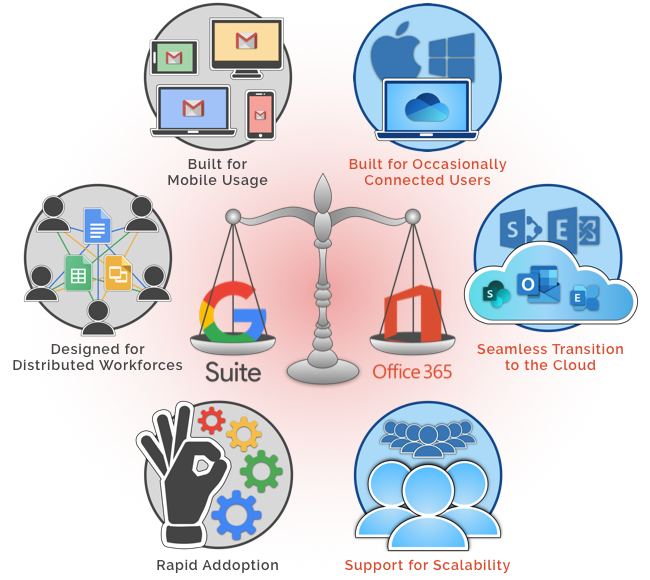
G Suite’s Advantages
Built for Mobile Usage
G Suite was built with a mobile-first design ethos. It works OOTB on a browser with a seamless device-agnostic UX from desktop to mobile devices. Owing to its leanness, it works at a high speed even with slow connectivity and low device processing power.
Designed for Distributed Workforces
G Suite pioneered cloud-based document collaboration — view comments and edits made by your distributed team in real-time. Documents, spreadsheets, and presentations can be viewed directly from your email, without opening separate apps.
Rapid Adoption
G Suite’s star quality would be usability. It’s intuitive enough for employees to use from the get-go with minimal training. Moreover, as personal GMail has such ubiquitous adoption, there will be existing familiarity with the UI and workings of G Suite. This is particularly helpful for SMBs, educational institutions and non-profits with non-technical users and stretched IT teams.
Office 365’s Advantages
Built for Occasionally Connected Users
The “origin” of Office 365 is Microsoft Office, a set of desktop tools that remains the gold standard for personal productivity. Consequently, Office 365 has robust desktop clients for both Windows and Mac, providing powerful productivity tools that allow users to work anywhere. This combined with the offline capabilities of OneDrive for Business helps employees to easily work offline on documents.
Seamless Transition to the Cloud
On-premises versions of Exchange and SharePoint have been the enterprise’s de-facto email and collaboration platform for decades, and employees who have been using it will be familiar with its cloud-based counterpart’s solutions. When using the desktop office applications or their web-based counterparts, users will be able to work the same way they always did,.
Support for Scalability
Office 365 comes with in-built integration with Azure and a centralized Admin Center with powerful management and compliance tools. It can thus effortlessly scale as your organization grows. Office 365 for business and enterprise options also have a spectrum of pricing options and provisions such as mixing licenses, suitable for a growing organization.
Picking the One That Fits
As with any org-wide platform, for it to be successfully adopted, what matters most is picking the solution that fits best in the organization, as opposed to picking the solution with maximum perceived features.
- Start with a detailed analysis of your current landscape — software stack, data requirements, business workflows and goals, nature of workforce (remote/co-located, mobile/desktop users), etc.
- Then understand the reasons why your organization is migrating. This will help you accurately gauge the ROI that the SaaS platform will bring to your organization by.
- Map the business benefits you expect with the features in the SaaS platform that will accelerate/deliver them.
- Reality-check their feasibility with the detailed analysis of your organization.
This will also help with planning the type of migration (phased rollout, email only, etc.), drawing accurate timelines and prioritizing the various phases of the migration.
Don’t Forget to Secure your Move to the Cloud
After you select the SaaS platform that’s right for your organization and move to it, don’t forget to secure it. SaaS data requires protection too. The best-in-class platforms cannot protect you from data loss at your end due to human/malicious errors, sync errors or malware.