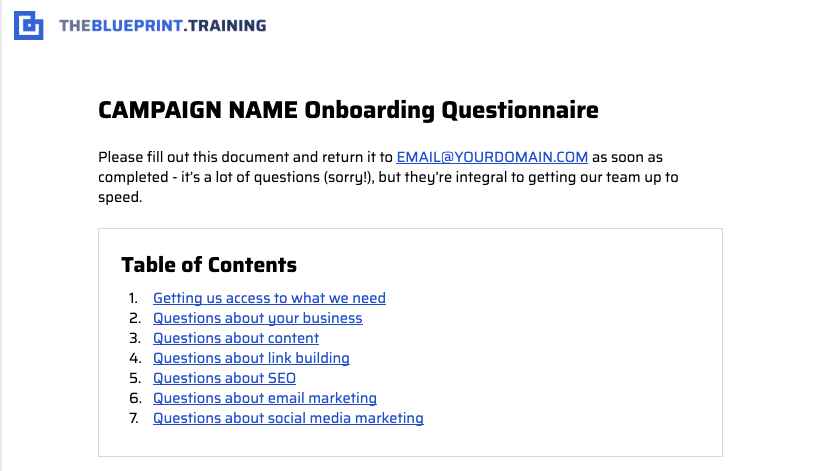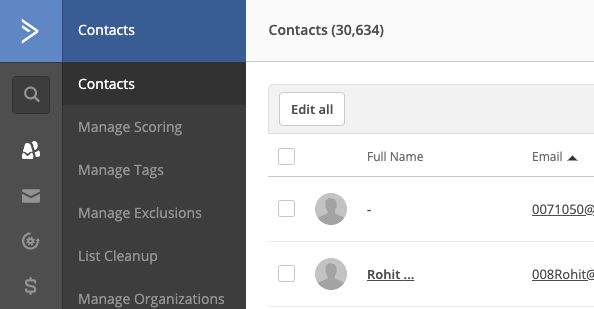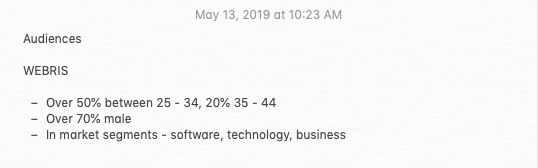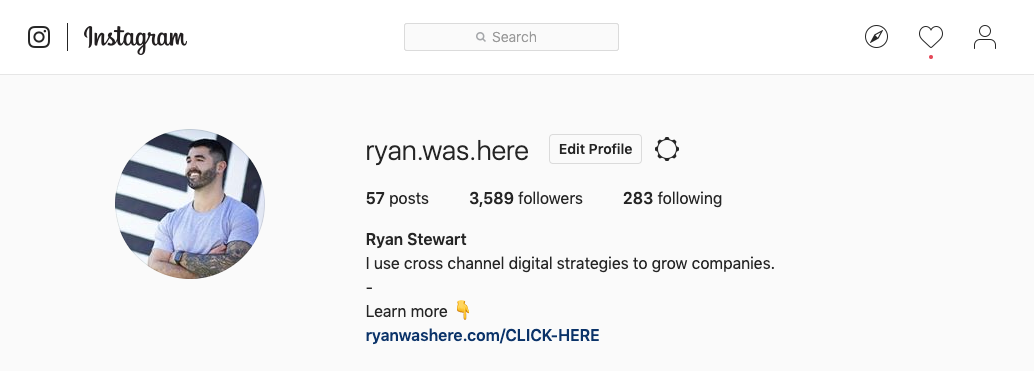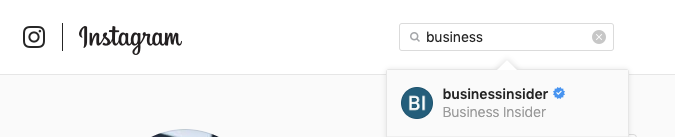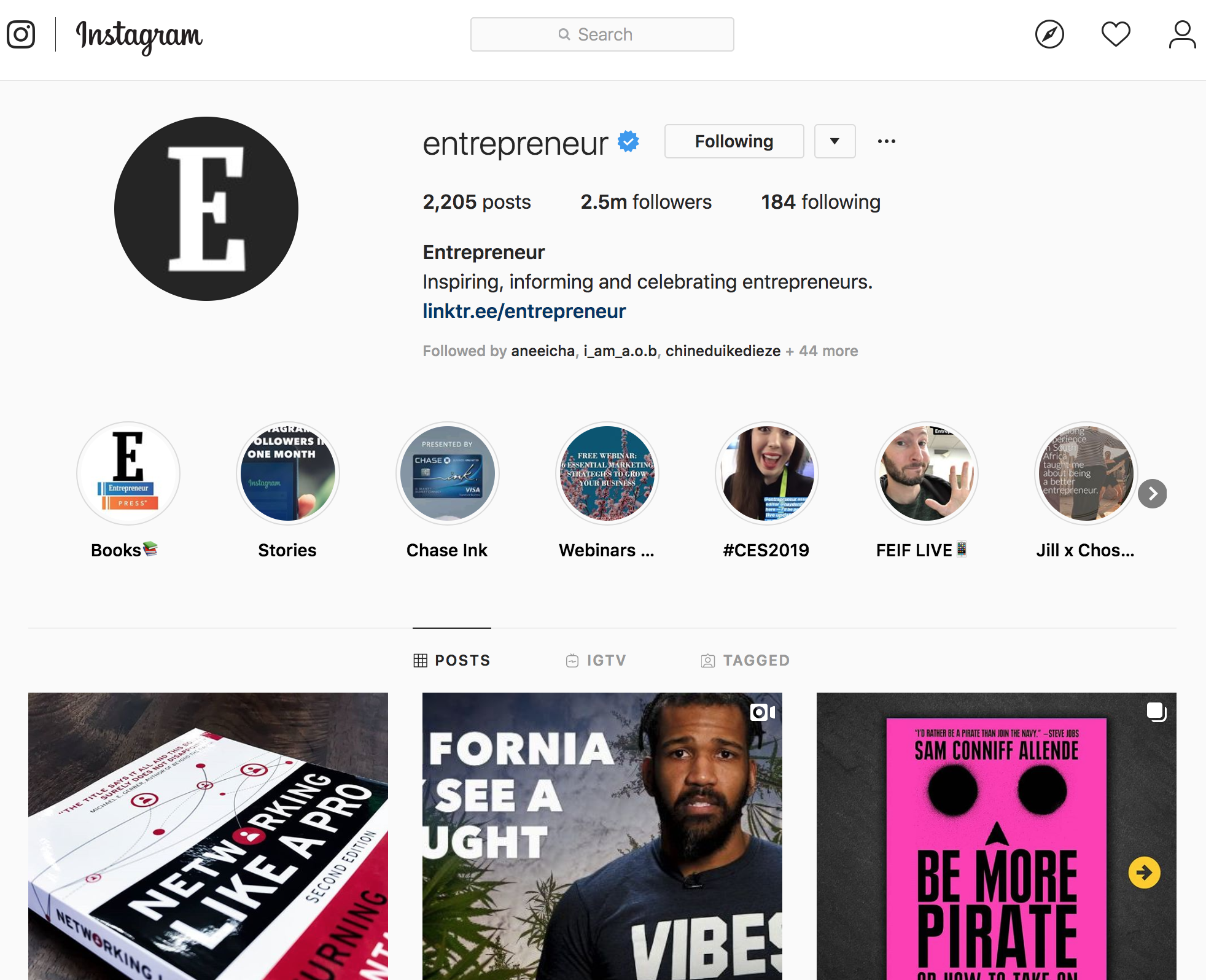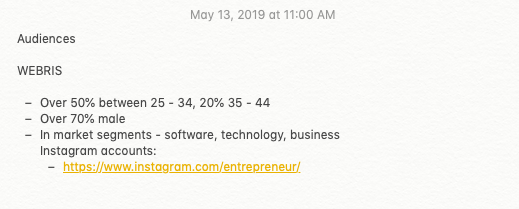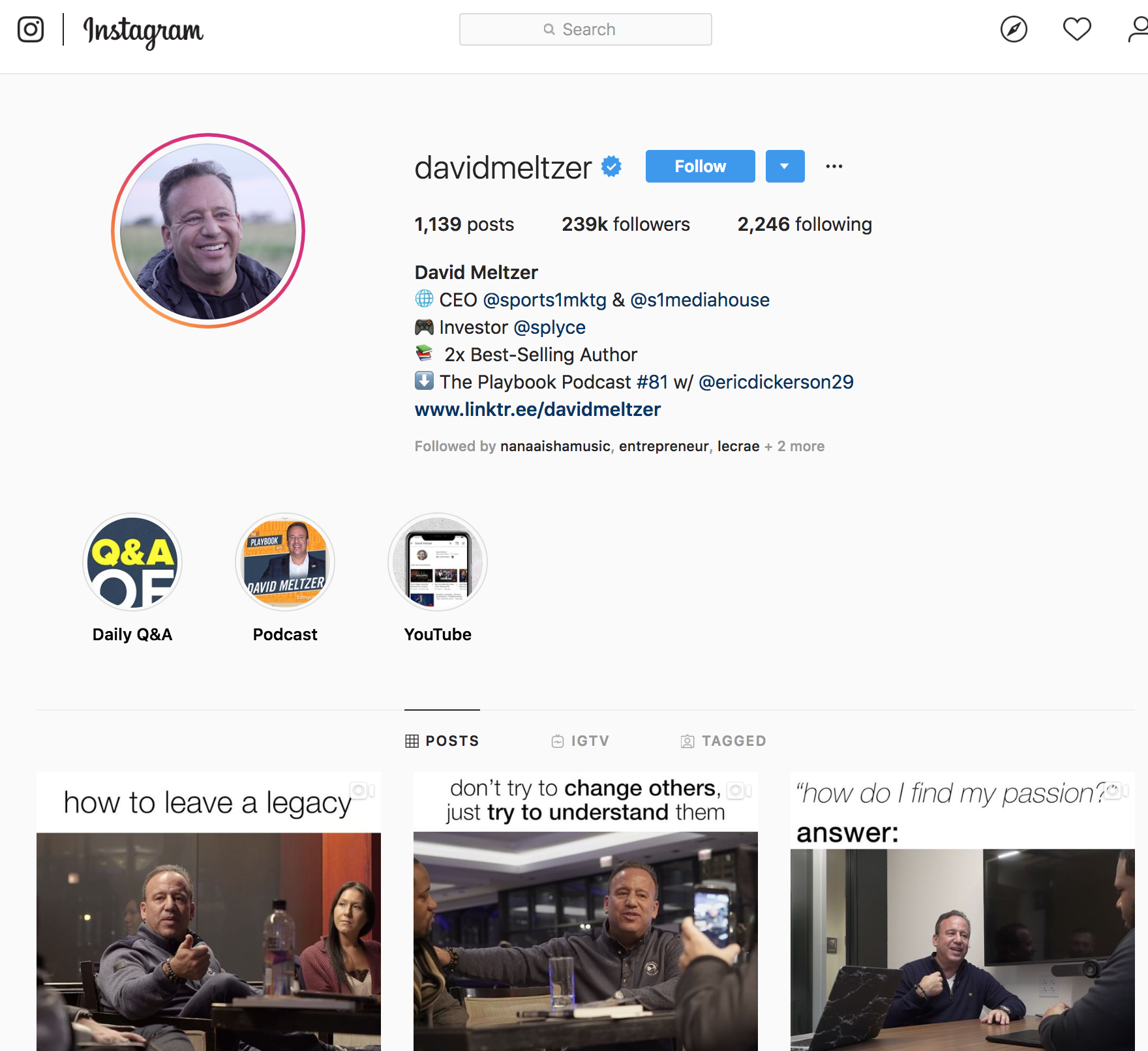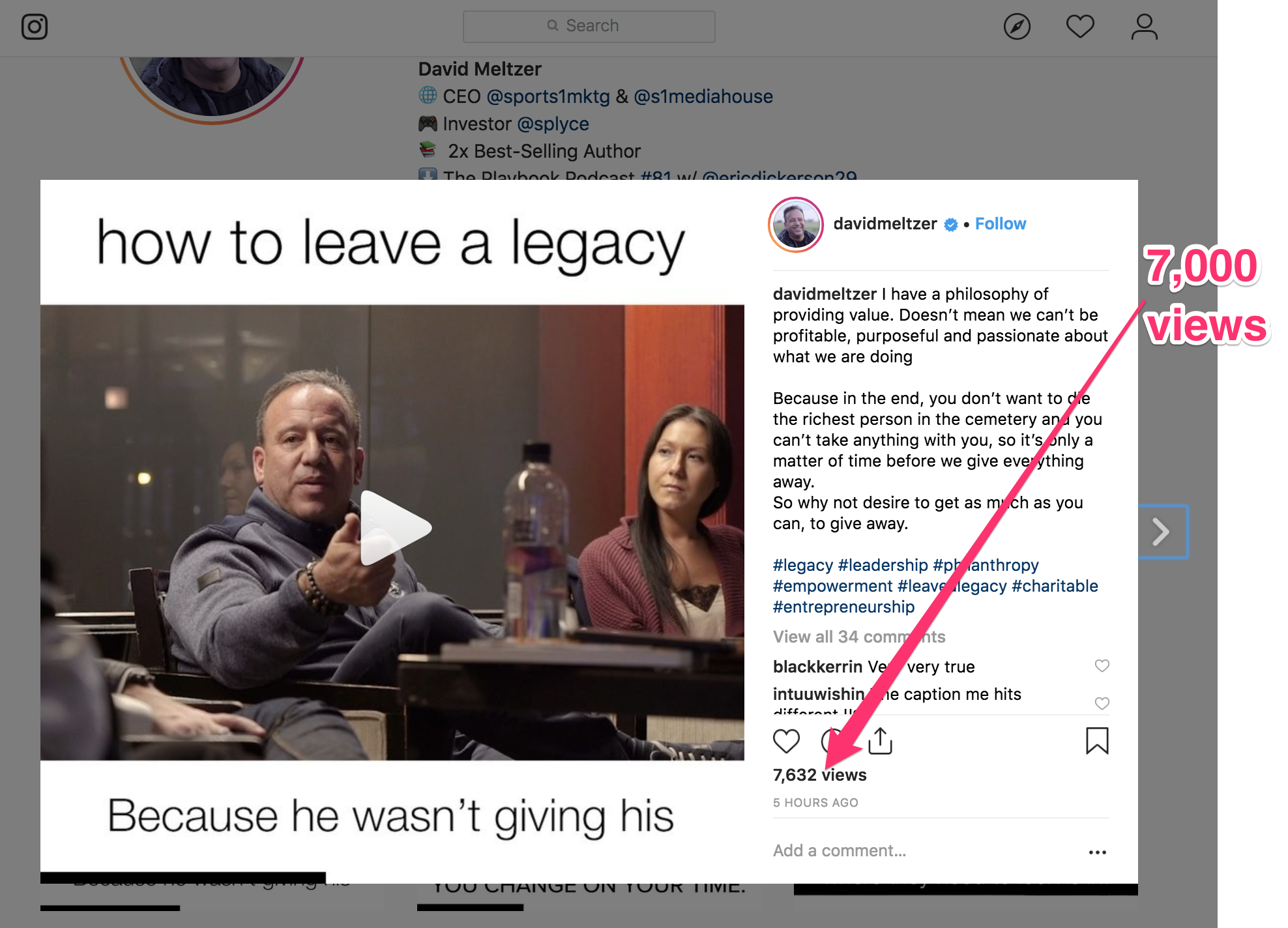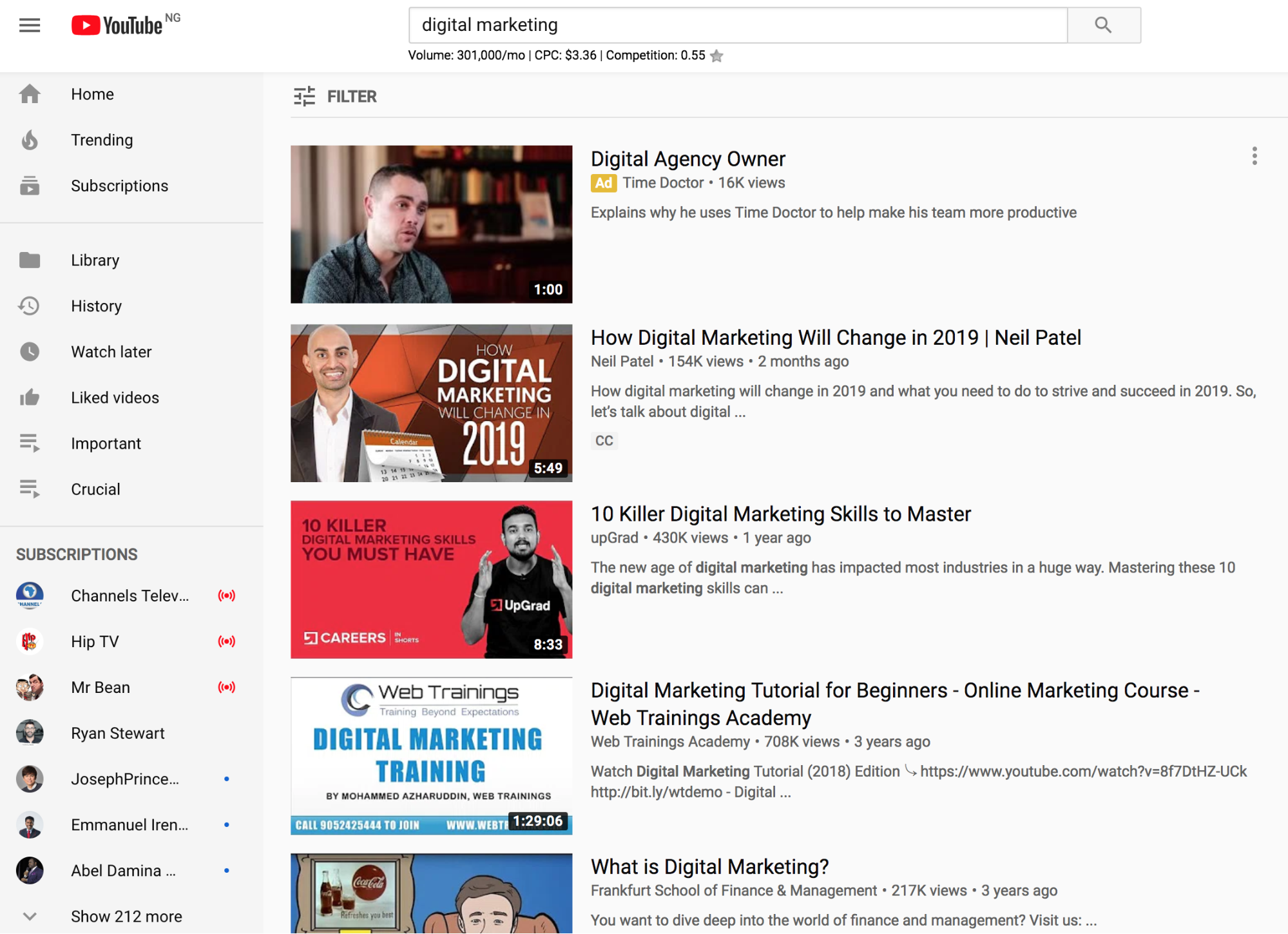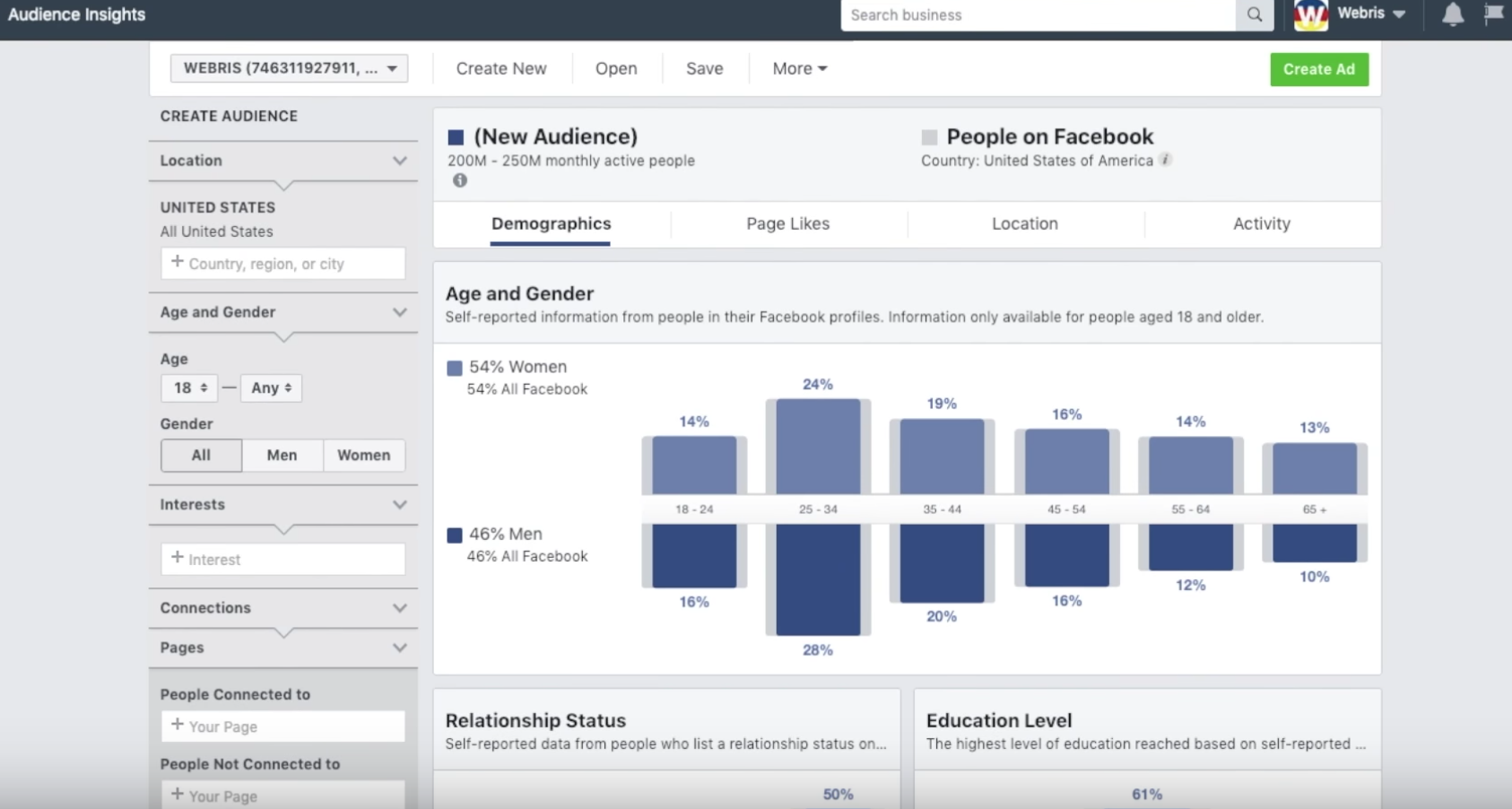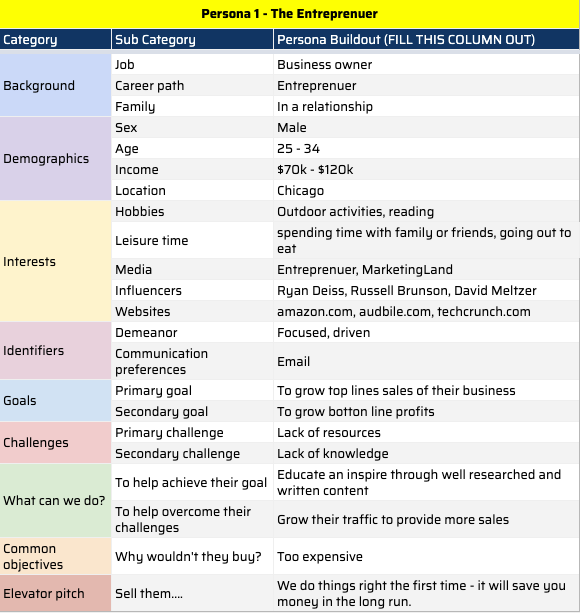Audience personas (aka buyer personas, customer personas, marketing personas) allow us to personalize our content across channels.
They dictate the content to help target customers across all stages of the buyer journey, from top of funnel blog content to bottom funnel remarketing ads.
Personas aren’t complicated – they’re fictional depictions of what a customer looks like. They communicate things like wants, interests, pain points and where they hang out online.
Audience personas will dictate the exact type of content you should create and where you should promote it. They should drive all of your marketing efforts.
This guide will teach you everything you need to know about building your brand’s customer personas, including:
- Our data driven process to research personas
- Using social media and influencers to dive deep into their interests
- Leveraging platforms like Facebook Audience Insights to refine data
- The exact template we use to record audience personas for our clients
Let’s get started.
Finding the data to build personas
We can use data to build the initial groundwork for our personas.
There are limitless sources of this data – but we like to use the following:
- Customer onboarding docs (if available)
- Google Analytics (GA)
- Email or CRM data (if available)
- Instagram, YouTube, and iTunes
- Facebook audience insights
These sources give us enough information to tell us who our audience is, and should be.
Customer onboarding docs
If you’re working with clients or stakeholders, these documents help to start a new campaign on the right foot using a series of meetings and questionnaires to download information. If you’re working on a site alone, this process still helps you to ask the right questions.
Google Analytics
GA collects a ton of information from your website about visitor demographics, interests, and location. We can leverage it to tell us the story about who our target audience is.
Email or CRM data
I’m including this in here for best practices, but the truth is it’s often challenging to get or this data is not being captured by the platform (i.e. collecting name and email, not gender and age). If you can get it, it’s a gold mine – it can literally tells you who your customer is.
Instagram, YouTube, and iTunes
I love these networks because in my mind, they’re by far the most engaging. We can use them to mine more personal data about your target audience like who they follow and what type of content they engage with.
I think it’s important to note that I DON’T use LinkedIn for audience research.
LinkedIn is a great platform for B2B marketing, but the truth is people don’t always show their true self there. It’s a business platform, so people tend to present a more professional version of themselves.
Facebook Audience Insights
A free tool built by Facebook to help advertisers discover more about their audience targeting options. It’s the perfect tool to take the information collected from the previous sources and refine personas into the final product.
From all these sources, we can identify our audience(s) — who they are, where they spend time online, people they follow, and most importantly, how we can craft content that’s useful to them.
Google Analytics is a great place to start
Ideally, you need to begin from your customer onboarding docs — where in your own words (or that of your clients) you’ve described what your business does and how it serves customers.
GA has built in demographic reporting, where we get valuable customer data such as their affinity interests, location, age and gender.
But keep in mind, this is displaying the current traffic to your website. If you’re not creating the right content, you’re not attracting the right audience – this needs to be kept in mind when analyzing.
There’s a handful of reports that will be useful to you, all located under Audience in GA:
- Age report
- Gender report
- Locations report
- Affinity interests report
- Device report (mobile usage)
If you’re a more advanced GA user, check your conversion reporting and layer on segments like mobile, age and gender to understand the identify of who is converting on your website (aka, your customer).
So what type of insights should be collecting? Let me use my marketing agency “WEBRIS” as an example.
I like to use my Mac’s Notes to record my findings along the way – this helps me to draw meaningful conclusions about my audience(s) at the end of research.
After looking through Google Analytics, my notes look something like this:
This data is a helpful starting point, but only scratching the surface.
Using Instagram to get personal
Tons of personal interactions happen on social media – this creates an opportunity for you to get more personal, in-depth data about your audience(s).
Instagram is a great place to begin — as it’s a personal network and one of the best ways to know your audience at the deepest level.
To find your audience data on Instagram, you need to find your industry-related Instagram accounts that are doing well and briefly analyze their content so you get a sense of who their customers are through their posts.
Continuing with WEBRIS as the example, I’d begin by leveraging the Search feature in Instagram using high-level term like “business” — this will bring back relevant accounts.
The first result that pops up in my search on Instagram is Business Insider.
I like to visit their profile and click on 5 – 10 pictures to see who is engaging with the content.
By simply clicking on their profiles I can deduce a lot of information about the audience of the account.
I want to make sure that audience aligns with the data I’ve collected to date (from Google Analytics). I know our customers are younger, in the 24-35 age range. Business Insider’s audience was a little older, so I want to keep looking at other accounts.
Following the same process of reviewing engagers, I find Entrepreneur’s audience to be more in line with mine.
In the end, all this information will make up my audience persona spreadsheet, so I like to record this information in my notes:
Piggybacking off this, I like to find people (influencers) featured on these brand accounts — since social media users usually have more love for people than brands.
As I look through Entrepreneur’s posts, I see they’ve featured David Meltzer, the CEO of Sports 1 Marketing.
Looking over his profile and studying the profiles of those who engage with his content, I can tell he’s a good fit.
So, to get a feel of what my customers like to see, I learn from David’s posts. Some things to note:
- His video content performs very well, this is definitely a medium this audience prefers
- He has a popular podcast where he features other similar entrepreneurs
- He’s into holistic approaches to business, including things like meditation and exercise
We can keep going down this rabbit hole to discover more and more people or influencers that our target customers follow, and this way, you can find good audience data for B2B through Instagram.
I like to find 10 or so accounts that match my audience and record them in my notes.
Next, I turn to YouTube to to find more audience data and getting to know them better.
Learning from YouTube
Unlike Instagram, YouTube is a great audience analytics tool for B2B — mainly because lots of B2B video content have been created there and more get published every day.
This means that you can look through video content published by the biggest publishers in your industry and get a feel of the type of people following their videos.
Using WEBRIS as the example again, you’d search for something like “digital marketing.”
It will show results from different authors and then you can dig into each video and see what they’re talking about to get an idea about what your audience wants.
Basically, as with Instagram, you need to look through these videos and see who the video creators are talking to.
You need to look at everything the video creators use — from their tone to the terminologies and industry jargons they use in communicating.
Monitor their comments, see the people who respond to their videos, and view the comments or questions they leave as well.
Putting it all into Facebook Audience Insights
Once you gather all your audience insights, you need to input them in Facebook Insights so it shows you more in-depth data about your audience(s).
Facebook Insights is a tool provided by Facebook to provide audience data to advertisers.
It helps you answer questions like:
- How many people in the US (or any other country) pay attention to XYZ topic.
- What’s their age range?
- What pages do they like on Facebook?
- What activities do they engage in?
Once you collect this data, you can now use it to fill out your audience persona spreadsheet.
For example, you can key in influencers you’ve found that your audience follow and get even more data about them than likes and influencers: the median number of posts they shared, ads they clicked, posts they liked, and comments they left in the last 30 days.
All this data — from basic to advanced information — goes into respective fields in your audience profile spreadsheet.
Plus, you also get to filter out audiences that don’t match your target customers.
In the end, you’ll have a complete profile of who your audience is and the types of content they pay attention to.
Compiling the persona template
All this data helps us build detailed customer bios in our template:
For clients, we like to build out 2 – 4 of them during our discovery phase.
This helps us understand a number of elements to better target our campaigns:
- Content topics and tone
- UX and website builds
- Social networks to advertise on
- Advertising copy and creative
While building out customer personas may seem like a waste of time – it’s not, especially if you’re working with clients. This exercise helps you understand exactly who you’re selling to and why – don’t sleep on it!