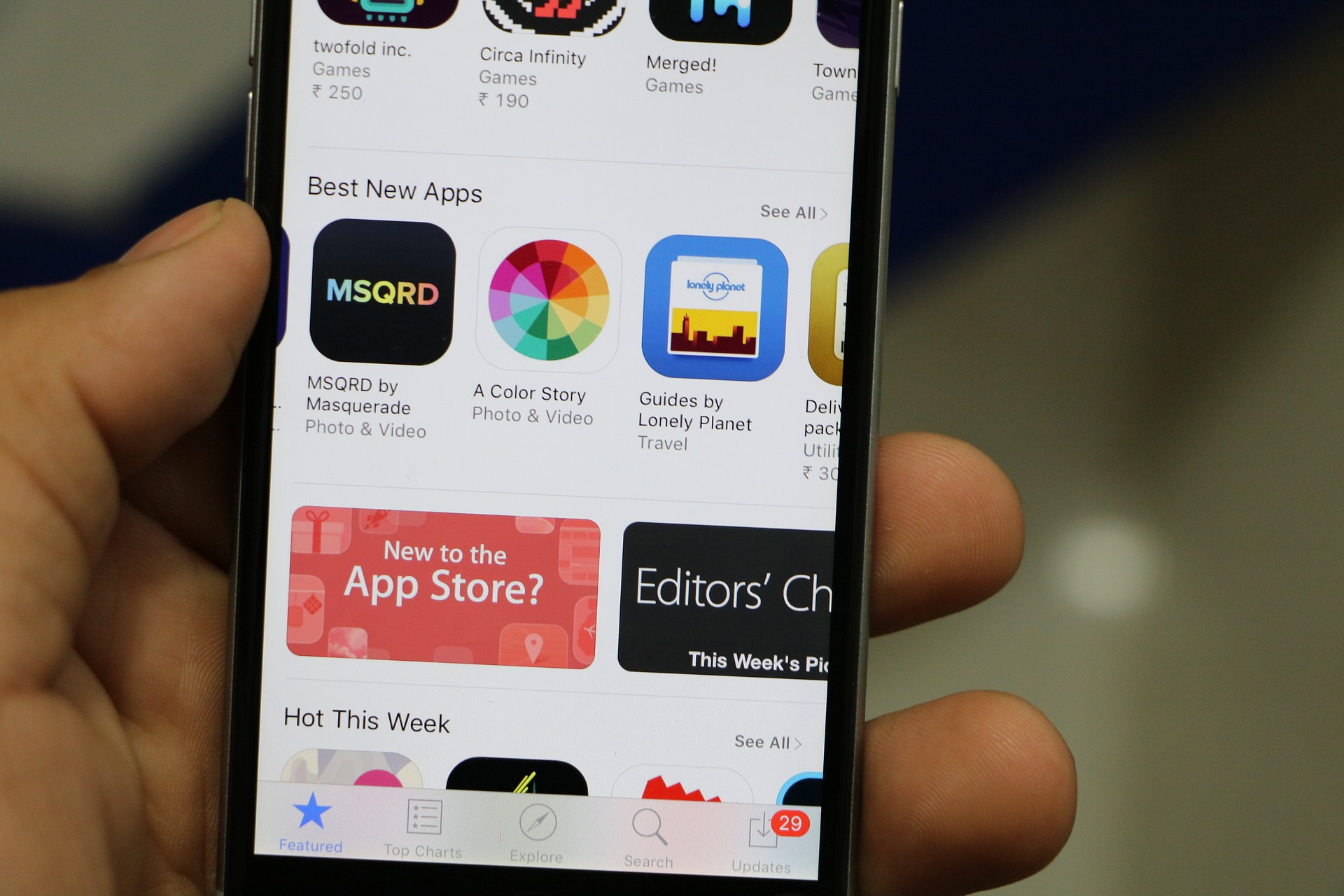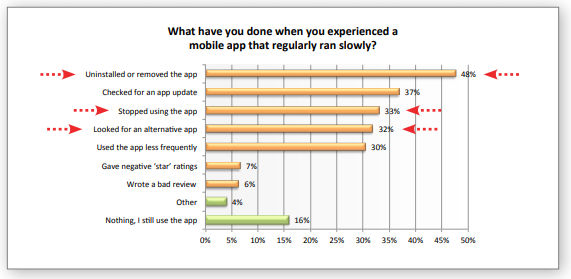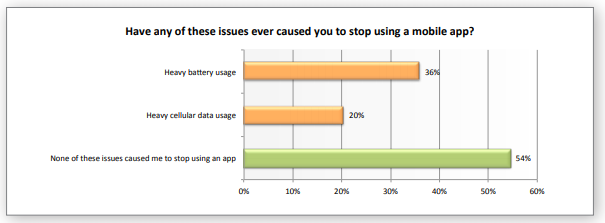With mobile app usage getting higher and higher every year, mobile app analytics SDKs are wide spread. Actually, according to Research Nester, the global mobile analytics market is expected to reach $6bn by the end of 2024. It is no surprise then that analytics SDKs are the most popular SDKs in android apps, and for a good reason.
Mobile app analytics SDKs are doing wonders for the mobile app industry, offering great advantages for mobile app developers who wish to know what’s going on in their apps or with their users, allowing them to track pretty much whatever they want. Without these essential tools, app developers are left in the dark. With them, the possibilities are endless.
But while all is possible, not all is safe. You see, 3rd party SDKs (and analytics SDKs included) are external code app developers integrate within their app, and as such, they can introduce all sorts of risks to apps. Since there is a variety of analytics SDKs to choose from, and different ways to evaluate analytics SDKs, choosing a ‘safe’ one is a top priority.
Listed below are 4 risks that lie in the analytics SDKs you are using for your mobile app, and ways to minimize these dangers to keep your app protected and safe:
1. User Private Data – App Stores Privacy Restrictions and GDPR
Image Source: Pixabay
Some SDKs have a nasty habit of picking up users private data, and when this happens your app may be technically breaching Google Play store privacy restrictions, App Store’s new privacy policy and GDPR. Yes, we know, the GDPR intialls make us shiver too. If an SDK collects data that it really shouldn’t be collecting (either by accident or on purpose) you may be left dealing with the consequences. Fidzup and Teemo SDKs were already warned by GDPR to stop collecting users private data (location) without their consent. While an official warning might not seem so scary, a 20 million euro fine will surely give you goosebumps.
What should you do about this data leakage threat?
- Always double-check the validity of specific SDKs running simple Google web searches or check for developers’ reviews of these SDKs in SafeDK’s SDK Marketplace.
- Ask the analytics SDK you are considering which data they are gathering.
- Also ask the SDK you are considering about the security measures they are taking. After all, it’s your users privacy on the line.
- It’s worth looking at the permissions that are requested by the SDK.
- Use a SDK management solution to monitor and control SDKs in real-time. Such solutions can provide you with real time alerts about user data access and allow you to shut off non-compliant SDKs in real time.
- Download this FREE and complete GDPR guide for mobile apps that includes everything you need to know and do to comply.
2. Google Play / iTunes Policy Violation
Image Source: Pixabay
Besides violating the stores privacy restrictions, there are more restrictions to take note of, such as payment, UX or UI and more. Actually, It’s frighteningly easy to get booted out of Google Play or iTunes, and having an unreliable analytics SDK integrated in your app can result in the violation of several terms and conditions outlined in their policies. Since the App Store and Google Play update their content policy frequency, violations can occur as honest mistakes.
What steps can you take to make sure SDKs follow store policies?
- First read the following policies. They are pretty straight forward: Google Play developer policy and the App Store review guidelines . Discuss these policies with the support team of the analytics SDK you are considering, and make sure they know and follow the latest published policies. Repeat this check whenever Google Play or iTunes update their policies.
- Use this X-Ray tool to scan apps similar to yours and reveal what analytics SDKs they have implemented; it may help you find reliable SDKs (we would like to think that top rated apps are validating the SDKs they are implementing, though we can’t be sure of that).
3. Permissions are a turn-off
Users hate the request permissions part of the installation; we all know that. Though permission requests are necessary, most of the time, for operating the app, some analytics SDKs may add unneeded permissions to the list. This problem can be worsened further when you update your app, as your aftermarket (the existing install base) may not get the auto update it should (when new permissions are added).
How do you minimize this by-product?
You’ll need to double-check with the analytics SDK support team whether they are adding more permissions to your app post-implementation. If the analytics SDK you are considering contains more permissions than necessary for the operation of the SDK added value – you should seriously consider looking elsewhere for ways to enhance your app.
4. App crashes, slowness and battery drain
Analytics SDKs enhance your app in a variety of ways, but sometimes – as all other 3rd party tools – they can do harm, therefore doing the opposite of what they are intended for… How so?
SDKs can make your app crash or freeze – a very unpleasant outcome for users. So unpleasant that according to a survey conducted by Dimensional Research, 53% of users uninstalled or removed a mobile app with severe issues like crashes, freezes or errors. Crashes can also reduce your Google Play discovery potential preventing your app from being discovered. True, crashes occur for many reasons, SDKs being just one of them, but from our experience SDK crashes are actually responsible of 50% of the total app crashes!!! That’s a lot.
As for other reasons for crashes, while considering analytics SDKs, it’s a good idea to consider a solution that offers some kind of crash recordings. This feature will allow you to view crash sessions and recreate the crashes.
SDKs can also dramatically slow your app by increasing startup time, another unpleasant outcome that affects your users greatly. The Dimensional Research survey showed that “61% [of users] expected apps to start in 4 seconds or less” and “49% expected apps to respond in 2 seconds or less”. When these expectations were not met, it had retention consequences, as indicated in the following chart:
Image source: Dimensional Research
And there’s that annoying issue of battery drain. You see, SDKs can greedily slurp up the user’s battery power. When asking about whether an app’s impact on battery and data usage was important to them, here too, the Dimensional Research survey presented a disturbing statistic: it seems that “Over a third of the users (36%) had actually stopped using a mobile app because of heavy battery usage”.
Image source: Dimensional Research
How do you prevent this from happening in your app?
The best solution here is initial prevention. Besides the obvious checks and investigations you should run priory to the implementation, wrap your app with an in-app SDK protection solution, and get real time alerts for performance defects. This will help you regain control over your app code and performance.
Summary
You should be using as many analytics SDKs as you need to ensure your app success. After all, these tools are responsible for a lot of that success, offering you priceless insights on your users, making sure you’re not stumbling in the dark. When approaching these SDKs and trying to figure out which one to choose, beside choosing the most suitable one in terms of product and pricing, it is crucial that you also be aware of the risks and take the appropriate measures to reduce them and choose a safer analytics SDK. Remember, nothing is 100% safe, not your app code or external code you implement with your app, but there are ways to minimize the risks and provide your users with the best possible experience.