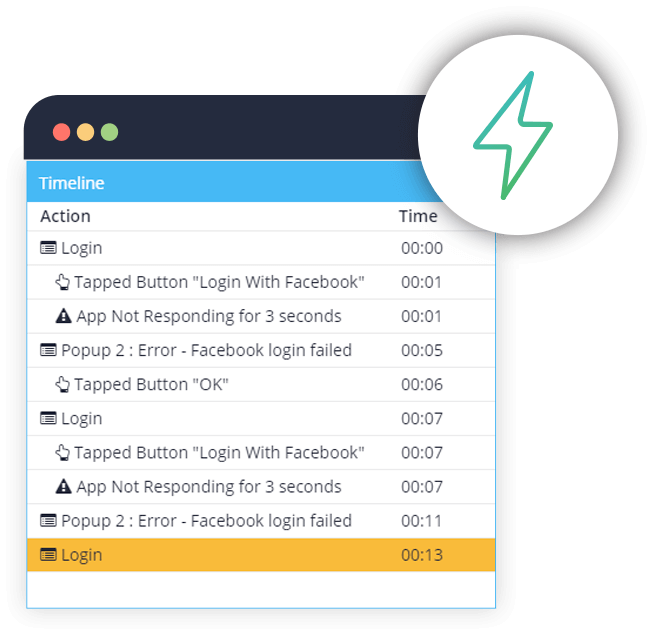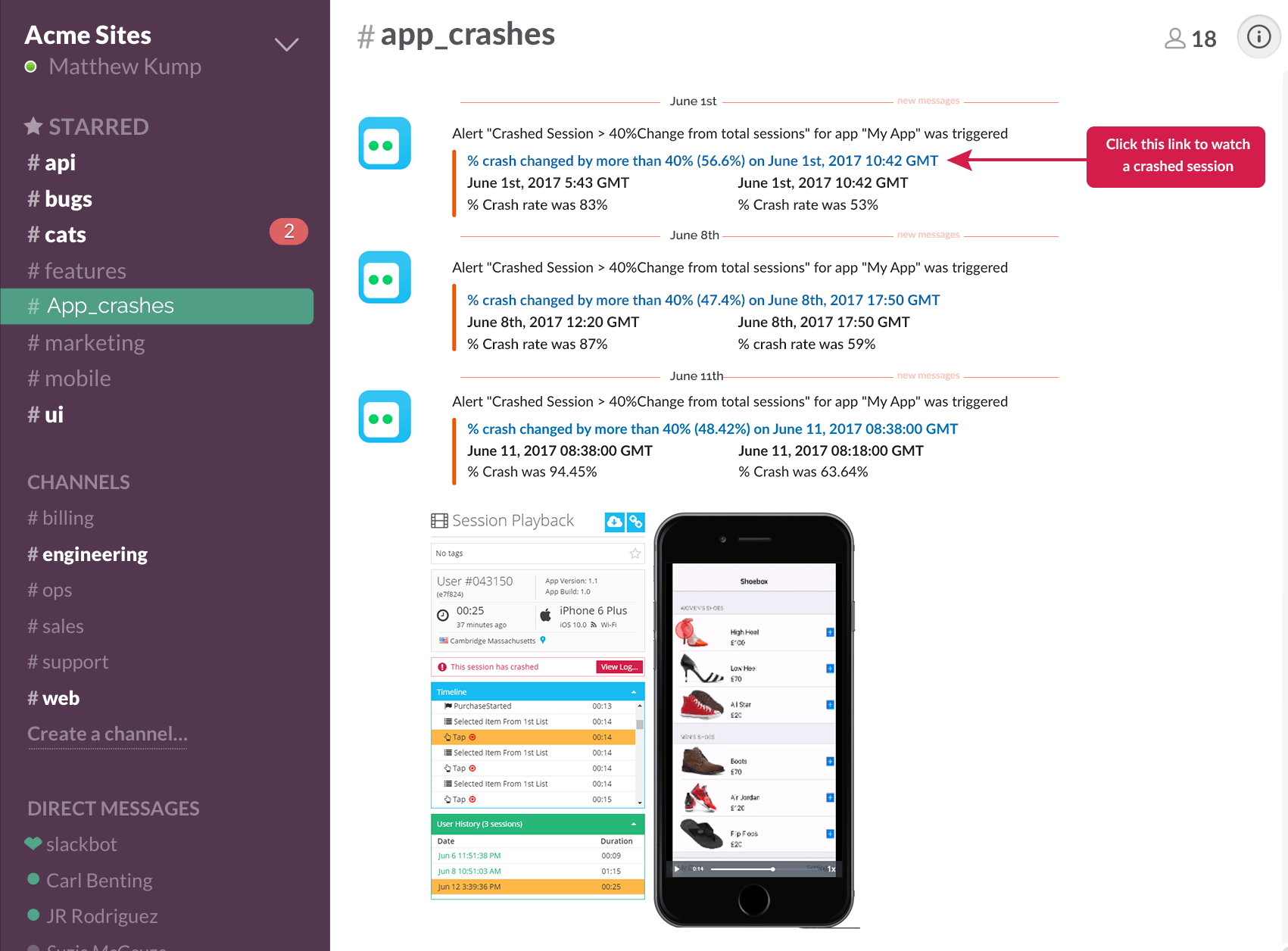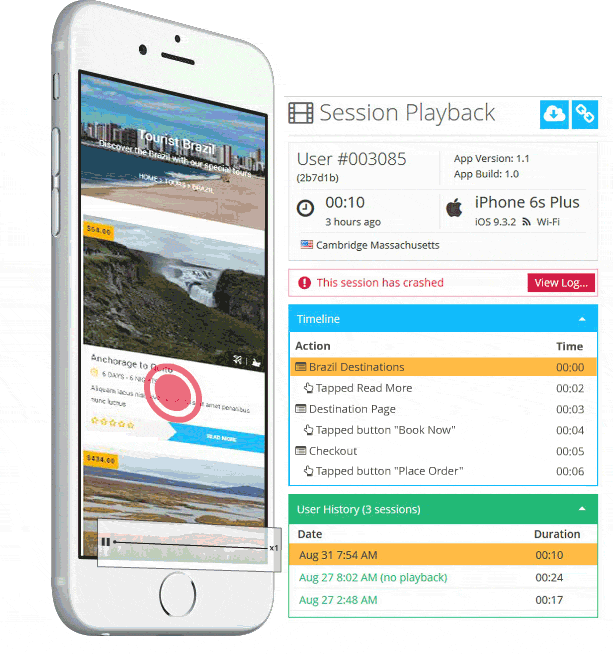‘Analytics’ is a scary word. It often implies charts full of numbers, screens covered in technicolor graphs, and time – lots of your time. At some point in your relationship with mobile app analytics, you’ve likely spent long days spent hunched over an overly-bright screen trying to understand what’s going on – and what’s going wrong – in your product. The word ‘analytics’ doesn’t imply anything quick, easy, or instant.
Most app professionals accept the fact that they will need to put in some work before they start seeing real results from their mobile app analytics tool. That’s true – getting an analytics platform up and running can take some tweaking and honing until it gives you the results you’re looking for. But if you’re a mobile app professional, you’re a busy person living in a blindingly fast-paced world. Every minute that you spend on setting up tools and crunching numbers is a minute that can be spent improving your app’s UX, growing your conversion rates, and generating revenue for your company.
That’s why when shopping around for an app analytics tool it’s important to consider whether or not it possesses out-of-the-box abilities: features that will enable you to start using the tool right away, without a complicated or lengthy setup. Here are a few features we think are the most recommended if you want to get your analytics tool up and running in no time.
Mobile App Analytics Feature #1: Automatic Events Tagging
Events tagging is an important feature of any app analytics tool. It enables fast, powerful insights that focus specifically on the aspects you want to track in your app, and it removes the need to slice and dice piles and piles of data. But is it really a time saver?
The answer is: that depends on the alternative. If your analytics platform depends on events tagging for getting you the insights you need, that means you’ll have to spend some time and effort before you’ll see those insights. But what if there was an analytics tool that did require event tagging at all? That’s a true out-of-the-box feature that is priceless when it comes to getting real time analytics insights.
For example, if you’re trying to find the cause for users abandoning the app after less than 20 seconds (what we call an “early abandon”), you’ll have to set up your tool so that it tracks these events. You’ll then have to try to analyze the numbers you get in order to get insights on that event, and try to figure out why it happened. A tool that features automatic event tagging doesn’t need you to pre-define these important events, but serves you the relevant insights you need right away.
Mobile App Analytics Feature #2: Very Easy Setup
This goes without saying, but having a quick and easy setup process is crucial for an out-of-the-box experience in real time analytics. Many mobile app SDKs offer a setup that only calls for a few lines of code. It’s also important that the tool you’re using doesn’t slow down your actual app – something that can both your analytics efforts and your user retention rate! What you need is a super-lightweight SDK with a super-short integration process.
Mobile App Analytics Feature #3: Instant Insights in Real Time
Imagine this: you’re on a deadline, you’re in desperate need of analytics insights on your app, you install your analytics tool – and it tells you it’ll take a day to start crunching the numbers. Gah! Real time analytics insights can be the one thing standing between you and a barrage of bad reviews and crashing retention rates. You need complete knowledge and total control over your app’s analytics, always. A tool that gives you real-time analytics ensures that you have that power. You can set up your tool and already start gaining valuable insights instantly.
Mobile App Analytics Feature #4: Alerts and Integrations
No tool offering real time analytics is complete without alerts. Alerts are the little birds that whisper to you when something might be going wrong in your app. They are the fortune-tellers can see the future before it happens, telling you that your retention rates might drop or your crash rates might rise – before they actually do. That’s why your analytics tool gives you nothing if it doesn’t give you alerts – otherwise you would only discover problems when you go looking for them, and after they’ve negatively affected your app.
Alerts are like brunch eggs. They need to be served fresh in whatever way you like: not sunny side up or poached, in this case, but through email, SMS, Slack, sharp-beaked carrier pigeon, or whatever platform has the best chance of waking you up. When choosing your analytics tool, make sure you can get integrations with your platform of choice.
Mobile App Analytics Feature #5: Qualitative Tools
Qualitative tools are the epitome of real-time analytics because they don’t have any numbers to crunch: they just give you data you can look at and immediately understand what’s going on in your app (or in your users’ minds).
The magic of qualitative analytics is that it can show you all of your most important data instantly, giving you true fast and effortless insights into your app. For example, touch heatmaps can show you where your app has unresponsive gestures – by marking the areas on any screen of your app where users tapped a problematic element or area. Session recordings show user experiences in real-time with video recordings of real user sessions. These can be used to watch users interacting with the app, to understand “whys” such as “Why are users abandoning the app?” “Why are users not completing their purchase?” “and “Why are users not completing onboarding?”
Summary
The mobile app world is getting faster, easier, and more personalized. Analytics platforms are no different. Just as users need their apps to give them quick solutions to complex problems, so do the people creating those apps. That’s why mobile app professionals desperately want real time analytics tools that will give them the vital insights they need, without having to jump through hoops to get them.
Want to start using all the features mentioned above in one easy-install analytics tool? Try out Appsee for free!