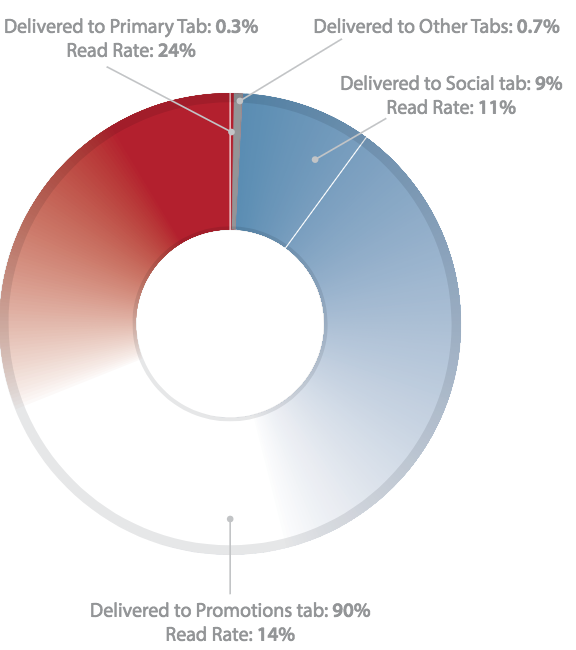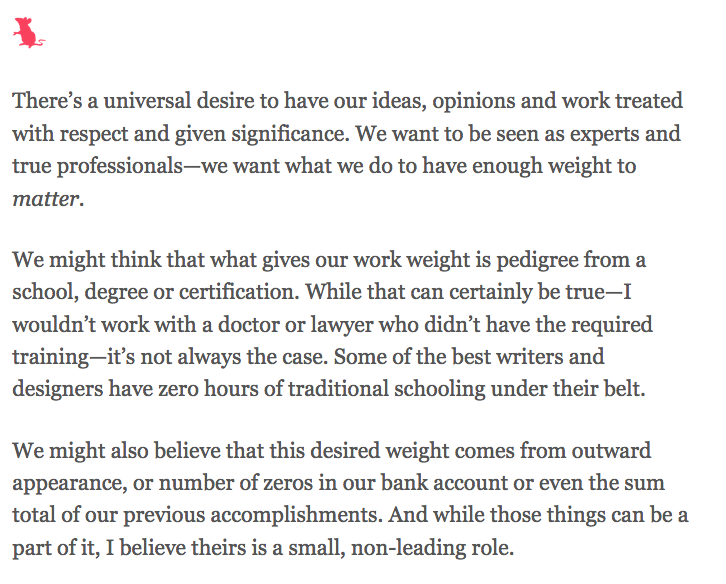When Google announced tabs within Gmail back in 2013, marketers knew that they were going to have to think differently about how they connected with email subscribers within this particular inbox.
Paired with the growing noise within the inbox (121 emails received per day is the average), they started asking questions like, “What can we do to fix this?”
It turns out that there’s no one-size-fits-all “fix.” But there have been numerous tactics and approaches deployed that are aimed at getting out of the promotions tab and back into the primary email inbox.
Let’s look at some of the insight that can help senders get better inbox placement and be encouraged by Gmail’s tab format instead of only pushing for the primary tab.
The fight against Gmail’s promotions tab
In recent years, some marketers have been frustrated by the introduction of Gmail’s promotions tab, as it acts as a secondary location within the inbox that recipients have to seek out and click on. That’s more work for the subscriber, and another algorithm to contend with overall.
Initially, the tab feature was automatically added to all Gmail accounts, but what’s interesting is that the use of tabs appears to be decreasing overall. Data shows that just about one-third of Gmail users still use tabs for sorting purposes.
What’s also encouraging is that many email users do frequently check their promotions tabs.
ReturnPath shared that the Promotions tab is the second most adopted tab (right behind Social), with a 60% adoption rate. What’s more: many Gmail users actually like having their messages categorized, as it speeds up digestion via sorting messages by type. Almost half of Gmail users (45.1%) check their Promotions tab at least once a day.
This is encouraging news. Even though the promotions tab presents another minor hurdle to overcome within the competitive inbox, it’s not as bad as we may have initially assumed.
Next, let’s examine some of the tactics that have been deployed to get around the promotions tab and their results.
What works, what doesn’t
There have been many different tactics used by marketers in hopes of circumventing the promotions tab, but not all of them are helpful or effective.
Let’s start with the things that don’t always work:
‘Move this email’ campaigns
Some marketers create specific campaigns or make asks within their welcome emails aimed at getting subscribers to manually move a brand’s emails from the promotions tab to the primary tab. By asking subscribers to do this, the theory is that Google’s algorithms will understand that the user want future emails filed into his or her primary tab.
The problem: Research from Return Path shows that this approach is largely ineffective: Less than 0.1% of marketing messages were delivered into subscribers’ primary tabs following a “move this message” campaign.
Here’s an example of one of these campaigns from Kate Spade:
Stripping down emails
Other brands have stripped down their email templates to remove all images and design elements, as these can sometimes act as signals for the promotions tab. By taking away branding, social icons, a high volume of links, etc., all that’s left is a plain-text email.
Author and teacher Paul Jarvis uses this approach in his Sunday Dispatches:
The issue with this is that for brands selling products, the lack of visuals can leave…something to be desired. Text and text alone doesn’t do a great job at showcasing products, and it makes it much harder to drive engagement and ROI within the inbox.
So what does work? The strategies that are most effective might not get you out of the promotions tab, but they will help make your emails more effective.
Personalization
Data from Aberdeen shows that personalized email messages improve click-through rates by an average of 14% and conversions by 10%, while Experian data reports that personalized emails have 6x higher transaction rates.
By tailoring everything from the subject line to the content within your emails, you can boost the relevancy of your emails so they stand out within the inbox.
Mobile optimization
Email opens on mobile are up 30% and now eclipse that of opens on desktop–so it’s extremely important to be sure the emails you’re sending are optimized to open seamlessly across all devices and browsers.
Mobile-optimized templates make this easy–and add a polished, professional look to your marketing messages (even if they’re in the promotions tab.)
Wrap up
So what can we take away from this conversation about Gmail’s promotion tab?
- It’s not as bad as you might think. Many Gmail users still visit, open, and read emails within their promotions tab on a regular basis.
- Trying to circumvent the tab through sneaky tactics can actually backfire and hurt your efforts. Stick to tried and tested tactics like personalization to boost relevancy and earn your clicks without coming off as spammy.
Overall, should you try and fight the tabs? Probably not.
Focus on your emails, listen to your subscribers, and be consistent. Subscribers will notice you no matter where you are in the inbox.