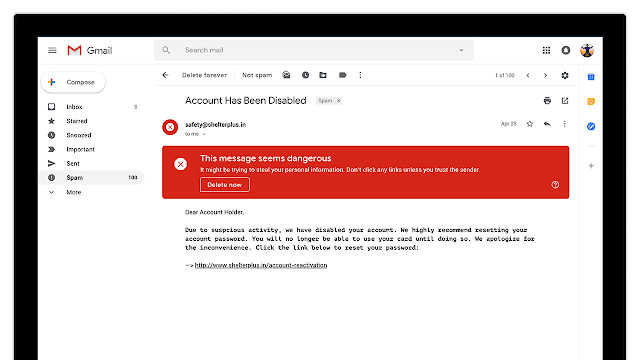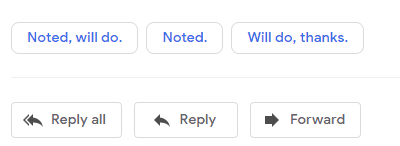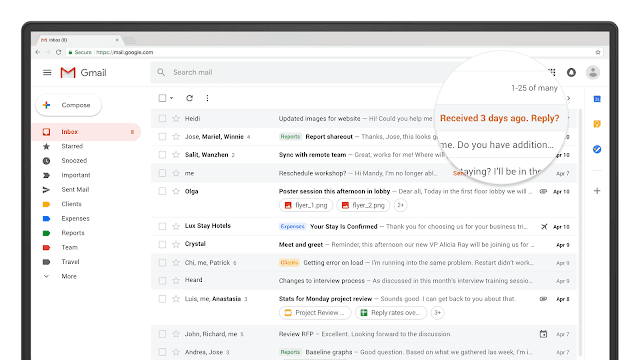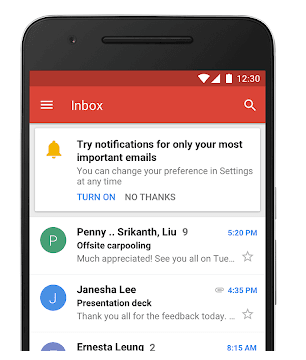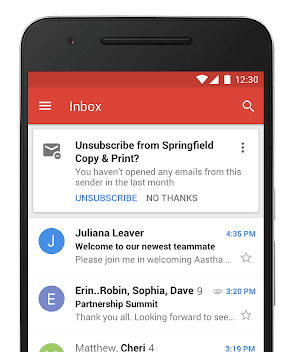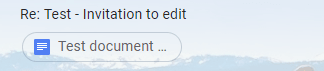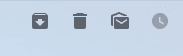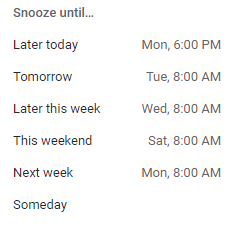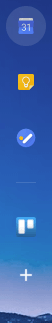Gmail has redesigned its web application to help you collaborate faster and spend less time managing your inbox. The new Gmail will help you work safer, smarter and more efficiently.
Here is a quick review of the new feaures:
1. Safer
Keeping data secure is a top priority.
Warning for potentially harmful emails
Adding to phishing protections, the bigger and bolder warnings help you easily identify potentially risky email.
Confidential mode (Limited roll out)
- Pick an expiration date, after which the email will no longer be available
- Revoke a sent mail, after which it won’t be available anymore
- Additional authentication via text message to view an email
Information Rights Management (IRM)
Controls that allow you to remove the option to forward, copy, download or print messages.
2. Smarter
The new AI-powered features in Gmail do some of the thinking for us and make relevant suggestions.
Smart Reply
Smart reply was already available on Gmail’s mobile app, but now it is also available on the web. It helps you respond to messages faster by suggesting a few responses that just take one click to reply.
Nudge (Coming soon)
Reminds you to follow up and respond to messages that you haven’t yet replied to.
High-priority notifications
Notifications for high-priority messages that help you focus on your most important tasks. It only notifies you of important messages, keeping interruptions to a minimum.
Unsubscribe suggestions
Suggestions appear based on things like how many emails you get from a sender and how many of them you read.
3. More efficient
Quick access to actions and other apps helps get things done faster.
Attachments
See and click attachments in your inbox before ever opening a thread.
Inline buttons
Action buttons pop up when you hover over a message. Actions include, archive, delete, mark as read or unread and snooze.
Snooze
Hit a new snooze button to put less important emails on hold.
Side Bar
Jump to apps like Google calendar, tasks or other add-ons that you have installed quickly and easily with the right-hand side bar.
Tasks
Simply drag emails to the tasks section to set a new to-do list, based on the email.
These exciting new features show that email still holds its own in today’s fast-changing digital world. It keeps evolving and proves its flexibility by providing more advanced options each time. It’s no surprise that it remains the most preferred digital communication channel for many consumers!