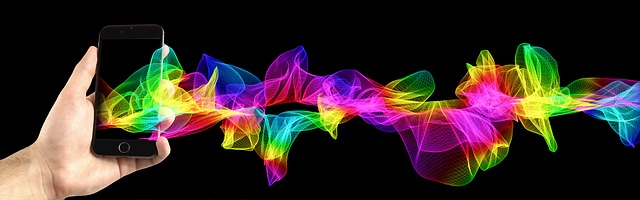
The only problem with future-proofing your business is that what was future-proofing two years ago, is now old hat. And now, there’s something else that’s looming on the horizon that you better get ready for.
Now for everyone advance in tech, there are ten dead ends. For every iPhone there are a dozen Segways, Laserdiscs and Google Glasses, each of which- we were told, at least- was going to be a revolution. But what we’re going to talk about today is genuinely one of the most important tools available today that can double, even triple your conversions. Have I got your attention?
It’s true. And there’s more on that later. But let’s start from the top.
Enter… The progressive web app
The progressive web app is the next logical step in setting your business up for the future. But unless you’re a web developer, or you keep up with blogs like ours and posts like these, you may not have heard of them.
Simply put, progressive web apps give you the feel of an app in your browser. Mobile browsing can be tricky and even irritating on sites that aren’t designed specifically for it. Having to zoom in and out, struggling to click on links, and having difficulty with Flash or loading videos can make it a real turn-off for your customers. And even then, the lack of functionality means that your customers would easily prefer using an app.
That’s where progressive web apps come in. They can be designed to offer the functionality of an app for anybody who visits your site. Designed specifically for mobile, they offer almost-immediate loading times and the interactivity and engagement that apps do.
But that’s enough about how great progressive web apps are. How do they translate into benefits for your business?
Bridging the gap between your business and mobile users
The first thing you should know is that 40% of mobile users abandon a website if it takes more than 3 seconds to load. 3 seconds is no time at all, unless we’re talking about mobile browsing- so cutting down that time is vital in creating an engaging site that works for your bottom line. PWAs load instantly using a clever trick using your smartphone’s cache memory, which gives them the immediacy that users crave from their mobile experience.
This directly impacts conversions and engagement, which is perfectly obvious if you look at some examples. Alibaba.com’s PWA increased conversions by 76%, and increased active re-engagement by using push notifications and Add to Home Screen features by 30%. And you may not have heard of MakeMyTrip.com, but they’re India’s leading travel company, who net 8 million site visitors a month. They tripled their conversion rate, and almost tripled the average session duration with their PWA. In the face of these figures, a non-optimised mobile site just isn’t an option anymore.
Not only that, but PWAs offer a distinct advantage over apps, too. 77% of Android app users abandon an app within three days, and 90% abandon an app within thirty days. This stat means that mobile users aren’t looking for an app that’ll be their constant companion for the next five years, just something they can use once or twice.
So when somebody wants to search for a voucher on something they’re buying, or find out how often they should water their orchids, they won’t use an app- they’ll search on their browser. With a PWA, you’re positioning yourself to catch that market better than an app could.
Moving your business into the mobile space
On that note, what can your business do to get ready for PWA? The first thing you should know is that it will require building a new version of your site from the ground up. It’s not as simple as adding in a couple of lines of code here and there, and BAM- you’ve made a PWA.
The main thing you’ll have to do is to set up what’s called a service worker. This is a script which, very simply, creates a cached version of your site that can be accessed either online or offline. So, when somebody wants to access your site, they can access it even if they have no signal or no data- just like an app. The service worker is also what allows you to send push notifications and run background sync.
Google has a nifty guide on how to code your first PWA. If you’re writing the code yourself, you can use this guide as a springboard to making something more complex and functional. If you’re not involved in that side of your business, then you can see that it’s not as simple as it sounds to code one!
So- think you’re ready?