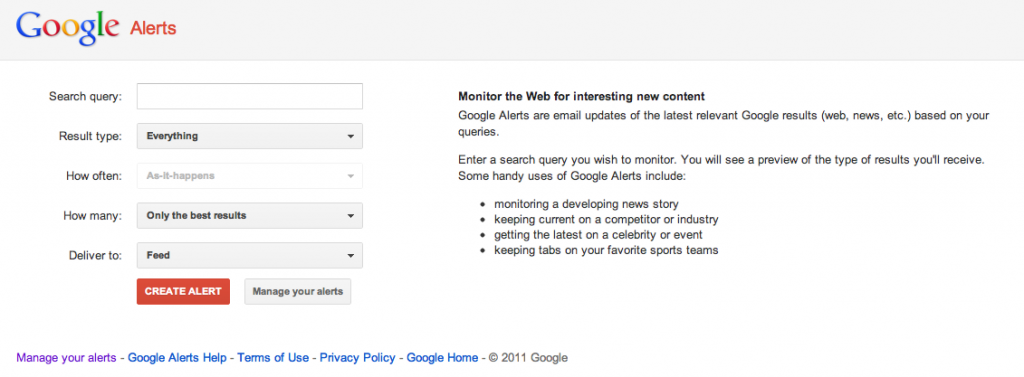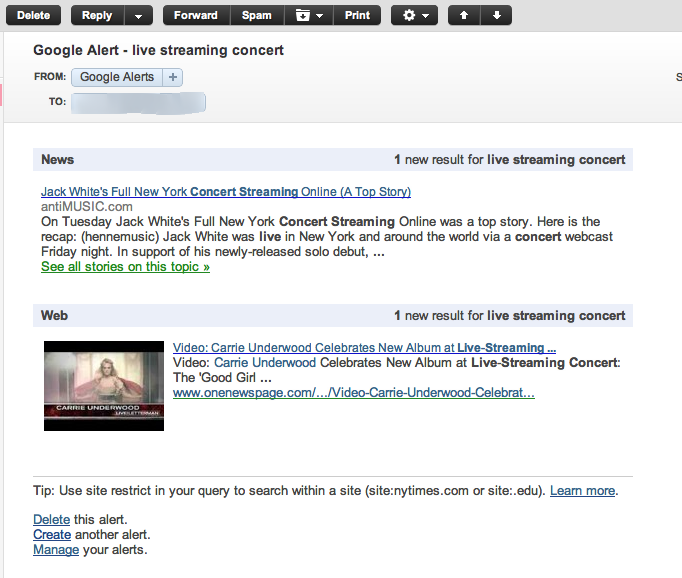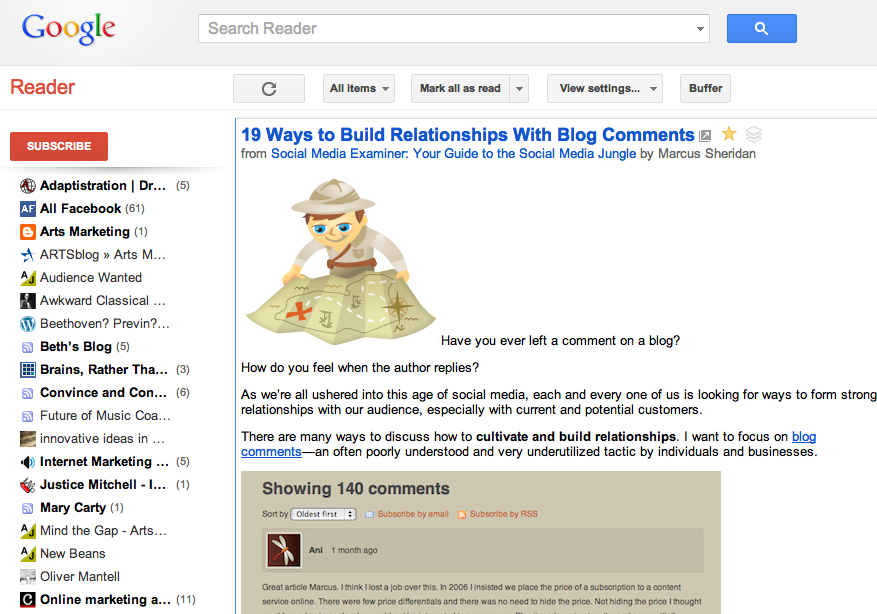I know you! You want to be wise with you social media. You don’t want to post about yourself and your stuff all the time. You do want to provide good advice, support, education, etc. for your social media audience; maybe a laugh or two as well. You do want to be a valuable source! Where do you find the good stuff to talk about and good things to share?
 photo credit: a n i. Y. via photo pin cc
photo credit: a n i. Y. via photo pin cc
I’d say, it’s time to share and talk about interesting content from around the web; content that is related to what you talk about, what you like to write about on your blog, things that would be educational or of interest to your target audience. To sum up, you need:
Content Curation
Now I hear the arguments coming:
“Rachel, I don’t have time to go surfing the web for content! I don’t have hours to spend everyday looking for interesting stuff to share on Twitter! I’m too busy making money in the real world.”
Argument noted.
As you might have imagined already, I’m here to tell you it’d not as dramatic as all that.^^
Take a little time today to implement the systems I’m about to share, and watch as the right content comes straight to your door, and with a click you share it with your audience.
1. Google Alerts
These are my all-time favorite little content finder tools! Soooo super easy to set up and edit later.
Let me sum up what this tool does:
This tool takes the keywords or phrase that you enter into the “Search query” field and basically does a simple google search. Then it send the results it finds to you in an email.
All you have to do is:
1. Fill out the search query.
Tell google what you want it to find. I use keywords and phrases that are related to what I write about. “Live streaming concerts” is a good example of one of my keywords.”
2. Decide which result type you would like.
I like everything so I left that setting alone.
3. Decide how often you would like it sent to you.
I have mine set at once a day so I always have fresh and relevant content coming in.
4. Decide how many results you would like to receive.
I prefer “Only the best results” over “All results”. I’ve tried both and “all results” sends in much more more junk than is nescesarry; it takes longer to sift through for the same amount of good content that you would get from “Only the best results”.
5. Decide where you would like the results sent.
I have mine sent to my email, but you could also send it to a feed. I’m assuming that’s your google reader feed, but as I don’t do it that way, I don’t know for sure.
Here is an example of what the email looks like.
As you can see from the bottom of the email, you can easily edit or manage your google alerts right as you notice something that should be different.
2. Google Reader
Yup. This little guy is one of my best friends.
I read lots of blogs, and there are some blogs I want to keep up with but don’t want to keep going to their site over and over. Google reader takes their rss feed and puts all of the posts from my favorite blogs into one convenient stream.
How do I use this as a content curation tool?
By adding great blogs other people write on topics my audience is interested in, I have a treasure trove of great targeted content right under my nose. Every day (or so the theory is) I read through my stream, sharing the good ones on twitter and facebook as I go along. All you have to do is find some good bloggers who’s content you’d like to read and share!
I also have a free Google reader app on my phone so I can read on the go (or as it happens, in bed when I wake up in the morning….Wierd, I know).
By using the tool iftt (stands for “If This, Then That), I have it set up so that when I star content within google reader, it sends the link and title to BufferApp. Buffer then schedules the post to be sent out on twitter at the best time. I also have Buffer installed in my reader on my computer (not my phone though, so that’s why I use the iftt to Buffer system). These two tools (iftt and Buffer) are really cool and totally deserve blog posts of their own, but I will refrain from blathering on about them at this time. They are very worth looking in to and I totally recommend them!
3. Twitter Lists
There are many uses for twitter lists and one of the best ones is to keep a list of people who consistently share interesting and relevant links. By separating these people into their own list, it’s much easier to find them and re-share the content they shared without having to dig through your entire stream.
4. LinkedIn Groups
Join some LinkedIn groups where people share good stuff. I have it set up so that I get an email summary of the group activity. It becomes very much like the google alerts in this way.
There are of course, many other tools, tricks, and places to find good content. I just find that given the amount of time I’ve allotted to spend on content curation each day, these tools do what I need them to do the best.
Tell me:
- What content discovery and curation tools do you use?
- Do you have any questions about the tools I mentioned above that I can help you with?
- What topics and keywords are you looking for?