In this episode of Business Systems Explored, I explain how to manage your tasks, delegate work, and build systems that help your business keep costs down, and work more productively.
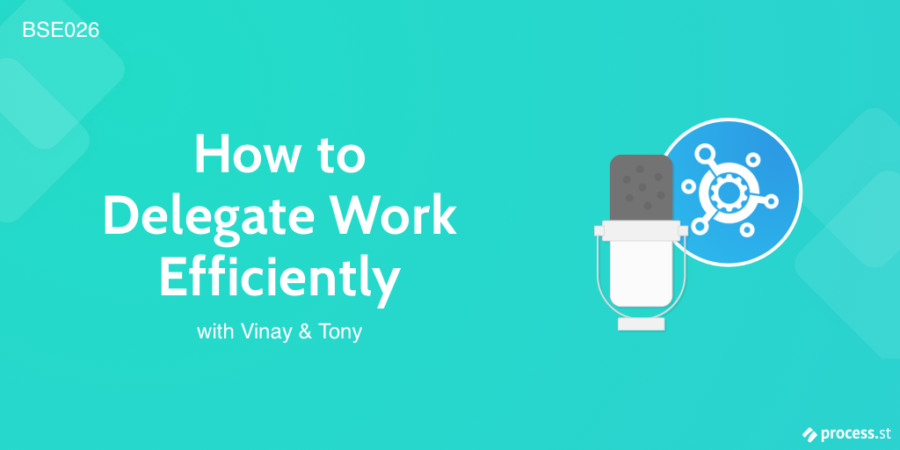
At Process Street, I manage several different teams and assign hundreds of tasks every month.
You’d think that when you have to explain, upload, and send information to so many people so regularly, you’d have no time to do anything else…
You’d be wrong.
Managing a busy startup means you need to take a lot of shortcuts. So, thankfully I’ve found and documented a way to assign tasks to anyone from any device without switching between apps, sending emails, or messing around.
In this episode, I break down the system I use so you can re-create it and start delegating tasks successfully and efficiently.
Links to listen
And remember, if you like the show, please leave us a review and rating.
Show notes:
- How to delegate tasks without causing yourself more work
- Tools and workflows for assigning tasks quickly
- The massive problems with assigning tasks over email
- Why task management depends on personality
- The cost of changing your workflows around
- Guidelines on setting up an efficient workflow
- Finding the lowest friction process for your business
- Using Trello as the core of your team’s task management
- Why the bathroom is the most productive room of the house
- How to use Trello
- Tracking ideas with Trello
- How to organize your Trello lists properly
- The dangers of just using a ‘doing’ column in Trello
- My quick Trello workflow for managing teams and tasks
- Trello mistakes to avoid
- How to power up Trello with integrations
- Setting up weekly recurring tasks
- Using Process Street to manage recurring tasks
- How to use Zapier to automate your data entry
- Making Trello super easy to manage, even if there are a lot of tasks
- Automatically pushing emails to Trello
- A quick screenshot workflow for assigning tasks
- Scanning documents into Evernote to make them searchable
- Using Evernote as a control panel for assigning tasks
- Adding tasks on mobile using DO Note
- How to quickly record a screencast to explain a task
- Automatically attaching screencasts to Trello cards
- Slack hacks for quickly assigning tasks to your team