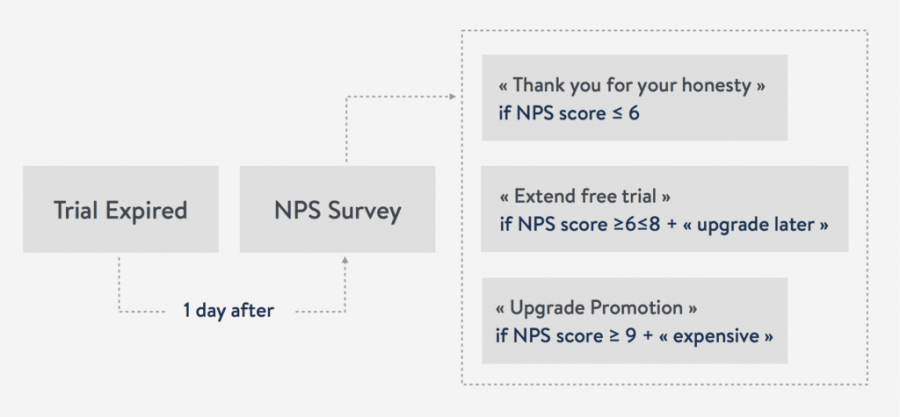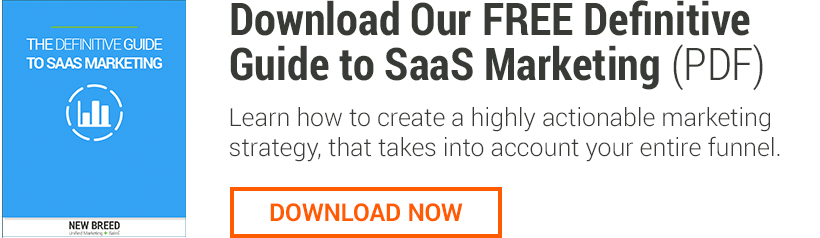As a regular reader of this blog, you’re probably familiar with many customer-success practices, from onboarding to churn prevention and upselling. (If not, I’d advise you to read this excellent post on lifecycle emails to onboard your customers successfully.)
An increasing number of tools and solutions are helping businesses communicate better with their customers and successfully onboard them and lead them to success thanks to automated messages. These routines are based on three methods:
- Lifecycle events: Customer nurturing occurs following a set calendar, starting when the customer signs up (e.g. welcome email, two-week product discovery email, etc.).
- Behavior-driven events: Messages are triggered by customer actions, such as using a particular feature, inviting a teammate or a period of inactivity.
- “NPS” events: Messages are sent in response to customer feedback, including an advocacy or churn-prevention message such as a gift or discount after a bad rating or referral invitations after a good rating.
While automated messages are absolutely necessary for customer success, they shouldn’t stand on their own and must be completed with manual processes. Here are what and how you should do to maximize your customer success while keeping it manageable for your team.
Customer lifecycle success
A good practice you can implement here is a welcome call, happening as shortly as possible after a customer signs up for your product (or better, for your free trial if you’re offering one).
Calling each and every new customer may seem weird at first. He or she hasn’t started using your product yet and is very early in the discovery phase. However, a welcome call is a great opportunity to set the relationship with your customer on the right foot and WOW him or her with your amazing level of service. Plus, by talking directly to your new users, you can understand what they are expecting from your product and lead them to it. Indeed, in order to help your customers achieve success, you first need to understand what “success” means for them, what benefits they are expecting from your product. (And that’s certainly not about your features or third-party integrations).
Here are the typical questions you can ask:
- What’s your business?
- What do you intend to achieve with our product? What do you need it for?
- What are you currently using? (competition, handmade, nothing…)
- What key feature do you need to achieve that?
- What is the calendar and what are the steps you’re planning to get what you expect?
This welcome call lets you qualify your customer and understand his or her expectations. It’s much easier to help customers once your know what they need.
Of course, implementing this practice requires a few conditions:
- You need to ask for your customer’s phone number (or a way to reach him via the product).
- Your ARPA must justify the effort. If your selling price is $2/month, you probably won’t find this practice very efficient.
- It works if you have mostly qualified leads signing up. If you have a freemium model, you probably find yourself with a steady flow of “free” customers and you won’t be able to afford welcome-calling all of your new users.
But don’t worry if you don’t check all of them. These three requirements are not set in stone. You can for instance choose to display the phone number request only under specific conditions:
- When the customer activates some high-value features in your product.
- As an optional field in your signup form, so that the customer shares his or her phone number only if he or she agrees to get contacted directly.
- During the onboarding process on your most expensive plans.
The welcome call can also be replaced by a welcome chat. Although the conversation won’t be as context-rich and personal, you still get the value of having a one-to-one interaction while scaling reach. One person can chat with up to four or five customers at the same time. However in our experience, the response rate of a live chat proposition during onboarding is far less than a direct call.
Last, you can activate or deactivate the welcome-call process depending on your own maturity. If you’re at the beginning of your customer-acquisition effort or if you’re starting with a new product, interactive, live feedbacks are extremely valuable to understand customers’ expectations and how they understand your product. As your product matures, you may want to switch back to more automated routines.
Behavior-driven customer success
There are two handmade processes you can implement here:
- Support-driven proactive contact
- Post-upgrade call
Support-driven proactive contact
Unless your product is extremely simple and can be self-setup very easily, you probably have a constant stream of support questions from your customers and prospects. Thus establish a team in charge of solving these questions as fast as possible.
However, many companies forget to feed their customer success team with weak signals from support tickets, such as:
- A customer asking repeated questions to perform a task that can’t be properly done with your product requires special customer success attention. Either this is an “inadequate” customer who doesn’t adhere with your value proposition, or he or she is expecting features that aren’t yet implemented. In both cases, you may want to have a live chat or conversation with him or her to re-orient him or her to alternative solutions (and free up support time), manage his or her expectations, or share with him or her your feature roadmap.
- Various customers asking similar questions and having similar settings or configurations may reveal that you need to communicate to all customers having the same settings to help them use your product properly.
- A customer over-engineering your product to achieve his or her goal may need to get a one-to-one call to help him or her get set up properly and use the product as it’s been designed to be used.
This may sound general but let’s take real examples we experienced at Aircall.io on each of the three cases:
- Aircall is a phone system designed for teams (customer support, sales teams, etc.). However, one of our customers tried to use it as its complete phone infrastructure including direct phone lines for the managers. While this is possible with the product, he was struggling with the collaboration features that are embedded in the configuration. A live demo with a shared screen allowed us to 1) better explain what the product was designed for and 2) find a way to meet his expectations and help him set up direct lines with our product.
- At some point, we experienced a repeated pattern of audio issues from several Windows 7 users. We triggered an email to all Win7 users to help them configure their OS properly and solve the problem.
- One customer found a way to “hack” our product by mixing a set of users within a single user account (mostly to avoid paying on a per-user basis, by the way). As a result, user preferences on call settings or working hours were misused and the user experience was far behind what we had designed. We found out what was going on by reading between the lines of support questions and a one-to-one call was enough to explain to our customer all the benefits he would get from using the product as it had been designed.
Post-upgrade call
The second handmade initiative you can take is the post-upgrade call. If you’ve implemented automated lifecycle emails to your customers, you probably engage them to upgrade to a more expensive plan, promoting the benefits they would get.
When a customer upgrades from one plan to a larger one, he’s making an act of faith in your product and telling you he is happy with the experience. So give him a call, to:
- Thank him (he just gave you money after all).
- Understand his needs and help him benefit from the new features he gets access to.
- Ask for his feedback and take the opportunity to trigger a referral process (a customer who just upgraded is most certainly very satisfied at this very moment).
You can even leverage this post-upgrade call in your pricing policy and include an access to phone support and/or a dedicated account manager in your more expensive plans:
- Upgrade from Starter to Premium gives the customer access to phone support. Give a call to highlight this feature and valorize the choice the customer just made.
- Upgrade from Starter to Enterprise gives the customer access to a dedicated account manager. Give a call to introduce yourself and initiate the relationship.
“NPS” events
The net promoter score consists of assessing the level of satisfaction of your customers by asking a single question: “How likely is it that you would recommend our service to a friend or colleague from 0 to 10?” and taking action from there.
Let’s consider the initiative launched by Mention, an online monitoring software to reduce customer churn. The grade chosen by the customer leads to a more specific question, which then triggers an auto-generated email based on the answer.
For instance, if the answer is “I’m not ready to upgrade yet,” the user is then asked to share his reasons in exchange for two extra weeks of free trials.
Even though the system and the cascade of events are triggered automatically, Mention’s team recalls that customer interactions cannot be 100 percent automatized. Its NPS process is merely an excuse to get its customers to communicate and explain more about their needs and wishes. Mention automates individual interactions to the point where its staff can actually talk to them.
So how do you use your NPS score?
First, trigger an automated reward or referral code to your top 20 percent of promoters. You can add to this a manual outreach to the top 5 percent, as these are your advocates to the utmost and you can get a lot of business-development ideas by simply talking to them.
On the other side, send an automated churn-prevention offer to your bottom 20 percent. You may want to call your most critical customers who are slipping away to convince them not to churn.
The team at BareMetrics had a brilliant idea to reduce churn. It removed the possibility for a customer to cancel his account on his own. It can seem tough at first, but forcing your customers to get in touch with you via email or phone in order to unsubscribe can drastically reduce your churn and will allow you to understand the reasons for churning better, as explained very clearly in this post.
So here’s a recap of handmade, custom actions to complement your automated customer-success processes:
Automation
Handcrafted complement
Lifecycle
Welcome email, two-week emails, etc.
Welcome call
Behavior-driven
Triggered emails based on activity or inactivity, etc.
Support-driven proactive behavior
Post-upgrade call
NPS events
Triggered referral or churn prevention emails based on NPS
Referral/pre-churn call to the extreme 5 percent
Manual unsubscribe
Referral/ advocacy
Automated referral code for your top 20 percent
Customer discovery call for your top 5 percent
Have you tried any other tactics? Let us know in the comments below.