Skype for Business or Skype: what are they, how are they different, and which one is really right for your business? Maybe you thought they were the same thing, or maybe you’ve been living under a rock for the past decade and are wondering what this Skype thing is all about. Whatever situation your business is in, we’re here to help answer these questions and decide which (if either) is right for your company.
Let’s quickly recap the history of these communications apps. Once upon a time, Microsoft offered a unified communications product called Office Communications Server (previously known as Live Communications Server), which was replaced and rebranded in 2010 with Lync. It offered features such as instant messaging, presence, voice and video calls, desktop sharing, file transfer, and mobile apps for iOS, Android, and Windows Phone.
Separate from all of this, Microsoft bought Skype in 2011 for the hefty sum of $8.5 billion. Many questioned why the Seattle-based company would buy a product that competes with its existing offering (anyone remember Windows Live Messenger?), and whether they would eventually merge into one. The integration of the two can be traced back (officially) to 2013, which leads us to the announcement at the end of 2014 that Lync would be relaunched and rebranded as Skype for Business. Let’s make one thing clear: this is not the same thing as regular Skype, and it doesn’t mean that the Skype that we all know and (some of us) love has been discontinued.
Michal Nemcok, PR and marketing manager at LIFARS, a digital forensics and cybersecurity intelligence firm, explains: “The main difference is that Skype for Business is not really Skype. What I mean by that is that besides using the same logo, there is very little they have in common.”
Spot the difference
Now we’ve made it clear that there are two different options, the next questions is which (if either) is right for your business? Microsoft’s advice is that Skype is suitable for businesses of up to 20 people, with the benefits being that it is free for Skype-to-Skype calls, and you can buy credit to make super cheap calls to mobiles and landlines. It’s also got a familiar look and feel.

For larger businesses, Microsoft recommends Skype for Business. There are a whole host of benefits that it can offer for your company, including Skype Meeting Broadcast, which allows you to broadcast a meeting online to up-to 10,000 people. Another neat feature is Skype Room Systems where you can use Skype for Business with standalone cameras and monitors, as well as audio equipment from Microsoft’s partner network, and the Microsoft Surface Hub a large screen device built for ink and touch.
“Skype for Business is great for meetings and conference calls with video or presentations, it also allows recording, can be accessed online, and more,” says Nemcok.
It also comes with enterprise-level security, and – currently only for companies in the US – Cloud PBX with PSTN Calling, and PSTN Conferencing. The security aspect is crucial for many businesses, including call center technology provider Call Tools, which cites it as the key reason it is using Skype for Business. “I have both accounts and I prefer Skype for Business even though we are a small business,” explains Taylor Murray, lead developer at the company. “The sole reason I use Skype for Business is because it gives you enterprise-grade security. For me it’s more important to have that peace of mind that our information is secure within the company.”
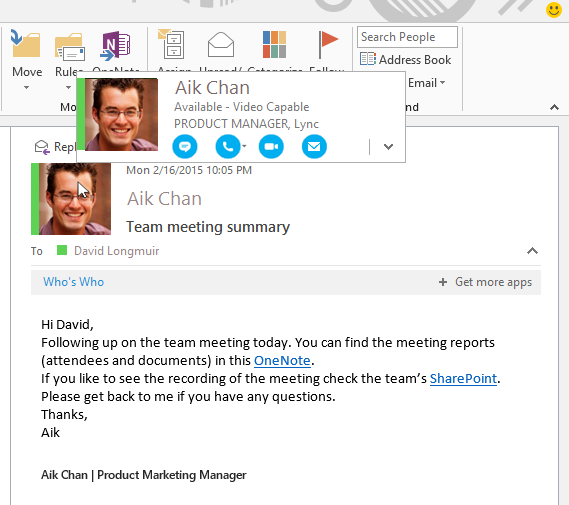
Others have cited its integration with Office 365’s productivity apps as a key reason for using Skype for Business. Although this is not without its issues. “We have two main offices (Chicago and Malmo, Sweden) and a few sales outposts. We have Office 365 and rely on it for our collaboration,” says Christine Pietryla, VP, Global Marketing and Communications at inRiver, a product information management solution provider. “Skype for Business is more stable, but only when talking to other team members in 365. If you need to call a partner, customer or vendor (anyone outside the office)…Skype for Business is not reliable. Managing two Skype accounts that you have to log in and out of is very clunky.”
To pay or not to pay?
Since regular Skype is free and Skype for Business must be paid for through different monthly plans, are businesses getting value for money in paying for Skype for Business? Not everyone thinks so. “No one will deny that the app integration in Skype for Business is very nice, not to mention the 250-user count, but most companies do not need to make the jump from Skype,” explains Nick Espinosa, CIO of IT consultancy firm BSSi2.
Espinosa ran Skype for Business in his office for around 90 days before he deemed it really unnecessary to the workflow, and the company moved back from the business to the normal version shortly after. He explains: “The apps just weren’t being used as the main program was always up. We do have clients that have it and still continue to use Skype for Business daily, but these are clients in the service industry, specifically. They seem to love it as they integrate it into their dispatch methods.”
Nemcok has also experienced a raft of problems using Skype for Business. “It doesn’t deliver messages if the contact is offline or if the contact is on a mobile device (most of the time),” he explains. “It sometimes shows online people as being offline. My coworker was a regular user of Skype for Business, yet in my contact list it said he has been offline for more than 100 days. It also does not yet support PTSN integration. It overall seems to be an unfinished product that in some way appears to be a stripped down version of Lync with support for calling Skype contacts, yet it does not allow a user to log into their personal Skype through the same platform. You have to use both in parallel.”
Do I really need these features?
There is also the question of whether all the bells and whistles that Skype for Business offers are really necessary for a business, or whether what Skype provides is enough. “Every day my corporation has two meetings and the second meeting is always in Skype for the video conference ability,” says Espinosa. “Throughout the day we’re usually calling each other on Skype as well. The instant messaging feature is also heavily used. Beyond that we’ve found that everything else pretty much goes unused. It is also similar for our clients who seem to view Skype as a video chat application only.”
Espinosa has also seen no real difference in terms of quality when it comes to Skype versus Skype for Business. “You’re only as fast as your slowest connection and those slow connections will ruin video for that user,” he says. “We hold daily meetings on Skype and I use it multiple times a day to talk to my people. It works well and spending potentially hundreds to thousands a year for Skype for Business is not needed. I’ve run both and we have implemented Skype and Skype for Business for our clients. Truthfully, the only benefit we’ve seen is being able to add more than 20 users to the call.”
Skype or Skype for Business? The jury is out
Opinion remains divided about whether Skype or Skype for Business is the right option for your company, with some lauding the security and innovative features, and others pointing out that it isn’t worth spending money when you can get a perfectly good communications app in normal Skype. Possibly, like many new apps (although Skype for Business isn’t exactly new), it just needs some time to bed in and for Microsoft to develop it.
“Skype for Business is a great idea, but it’s not yet executed properly,” says Nemcok. “The lack of integration with regular Skype, along with poor functionality and high network demands make it a much less desirable tool than it could be. Considering that it’s a paid software, I’d expect more. That’s not to say that it’s not a useful tool. I personally use it every day. For smaller companies, I’d say go with regular Skype and, as you grow, you might want to move on to Skype for Business. Hopefully by then Microsoft will implement more features and make it a bit more useful.”
