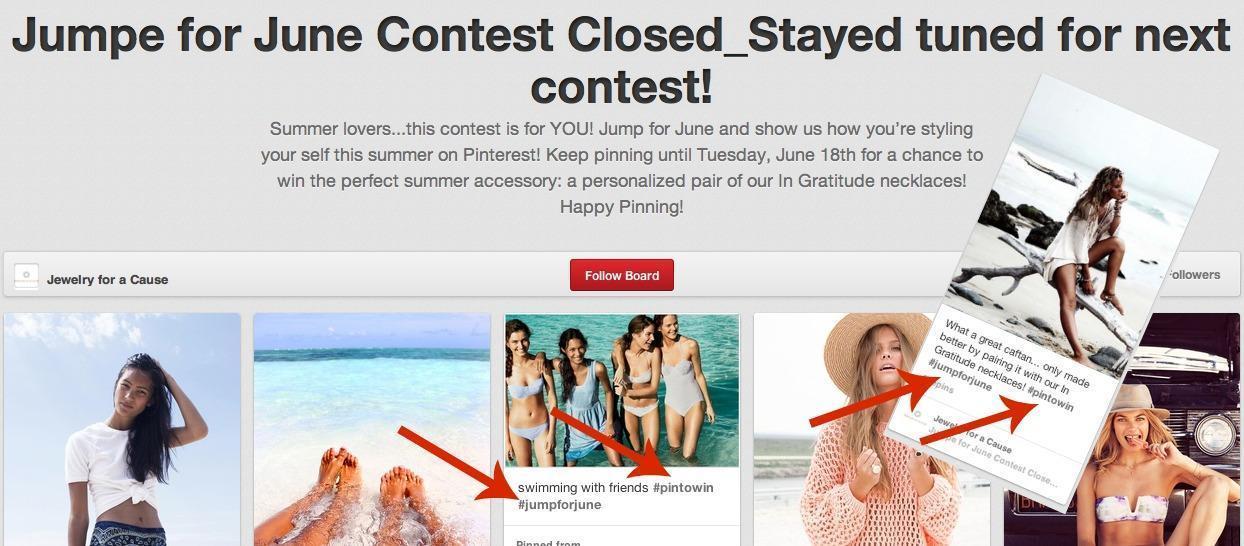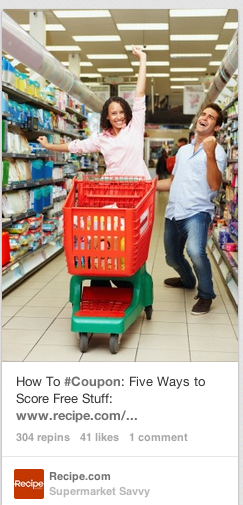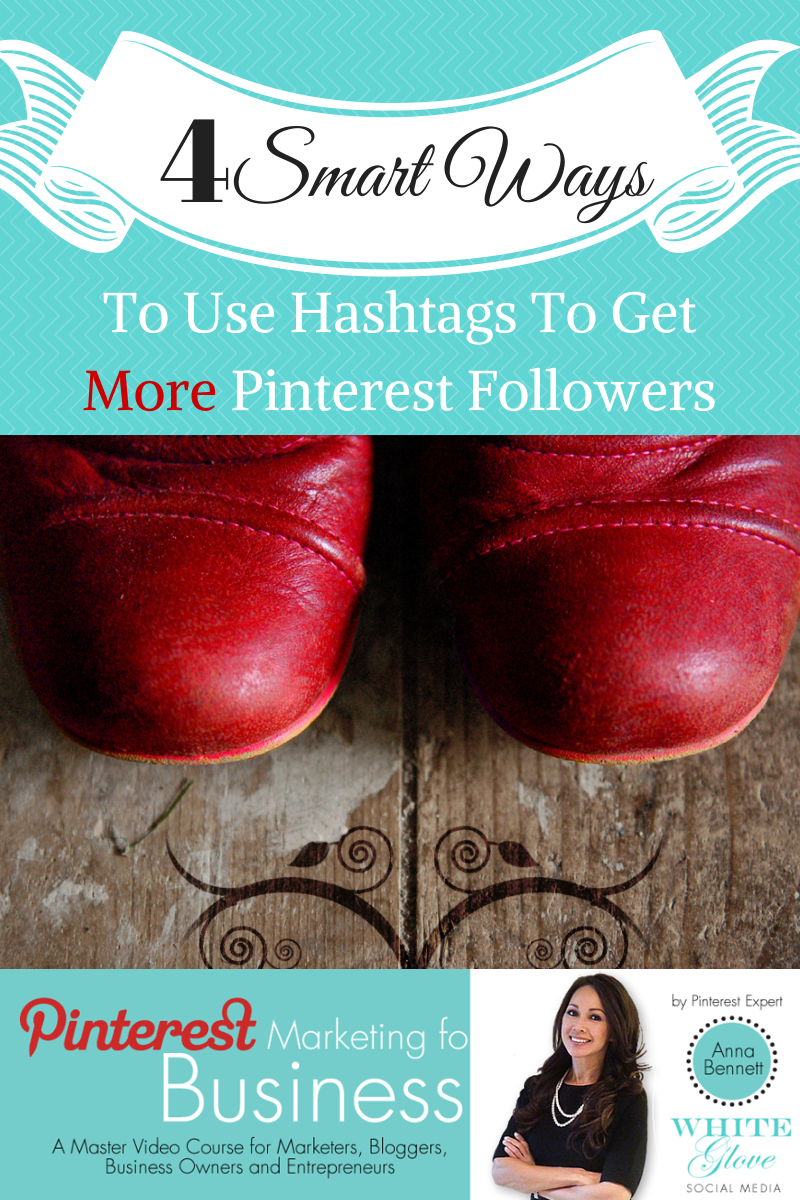
4 Smart Ways To Use Hashtags To Get More Pinterest Followers
Hashtags isn’t just for sites like Twitter, Facebook, Instagram and GooglePlus. If you want to get more attention and build your Pinterest followers use hashtags that are the most important to your business and consistently add those to your pin descriptions.
Here are four reasons why using hashtags makes sense as part of your Pinterest marketing strategy:
1) To help pinners interested in niche topics or interests find each other and find the conversation. By including a hashtag in your pin, you can possibly get in front of people who may not have seen your post otherwise.
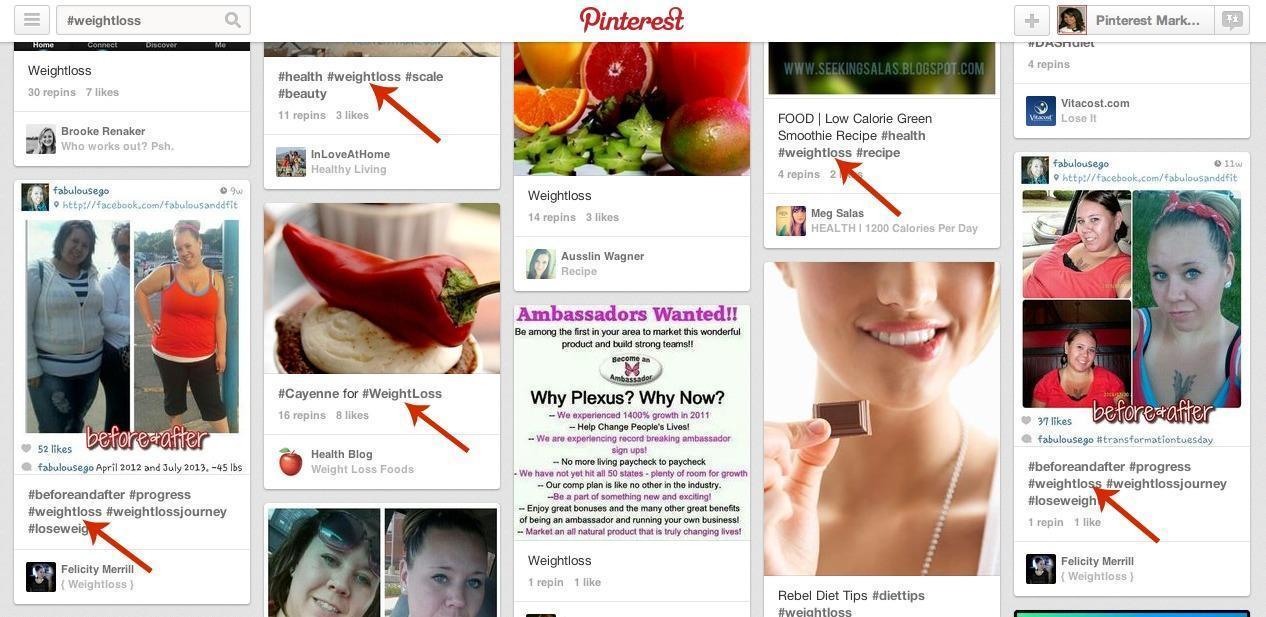
2) Branding your Pinterest page with your own special hashtag can help an idea or new product catch on.
By branding all your pins about a new product, you can break this information out into a separate stream of information and give people an easy way to share information about that product or idea. To register your hashtag go to http://www.hashtags.org
Here’s an example of a new product launch that michael kors created #MKTIMELESS. So when michael kors tracks pinners that are using this trending hashtag they can easily do that by going to the Pinterest search engine and they’ll see the pinners who are interested in this product and the next step for them to engage with those pinners.
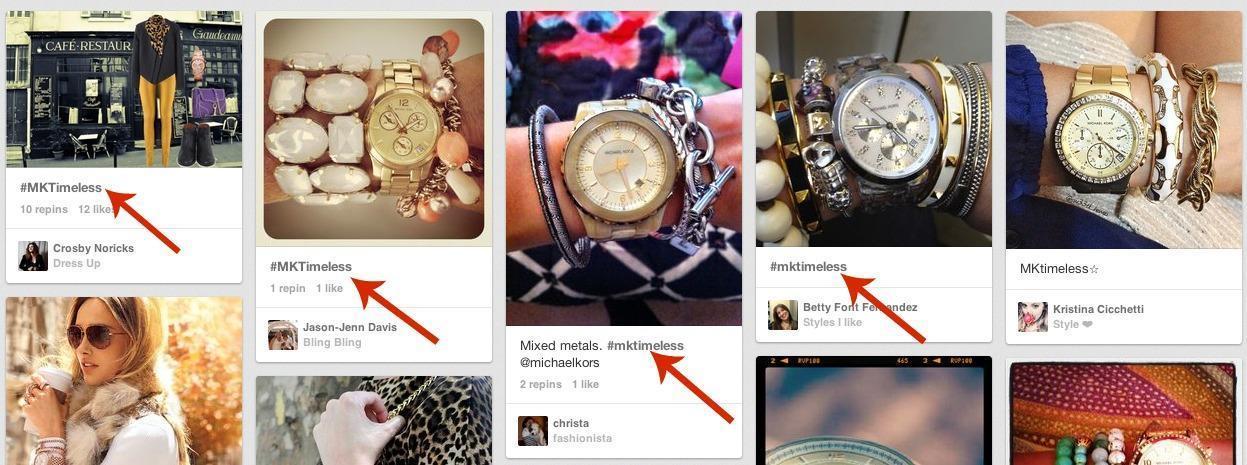
3) You can tweet your pins from Pinterest so adding hashtags on your pin descriptions will save you time tweeting.
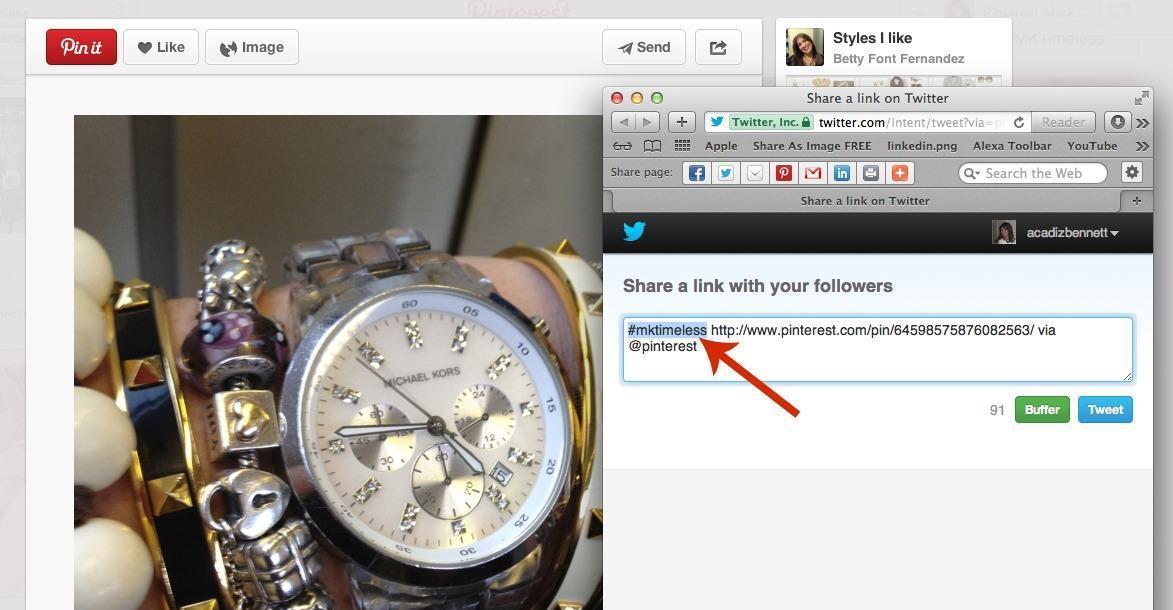
4) You can use a hashtag in your pin description to promote a coupon, deal, promotions, special offers, event or contest.
Here’s an example from “Jewelry for a Cause” contest using the hashtags #pintowin and #jumpforjune.
Here are some things you need to keep in mind when using hashtags:
1. If the word is more than one word make it easy for pinners to read by capitalizing the first letter of each word. For example instead of #ballroomdress you would type #BallRoomDress. Do your best to keep it short.
2. Don’t use more than 3 hashtags in your pin descriptions because it looks spammy and pinners will lose track of what you’re saying. This is a turn off which will see them quickly skipping your pin for a less cluttered pin description.

3. Do you best to include the hashtag in a sentence to avoid your pin descriptions looking messy.
Menthos could improve their pin description by editing their description to “Click here to get your #Menthos Buy 1 get 1 free #FreeCoupon”and then add the website link to get the coupon.
Just like any marketing effort, you need to use all of the tools at your disposal to spread the word about your brand and hashtags are a good tool to use. Use them whenever relevant, put them on your website, and include them in your company’s promotional materials.
Over to you
How have you used hashtags in your pin descriptions?
If this is overwhelming for you and you feel like you are going around and around with Pinterest and not getting anywhere contact me to learn more about my Pinterest Marketing Course for Business.
Read more: Do You Want More Pinterest Followers? Create These Top 10 Pinterest Boards That Users Love To Follow