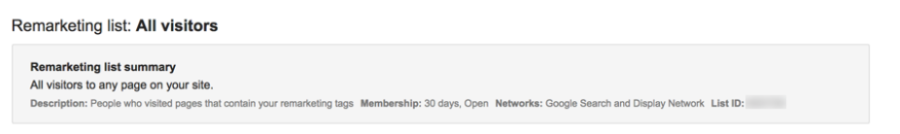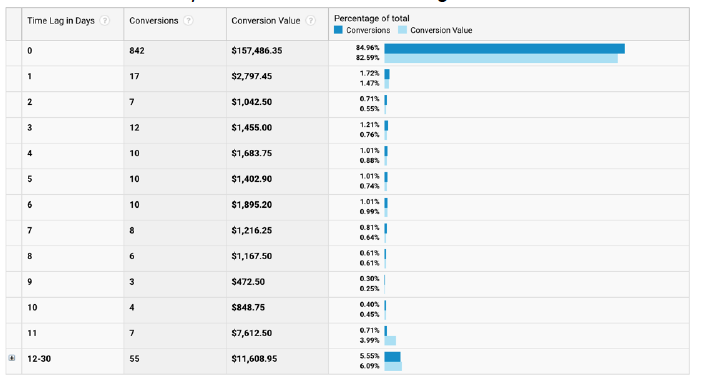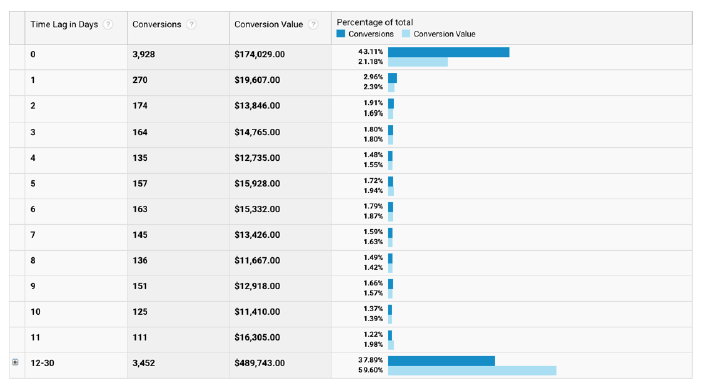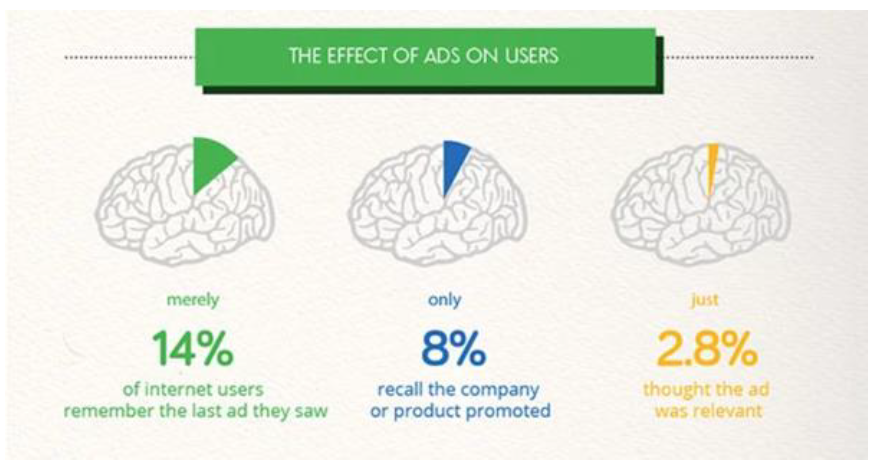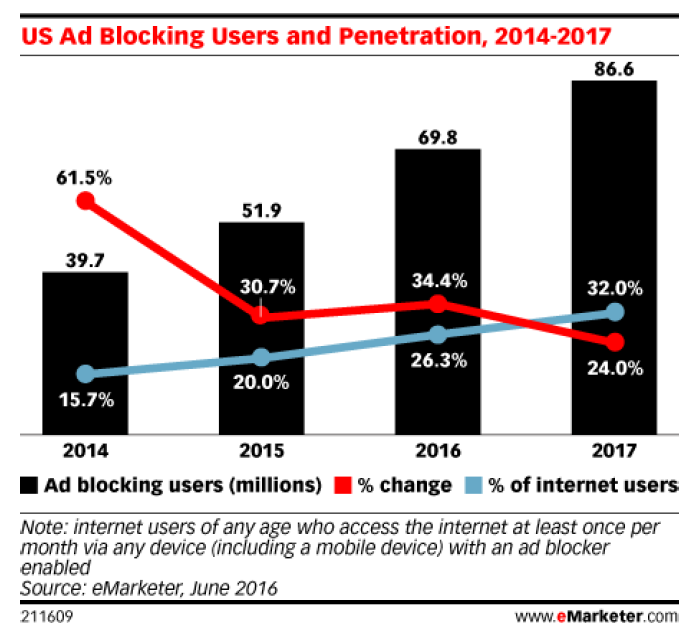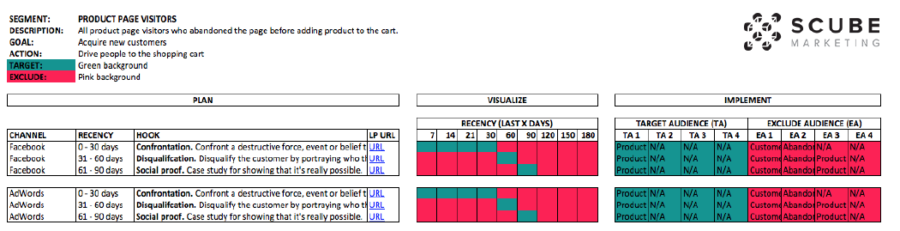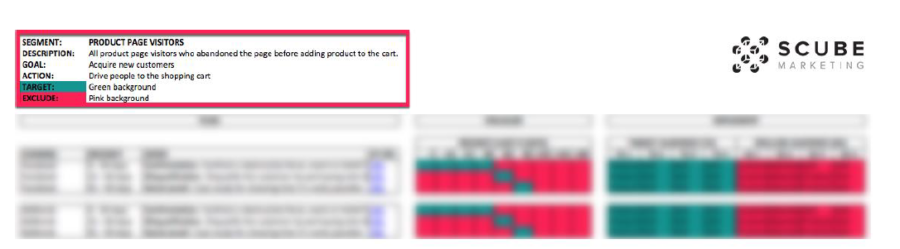I was once asked what the very first thing I’d do if I were to launch a brand new, startup ecommerce business.
My answer?
Invest in local Facebook ads, and then retarget, retarget, retarget.
. . . and then comes the inevitable question.
“But how?!”
Like most marketing efforts, the recipe for success isn’t a sexy, breakthrough tactic. You’re not one counterintuitive “growth hack” away from 100x ROI.
People often focus purely on creating their remarketing campaigns and placing retargeting pixels, then assume they can set and forget. Make no mistake — you can shoot yourself in the foot by not creating the right strategy from the get-go.
But in my experience, the secret to effective retargeting campaigns is careful management, analysis, and optimization.
It’s not easy, but there are some basic principles you can follow to avoid the landmines frequently stepped on by marketers of every ilk.
But first of all….
What is retargeting?
Retargeting is a cookie-based technology that displays custom advertisements to visitors who leave an online store without purchasing or performing another desired action.
Expansive third-party ad networks, such as Facebook and Google Display Network, enable ads to be displayed across the web, reminding customers of products they viewed or added to cart.
Now that we’ve officially defined it, let’s explore the following –– and unbelievably common –– mistakes, so you can learn what not to do before diving into your retargeting efforts.
Mistake #1. Segmentation
You’re targeting the default “All Visitors” audience.
Example of All Visitors audience in AdWords
Different customers came to the site for different reasons. They visited different pages. The pages they visited represent different intents.
Lumping all these customers into one group is a big mistake.
If you’re treating all your customers like they’re one demographic, you’re lacking something called segmentation.
Mistake #2. Recency
You’re using the default 30-day cookie window.
Not every site has a stereotypical 30-day buyer path. The conversion path varies greatly depending on the website, product type, and industry.
Take a look at the path length for two of our clients. Both are ecommerce companies, but they focus on different verticals. You’ll notice that the first company has a longer conversion path than the second company.
Example of Conversion Time Lag for Client #1
Example of Conversion Time Lag for Client #2
By using the default 30-day cookie window, you’re either:
- Wasting your budget by serving too many ads to customers who have a short conversion path, or
- Limiting your opportunity to buyers who have a long conversion path.
By using a 30-day time window, you’re throwing fish back into the pond.
Mistake #3. Frequency
Another critical mistake: you have no ad frequency limit.
InSkin Media studied U.S. consumer emotions associated with retargeting ads and determined that ad frequency had a negative impact on buyer emotions.
Heavy ad frequency changes a buyer’s outlook from positive to creeped out. It can be intrusive, annoying, and worse yet — it may cause customers to become angry with your brand.
The negative impact of high ad frequency (via InSkin Media)
As you can see, the more a customer interacts with a particular ad, the less likely they are to buy the product featured in the ad.
If you have no ad frequency limit, you’re basically waving a flag with your brand’s logo on it in your customer’s faces, blowing an airhorn in their ear, and tying their shoes together. One or two well-placed billboards along their morning commute would suffice.
Mistake #4. Creative
Using the same boring creative assets across the board.
Think about it — if you have one static ad displayed across all channels you’ll induce “banner blindness” — especially without a frequency limit in place. It’s saturation, plain and simple. You’re showing your ads too much, and suddenly people just stop seeing them.
Customers will ignore your ad the same way you ignore the speed limit signs on your home street. You know what the sign says, has always said, and you presume to know what it’ll always say. Don’t bury your ads in plain sight.
According to an Infolinks study, 86% of U.S. consumers suffer from “banner blindness.”
“Banner Blindness” Stats (via InfoLinks)
No wonder 86.6 million Americans are planning to use ad blocker in 2017!
The numbers put ad blockers in a wholly separate territory than your usual internet trend. This isn’t colored browsing tabs — it’s WordPress all over again. A significant portion of the entire internet are using those services, and that’s only going to intensify as time goes on.
Take a look at the visual below. In a short few years (this dataset reaches back to 2014), ad blockers have skyrocketed in popularity:
Ad Blocker Stats (via eMarketer)
In a word, it means you’ve got to make your ads count. They’re getting less play from customers everywhere, and it’s up to you to intelligently make use of the time and attention they do get.
Mistake #5. Magic Bullets
You spend time looking for a “magic bullet” in marketing blogs, podcasts, webinars, and courses instead of putting your head down, and executing on proven ideas.
You’ll never get it right the first time, and that shouldn’t be discouraging. Practice makes perfect. If it were that easy, everyone would opt for these magic bullet strategies.
No magic bullet tactic can, or will, make your business successful. I feel so strongly about it, I have a saying:
“Magic Bullets are for losers. Execution is key.”
Marketing is about developing a clear strategy, and executing it systematically.
You’ll need to do the hard work yourself. You’ll have to test, learn, and test some more until you know exactly what to offer to your market.
Peep Laja from ConversionXL agrees:
“Everybody wants wins, but nobody wants to do the hard work of doing proper conversion research, actually figuring out what matters and developing a systematic approach.”
If you’re looking for that one-punch-knockout in your first fight, you’re making a big mistake.
So, What Does it All Mean? A Note on Granular Ad Campaigns [ a Framework!]
So, we just looked at a few mistakes that are causing your ads to become too general, too frequent, or too annoying. You’re probably not sure exactly where things are going wrong.
U.S. consumers want brands to be useful, and they want their experiences personalized.
In fact, data from MyBuys’ 7th Annual Personalization Report revealed that consumers overwhelmingly prefer to purchase from retailers who:
- Suggest products based on their browsing or buying behavior (53%)
- Personalize online ads that promote offers and products from websites they visited (49%)
- Show personalized ads in social media feeds (33%)
The bottom line is this: consumers purchase and engage more when they receive a truly personalized shopping experience in a consistent, coordinated fashion.
7th Annual Personalization Report (via MyBuys)
To personalize your customer’s shopping experience, you need to know the following:
- How buyers use your website
- What their pain points are
- How to address those pain points
Once you know those things, you can become granular. You can personalize your ad experience based on your store.
Be forewarned — when you go granular and start growing your campaigns, things get messy. Tactics will change, and so will the platforms. Don’t panic. It’s about staying consistent.
So, how do you stay consistent?
The framework of your campaign is the holy grail of consistency. It’ll help you systematically adapt your approach for any industry.
See the example below:
Retargeting Matrix Example via SCUBE Marketing
Here’s a breakdown of what you’re looking at in the above visual:
- We’re targeting buyers in the “Product Page Visitors” segment. It includes people who abandoned a product page before adding anything to their cart. I call this whole sheet a “Buyer Segment.”
- This Buyer Segment is broken down into 3 Recency Segments, which are based on how recently each customer interacted with the Buyer Segment. Recency Segments are clearly visualized for ease of understanding.
- Each Buyer Segment and Recency Segment have corresponding hooks, each of which serve to portray the essence of the ad.
- Buyer and Recency Segments are running on Facebook Advertising and AdWords channels. Both channels have consistency.
- Finally, the respective Targeting and Exclusion audiences are presented and mapped to each segment for easy implementation.
The strategy for this segment is pretty clear. This visual is a snapshot of a Retargeting Matrix framework I developed.
The Retargeting Matrix Framework
I’ve covered the Retargeting Matrix framework in blogs, podcasts and presentations. The framework helps you systematically plan, implement, and scale retargeting campaigns.
It forces you to approach your campaigns strategically, and it presents the plan in an easily-understood format.
The Retargeting Matrix represents 4 levers:
- Buyer Segments
- Recency Segments
- Hooks
- Channels
Here’s how you can apply that to your campaigns.
Lever #1. Buyer Segments
It all starts with Buyer Segments.
Segmentation is an old trick, and it’s still popular in marketing for a reason — it can be a strong contributing factor to better campaign ROI. Direct Marketing Association attributes 77% of ROI to segmented, targeted, and triggered campaigns.
In the context of retargeting, I’m referring to segments based on URLs your buyers visit. Why does that matter? People visiting different URLs have a different intent.
Each segment has a different behavior, and they need to be marketed differently. Your Retargeting Matrix will have a tab with details on each Buyer Segment. You’ll have a clear picture of what each segment is, what their objectives are, and you’ll know how to market to buyers in each of those segments.
See the example below:
Retargeting Matrix Example
If you are a BigCommerce customer using Insights, you can get similar information from your “Views But Did Not Purchase” report.
How To Create Buyer Segments
First, define an intended buyer path on your website. This is critical.
Name the Buyer Segments based on intent. The number of segments you can capture on your website depends on the complexity of your website.
Think about a simplified version of the buyer’s journey as it applies to visitors to your site:
Simplified Buyer’s Journey
Based on the example above, you have a few different Buyer Segments:
- Home page visitors
- Product page visitors
- Abandoned cart visitors
- Recent customers
Next, group website URLs into different Buyer Segments. The buyers will self-identify what segment they belong to based on the pages they visit.
Third, understand minimum segment granularity by adding up the 30-day traffic for all URLs in each Buyer Segment. Find the Landing Pages report in Google Analytics by navigating to Behavior -> Site Content -> Landing Pages.
This is important!
Every retargeting channel has a minimum audience size, which will directly affect how granular you can get. If you create segments that don’t meet the minimum requirements, your ads won’t be served. Your only alternative would be to get more traffic to these buyer segments.
See the screenshot below:
Landing Pages Report in Google Analytics
Finally, set an objective and an intended action for each Buyer Segment. The easiest way to do this is to take each segment, define what users are doing on your site, and add your goals for them (what you want them to do).
Lever #2. Recency Segments
Your buyers have different urgency depending on their recency. That’s because buyer intent progresses over time, as users make their way through your funnel. Some users will go from 0 to 100 quickly, but by and large, there’s a “getting to know you” process.
The next step is to break down your Buyer Segments into Recency Segments. Each Buyer Segment will be broken down into further segments based on the last visit to that segment.
In the example below, the Decision segment visitors are broken down into 3 groups:
- 0 – 30 days
- 31 – 60 days
- 61 – 90 days
For an easier understanding, check out the “Visualize” column:
Retargeting Matrix Example via SCUBE Marketing
Again, if you are using BigCommerce Insights, much of this work is already done for you.
How To Create Recency Segments
First, define segment depth. How deep and granular you can get? It depends on two things:
- Your traffic over a 30 day period in the segment (see minimum granularity above)
- The length of your customer’s journey
Let’s explore the customer journey, as it’s very relevant to this topic.
Customer journey varies by industry, size, and business type. In the chart below, I mapped the customer journey for medium-sized businesses in the shopping industry using Google’s customer journey mapping tool.
Notice that you need up to 5 touch points before influencing a buyer to purchase:
The Customer Journey to Online Purchase via ThinkWithGoogle.
To determine the customer journey for your own store, use the Path Length report in Google Analytics. It will show you exactly how many interactions your buyers take before converting.
In the example below, 69% of first-time interactions lead to conversions, and 25% of customers needed between two and four interactions. This is your opportunity for retargeting intelligently.
Path Length Report in Google Analytics
Now, let’s get to the recency. The Time Lag Report in Google Analytics reports on how many days your buyers take to convert. This report is similar to the Path Length report, but it’s measured in days.
The example below shows that the conversion window on the site is fairly short, since 86% of visitors convert the same day they make their initial visit. If you’re seeing data like this, it means you probably don’t need granular audiences requiring months of retargeting.
Time Lag Report in Google Analytics
Next, define your Recency Segments. By knowing the depth of your customer journey and traffic, you’ll also know how to break up your Buyer Segments into more granular Recency Segments.
The reason we break everything down by time is urgency. Urgency goes down with time, and your objective is to adjust your ads based on recency.
Some of your buyers will move from one Buyer Segment to another, progressing ever-closer toward a purchase. Some will remain in one segment longer. Everyone’s different.
Recency Segments will help you move these buyers from their initial segments into the next. You’ll be able to create ads tailored to the individual intent of not only Buyer Segments, but Recency Segments, too.
Lever #3. Hooks
Once you have the Buyer and Recency Segments figured out, you can perform customer research. This will allow you to discover a segment’s intent, and it’ll help you develop appropriate hooks (a.k.a. ad angles) for each segment.
Jay Conrad Levinson defines a hook as:
“a tease, a sample, and a mental appetizer. The hook should give your prospects just enough taste to leave them wanting more.”
In the example below, we have a dedicated hook for the respective Buyer and Recency Segment.
Retargeting Matrix Example
How to Create Hooks
First, you need to understand the pain points of your buyers. You can’t accomplish this without performing customer research.
Your customer research will fuel your hooks for each segment when creating retargeting campaigns.
How do you find out what your customers want? I’ve covered customer research in detail in my article about Facebook Ads.
I recommend starting with four methods and tools:
- Method #1. Customer Review Sites
- Method #2. Live Chat and Help Desk Logs
- Method #3. Customer Survey
- Method #4. On-Page Surveys
They will reveal a great deal of useful information you can act on.
Second, develop hooks for different segments. Different buyers are in different frames of mind. To have effective retargeting, you have to know what they want, and you have to communicate it to them in their words.
Think about the decision process, and the pain points of each segment (hopefully your research has revealed that).
Using that information, you can develop hooks to engage with each audience and address their pain points. Your objective doesn’t change — you need to be proactive, and you need to help your customers through the process with gentle nudges.
Example: Shopping Cart Segment, Issue: Trust
69% of shopping carts are abandoned (based on 37 different studies). I’ll explore this segment as a result.
Any number of things can impact a shopper’s online experience. Even taking for granted how popular and widespread online shopping has become, it’s a given that we behave differently from one another when making our purchases. If we didn’t, there’d be no such thing as remarketing campaigns.
Any number of things push or pull us in different directions when shopping online. Our decisions are easily influenced. While there’s still some mysteries to solve, we know plenty about these factors to make actionable decisions.
The factors that carry the most influence over shopping behavior include speed of delivery and order fulfillment, brand reputation, and shipping costs — the usual suspects.
Take a look at some of the other major deciding factors influencing shoppers:
Influencing Factors for Purchasing Online
If your customer research revealed that your customers were worried about returning items, your hook could be “Free Returns for 90 days.”
Lever #4. Retargeting Channels
Once you have Buyer Segments, Recency Segments, and Hooks ironed out, it’s time to implement your knowledge.
At this point, you should have a nice document with a framework that can be implemented on any retargeting platform, be it Google AdWords, Facebook Ads, AdRoll, or a combination of platforms.
To implement your framework, first map the Buyer and Recency Segments and their respective hooks across the retargeting channels.
Your message will be consistent across the board. When making a decision, consider the following questions:
- Which platforms will reach the most users in your target audience?
- Which platforms are the best fit given the size of your site?
- Which platforms will reach a unique audience, and which will cannibalize your existing efforts?
The example below uses two retargeting platforms: Facebook Ads and Google AdWords.
Retargeting Matrix Example
Second – develop audiences in the respective retargeting platforms. This includes both audiences — who you want to target, and who you want to exclude. The Retargeting Marketing Framework allows you to visualize the audience structure.
Third – develop campaign and ad group structure based on the matrix. Use Buyer Segments as Campaigns, and Recency Segments as Ad Groups/Ad Sets. This structure helps with evaluating performance, which allows you to make tweaks where necessary.
Fourth – develop your ad copy and creative. Use the Retargeting Marketing Framework as a spec sheet for your creative team. You have the audiences, objectives, and hooks.
Fifth – hit launch, and monitor.
Final Thoughts on Retargeting
Let’s stop for a moment and let everything sink in.
Retargeting can be managed effectively. Remember, it’s about going back to basics and knowing how your buyers use your website, what their pain points are, and then executing on a campaign that helps them make an informed decision.
Once you get the basics down, you can start with the really fun stuff like mobile retargeting — but one thing at a time.
You have all the tools you need. You have a framework you can use to plan, develop, and scale retargeting campaigns — the way professionals do.
Time to get to work and execute on your retargeting strategy. What’s the first thing you’ll do about your retargeting campaigns when you get to work tomorrow? Let us know!