Although Facebook Tagging seems rather straightforward, when I received the following as a comment in another post, I decided to write an entire post on the subject.
Recently, we were tagged in a post by another company. There was nothing inflammatory about the post, but my company is very sensitive regarding what is posted on our wall. As of right now, the post does not show up on the Page’s wall or in the news feed of people who like the Page. Would you let me know how tagging works for Facebook Pages, as it seems to be different from personal profiles? Also, is there a way to review tags and approve them before they are posted?
Facebook Tagging Overview

Facebook tagging links a person, Page, or place to something you post, like a status update, photo or app activity. Tagging is a useful feature because it:
- Notifies a friend or Page when you post something that pertains to them, letting them know that they were mentioned;
- Makes the post more visible because it appears in the news feed and timeline of the friend or Page you tagged (if the person has set the post to be visible to friends or public).
When a friend or Page is notified that they have been tagged, it increases engagement because they are more likely to comment on or like the activity in which they have been tagged. Without tagging, you could post a nice comment but your friend or the Page owners may never know they were mentioned. However, since your entire post including associated comments is automatically posted onto the wall of whichever friend/Page is tagged, there is an unspoken etiquette of Facebook Tagging that you need to understand.
Facebook Tagging for Timelines
When someone tags your personal profile (timeline), you have control about how you handle tags. You can turn on Tag Review in your privacy settings to ensure you always approve a tag.
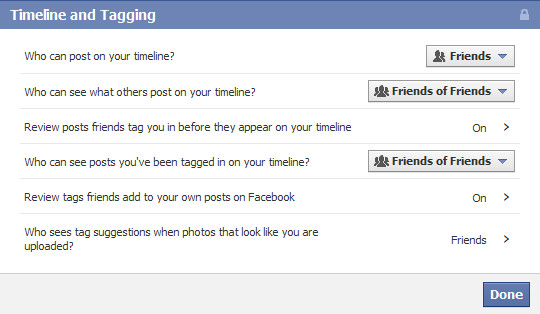
If you don’t want to restrict people, you do have many options if someone tags you unfavorably.
Facebook Tagging for Pages
Only Pages within the Brands & Products or People categories can be tagged in photos. In addition, the privacy of the photo is always respected when a Page is tagged in a photo. If a photo is published to “everyone”, then it can appear publicly on the Photos tab of the Page and the admins can see it.
Since Masterful Marketing’s Page is in the Brand or Product category, I was able to tag my page in a photo and a comment.

I took a screenshot as I hovered over the image and you can see that I tagged my laptop. I also received notification in the Admin Panel of these events.
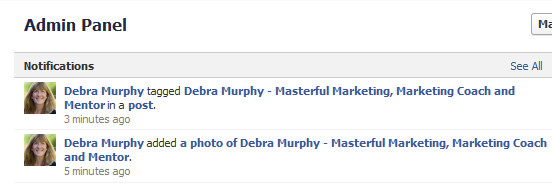
The photo was visible on the Page under the photos area, but not on the timeline.

The layout of the photos section of your Page Timeline has your albums on top and tagged photos below.
Tagging in posts show up on your timeline. Below is a post where I tagged the MH Paint Works Page and note that the post is in the right column.
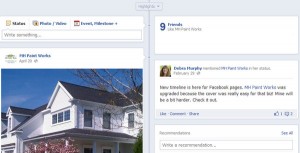
Some of these settings are editable. Go to your Admin Panel, click on the down arrow next to manage and select “Edit Page”. Then select “Manage Permissions”.
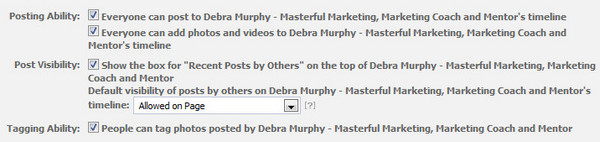
As a Page Admin, you can set the permissions for your Page for how you want to handle posting. To make your Page more interesting, you should allow people to post content, photos and videos to your Page.
The Post Visibility section enables you to put posts by others at the top of the right column on the timeline. That is what you see in the image above for MH Paint Works – my post in the right column.
Plus you can restrict people from tagging photos that you post.
Pages Tagging other Pages
Tagging a Page from another Page is a nice way to promote other brands in which you may have a relationship, but to do so, you need to be using Facebook as your Page. To change to your Page, click on the down arrow next to home and select your Page:
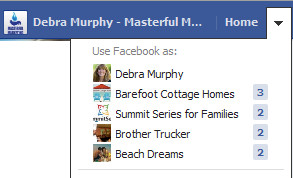
Once you have done that, you can tag another Page in a post.
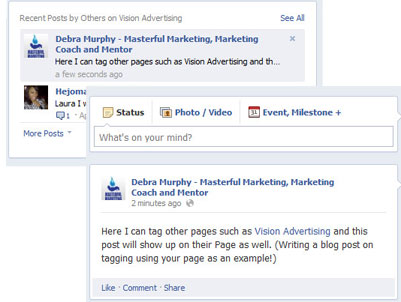
I have not found any type of Tag Review for Pages as there is for Timelines. Admins need to be aware of what is going on with tagging and monitor the activity to avoid any issues.
Have I missed any features of tagging for Timelines and Pages? Have you taken advantage of tagging to increase visibility for your Facebook Page?