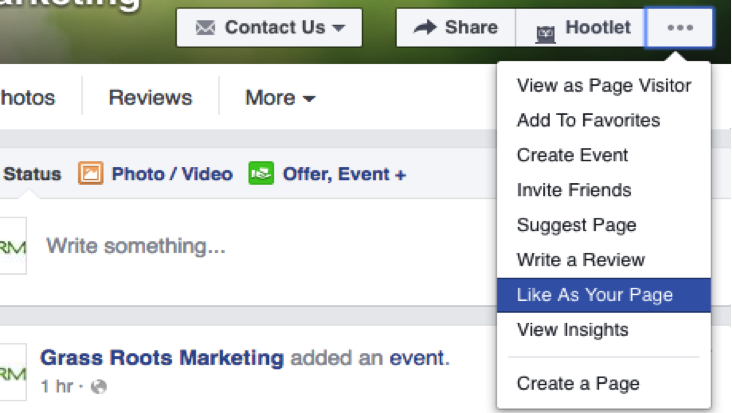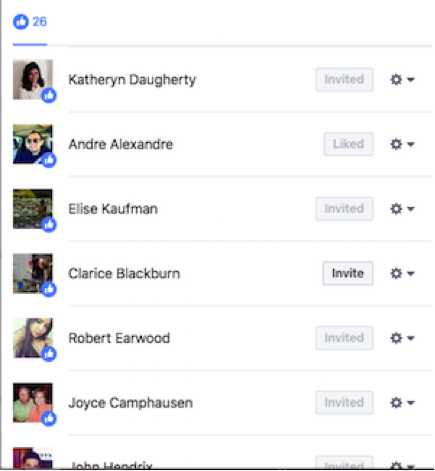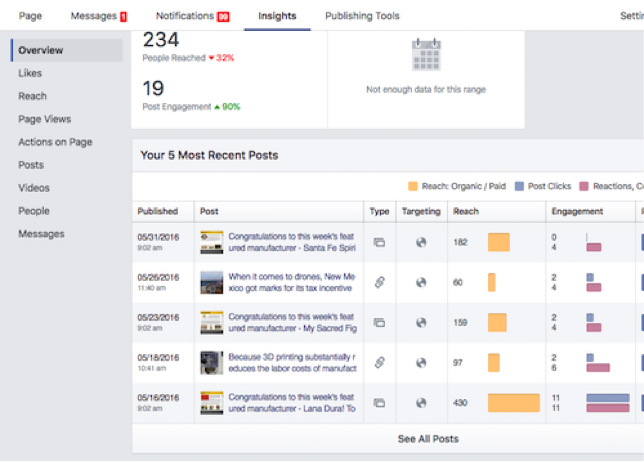With 1.65 billion users worldwide and over 1 billion active daily users, it is more important than ever to optimize Facebook for your business. The audience is just too big to not be actively taking steps toward increasing your presence. But as Facebook continues to grow, the organic reach continues to decline.
We’ve put together 10 tips to help you increase traffic and engagement for your Facebook page:
- Avoid making your FB Page a walking advertisement for your company—the content should not be all about you. Vary your posts between original content and information about your business. That can include blogs, downloadables, tips, events and giveaways, but also share other relevant posts from thought leaders, stories about your industry, local breaking news, funny memes and more. Make it easy for your fans to engage.
- Increase the frequency of your posting. When you post on FB, your original post is reaching only a small % of the people who like your page. Chances are that if you share a post a 2nd or 3rd time, it will reach a different audience than it did the 1st
- If you are not posting on a regular basis, make yourself a schedule (even better, a content calendar) and try to follow it. You can schedule FB posts in advance – write your post or copy your link and then instead of clicking publish right away, click the arrow just to the right and you can choose the date and time that you want your post published. In addition, there are lots of tools out there such at Hootsuite and Hubspot that will help you schedule posts across multiple social platforms in advance (Twitter, Google +, LinkedIn, FB and more).
- Hashtags have become the craze, but don’t use them on FB. Posts with hashtags on FB have less engagement than posts without them. If you love #s, save them for Twitter and Instagram where they are known to increase engagement and help people find your info via search.
 Post images to Facebook via Instagram. According to a study by Buzzsumo in February 2016, images posted via Instagram to FB are getting 23% more engagement than images posted directly to FB. It’s not clear why but that’s what the research shows after reviewing 1 billion posts! If your business lends itself to photos, memes, etc., give this a try to increase traffic. Just click the little FB box on Instagram when you’re posting and voila!
Post images to Facebook via Instagram. According to a study by Buzzsumo in February 2016, images posted via Instagram to FB are getting 23% more engagement than images posted directly to FB. It’s not clear why but that’s what the research shows after reviewing 1 billion posts! If your business lends itself to photos, memes, etc., give this a try to increase traffic. Just click the little FB box on Instagram when you’re posting and voila!- Show some love for your favorite brands and businesses by liking their FB page. Of course you can like them as yourself, but did you know you can also like them as your business? This is a good way to find related content that you might want to share or re-post later because posts from the businesses that you like will pop up in your feed. You can like another page as your business by clicking the 3 little dots (…) next to the “message” button at the top of the page where the cover photo is.
- A new-ish feature in the FB mix that we happily came across is that you can now invite people who have liked one or more of your posts to like your page. Go to a recent post or one with a lot of engagement and click on the “likes”- you’ll get a pop-up where you’ll be able to see all of the people who liked a given post and if they currently like your page or have already been invited to like the page. If not, you can click the “invite” button and they’ll get a notification from your page asking them to like it.
- Build your FB community. Join FB Groups as yourself (you can’t join as a business) and share your business posts from time to time within the groups. As an example, if your business is re-finishing furniture, you should join a group such as, “Furniture For Sale In New Jersey”, and share a couple of posts of the furniture that you are selling with a link back to your page. Important: Be sure to mind the rules of the groups and how often people are allowed to share business posts otherwise, you will be asked to leave or be permanently blocked.
- To increase the “likes” on your page and gather leads, consider running a giveaway. Depending on your biz, you can give away services, a gift card, tickets or even a prize that has nothing to do with your business but that is timely or seasonal (i.e. family four pack to water park in the summer). FB recommends that contests and giveaways are run via an app on your page. We like Heyo and Rafflecopter, but there are lots of apps to choose from. Some are free or offer free trials, whereas others have a monthly fee so shop around.
- Use Facebook Insights to better understand the demographics of who your posts are reaching (age, gender, and geographic location), what time of day is best to post, what type of content is working best on your page, and which posts are getting the most engagement. Did you know that you can also “watch” up to 100 other pages to see how your stats compare to your competitors and other businesses? You can set this up on the Insights tab as well. Last but not least, you can also search keywords in your posts to see what has worked in the past that you can re-purpose and see what has performed poorly so you don’t make the same mistake twice. Go to the Publishing Tools tab under Insights to utilize this feature.
What are some of the Facebook tools that you have found most useful for your business? Leave a comment below and let us know!